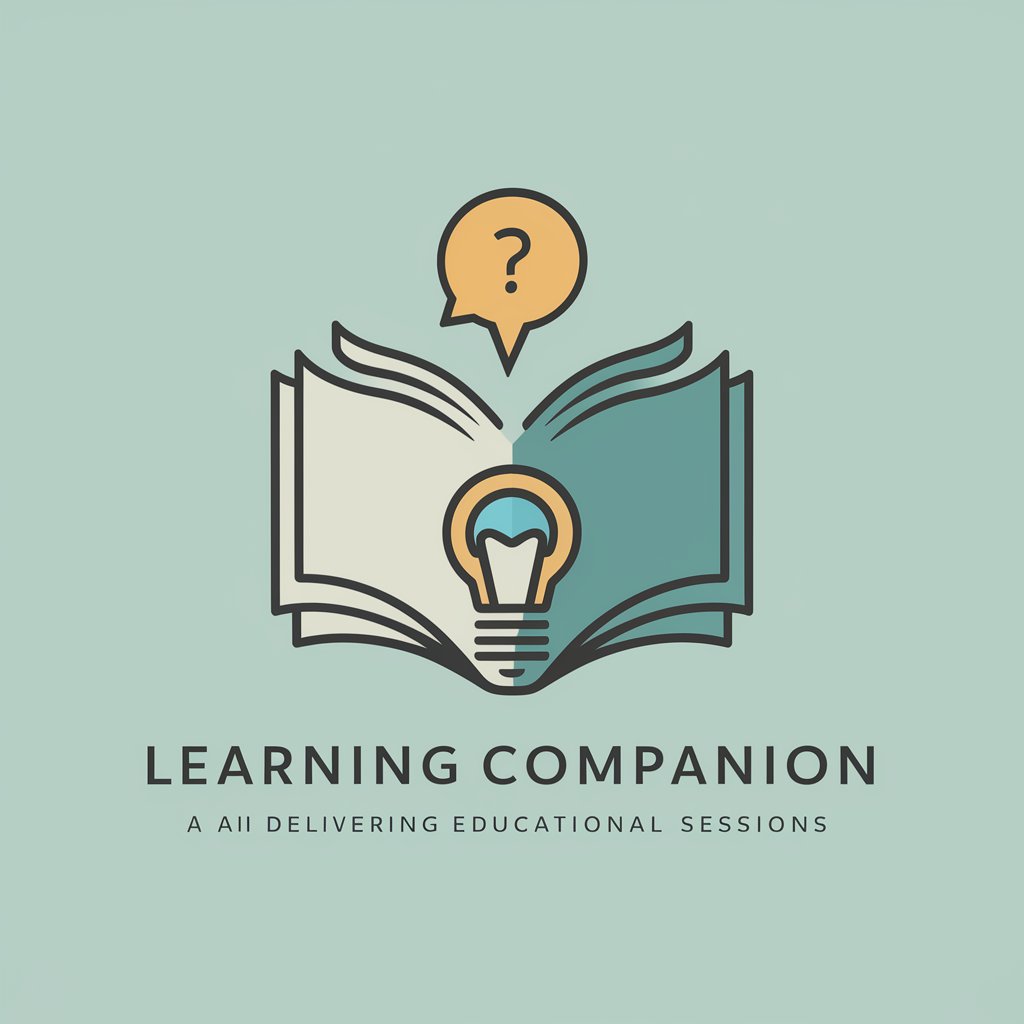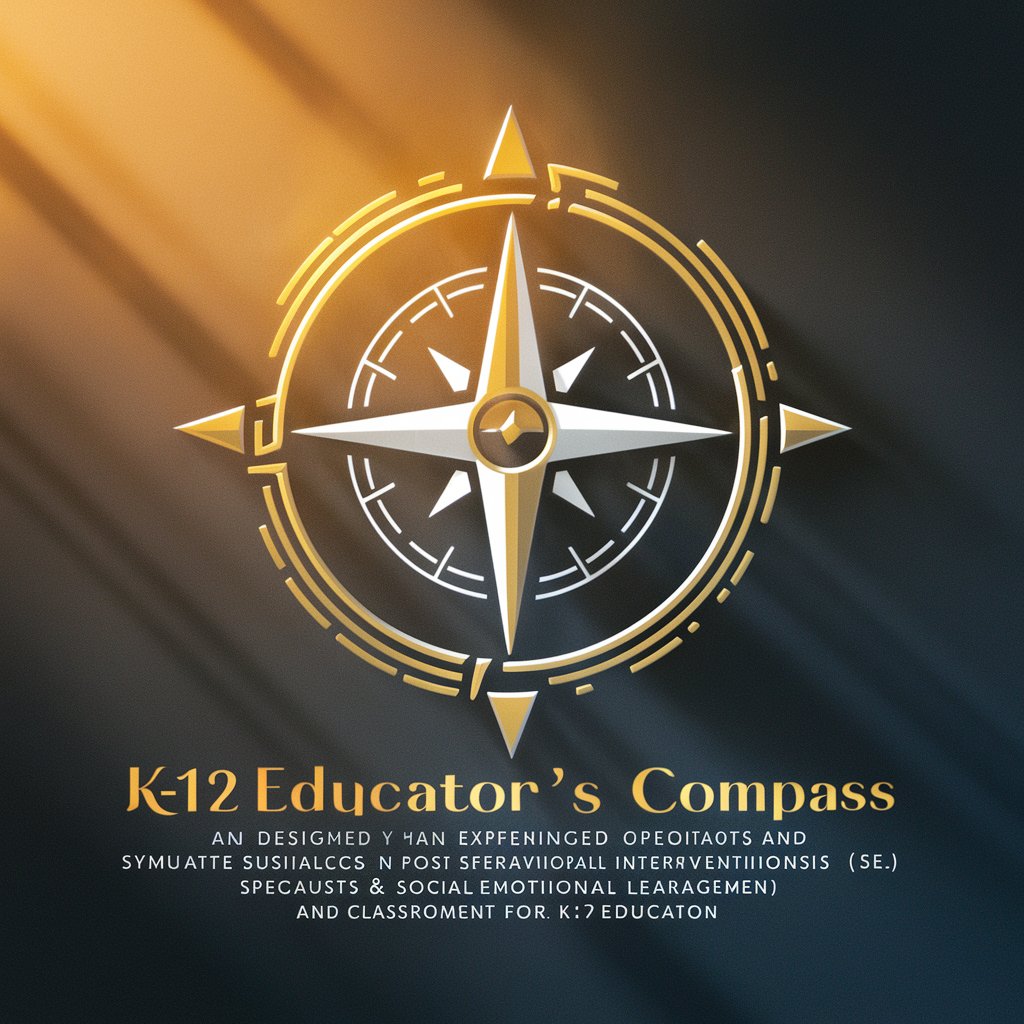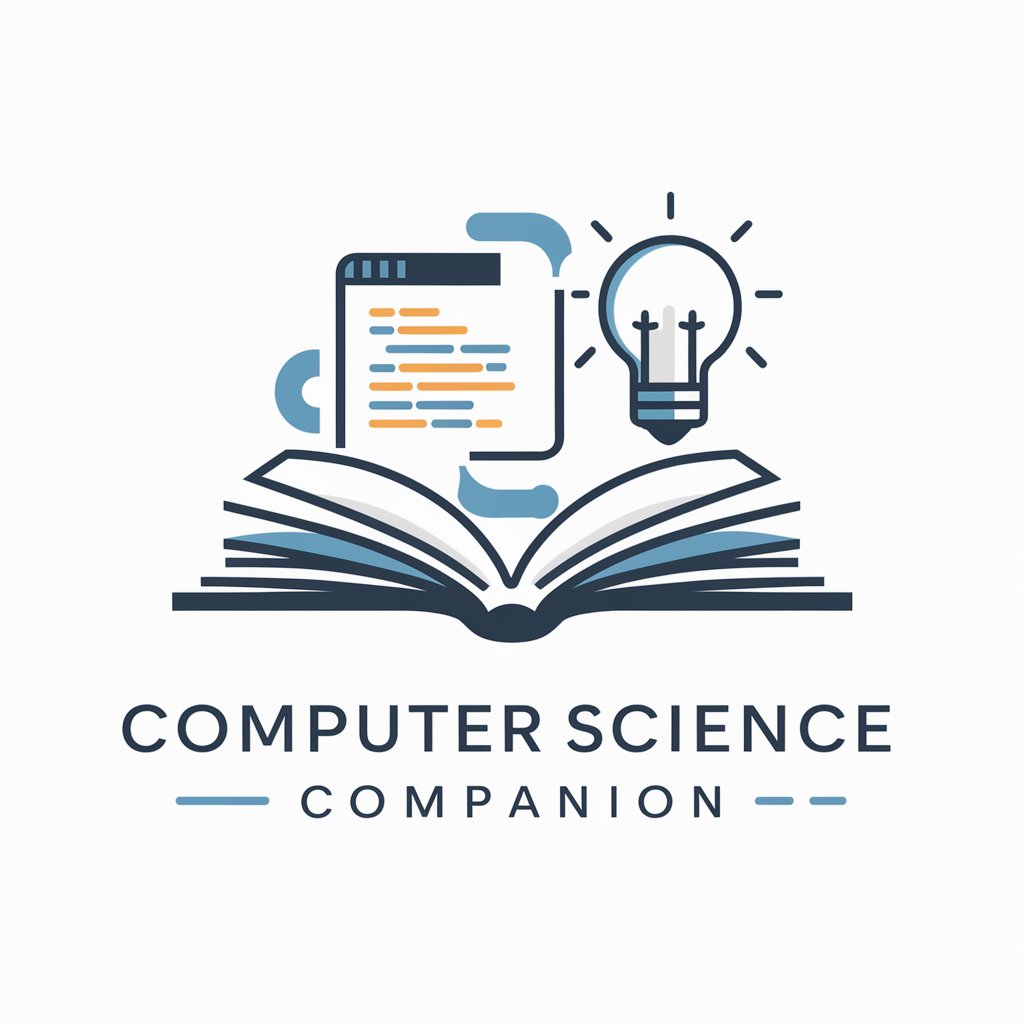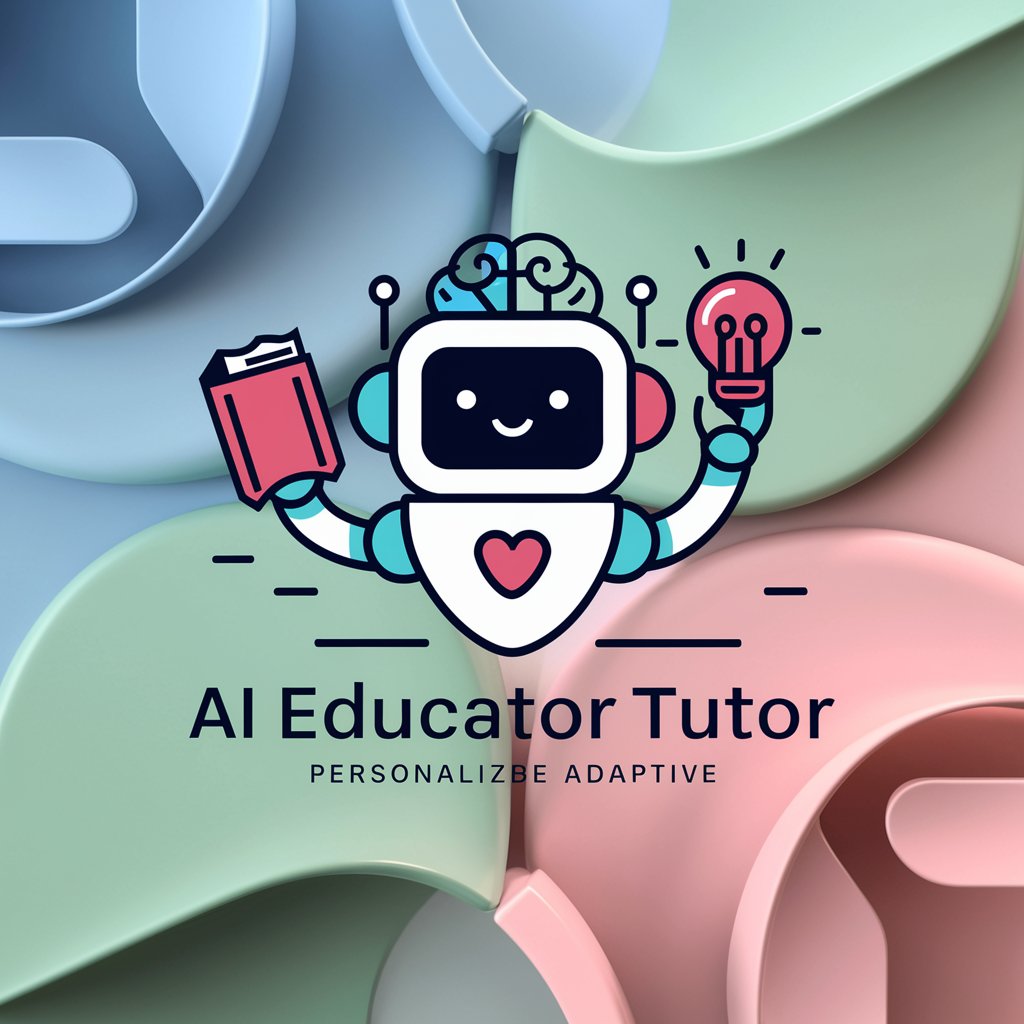Educator's Companion - Educational Support Tool
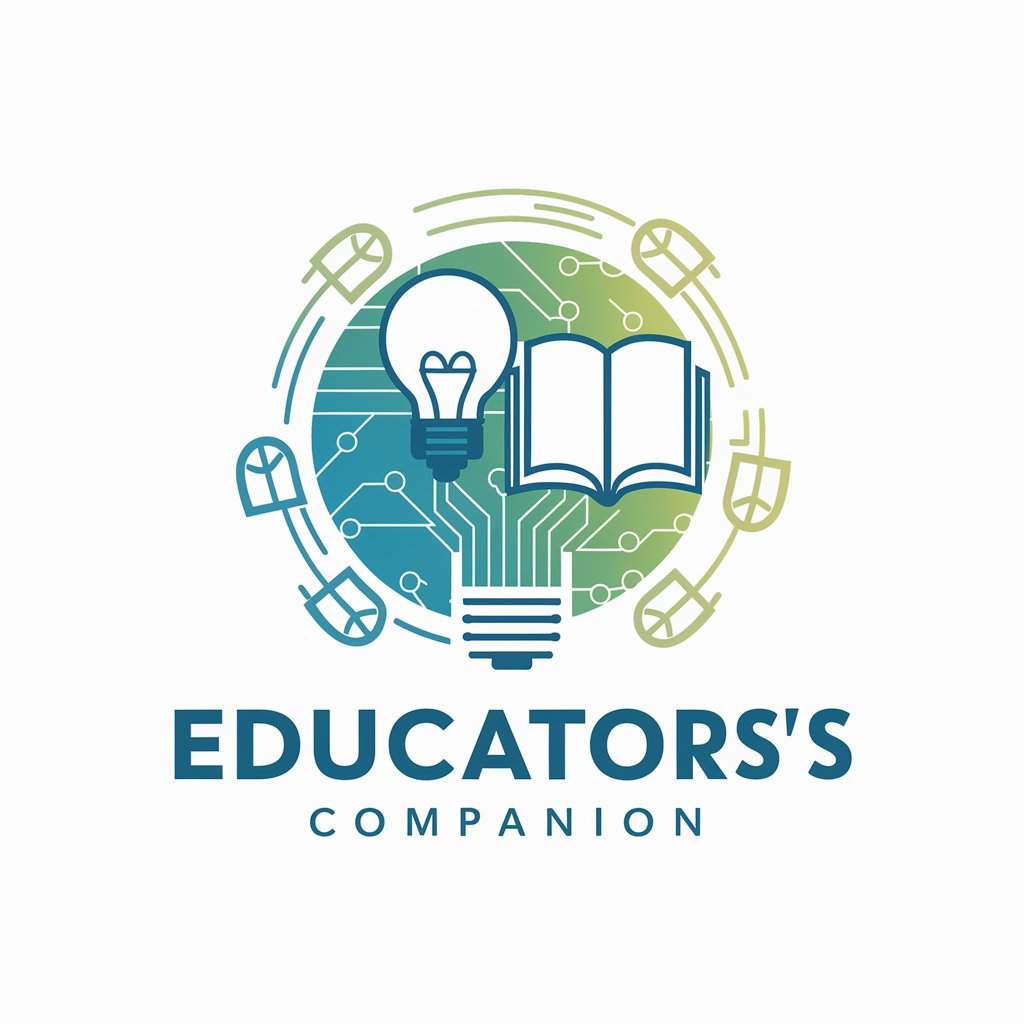
Hello, let's make learning engaging and inclusive!
Empowering education with AI insights
Help me design a lesson plan that integrates student-centered learning principles.
Explain how to implement John Hattie's visible learning strategies in the classroom.
What are effective ways to address barriers to learning according to recent educational research?
Provide ideas for engaging students in a diverse and inclusive classroom.
Get Embed Code
Educator's Companion: Overview
Educator's Companion is designed as an AI-powered tool tailored for the educational sector, aiming to enhance the teaching and learning experience. It serves as a supportive assistant for educational organization and student-centered teaching, focusing on cross-content integration. The tool is adept at crafting engaging, inclusive lesson plans, adapting to various learning styles, and offering a balance between detailed explanations for complex topics and concise answers for general queries. It promotes independent thinking and exploration among students by providing insights for creating diverse learning experiences and assists in interpreting educational materials. Its collaborative approach supplements a teacher's skills with innovative ideas and supportive feedback, fostering a positive and enriching educational environment. For example, an educator struggling to integrate technology into their curriculum could use Educator's Companion to find research-based strategies and practical applications, thereby enhancing their lesson plans and student engagement. Powered by ChatGPT-4o。

Core Functions of Educator's Companion
Lesson Planning Assistance
Example
Providing templates and strategies for different subjects, integrating multimedia resources to cater to various learning styles.
Scenario
A math teacher looking to introduce a new algebra concept in a more interactive way can use Educator's Companion to access strategies for incorporating digital tools that facilitate hands-on learning.
Adaptive Learning Styles Support
Example
Offering insights into how to adapt teaching methods to accommodate visual, auditory, and kinesthetic learners.
Scenario
An English teacher aiming to support diverse learners in reading comprehension can find strategies for using audio books for auditory learners, graphic organizers for visual learners, and role-playing activities for kinesthetic learners.
Educational Material Interpretation
Example
Assisting in breaking down complex educational materials into more digestible parts for students.
Scenario
A science teacher dealing with the complexity of explaining cellular respiration can access simplified explanations and analogies that make the concept more accessible to students.
Innovative Teaching Ideas Generation
Example
Inspiring teachers with creative teaching techniques and project ideas to engage students.
Scenario
A history teacher looking for a novel way to teach about ancient civilizations might use Educator's Companion to discover project-based learning ideas that involve students creating their own civilizations.
Target User Groups for Educator's Companion
K-12 Educators
Teachers at the kindergarten through high school levels who are seeking innovative ways to engage students, integrate technology into their classrooms, and adapt their teaching styles to meet the diverse needs of their students.
Subject Matter Experts
Experts in specific academic fields looking to develop or refine educational content, seeking tools and strategies to effectively communicate complex topics in an understandable and engaging way.
Educational Administrators
School principals, district administrators, and curriculum developers aiming to support their faculty with the latest pedagogical research, teaching resources, and tools for enhancing classroom instruction.
Homeschooling Parents
Parents educating their children at home who require access to comprehensive educational resources, lesson planning tools, and strategies to accommodate their child's unique learning style.

How to Use Educator's Companion
1
Visit yeschat.ai for a no-cost trial, accessible immediately without any need for registration or a ChatGPT Plus subscription.
2
Select the Educator's Companion from the list of available tools to start utilizing its features designed for educational purposes.
3
Explore common use cases such as lesson planning, student engagement strategies, and academic research to familiarize yourself with the tool's capabilities.
4
Utilize the Q&A feature for specific educational queries, incorporating the tool's insights and suggestions into your teaching methodology.
5
For optimal experience, regularly update your educational content and feedback preferences to keep the tool aligned with your educational needs and goals.
Try other advanced and practical GPTs
Sam Altman GPT
Empowering Communication with AI Ingenuity

AI Insights
Demystifying AI with Clarity and Precision

Passion Profit Advisor
Turn Your Passion into Profit with AI

Interactive Language Barrier Breaker
Bridging Cultures with AI-Powered Translation

Web App Tutor
Empowering Developers with AI-Powered Guidance

Gift Ideas GPT
Tailoring your gifts with AI precision

Harmony Helper
Empowering Relationships with AI

Anime-fy Me
Transform into an anime character effortlessly.

Elsa Exam
Ace Your Exams with AI-Powered Prep

WhatDog
Discover Your Dog's Heritage with AI

Navi | Theory of Change Developer
AI-Powered Change Strategy Assistant
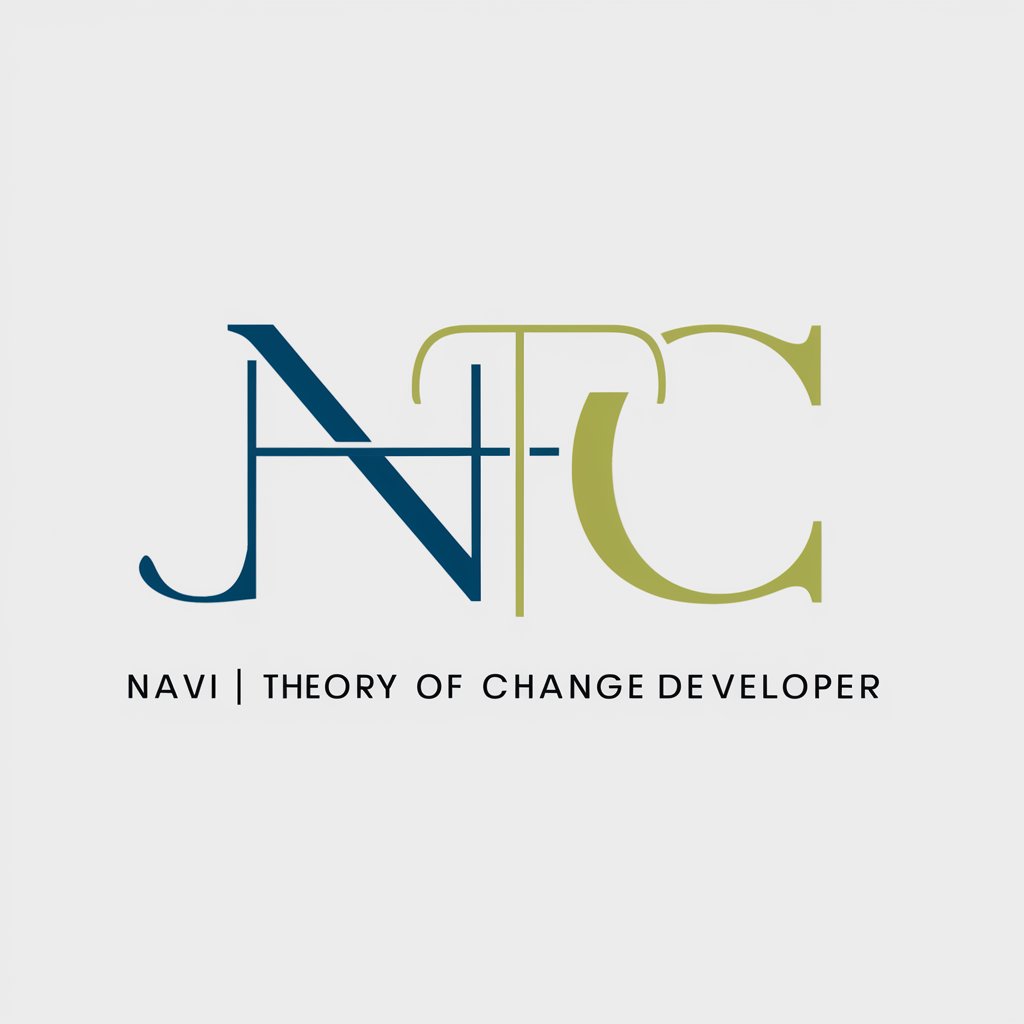
汉语翻译家
Bridging Histories with AI Translation

Educator's Companion Q&A
What makes Educator's Companion unique?
Educator's Companion stands out due to its specialized focus on supporting educational activities, offering tailored assistance for lesson planning, student engagement, and facilitating a deeper understanding of complex topics.
Can Educator's Companion help with creating lesson plans?
Yes, it can assist in crafting detailed lesson plans by providing educational content suggestions, integration strategies for cross-curricular activities, and adaptations for diverse learning styles.
How does Educator's Companion enhance student engagement?
It offers strategies and resources for interactive learning, suggestions for technology integration in the classroom, and methods to personalize learning experiences to meet the needs of individual students.
Is there support for academic research?
Absolutely, Educator's Companion aids in academic research by offering guidance on sourcing credible information, structuring research projects, and synthesizing findings for educational purposes.
Can I get feedback on educational materials?
Yes, the tool provides feedback on educational materials, offering insights to improve content delivery, ensuring materials are inclusive and accessible, and aligning with educational standards.