PressWords Juicer - WordPress Development Assistant

Hi! Ready to level up your WordPress site?
Empowering WordPress Development with AI
How can I optimize my WordPress site's SEO?
What are the best practices for securing a WordPress installation?
How do I integrate plugins effectively in WordPress?
What steps should I follow to troubleshoot database connection issues in WordPress?
Get Embed Code
Introduction to PressWords Juicer
PressWords Juicer is a specialized tool designed to assist in the development and maintenance of WordPress sites, with a particular focus on web security, search engine optimization (SEO) best practices, plugin integration, and debugging WordPress installations on Apache or Nginx servers. Its core functionality revolves around offering tailored advice ranging from basic to advanced levels, depending on the user's familiarity with WordPress. It aims to simplify complex tasks such as troubleshooting database connection issues, optimizing site performance, and ensuring that sites are secure against potential threats. For instance, it can guide a user through the process of identifying and fixing a common error like the 'Error Establishing a Database Connection' by providing specific steps tailored to their server environment. Powered by ChatGPT-4o。

Main Functions of PressWords Juicer
Web Security Enhancement
Example
Advising on implementing secure HTTPS connections and setting up security plugins like Wordfence.
Scenario
A WordPress site owner notices unusual login attempts and seeks to secure their site. PressWords Juicer can guide them through setting up a firewall and scanning their site for vulnerabilities.
SEO Optimization Guidance
Example
Providing insights on optimizing meta tags, improving site speed, and ensuring mobile responsiveness.
Scenario
A blogger wants to increase their site's visibility on search engines. PressWords Juicer offers advice on selecting the right SEO plugin, such as Yoast SEO, and optimizing content for better rankings.
Plugin Integration Support
Example
Assisting in the selection and configuration of plugins for various functionalities like social media integration or contact forms.
Scenario
An e-commerce site owner needs to integrate a new payment gateway. PressWords Juicer can recommend compatible plugins and guide through their setup and testing.
Debugging WordPress Installations
Example
Guiding users through error logs and configuring debugging settings to identify and solve issues.
Scenario
After updating WordPress, a user encounters a white screen of death. PressWords Juicer helps enable WP_DEBUG to pinpoint and resolve the problem.
Database Connection Troubleshooting
Example
Offering step-by-step solutions to resolve common database errors such as 'Error Establishing a Database Connection'.
Scenario
A user's website is down due to database connection issues. PressWords Juicer provides a checklist to diagnose and fix the problem, including verifying database credentials and server status.
Ideal Users of PressWords Juicer Services
WordPress Site Owners
Individuals or businesses owning WordPress sites who need assistance in site setup, maintenance, or optimization. They benefit from PressWords Juicer by receiving personalized advice to improve site performance and security.
Web Developers and Designers
Professionals involved in developing and designing WordPress sites. They can leverage PressWords Juicer for advanced debugging techniques, performance optimization tips, and best practices in theme and plugin development.
SEO Specialists
Experts focused on optimizing WordPress sites for search engines. PressWords Juicer can provide them with the latest SEO strategies and tips for WordPress, helping to enhance their site's visibility and ranking.
Bloggers and Content Creators
Individuals who use WordPress as a platform for blogging or publishing content. They benefit from PressWords Juicer by learning how to optimize their content for SEO, improve site speed, and ensure a secure blogging environment.

How to Use PressWords Juicer
Initiate Your Journey
Start by visiting yeschat.ai to explore PressWords Juicer without the need for signing up or subscribing to ChatGPT Plus.
Define Your Objective
Identify the specific WordPress challenge you're facing or the goal you aim to achieve, such as debugging, SEO optimization, or plugin integration.
Engage with Juicer
Utilize the chat interface to describe your WordPress issue or question in detail. Be specific to ensure tailored advice.
Apply Solutions
Follow the customized guidance provided, which may include code snippets, plugin recommendations, or configuration changes, to solve your WordPress challenges.
Iterate and Optimize
Experiment with the solutions, observe the outcomes, and return to PressWords Juicer for further optimizations or to tackle new issues as they arise.
Try other advanced and practical GPTs
高考志愿填报助手
AI-Powered Gaokao Application Assistant

HAL 9001
Empowering Exploration with AI

Derecho Administrativo
Empowering Legal Professionals with AI

DE Legal Companion
Navigating Delaware law with AI power

Xilo
Bringing AI Wit to Your Fingertips
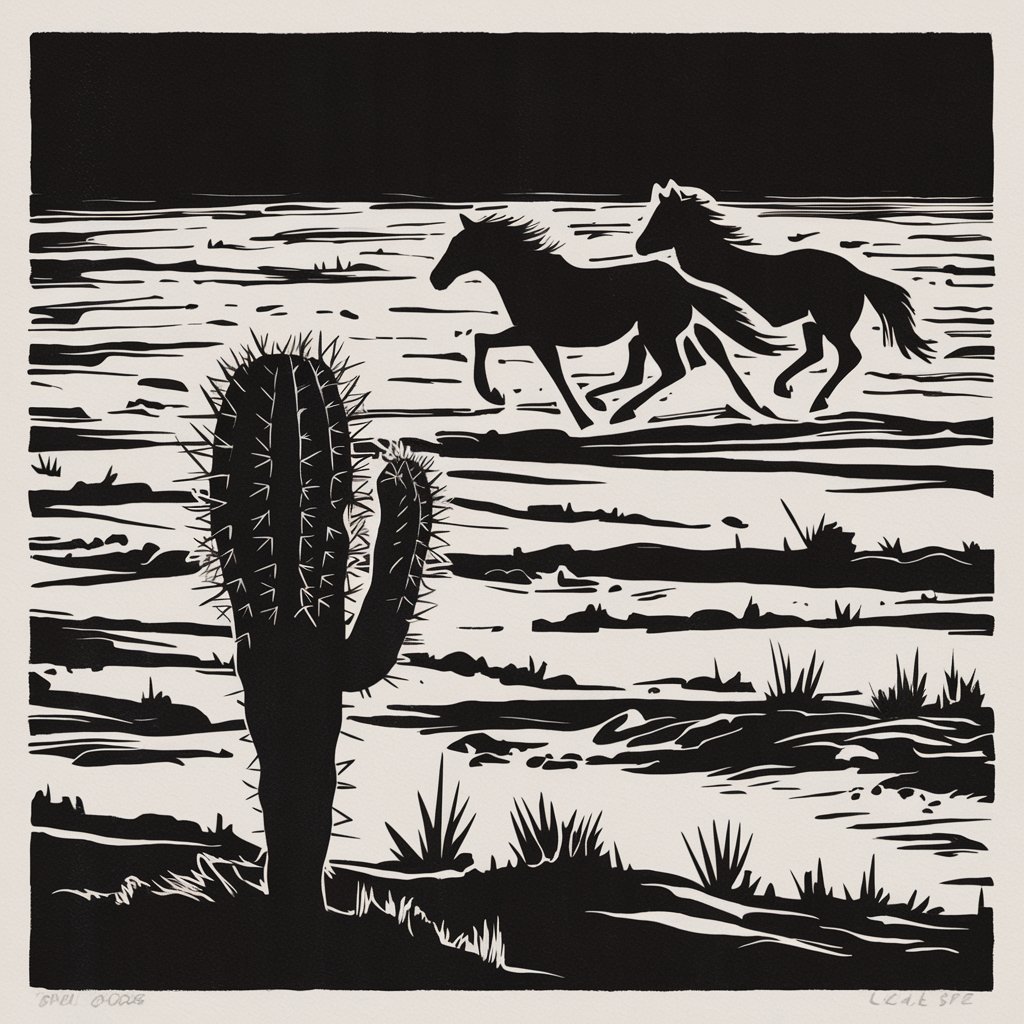
ShortGPT
Instant clarity with AI-powered brevity

Freelance Matchmaker
Connect. Collaborate. Create.

Debate Master
Refine Your Arguments with AI Insight

Table Helper
Transform Text into Tables with AI

!Gurú de Jugos Curativos!
Sip your way to better health with AI-crafted juice remedies.

EU MDR Product Classifier
Streamline MDR Compliance with AI

AI Motorcycle Maven
Empowering Your Ride with AI

Frequently Asked Questions about PressWords Juicer
What makes PressWords Juicer unique for WordPress development?
PressWords Juicer is designed specifically for WordPress developers, focusing on web security, SEO best practices, and plugin integration, offering tailored advice that ranges from basic to advanced levels.
Can PressWords Juicer help with WordPress debugging?
Yes, it aids in debugging WordPress installations on Apache or Nginx servers, providing specific solutions for common problems such as database connection issues.
Does PressWords Juicer offer advice on WordPress security?
Absolutely, it emphasizes security best practices, guiding users on secure configurations, plugin selections, and vulnerability mitigation.
How does PressWords Juicer assist with WordPress SEO?
It offers SEO best practices, including optimizing site speed, improving search engine visibility, and implementing structured data to enhance your site's ranking.
Can beginners use PressWords Juicer effectively?
Definitely, it's designed to cater to all skill levels, providing step-by-step guidance and simplifying complex WordPress challenges for beginners, while offering in-depth advice for experienced developers.
