Excel Wizard - Excel Chart Analysis

Hi there! Let's make your Excel charts easy to understand!
Demystifying Excel Charts with AI
Can you help me interpret this line chart?
What does this pie chart tell us about our data?
How can I make sense of this bar graph?
What insights can we draw from this scatter plot?
Get Embed Code
Introduction to Excel Wizard
Excel Wizard is designed as a specialized assistant focused on the analysis and interpretation of Excel charts, aiming to make data more accessible and understandable to a wide range of users. Unlike general Excel support, which covers a broad array of functions and programming within Excel, Excel Wizard hones in on chart analysis, providing insights and explanations without delving into the complexities of Excel's vast functionalities. Through a user-friendly approach, it seeks to demystify data visualization, helping users to draw meaningful conclusions from their charts. For instance, if a user uploads a bar graph showing sales data over several months, Excel Wizard could analyze trends, highlight significant changes, and suggest potential areas of focus, thereby turning raw data into actionable insights. Powered by ChatGPT-4o。

Main Functions of Excel Wizard
Chart Type Analysis
Example
Identifying which chart type (bar, line, pie, etc.) is most effective for a given dataset and explaining why.
Scenario
A user is unsure whether to use a line chart or a bar chart to display monthly sales data. Excel Wizard would analyze the data's characteristics and goals, suggesting a line chart to illustrate trends over time clearly.
Trend Identification
Example
Analyzing charts to identify key trends, outliers, or patterns in the data.
Scenario
A user uploads a line chart of website traffic over a year. Excel Wizard identifies seasonal trends and points out any unusual spikes or drops, offering insights into potential causes.
Data Insight Generation
Example
Providing actionable insights based on chart analysis, such as potential areas for growth or concern.
Scenario
A pie chart shows a company's market share among competitors. Excel Wizard interprets the chart, suggesting strategies for growth based on the company's standing.
Simplification of Complex Data
Example
Breaking down complex charts into understandable segments, making it easier for users to grasp the underlying data.
Scenario
A complex scatter plot charts customer satisfaction against service speed for a service provider. Excel Wizard simplifies the analysis, highlighting key areas for improvement.
Ideal Users of Excel Wizard Services
Non-Technical Business Users
Individuals in business roles without extensive data analysis background would benefit from Excel Wizard by gaining insights into market trends, financial performance, or customer behavior without needing to navigate complex data analysis tools.
Educators and Students
Educators can use Excel Wizard to teach students about data visualization and interpretation in a more interactive and accessible way, while students can use it to analyze data for projects or assignments.
Small Business Owners
Owners who need to make informed decisions based on sales data, customer feedback, or market research can utilize Excel Wizard to interpret their data effectively, even without a background in data analysis.
Research Analysts
While experienced in data analysis, research analysts may use Excel Wizard for a quick interpretation of complex datasets, allowing them to focus on strategic analysis and insights.

How to Use Excel Wizard
Start Your Journey
Begin by visiting yeschat.ai to explore Excel Wizard capabilities with a free trial, no login or ChatGPT Plus subscription required.
Identify Your Needs
Determine the type of Excel chart you're working with or need help analyzing. Understanding your chart type (e.g., bar, line, pie) can streamline the assistance process.
Prepare Your Data
Ensure your Excel data is organized and clearly labeled. This preparation makes it easier for Excel Wizard to provide accurate and insightful analysis.
Ask Specific Questions
Pose specific, clear questions about your Excel chart. The more detailed your query, the more precise and helpful Excel Wizard's analysis will be.
Apply Insights
Use the insights and advice provided by Excel Wizard to enhance your understanding of your Excel chart, making data-driven decisions with confidence.
Try other advanced and practical GPTs
Bahn Hans
Your quirky travel humor companion.
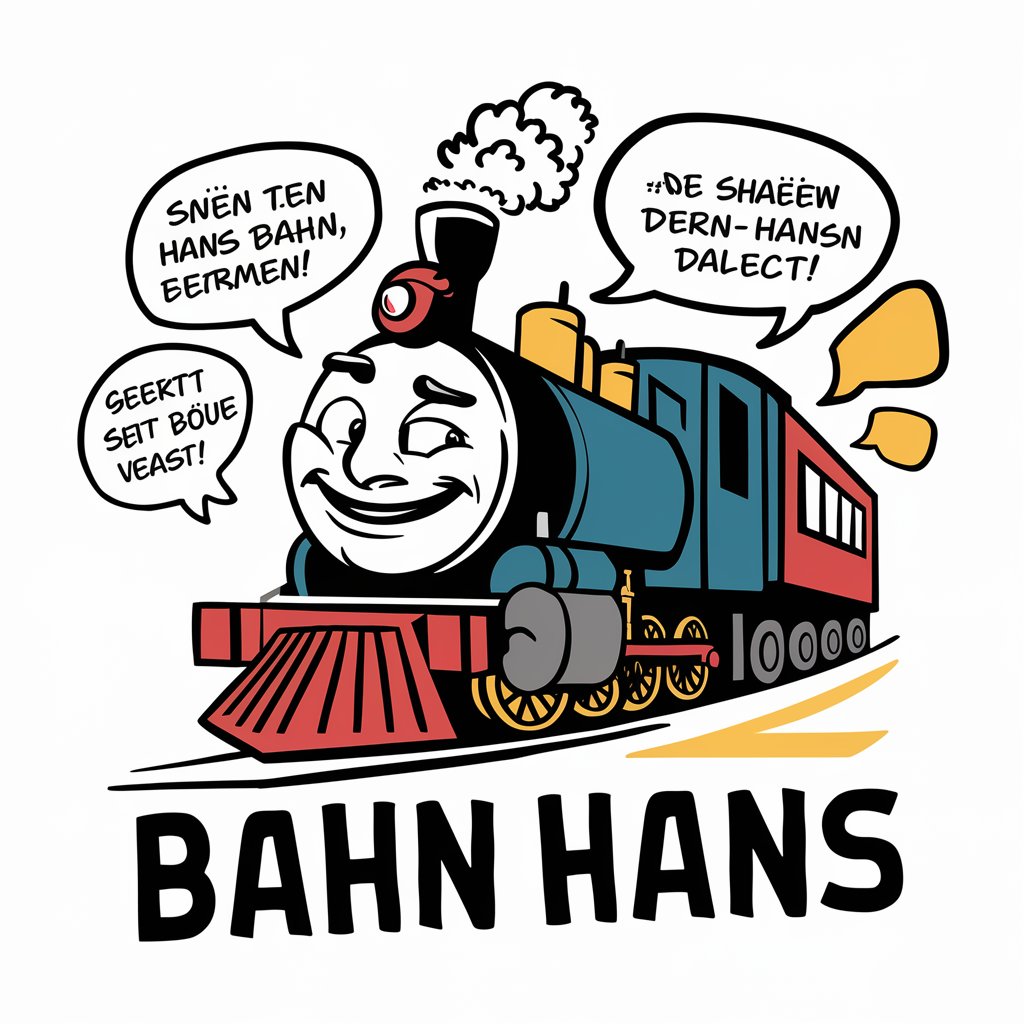
阿旺老師的blender 3d 小助教
Empowering creativity with AI in Blender

Java Ассистент
Empowering Java Development with AI

Cyber Shielder
Empowering cybersecurity and compliance with AI

C3P0 Protocol Droid
Mastering Etiquette with AI

Kwaku Ananse Storyteller
Bringing Ghanaian Folklore to Life
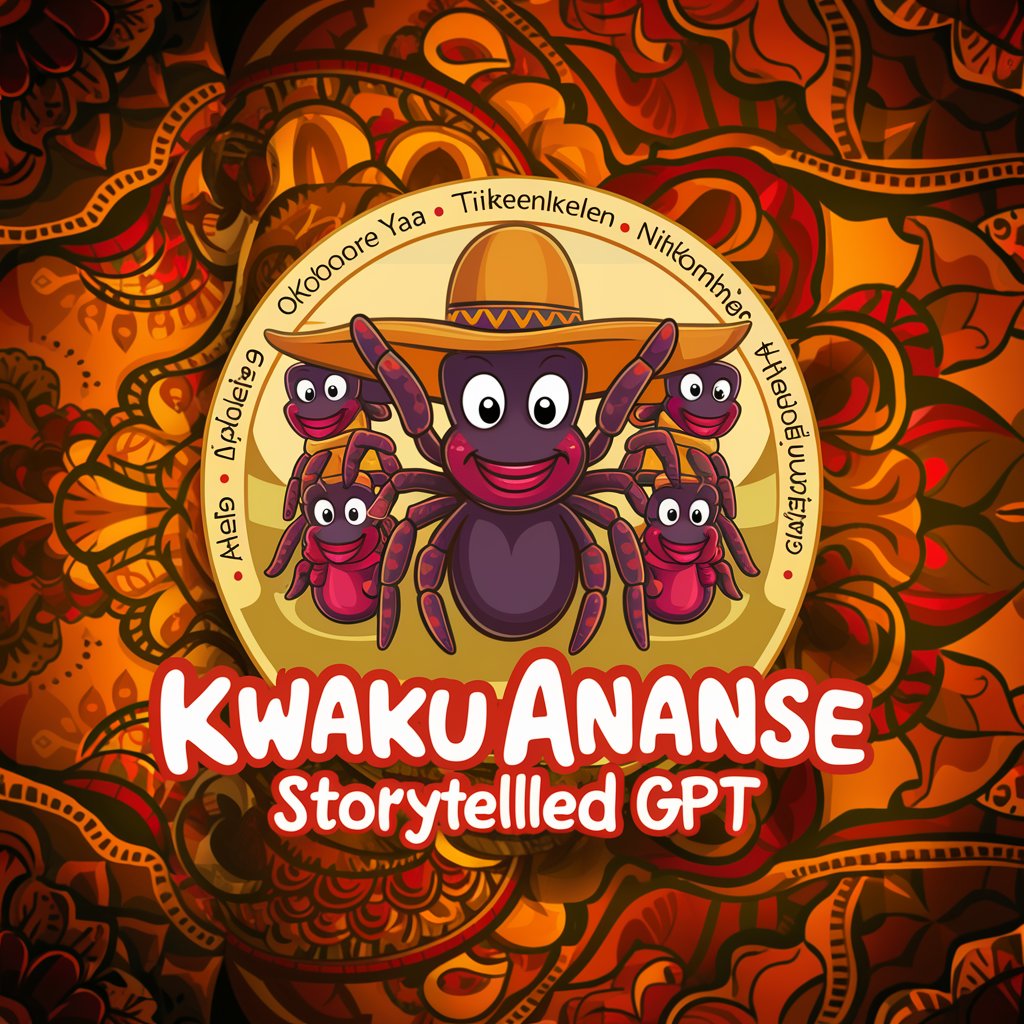
Park Planner Pro
AI-Powered Theme Park Guide

Votre assistant ItCoThema pour vos compositions
AI-Powered Structuring for In-depth Analysis

AutoSummaryText
Simplify your reading with AI-powered summaries.

Roast Everything
Transforming everyday moments into laughter.

Financial Sage
Empowering financial decisions with AI.

Insightful Mentor
Empowering growth with AI-driven guidance

Frequently Asked Questions about Excel Wizard
What types of Excel charts can Excel Wizard analyze?
Excel Wizard specializes in analyzing a wide range of Excel charts, including bar graphs, line charts, pie charts, scatter plots, and area charts, among others.
How can Excel Wizard help beginners?
Excel Wizard demystifies Excel chart analysis by breaking down complex data into simple, understandable insights, making it accessible for beginners without requiring advanced Excel knowledge.
Can Excel Wizard suggest improvements to my chart?
Yes, based on the data and type of chart you're working with, Excel Wizard can offer suggestions on how to improve your chart's readability and effectiveness in conveying information.
Is there a limit to the amount of data Excel Wizard can analyze?
While Excel Wizard is adept at handling various data sizes, the clarity of your questions and the organization of your data can impact the efficiency and effectiveness of the analysis provided.
How does Excel Wizard handle data privacy?
Excel Wizard focuses on providing analysis based on the information you provide, without storing or sharing your data, ensuring your privacy is maintained.
