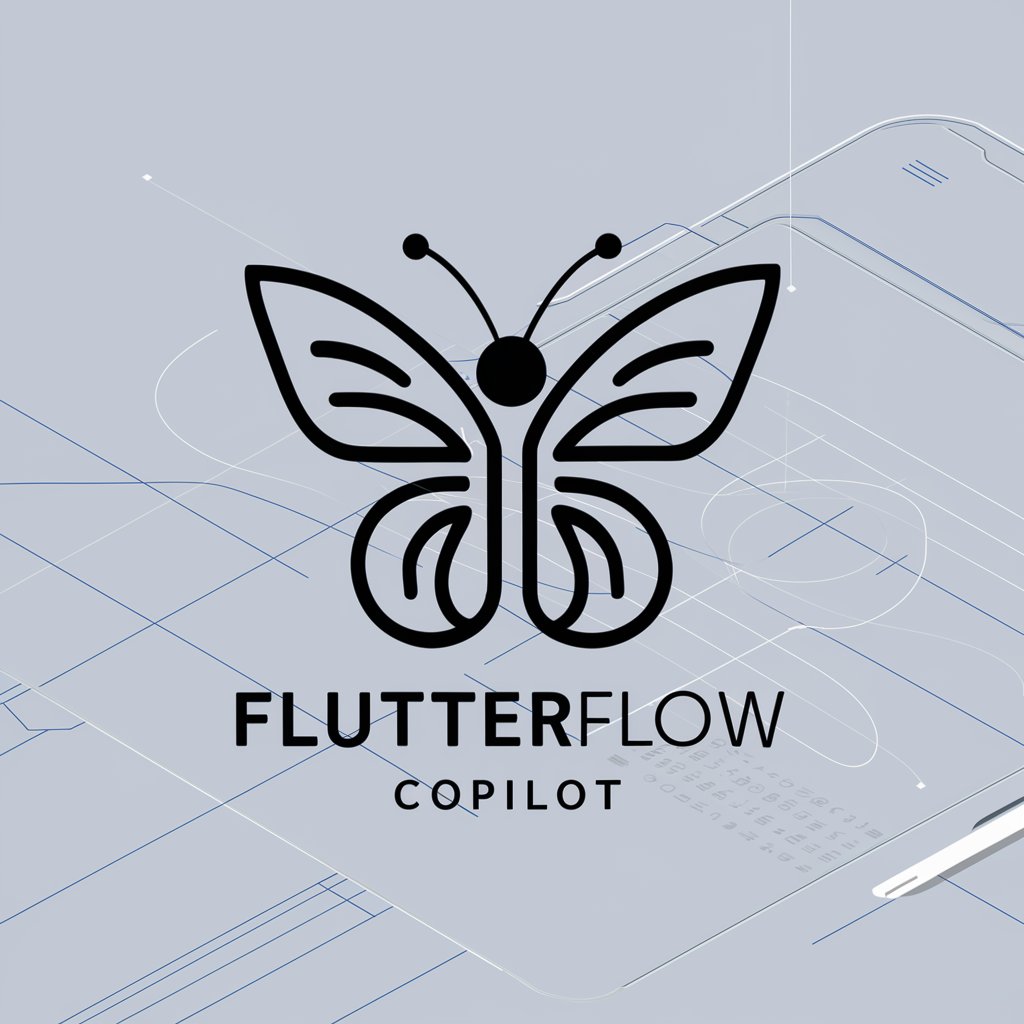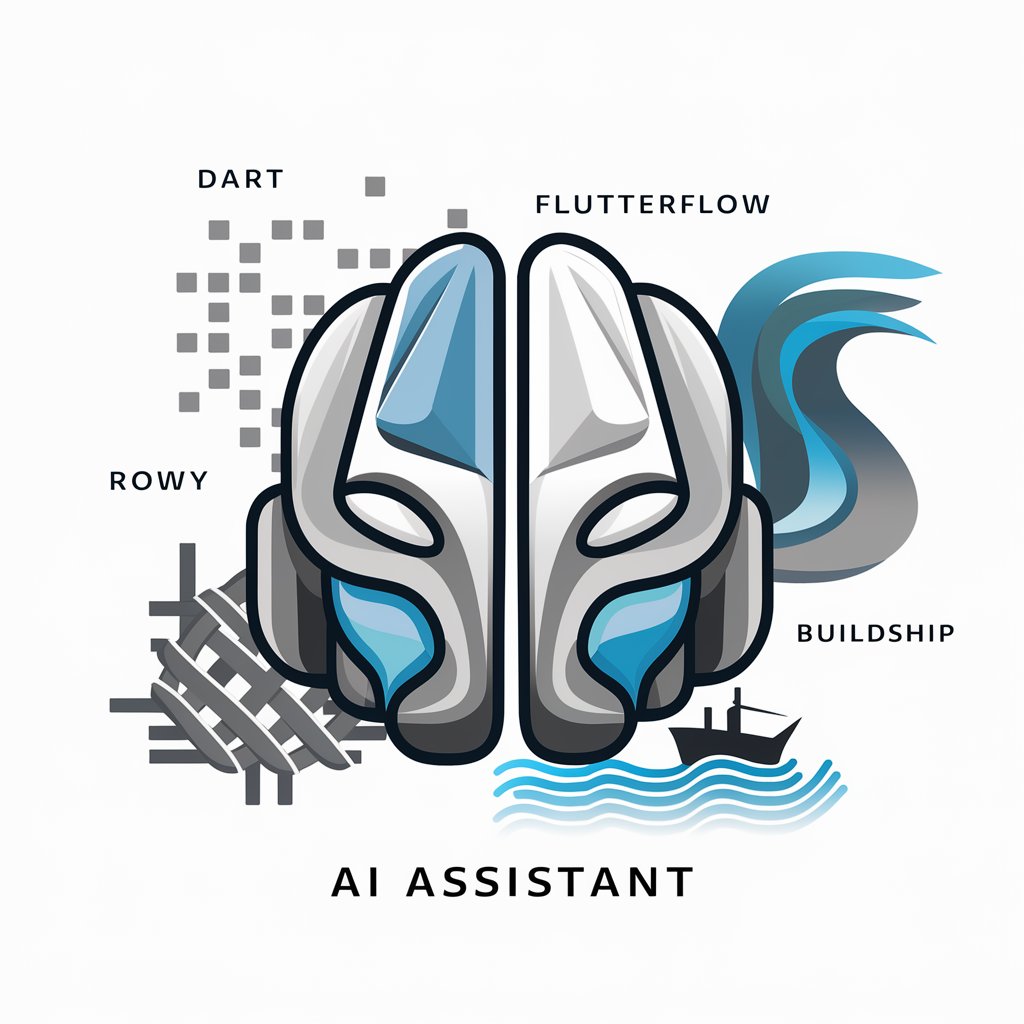FlutterFlow Helper - FlutterFlow Project Assistance

Welcome to FlutterFlow Helper! How can I assist you today?
Empowering FlutterFlow development with AI.
Explain how to...
What is the process for...
Can you guide me through...
How do I implement...
Get Embed Code
Introduction to FlutterFlow Helper
FlutterFlow Helper is designed as a specialized assistance tool to navigate and utilize the documentation of FlutterFlow, a drag-and-drop interface for building mobile apps without writing code. Its primary function is to guide users through the various features, functionalities, and best practices outlined in FlutterFlow's extensive documentation. By offering step-by-step instructions, detailed breakdowns of processes, and clarifications on complex topics, it aims to enhance the user's ability to efficiently use FlutterFlow for app development. An example scenario where FlutterFlow Helper proves invaluable is when a user is trying to integrate third-party APIs into their FlutterFlow project. The Helper would provide a detailed walkthrough, starting from selecting the right API component in FlutterFlow's UI to configuring the API keys and testing the integration, ensuring the user can seamlessly add advanced functionalities to their app. Powered by ChatGPT-4o。

Main Functions of FlutterFlow Helper
Step-by-Step Guidance
Example
Explaining how to add Firebase authentication to a FlutterFlow app.
Scenario
A user wants to implement user authentication in their app. FlutterFlow Helper would guide them through selecting the authentication feature, choosing Firebase, configuring the Firebase project, and linking it to their FlutterFlow project, all while explaining each step's purpose and requirements.
Clarification of Complex Features
Example
Detailing the process of setting up complex database relationships.
Scenario
When a user needs to understand how to create one-to-many or many-to-many relationships in their app's database, FlutterFlow Helper breaks down the concept of database relations, guides the user in designing their database schema within FlutterFlow, and demonstrates how to implement these relationships through the UI.
Best Practices and Optimization Tips
Example
Providing recommendations for efficient app data management.
Scenario
For users looking to optimize their app's performance, FlutterFlow Helper offers insights into data loading strategies, such as lazy loading, and tips for structuring data queries to reduce load times and improve the user experience.
Ideal Users of FlutterFlow Helper Services
Beginner App Developers
Individuals new to app development who benefit from guided learning and step-by-step instructions to navigate through the initial complexity of building apps. FlutterFlow Helper significantly reduces the learning curve, enabling them to bring their app ideas to life quickly.
Non-technical Entrepreneurs
Entrepreneurs without a technical background who need to prototype or build an app for their startup idea. FlutterFlow Helper empowers them to create functional apps without diving deep into coding, allowing for rapid testing and iteration of their business concepts.
Educators and Trainers
Professionals teaching app development or digital literacy can use FlutterFlow Helper as a resource to provide students with a practical, hands-on tool for learning app development fundamentals through a user-friendly platform.

Using FlutterFlow Helper: A Guide
Start your journey
Visit yeschat.ai to explore FlutterFlow Helper without the need for a login or ChatGPT Plus subscription, offering a hassle-free trial.
Identify your needs
Consider what you need help with in FlutterFlow, such as UI design, database integration, or custom logic creation.
Navigate the documentation
Use the search functionality within FlutterFlow documentation to find specific guides or tutorials related to your query.
Apply the guidance
Follow the step-by-step instructions provided by FlutterFlow Helper to implement solutions in your FlutterFlow project.
Feedback and iteration
Experiment with the solutions, and don’t hesitate to ask for further clarification or additional steps as needed.
Try other advanced and practical GPTs
Open Data Product Builder
Craft Data Products Seamlessly with AI

My Prof Bot
Empowering Learning with AI

Nihon Bunka Expert
Unveiling Japan's Rich Culture with AI

AI Prompt 提示助理
Optimize AI interactions with precision.

Conflict Resolution Mediator
AI-Powered Conflict Mediation

Yum
Empowering your culinary journey with AI.

小红书写作助手
Elevate Your Writing with AI

Global Warming Mitigator
Empowering sustainable choices with AI

Andrew Darius' Storyteller
Craft stories, unleash imagination
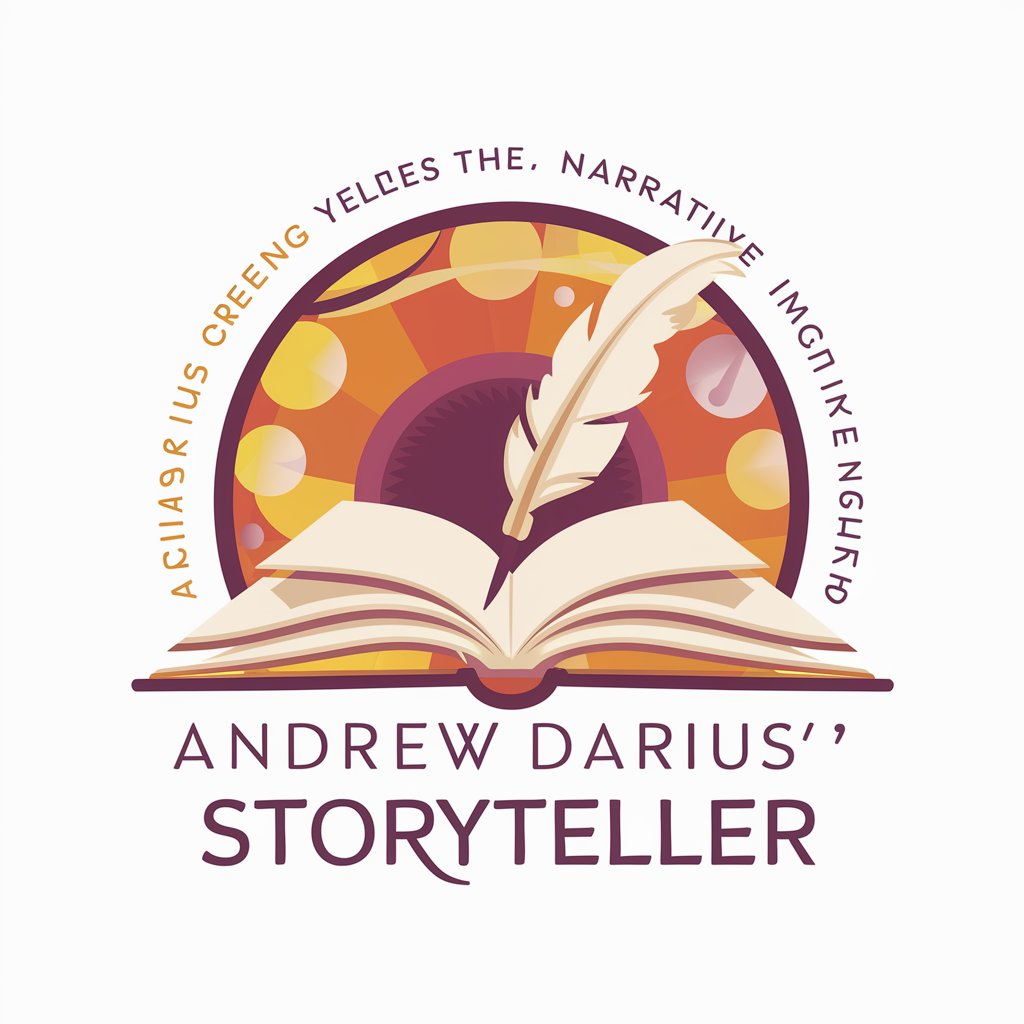
Mystic I Ching
Explore Yourself with AI-Powered Ancient Wisdom

Developer AI Bot: Your Coding Companion
Elevate Your Coding Journey with AI

PósMultidisciplinarBR
Unveiling the depths of Brazilian academia

Frequently Asked Questions about FlutterFlow Helper
What is FlutterFlow Helper?
FlutterFlow Helper is an AI-driven tool designed to assist users with utilizing FlutterFlow, offering guidance on navigation, features, and best practices.
Can FlutterFlow Helper assist with custom functionality?
Yes, it provides step-by-step instructions on incorporating custom logic and functionality into your FlutterFlow projects.
How can I optimize my app's UI with FlutterFlow Helper?
FlutterFlow Helper offers advice on UI design principles, component utilization, and layout optimization within the FlutterFlow environment.
Is FlutterFlow Helper suitable for beginners?
Absolutely, it's designed to cater to users of all skill levels, providing clear and detailed instructions tailored to each user's understanding and needs.
How does FlutterFlow Helper handle updates in FlutterFlow?
It stays updated with the latest FlutterFlow developments, ensuring users receive the most current advice and instructions.