TV Repair Manual - DIY TV Repair Guide

Hi! Let's fix your TV issues together.
Solve TV issues with AI-powered guidance
I'm having trouble with my TV, can you help me diagnose the issue?
What should I do if my TV screen is blank but the sound is working?
Can you provide step-by-step instructions for fixing a flickering TV screen?
My TV remote isn't working, what troubleshooting steps can I try?
Get Embed Code
Introduction to TV Repair Manual GPT
TV Repair Manual GPT is designed as a virtual assistant to guide users through diagnosing and fixing common issues with televisions. Its primary goal is to make TV repair accessible to individuals regardless of their technical expertise. By offering step-by-step troubleshooting advice, safety warnings, and clear instructions, it aims to empower users to perform simple repairs at home safely. For example, if a user's TV won't turn on, the guide would walk them through checking power sources, examining cables, and resetting the TV, ensuring they follow safe practices throughout the process. Powered by ChatGPT-4o。

Main Functions of TV Repair Manual
Troubleshooting Common TV Issues
Example
Guiding through fixing a TV that won't turn on.
Scenario
A user encounters a situation where their TV fails to power up. The guide provides a checklist including ensuring the power cord is securely plugged in, checking for tripped circuit breakers, and how to perform a power cycle reset.
Providing Safety Warnings
Example
Advising against opening the TV's back panel.
Scenario
When a user is experiencing issues that might tempt them to open the TV's back panel, the guide emphasizes the dangers of exposure to high voltage components and advises consulting a professional instead.
Step-by-Step Repair Instructions
Example
Assisting in fixing image quality issues.
Scenario
For a user facing poor image quality, the guide offers steps to adjust the TV settings for optimal picture, checking for cable damage, and guidance on how to update the TV's firmware to ensure the issue is not software-related.
Ideal Users of TV Repair Manual Services
Home Users
Individuals looking to resolve simple TV issues themselves without the need for professional help. They benefit from easy-to-follow, safe repair instructions for common problems like connectivity issues, sound problems, or basic setup challenges.
DIY Enthusiasts
Those with a bit more technical confidence who are interested in undertaking more complex repairs. While the guide emphasizes safety and advises against dealing with high-voltage components, it can help these users with detailed troubleshooting steps and repair techniques.

How to Use TV Repair Manual
1
Start by visiting a platform offering AI assistance, like yeschat.ai, for a hassle-free trial that requires no login or subscription.
2
Clearly state your TV issue or question to get the most accurate advice. Include brand, model, and a description of the problem.
3
Follow the step-by-step troubleshooting guides provided. These guides are tailored to address your specific issue.
4
Apply the suggested fixes at your own pace. Ensure safety by unplugging the TV before attempting any repairs.
5
If the issue persists, use the chat to ask for further assistance, detailing any new symptoms or outcomes of attempted fixes.
Try other advanced and practical GPTs
ترجمه + تلخيص
Simplifying Arabic with AI

Sebastian AI
Strategize Smartly, Market Creatively

Ai4 Scam Avoider
Navigating Online Shopping Safely with AI

GPT Craftsmith
Craft Your AI, Amplify Your Potential

Pareto Principle Advisor
Maximize outcomes with AI-driven 80/20 analysis

Ani.Me
Transform photos into anime avatars, AI-powered.

Direct Answer
Precision in AI-Powered Answers

LexAid GPT
Empowering Legal Practice with AI

TOEFL Exam Coach by Mojju
AI-powered TOEFL Success Path
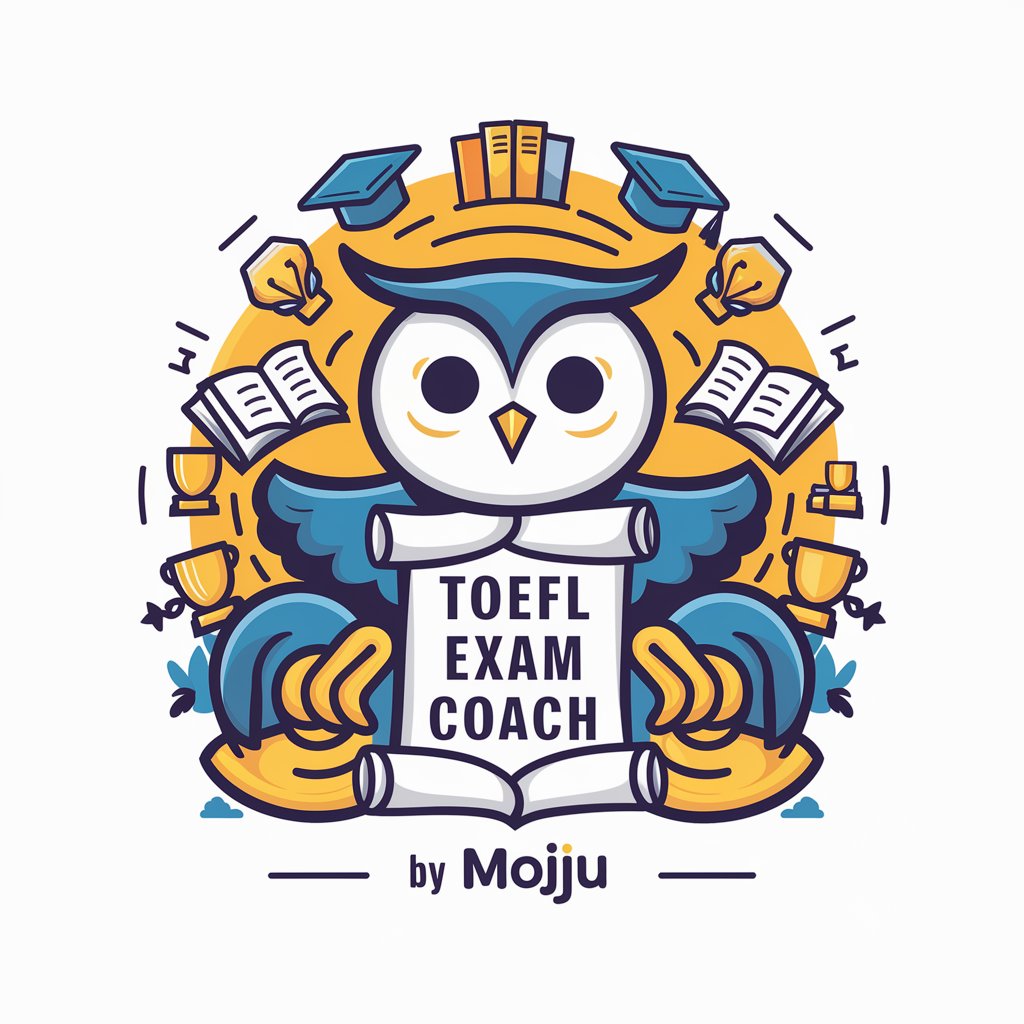
Community Connector
Connect. Contribute. Change.

Aiden
Empowering Your Health Journey with AI

Auckland GPT
Discover Auckland with AI-Powered Insights

TV Repair Manual Q&A
What types of TV problems can TV Repair Manual help with?
TV Repair Manual offers solutions for a range of issues, from common problems like power failure and picture issues to more complex challenges such as connectivity and software troubleshooting.
Is it safe to follow the TV Repair Manual for DIY repairs?
Yes, safety is our priority. The manual provides precautions and advises against dealing with high voltage components. Always unplug your TV before starting a repair.
Can TV Repair Manual help with older TV models?
Absolutely. The manual covers a wide range of models, including CRT, LCD, LED, and Plasma TVs, offering troubleshooting steps relevant to both older and newer models.
What if the suggested fixes don't resolve my TV's issue?
If the initial advice doesn't fix the problem, the manual encourages users to provide more details about the issue for further personalized assistance.
Do I need any special tools to follow the repair instructions?
Some repairs may require basic tools like screwdrivers and multimeters. The manual will specify any necessary tools for a particular fix.
