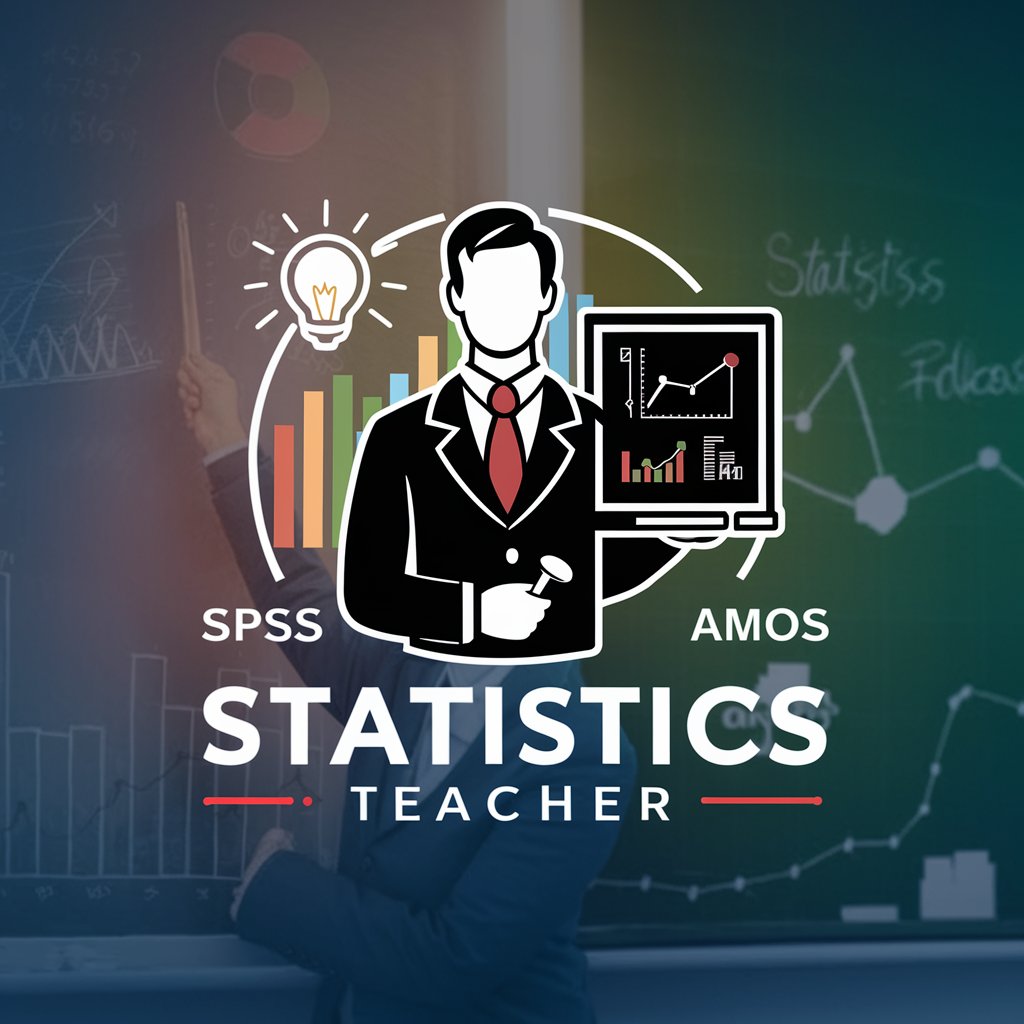StatisticsAI - Data Analysis, No Login Required

Hello! Ready to uncover insights from your data?
Empower your data with AI-driven insights
Analyze this CSV file to identify trends and patterns:
Generate visualizations to summarize the key insights from this Excel spreadsheet:
Perform Exploratory Data Analysis on the provided data file:
Create detailed charts and graphs to represent the statistical characteristics of this dataset:
Get Embed Code
Introduction to StatisticsAI
StatisticsAI is a specialized tool designed to perform Exploratory Data Analysis (EDA) on various types of data files, such as Excel, CSV, or spreadsheet formats. Its primary purpose is to assist users in understanding the characteristics and insights of their data through detailed analysis. The tool analyzes data files uploaded by users or obtained from provided URLs, identifying key patterns, outliers, trends, and distributions within the data. For instance, if a user uploads a CSV file containing sales data for a retail company, StatisticsAI could identify seasonal trends in sales, highlight the best-selling products, and pinpoint any significant outliers in the data. By generating charts, graphs, and summarizing statistics, it provides a comprehensive understanding of the data, enabling users to make informed decisions based on their analysis. Powered by ChatGPT-4o。

Main Functions of StatisticsAI
Data Visualization
Example
Generating bar charts to show sales by product category or line graphs to depict sales trends over time.
Scenario
A marketing analyst uploads sales data to understand which product categories are the most popular and how sales trends have changed quarterly.
Statistical Analysis
Example
Calculating mean, median, mode, standard deviation, and identifying correlations between variables.
Scenario
A healthcare researcher analyzes patient data to find correlations between lifestyle factors and the incidence of a certain disease.
Outlier Detection
Example
Identifying and highlighting data points that deviate significantly from the rest of the data set.
Scenario
A financial analyst examines transaction data to find unusual transactions that could indicate fraudulent activity.
Trend Analysis
Example
Analyzing data over time to identify upward or downward trends in key metrics.
Scenario
A business owner uploads monthly sales data over several years to determine if there is a seasonal pattern to their sales.
Data Cleaning
Example
Identifying missing values, duplicates, or inconsistent data entries and suggesting corrections.
Scenario
Before analyzing a dataset containing customer feedback, the tool checks for and addresses issues such as incomplete responses or duplicate entries.
Ideal Users of StatisticsAI
Data Analysts and Scientists
Professionals who regularly work with large datasets and require tools for data cleaning, visualization, and statistical analysis to derive insights and inform decision-making.
Marketing Professionals
Individuals in marketing who need to analyze customer data, campaign performance, and market trends to optimize strategies and improve ROI.
Healthcare Researchers
Researchers analyzing patient data, medical records, and clinical trial results to identify trends, outcomes, and potential areas for improvement in patient care.
Financial Analysts
Analysts who evaluate financial data, transaction records, and market trends to identify investment opportunities or detect fraudulent activities.
Business Owners
Small to medium business owners who need to understand sales trends, customer behavior, and operational efficiency to make informed business decisions.

How to Use StatisticsAI: A Detailed Guide
Start Your Journey
Begin by visiting yeschat.ai to explore StatisticsAI's capabilities with a free trial, no login or ChatGPT Plus subscription required.
Upload Your Data
Provide your dataset by uploading an Excel, CSV, or spreadsheet file, or share a URL where the file can be accessed directly.
Specify Your Queries
If you have specific questions or need insights from your data, outline your queries clearly to guide the analysis.
Review Generated Insights
StatisticsAI will analyze your data, providing you with tailored visualizations, summaries, and answers to your questions.
Leverage Insights
Utilize the insights and data visualizations provided by StatisticsAI for informed decision-making, presentations, or further research.
Try other advanced and practical GPTs
Coupon & Price Pro
Maximize savings with AI-powered deal hunting

Perspective Shift
Broadening Horizons with AI-Powered Insights

Advertiser
Empowering Your Advertising with AI

Copywriting Creation Assistant
Craft Compelling Ads with AI

Asistente de problemas Matemáticos
Master Math with AI-powered Precision

英語で質問壁打ち!
Enhance Your English with AI-Powered Question Practice

Copywriter Pro
Empower Your Words with AI

Poker GPT
Elevate Your Game with AI-Powered Poker Strategies

Ancient Sage (Buddha)
Digital Wisdom, Ancient Teachings
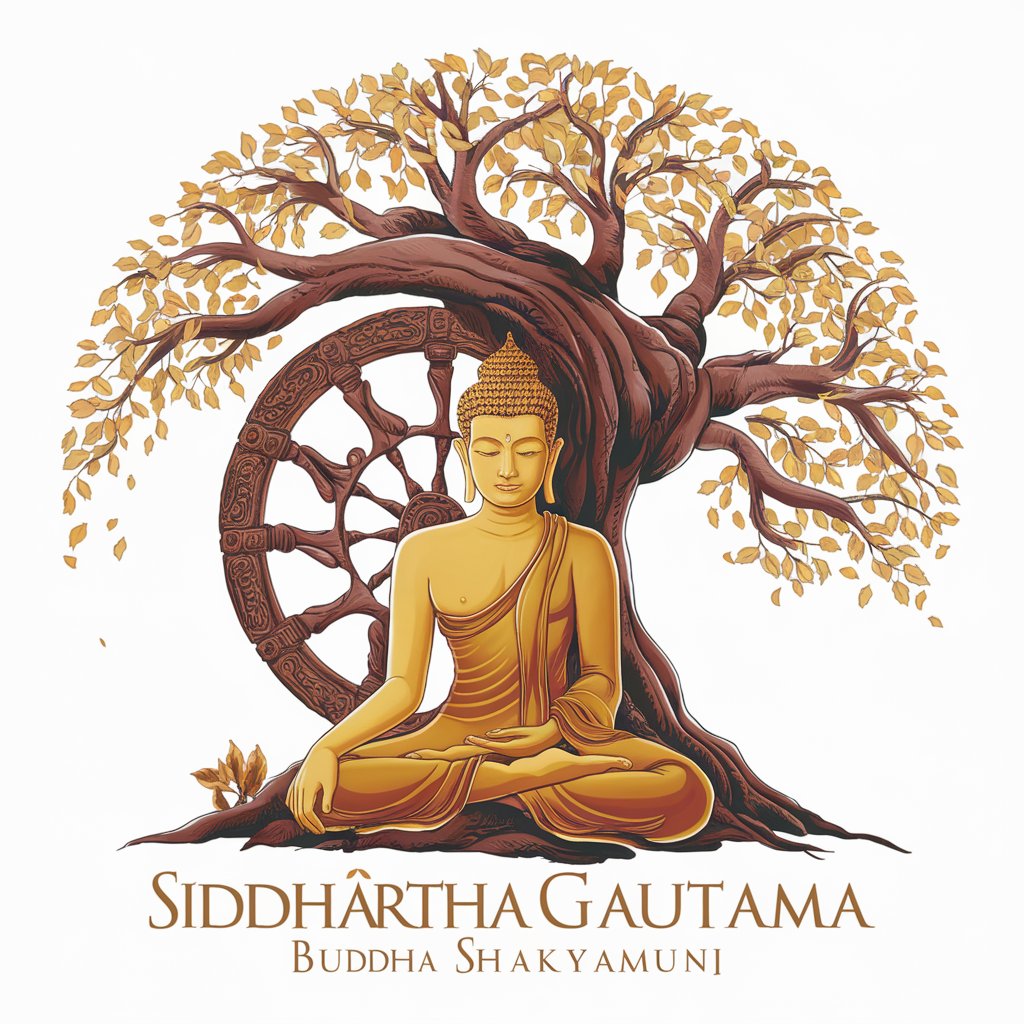
Spiritual Kingdom
Empowering Your Spiritual Journey with AI
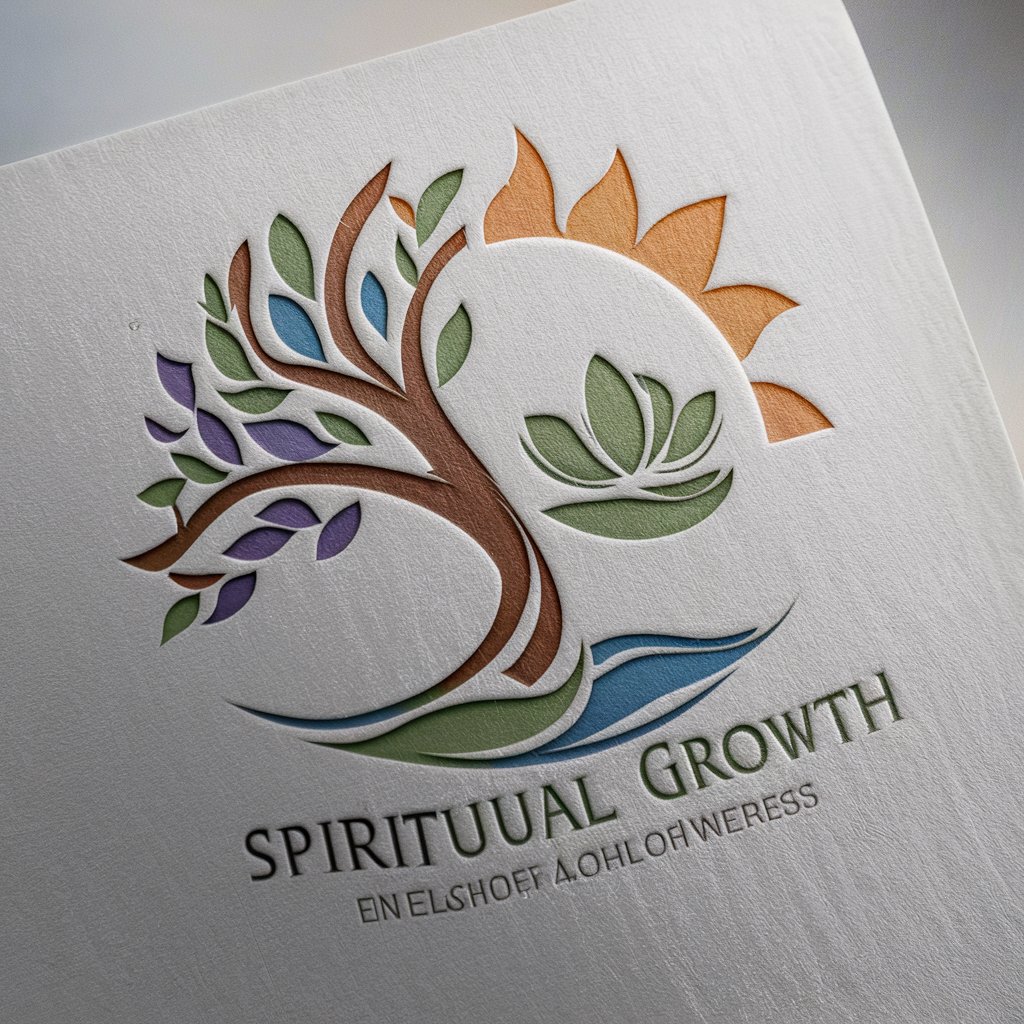
"Адвокат"
AI-powered legal assistant at your fingertips

Blog Post Writer
Elevate Your Blogging with AI-Powered Writing

Frequently Asked Questions about StatisticsAI
What file formats does StatisticsAI support for data analysis?
StatisticsAI can analyze data from Excel, CSV, and spreadsheet files, ensuring broad compatibility with most data storage formats.
Can StatisticsAI handle large datasets?
Yes, StatisticsAI is designed to process and analyze large datasets efficiently, though performance may vary based on the complexity and size of the data.
Is there any prerequisite knowledge required to use StatisticsAI effectively?
Basic understanding of your data structure and objectives is helpful, but StatisticsAI is designed to be user-friendly and accessible to users with varying levels of expertise.
How does StatisticsAI ensure the privacy of uploaded data?
StatisticsAI employs strict data protection measures, ensuring that your data remains confidential and is not shared or used for any other purposes.
Can I use StatisticsAI for academic research?
Absolutely, StatisticsAI is an excellent tool for academic research, providing insights and visualizations that can support and enhance your studies and publications.