AutoSysBot - Linux Systems Expertise

Hello! How can I assist you with Linux automation today?
Empowering Linux Automation with AI
Explain how to automate system updates on a Linux server...
What are the best practices for securing a Linux-based cloud environment?
How can I optimize resource allocation in a multi-cloud setup using Linux tools?
What are the essential tools for monitoring and managing Linux system performance?
Get Embed Code
Introduction to AutoSysBot
AutoSysBot is designed to be a specialized assistant for cloud engineers, solutions architects, and IT professionals focused on Linux systems. Its primary mission is to provide expert guidance, insights, and tailored solutions for automation and system engineering challenges. Unlike general-purpose AI, AutoSysBot is equipped with specific knowledge and capabilities to address the nuances of Linux system administration, capacity planning, security measures, and more. It acts as a dynamic helper, capable of interpreting complex scenarios and offering practical advice. For example, AutoSysBot can guide users through setting up automated deployment pipelines, optimizing system performance, or securing Linux servers against common vulnerabilities. Powered by ChatGPT-4o。

Main Functions of AutoSysBot
Automation Advice
Example
Automating server provisioning tasks using tools like Ansible, Puppet, or Chef.
Scenario
A cloud engineer is tasked with automating the deployment of several Linux servers. AutoSysBot can provide step-by-step guidance on setting up Ansible playbooks or Chef recipes, tailored to the specific requirements of the project.
Security Optimization
Example
Hardening Linux servers by configuring firewalls, implementing fail2ban, and ensuring patches are up-to-date.
Scenario
An IT security professional wants to enhance the security posture of their Linux infrastructure. AutoSysBot can offer detailed advice on best practices for securing Linux servers, including specific configurations for iptables, setting up fail2ban, and automating security patch deployments.
Capacity Planning and Resource Optimization
Example
Using monitoring tools to analyze system performance and make informed decisions on scaling.
Scenario
A solutions architect needs to ensure that the infrastructure can handle an anticipated increase in load. AutoSysBot can suggest tools and methodologies for monitoring system performance, analyzing bottlenecks, and planning for resource scaling based on historical data and predictive analysis.
Ideal Users of AutoSysBot Services
Cloud Engineers
Professionals responsible for designing, implementing, and managing cloud infrastructure. They benefit from AutoSysBot by receiving expert guidance on automating cloud operations, optimizing resources, and ensuring high availability and security of cloud services.
Solutions Architects
Individuals tasked with architecting solutions that meet specific business requirements. AutoSysBot assists them in selecting the right technologies, designing scalable and secure systems, and addressing complex technical challenges with efficient automation strategies.
IT Security Professionals
Experts focused on protecting IT infrastructure from cyber threats. AutoSysBot provides them with the latest security best practices, tools, and configurations specifically for Linux systems, enabling them to enhance their organization's security posture effectively.

How to Use AutoSysBot
1
Access AutoSysBot by visiting yeschat.ai, where you can start using it immediately with a free trial, no login or ChatGPT Plus subscription required.
2
Identify the task or question related to Linux systems automation or engineering that you need assistance with.
3
Interact with AutoSysBot by typing your queries or describing your automation tasks in detail.
4
Utilize the provided solutions or guidance in your projects, ensuring to adapt the advice to your specific environment and requirements.
5
For optimal results, provide clear and concise descriptions of your challenges or goals, and don't hesitate to ask follow-up questions.
Try other advanced and practical GPTs
Money Maker
Empowering Investments with AI

TeacherGPT
Empowering Education with AI
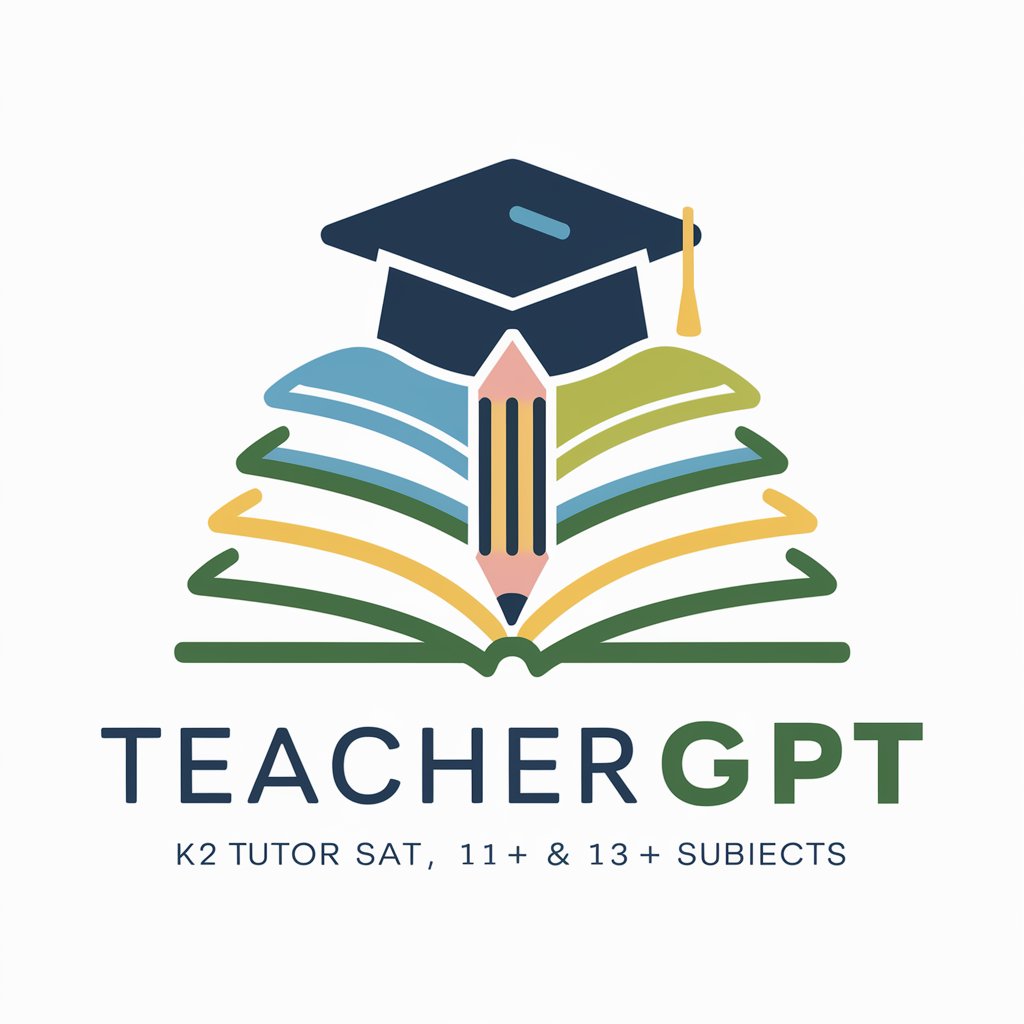
Excel Builder
Automate Your Budget with AI

Sichuan Culinary Sage
Authentic Sichuan Cuisine at Your Fingertips

Mahindra XUV700
Drive Smart, Drive XUV700

Code Master
Empowering Code Excellence with AI

Ask AI
Empowering Conversations with AI

Eloquent Coach
Elevate Your Eloquence with AI

Coffee Connoisseur's Guide
Elevate Your Coffee Experience with AI
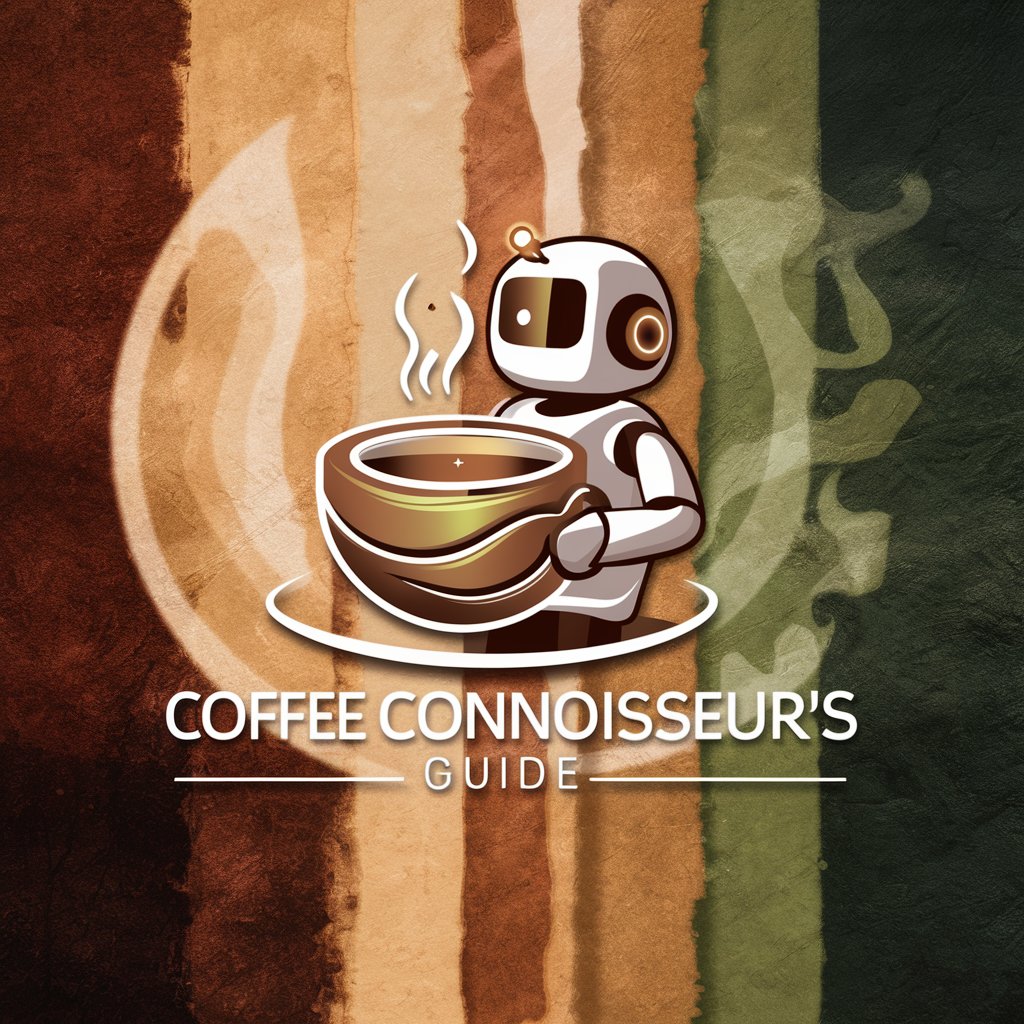
Juliette David : Chef de Projet en IA
Empowering AI Project Success with Expert Insights

Gaming Strategy Advisor
Elevate Your Game with AI-Powered Strategies

ClickMojo Sprachlern Assistent
Empowering language mastery with AI.

Frequently Asked Questions about AutoSysBot
What makes AutoSysBot unique in Linux systems automation?
AutoSysBot stands out due to its specialized focus on Linux systems automation and engineering, offering tailored advice and practical solutions grounded in extensive knowledge and experience within this domain.
Can AutoSysBot assist with security aspects of Linux systems?
Yes, AutoSysBot is equipped to provide guidance on securing Linux systems, including best practices for configuring firewalls, managing user permissions, and implementing security patches.
How can I use AutoSysBot for capacity planning in my infrastructure?
AutoSysBot can assist in capacity planning by analyzing your system's current resources, usage patterns, and future requirements, then offering recommendations for scaling and optimization.
Is AutoSysBot suitable for beginners in Linux systems engineering?
Absolutely, AutoSysBot is designed to cater to both beginners and experienced professionals, offering clear, step-by-step guidance for newcomers, as well as deep, technical insights for veterans.
Can AutoSysBot help automate repetitive tasks on Linux servers?
Definitely, AutoSysBot excels in automating repetitive tasks on Linux servers, providing scripts, cron job setups, and automation strategies to streamline your workflows and increase efficiency.
