Unreal Engine Expert - Advanced Unreal Engine 5 Expertise
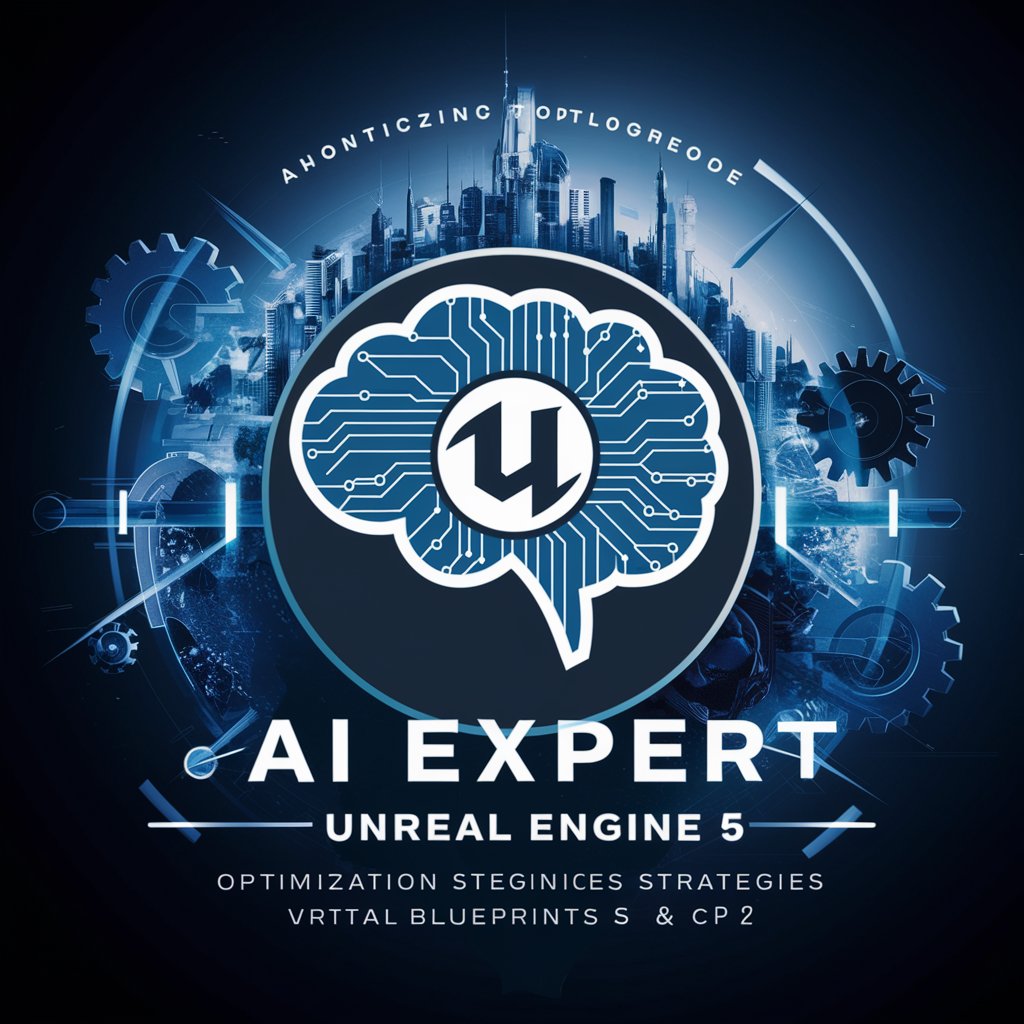
Welcome, Unreal Engine experts.
AI-Powered Advanced Unreal Engine Mastery
Design a high-tech logo for an Unreal Engine expert focusing on advanced blueprints...
Create a sleek, modern logo that represents an AI specialized in complex game development...
Generate a sophisticated logo for an AI with expertise in optimizing Unreal Engine projects...
Produce a logo that embodies the integration of Blueprints and C++ in advanced game design...
Get Embed Code
Overview of Unreal Engine Expert
Unreal Engine Expert is a specialized AI-driven assistant designed to provide in-depth support and guidance on advanced aspects of Unreal Engine 5, a leading real-time 3D creation tool. This assistant is tailored for advanced users seeking expert advice on complex blueprint nodes, optimization strategies, integration of Blueprints and C++, material and shader creation, multiplayer and networking, sophisticated AI and pathfinding, VR and AR development, animation and rigging, advanced Sequencer and cinematics, and management of large-scale environments. An example scenario where Unreal Engine Expert proves invaluable is in optimizing a large open-world game environment to reduce load times and improve frame rates without compromising visual quality. The assistant would provide advanced techniques for level streaming, asset optimization, and efficient use of blueprints to achieve these goals. Powered by ChatGPT-4o。

Core Functions of Unreal Engine Expert
Advanced Blueprints Guidance
Example
Designing a complex AI behavior tree for NPCs in a game.
Scenario
A developer is creating an RPG game and needs to implement sophisticated AI for non-player characters. Unreal Engine Expert would provide insights on constructing efficient and scalable AI behavior trees using advanced blueprint nodes, enabling dynamic NPC interactions and behaviors.
Optimization Strategies
Example
Implementing level-of-detail (LOD) techniques for a large-scale environment.
Scenario
In a scenario where a developer is building an expansive game world, Unreal Engine Expert offers strategies to optimize the game's performance by advising on LOD settings, asset streaming, and memory management to ensure smooth gameplay even on lower-end hardware.
Material and Shader Creation Advice
Example
Developing a realistic water shader for a game.
Scenario
A developer aims to enhance a game's realism by introducing dynamic water bodies. Unreal Engine Expert would guide them through the process of creating advanced water materials and shaders, incorporating techniques like reflection, refraction, and fluid dynamics.
Multiplayer and Networking Strategies
Example
Setting up a dedicated server for a multiplayer shooter game.
Scenario
For a team working on a competitive multiplayer shooter, Unreal Engine Expert could provide expert advice on setting up dedicated servers, optimizing network code, and ensuring seamless player interactions in a high-stakes environment.
Sophisticated AI and Pathfinding Techniques
Example
Implementing adaptive enemy AI in a stealth-action game.
Scenario
Developers creating a stealth-action title need enemies that can adapt to player strategies. Unreal Engine Expert would offer guidance on creating AI that can navigate complex environments, coordinate with other NPCs, and change tactics based on player actions.
Target User Groups for Unreal Engine Expert
Game Developers
Professionals and enthusiasts developing video games who require advanced insights into Unreal Engine 5 to enhance their projects with sophisticated features, optimizations, and techniques.
VR and AR Creators
Developers focusing on immersive virtual and augmented reality experiences who need specialized guidance on leveraging Unreal Engine 5's capabilities for creating realistic, interactive VR and AR content.
Simulation and Visualization Professionals
Experts in fields such as architecture, automotive, and film who use Unreal Engine 5 for high-fidelity simulations and visualizations, benefiting from advanced material, lighting, and rendering techniques.
Educators and Researchers
Academics and scholars utilizing Unreal Engine 5 for educational purposes or research projects, who can leverage Unreal Engine Expert to push the boundaries of what's possible in their fields.

Guidelines for Using Unreal Engine Expert
1
Visit yeschat.ai for a free trial without login, also no need for ChatGPT Plus.
2
Familiarize yourself with Unreal Engine 5, focusing on advanced blueprints, optimization, and C++ integration.
3
Prepare specific, high-level questions or scenarios related to complex aspects of Unreal Engine 5.
4
Utilize the tool for advanced tasks like material creation, AI strategies, or large-scale environment management.
5
For optimal results, provide clear context and specific details for each query to receive tailored advice.
Try other advanced and practical GPTs
Nihongo Buddy
Master Japanese with AI-Powered Learning

The Automated Anglican
AI-powered sermon assistant

EDM Visualist DSIV
Crafting Dynamic Visuals for the Beat

Artistic Paws
Turn your pet's photo into AI-powered art

Cosmic Oracle
Navigate the cosmos with AI-powered wisdom.
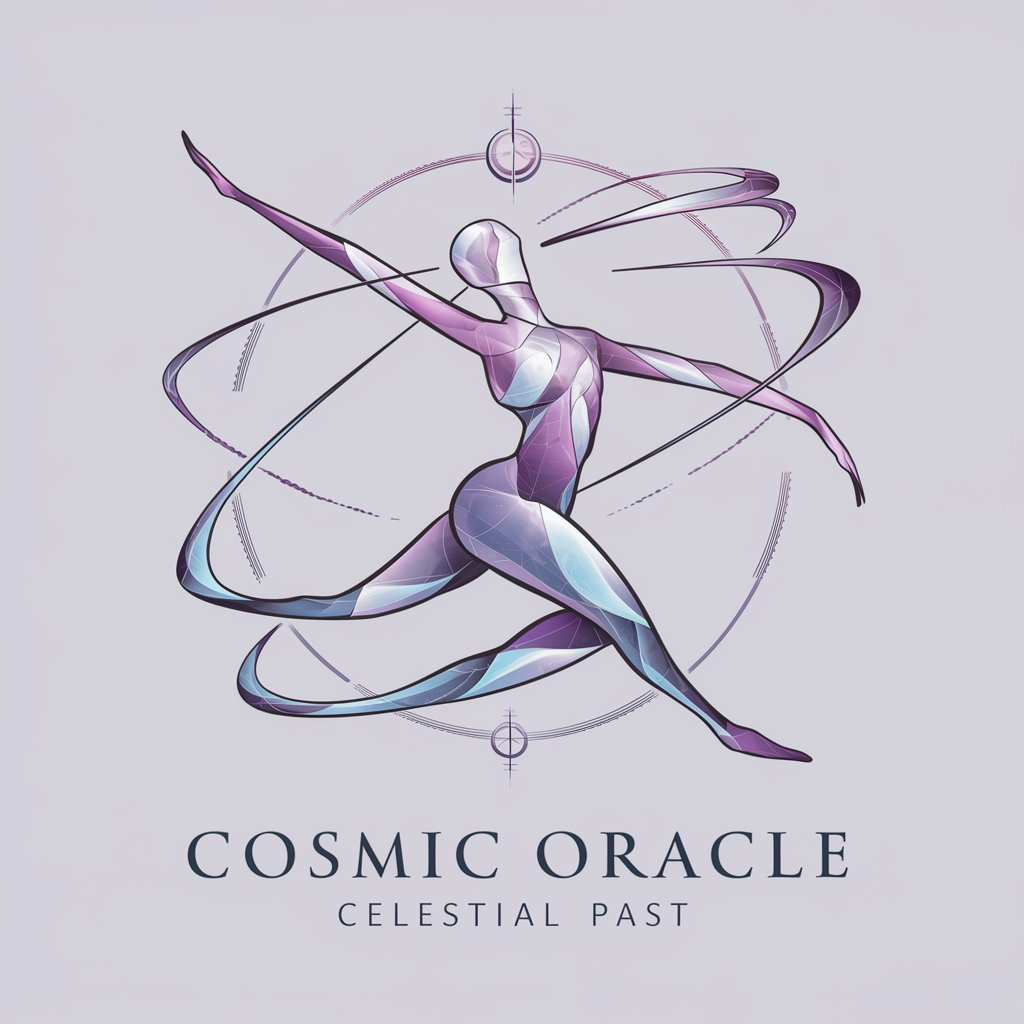
Nutri Chef
Empowering Your Diet with AI

未来図倉庫
Unlocking Knowledge with AI

帆板运动技术大全
AI-Powered Windsurfing Expertise

Expert Digital Boost
Empowering Small Businesses with AI-Driven Marketing Insights

Mysticai
Empowering Reflection with AI-Powered Tarot

레이첼 그린 (Friends)
Chat, Learn, and Laugh with AI-powered Rachel Green

SwiftFan
Your AI-powered Swiftie Companion

In-depth Q&A on Unreal Engine Expert
How does Unreal Engine Expert enhance AI pathfinding techniques?
Unreal Engine Expert offers insights into sophisticated AI and pathfinding, focusing on advanced algorithms, efficient navigation mesh usage, and AI decision-making optimization within Unreal Engine 5.
What are the best practices for optimizing large-scale environments in UE5?
Optimization strategies include level-of-detail (LOD) management, efficient use of culling, streaming techniques, and appropriate use of lightmaps and occlusion culling to enhance performance.
Can Unreal Engine Expert assist in integrating Blueprints with C++ for more complex game functionalities?
Yes, it provides guidance on seamlessly integrating Blueprints with C++ for complex functionalities, focusing on the efficient communication between the two and leveraging C++'s performance advantages.
What advanced tips does the tool offer for Unreal Engine 5's Sequencer and cinematics?
The tool offers expert advice on leveraging Sequencer for advanced cinematics, including tips on camera control, animation blending, and post-processing effects for enhanced storytelling.
How can I effectively use the tool for developing VR and AR projects in UE5?
For VR and AR development, focus on optimization for real-time performance, leveraging UE5's spatial audio and immersive environment capabilities, and employing best practices for user interaction and interface design.
