Character Design Assistant - AI-Powered Character Creation

Welcome! Let's bring your characters to life with precision and creativity.
Bringing Characters to Life with AI
Design a character with a futuristic theme, ensuring the front, side, and back views are included.
Create a fantasy character with elaborate armor, showing detailed perspectives from all three views.
Illustrate a modern-day hero, focusing on detailed costume elements in the front, side, and back views.
Develop a character inspired by ancient mythology, with intricate designs visible from all angles.
Get Embed Code
Character Design Assistant: An Overview
Character Design Assistant is a specialized AI tool designed to aid in the creation and visualization of characters across various mediums, such as video games, animations, comics, and storytelling. Its primary purpose is to assist users in bringing their character concepts to life with detailed, realistic renditions, providing a comprehensive suite of design functionalities. These include generating three-view character sketches (front, side, and back), ensuring accurate proportions and offering a clean, distraction-free background. The Assistant operates with a default semi-realistic style but can adapt based on user requirements or uploaded reference styles. It's capable of producing full-body images in A-pose, highlighting both the overall character design and specific details upon request. An example scenario where Character Design Assistant proves invaluable is when a game developer seeks to conceptualize a new character for their upcoming title. The Assistant can generate detailed, proportionate images of the character from various angles, enabling the developer to better understand the character's appearance in three-dimensional space and how it might move or be animated. Powered by ChatGPT-4o。

Core Functions of Character Design Assistant
Three-View Character Sketches
Example
Creating a new superhero for a comic book series
Scenario
A comic book artist requires detailed sketches of a superhero from front, side, and back views to understand the costume dynamics and body proportions. The Assistant generates these views, enabling the artist to visualize and refine the character's design before finalizing the comic panels.
Adaptation to User-Uploaded Styles
Example
Designing a character to fit an established video game's visual style
Scenario
A game designer working on an expansion for an existing game needs to create characters that align with the game's unique art style. By uploading reference images from the game, the designer can use the Assistant to generate character designs that seamlessly fit into the game world, maintaining visual consistency.
Detailed, Semi-Realistic Renderings
Example
Visualizing a fantasy novel's protagonist for promotional materials
Scenario
An author wants to create promotional artwork featuring the protagonist of their upcoming fantasy novel. The Assistant provides a detailed, semi-realistic portrayal of the character, capturing intricate costume details and physical traits, which can then be used for book covers, posters, and social media.
Ideal Users of Character Design Assistant
Game Developers
Game developers can use the Assistant to conceptualize and refine character designs during the pre-production and production phases of game development, ensuring characters are visually compelling and fit within the game's world.
Comic Book Artists
Comic book artists benefit from the Assistant by generating detailed character views that help in visualizing and maintaining consistency in character appearances across various panels and issues.
Authors and Storytellers
Authors and storytellers can visualize characters from their narratives, aiding in story development and the creation of promotional materials by bringing textual descriptions to visual life.
Concept Artists
Concept artists working in entertainment industries such as film, television, and video games can utilize the Assistant to quickly generate character concepts, speeding up the brainstorming process and providing a solid base for further development.

How to Use Character Design Assistant
Begin Your Journey
Start by visiting yeschat.ai for a hassle-free trial, where no login or ChatGPT Plus subscription is required.
Define Your Character
Provide a detailed description of the character you want to design, including any specific traits, backstory, or visual elements you envision.
Choose Your Style
Specify if you have a preferred art style or let the assistant suggest a style based on your character description.
Review Drafts
Evaluate the initial character drafts provided by the assistant. Offer feedback or request adjustments to ensure the design aligns with your vision.
Finalize Your Design
Once satisfied with the design, confirm the final version. You can then inquire about further character development or additional designs.
Try other advanced and practical GPTs
测测你是哪位超级英雄!
Discover Your Superhero Alter-Ego

Natural Doctor AI
Empowering your health with AI-driven natural remedies.

Narcissism Navigator
Empowering insights on narcissism with AI

Magical Storyteller
Bringing Stories to Life with AI
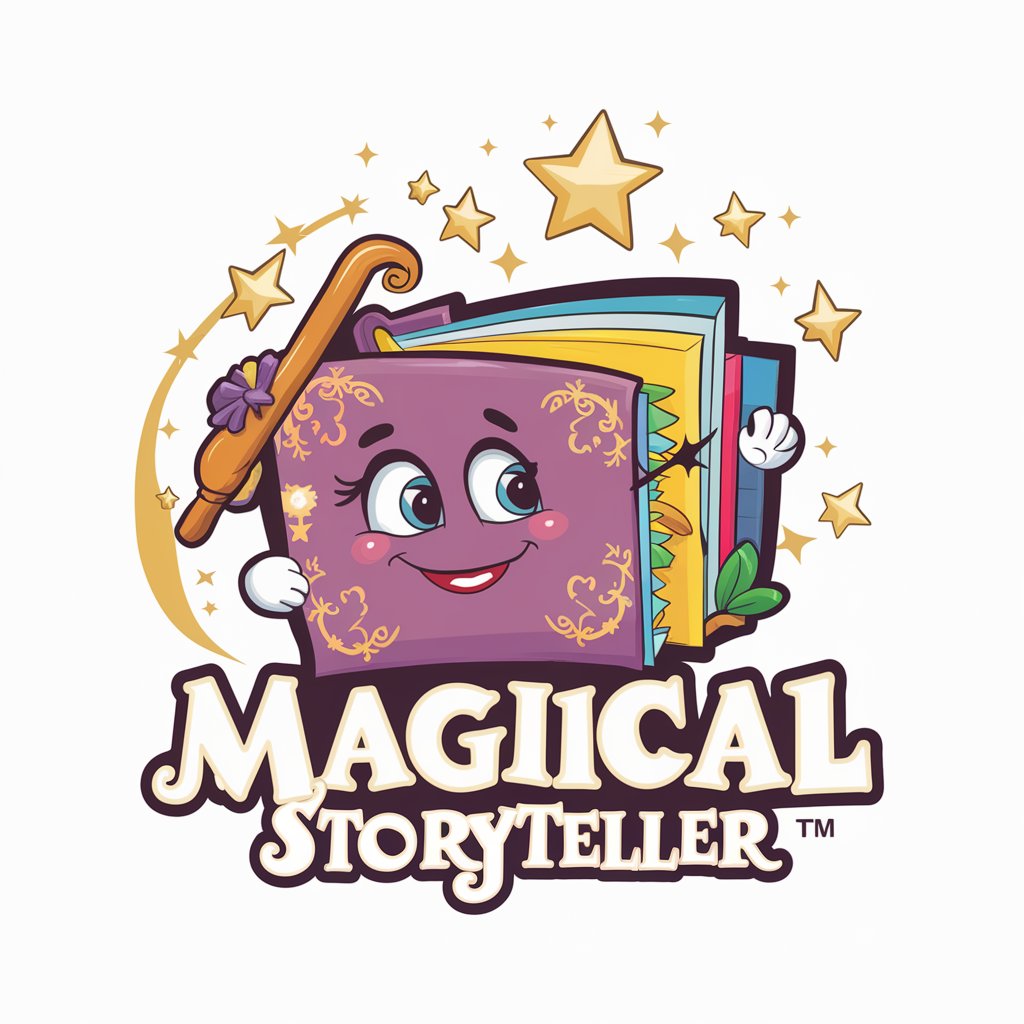
Vocational Training Companion
Empowering Trainers with AI

Conversable Agent Nexus
Enhancing Conversations with AI
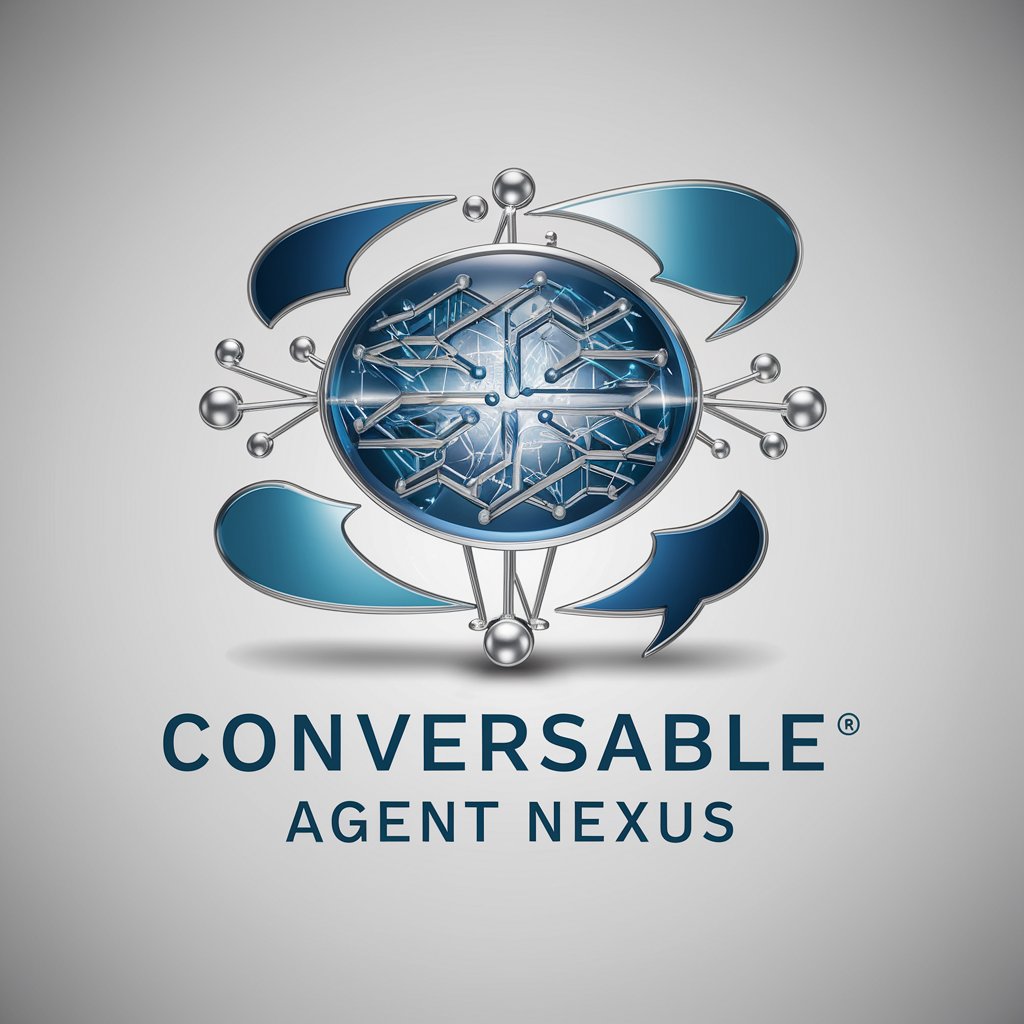
Parasite SEO Mastermind
Empowering SEO with AI-driven Insights

Sage of Ages
Empowering decisions with ancient wisdom

Dream Interpreter
Unlock your subconscious with AI

Python a Day
Empowering Python Development with AI

Digital Minimalism Coach
Declutter Digitally, Live Minimally

Horticulture Helper
Cultivate with AI: Garden Smarter, Not Harder

Frequently Asked Questions about Character Design Assistant
What is Character Design Assistant?
Character Design Assistant is an AI-powered tool designed to help users create detailed character designs, offering realistic proportions and styles tailored to specific requests.
Can I request specific styles or themes?
Yes, you can request specific art styles, themes, or inspirations for your character design, and the assistant will adapt to meet your requirements.
How detailed should my character description be?
The more detailed your description, the better. Include physical traits, personality, background story, and any specific elements you want to see in your character's design.
What if I'm not satisfied with the initial design?
If you're not satisfied with the initial draft, you can provide feedback and request revisions. The assistant will make adjustments to better align with your vision.
Can the assistant create designs for different types of characters?
Yes, the assistant can create designs for a wide range of characters, including humans, animals, mythical creatures, and more, across various genres and settings.
