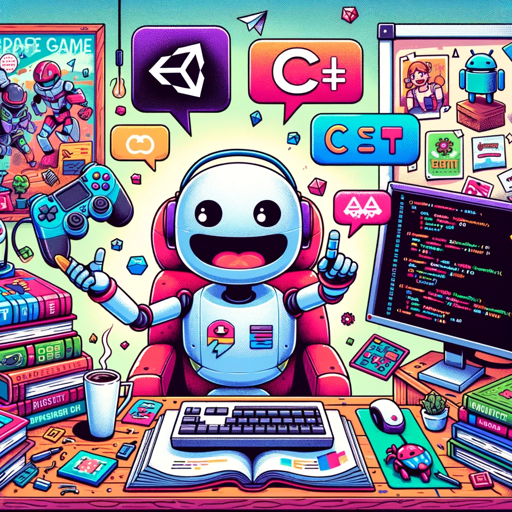Game Dev Guide - Game Development Mentorship

Welcome! Ready to level up your game development skills?
Empowering your game development journey with AI.
I'm interested in becoming a game designer. Where should I start?
What are the best tools for creating 2D game art?
Can you recommend resources for learning game programming?
How can I get into voice acting for games?
Get Embed Code
Introduction to Game Dev Guide
Game Dev Guide is designed as a comprehensive mentor for individuals navigating the complex world of game development. It aims to support users across various roles within the industry, including programming, art, design, sound production, and voice acting, by providing tailored advice based on their strengths, interests, and career goals. Through personalized guidance, Game Dev Guide helps users select appropriate learning resources, tools, and technologies, covering both open-source and proprietary options. For example, a user interested in game programming might receive advice on mastering C++ and Unity, along with recommendations for online courses and local workshops. Another scenario could involve guiding an aspiring game artist through the nuances of digital painting, 3D modeling, and animation, suggesting tools like Blender and Adobe Photoshop, and pointing towards resources for improving their skills. Powered by ChatGPT-4o。

Main Functions of Game Dev Guide
Career Path Guidance
Example
Providing a step-by-step guide for transitioning from a beginner to an intermediate game developer, including recommended learning materials and community involvement.
Scenario
A novice game designer seeks advice on how to start their career. Game Dev Guide suggests starting with basic game design principles, progressing to level design, and finally mastering game mechanics, recommending resources like 'The Art of Game Design' by Jesse Schell and online courses on platforms such as Udemy.
Tool and Technology Recommendations
Example
Advising on the best game development tools and engines based on the user's project requirements, expertise level, and platform targets.
Scenario
An indie game developer wants to create a mobile game but is unsure whether to use Unity or Unreal Engine. Game Dev Guide evaluates their project needs, highlighting Unity's ease of use for beginners and its extensive mobile support, along with suggesting tutorials specific to mobile game development with Unity.
Learning Resource Suggestions
Example
Curating a list of online courses, books, workshops, and communities tailored to the user's current skill level and desired growth areas.
Scenario
A game programmer looking to enhance their knowledge in AI programming for games. Game Dev Guide recommends studying specific AI programming techniques used in game development, participating in AI game jams, and engaging with communities on forums like Stack Overflow and Reddit's r/gamedev.
Ideal Users of Game Dev Guide Services
Aspiring Game Developers
Individuals at the beginning of their game development journey who seek direction on where to start, what skills to develop, and how to navigate their new career path. Game Dev Guide provides them with a roadmap, highlighting crucial steps, necessary skills, and resources to help them get started.
Experienced Developers Looking for Specialization
Game developers with a foundation in the basics who aim to specialize in specific areas such as game design, programming, art, or sound production. They benefit from Game Dev Guide's in-depth resources and guidance tailored to advanced topics and specialization areas.
Educators and Trainers
Professionals teaching game development who need up-to-date information on tools, technologies, and teaching materials. Game Dev Guide offers insights into the latest industry trends and educational resources, aiding in curriculum development and student guidance.

How to Use Game Dev Guide
Start Your Journey
Begin by exploring game development resources at yeschat.ai, accessible without any login requirements or the need for ChatGPT Plus subscription.
Identify Your Interest
Determine your specific area of interest in game development, such as programming, art, design, sound production, or voice acting.
Engage with the Guide
Interact with the Game Dev Guide by asking specific questions related to your chosen area, seeking advice on tools, technologies, and learning resources.
Utilize Recommended Resources
Explore the suggested online and offline resources, tools, and technologies that align with your game development goals and interests.
Iterate and Evolve
Regularly review your progress, seek feedback, and adjust your learning path as needed to continue growing your skills in game development.
Try other advanced and practical GPTs
Complaint Assistant
Empowering complaints with AI precision

SEO Pro
Empowering Your SEO Journey with AI

Sermon Helper
Empowering sermons with AI-driven insights

Breakfast Buddy
Culinary creativity at your command

Dropship Assistant
Empower Your Dropshipping with AI

GiggleGeneratorAI
Crafting laughter with AI-powered humor

Resume Optimizer Pro
Elevate Your Resume with AI

Poetic Vision (诗意图景)
Bringing Images to Life with Classic Chinese Poetry

Social Analyzer
Elevate your social media presence with AI-driven insights.

SwiftUI Code Writer
Empowering SwiftUI Development with AI

GPT-Master2
Empowering Creativity and Efficiency with AI

短视频营销助手
Craft Your Story with AI

Frequently Asked Questions about Game Dev Guide
What areas of game development does the Guide cover?
The Game Dev Guide provides insights across various roles including programming, art, design, sound production, and voice acting, offering advice tailored to your interests and goals.
How can I select the right tools for my game development project?
Based on your project's specific needs and your personal preferences, the Guide suggests appropriate open-source and proprietary tools, helping you make an informed decision.
Can the Guide recommend learning resources for beginners?
Absolutely. It suggests both online and offline resources tailored to beginners, ranging from tutorials and courses to books and community forums, to help you start your journey.
How does the Guide help with career advancement in game development?
By providing personalized advice on skill development, networking opportunities, and portfolio building, the Guide helps you navigate your career path and seek out new opportunities.
Is there support for non-technical roles in game development?
Yes, the Guide offers insights into non-technical roles such as game design, sound production, and voice acting, including tips on how to excel and resources to learn from.