Handwriting to Text GPT - Handwriting Conversion AI

Welcome! Let's turn your notes into clear, organized text.
Transforming Handwriting Into Digital Insights
Convert these handwritten notes into clear text:
Analyze this digital sketch and provide a detailed description:
Transcribe these meeting notes and highlight key points:
Describe the contents of this diagram in a business context:
Get Embed Code
Overview of Handwriting to Text GPT
Handwriting to Text GPT is designed to bridge the gap between traditional note-taking and the digital documentation needs of today's world. Its primary objective is to convert handwritten notes and digital sketches into clear, legible, and organized text. This process not only facilitates the digital archiving of information but also enhances accessibility and searchability. An example scenario illustrating its utility is a business professional who has accumulated a wealth of handwritten meeting notes over years. Handwriting to Text GPT can transcribe these notes, making it easier to search for specific information, share with colleagues, or integrate into digital reports. Another scenario involves an artist or designer who sketches concepts and ideas. This GPT can describe these sketches in detail, providing a textual representation that can be used in project documentation or development briefs. Powered by ChatGPT-4o。

Key Functions and Applications
Direct Transcription
Example
Transcribing handwritten meeting notes into text.
Scenario
A project manager records decisions and action items in a notebook during team meetings. Using Handwriting to Text GPT, these notes can be converted into digital text for easy distribution and follow-up.
Descriptive Conversion of Sketches
Example
Converting sketches of product designs into descriptive text.
Scenario
A product designer sketches a new product concept. Handwriting to Text GPT can provide a detailed textual description of the sketch, aiding in the creation of a product development document.
Contextual Analysis
Example
Analyzing notes for themes and insights.
Scenario
A researcher has handwritten notes from various sources. Handwriting to Text GPT can not only transcribe these notes but also analyze them to identify key themes, insights, or gaps in the research.
Target User Groups
Business Professionals
Individuals in roles that involve frequent meetings, brainstorming sessions, and project management. They benefit from the transcription and organization of meeting notes, action items, and brainstorming sessions into searchable digital formats.
Researchers and Academics
Those engaged in extensive note-taking from literature, fieldwork, or experiments. They gain from the transcription services and the ability to analyze notes for key themes or connections, facilitating the research process.
Designers and Artists
Creatives who frequently use sketches to capture ideas or designs. They can utilize the service to convert these visual concepts into detailed textual descriptions, useful for project documentation or collaboration.

How to Use Handwriting to Text GPT
Start Your Trial
Initiate your journey by visiting yeschat.ai for a complimentary trial, bypassing the need for both login and ChatGPT Plus subscription.
Upload Your Notes
Use the platform's upload feature to submit images of your handwritten notes or digital sketches. Ensure images are clear and legible for optimal conversion.
Choose Your Service
Select between Direct Transcription for verbatim text conversion or Detailed Analysis for a comprehensive understanding of your notes.
Review & Edit
After conversion, review the output for accuracy. You can make edits directly within the platform to refine the transcription or analysis.
Export or Integrate
Export your converted notes to various formats or use the platform's integration features to sync with your preferred note-taking or document management tools.
Try other advanced and practical GPTs
Weekly Report Assistant
Automate Your Success Reporting with AI

Character Matcher | Virtual Friends & Characters
Engage with AI-powered virtual friends & characters.
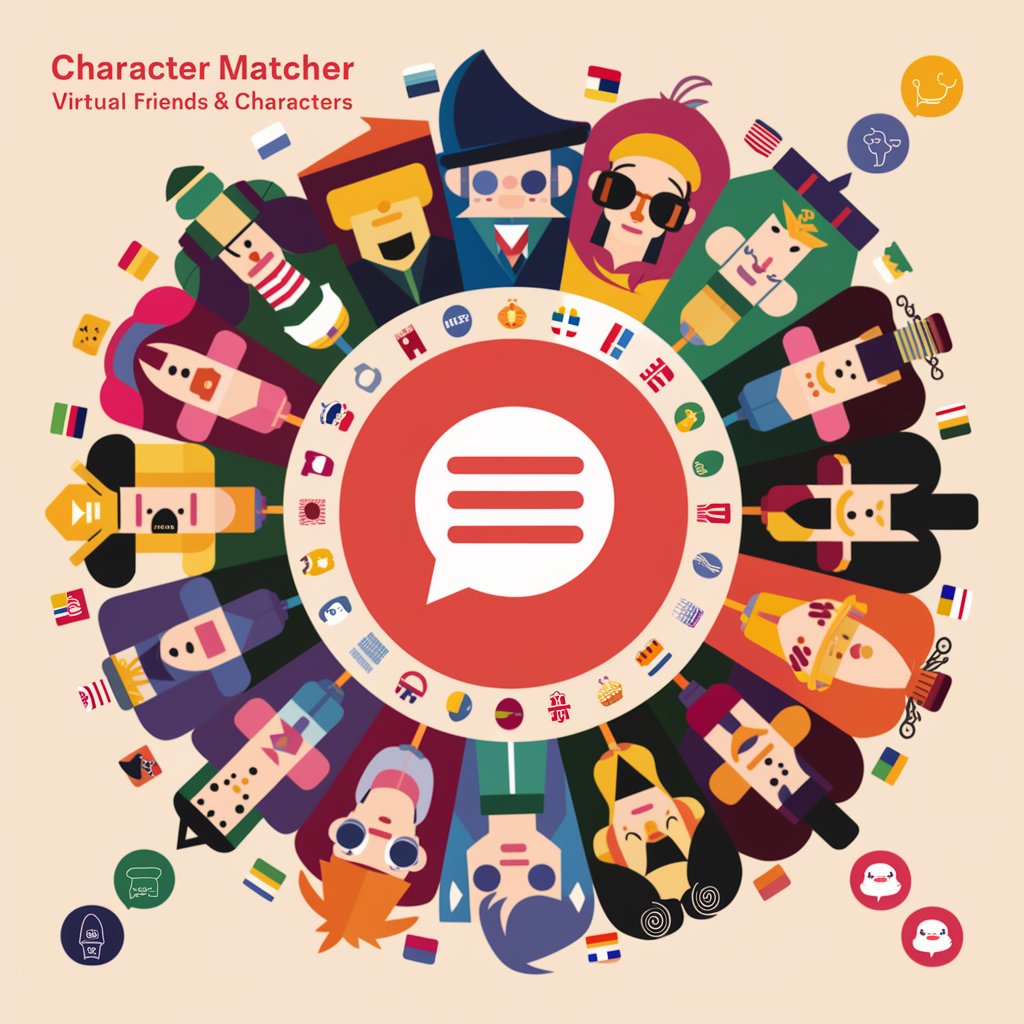
Bot Enhancer
Elevate Your Bot with AI Power
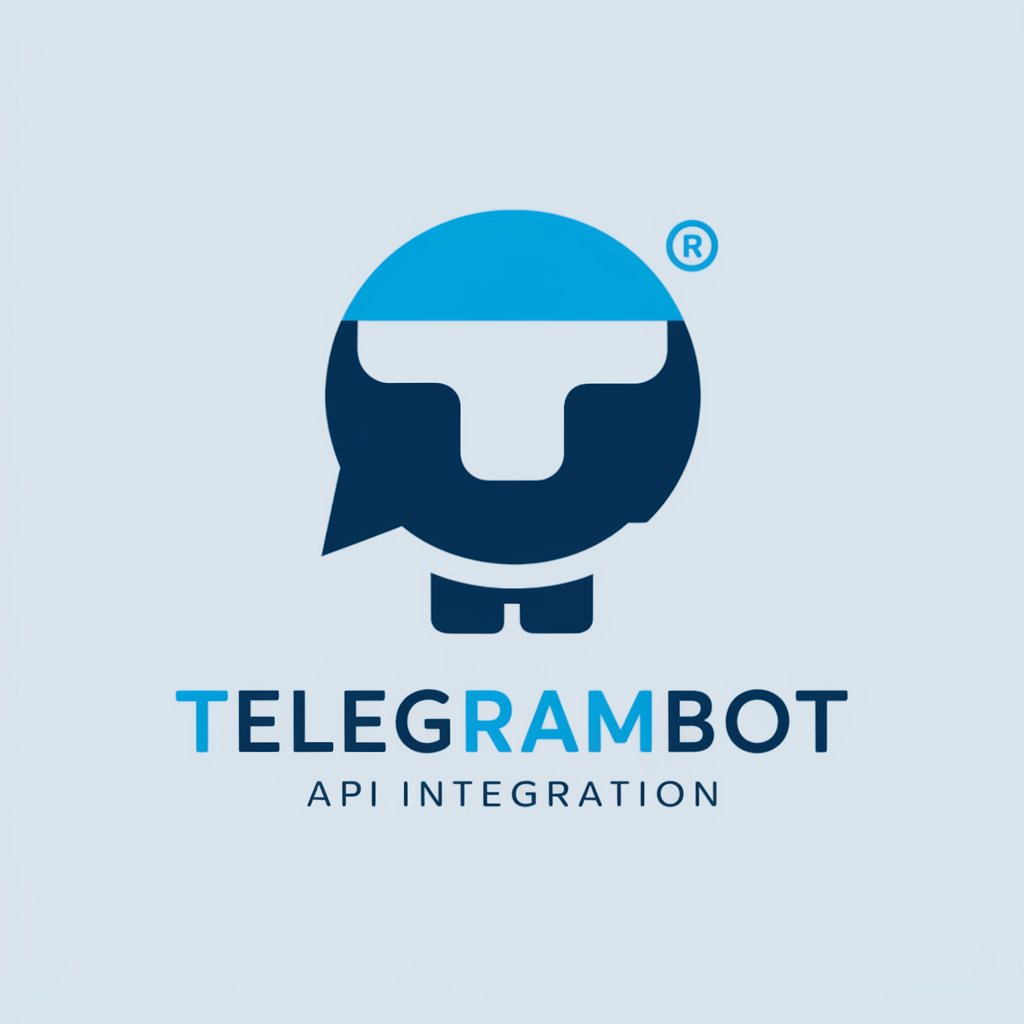
WizBot Scholar
Empowering education with AI-driven insights.

Chat with website
Unlock Web Insights with AI

Apple Swift Complete Code Expert
Empowering Swift Development with AI

Markovian Parallax Denigrate: The Digital Enigma
Unravel digital mysteries with AI

Ask Me Anything
Empowering Inquiries with AI Insight

AI Tech News Brief
Stay ahead with AI-powered news briefs

Code Creators
Empowering Collaboration in Game Development

Project Manager
Empowering projects with AI-driven insights

Medication Management Mentor
AI-powered, personalized medication oversight.

Handwriting to Text GPT Q&A
What types of handwriting can Handwriting to Text GPT decipher?
Handwriting to Text GPT is designed to understand a wide array of handwriting styles, including cursive, print, and mixed. The AI is continually trained on diverse datasets to improve accuracy.
Can it convert notes in languages other than English?
Yes, it supports multiple languages, making it a versatile tool for global users. However, optimal results are achieved with languages that have a significant training dataset.
How does the Detailed Analysis feature work?
The Detailed Analysis option goes beyond mere transcription. It provides context, interprets data, and can summarize the content, offering insights into the notes' deeper meaning or intent.
Is it possible to integrate the transcribed text with other applications?
Absolutely. The platform offers integration capabilities with popular note-taking, productivity, and document management applications, facilitating seamless workflow incorporation.
How does Handwriting to Text GPT ensure data privacy?
The platform employs strict data protection measures, including encryption and compliance with privacy regulations, to safeguard user data and ensure confidentiality of the notes processed.
