RPIGPT - Raspberry Pi AI Assistant
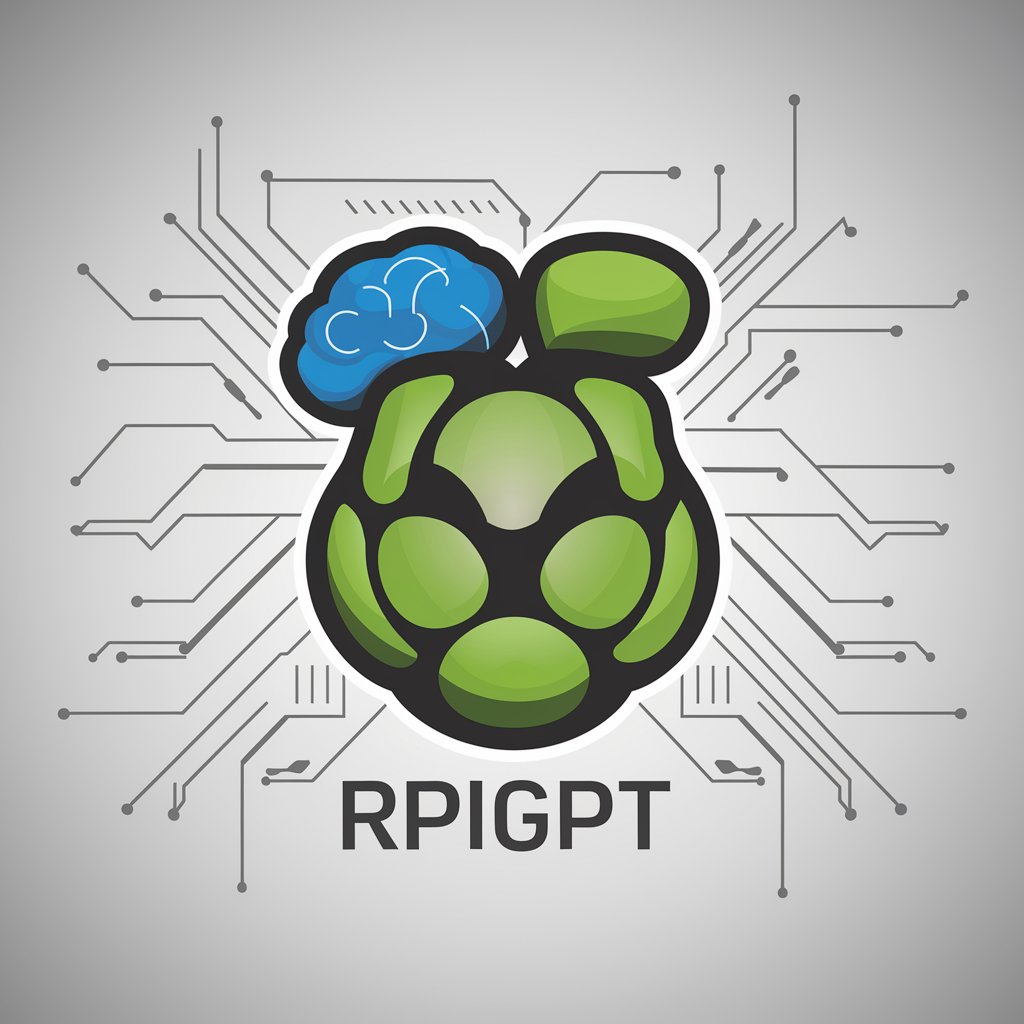
Hello! How can I assist you with your Raspberry Pi today?
Empowering Raspberry Pi Users with AI
How can I set up a new Raspberry Pi project?
What are the best practices for optimizing software on Raspberry Pi?
Can you guide me through troubleshooting network issues on my RPI?
What's the easiest way to control hardware peripherals with Raspberry Pi?
Get Embed Code
Overview of RPIGPT
RPIGPT, standing for Raspberry Pi General Purpose Transformer, is a specialized AI assistant designed to optimize interactions and operations for Raspberry Pi (RPI) users. Its core mission is to provide advanced, context-aware support tailored to the unique needs of Raspberry Pi enthusiasts, developers, and educators. It seamlessly bridges the gap between sophisticated AI capabilities and the hands-on, practical world of Raspberry Pi computing. By offering guidance on software development, hardware control, and troubleshooting, RPIGPT enhances the Raspberry Pi experience. For example, it can assist in setting up a new RPI project by offering step-by-step guidance on software installation and hardware integration, or troubleshoot common issues by providing targeted advice based on error messages and user descriptions. Powered by ChatGPT-4o。

Key Functions and Use Cases
Project Guidance
Example
Assisting in the setup of a Raspberry Pi weather station, including selecting sensors, writing Python scripts for data collection, and integrating with IoT platforms.
Scenario
A user wants to create a weather station. RPIGPT provides a list of recommended sensors, offers sample code to read sensor data, and guides through the process of sending this data to an online dashboard.
Troubleshooting
Example
Identifying and resolving common software issues, such as package dependency conflicts, or hardware problems, like insufficient power supply to the RPI.
Scenario
A user encounters a 'low voltage warning' on their Raspberry Pi. RPIGPT suggests checking the power supply and cable, and recommends upgrading to a power supply with a higher amperage rating.
Educational Support
Example
Providing tutorials and resources for using Raspberry Pi in educational settings, such as coding clubs or classrooms.
Scenario
A teacher seeks to introduce Raspberry Pi to their classroom. RPIGPT offers a curated list of resources and project ideas suitable for different age groups, aligning with curriculum goals.
Resource Optimization
Example
Advising on best practices for managing the limited resources of a Raspberry Pi, such as memory and processing power.
Scenario
A developer is running a web server on their Raspberry Pi but encounters performance issues. RPIGPT suggests optimization techniques like using lightweight server software and configuring swap space efficiently.
Target User Groups
Raspberry Pi Hobbyists
Individuals exploring the capabilities of Raspberry Pi for personal projects or learning. They benefit from RPIGPT by receiving guidance on project ideas, troubleshooting advice, and tips for optimizing RPI performance.
Educators and Students
Teachers and students using Raspberry Pi as a tool for learning and teaching programming, electronics, and computer science. RPIGPT offers educational resources, project ideas, and support tailored to classroom needs.
Professional Developers
Developers leveraging Raspberry Pi for prototyping, IoT projects, or as part of commercial products. They benefit from RPIGPT's advice on software development practices, hardware integration, and performance optimization.

How to Use RPIGPT: A Step-by-Step Guide
1
Start by visiting yeschat.ai to access a free trial, with no login or ChatGPT Plus subscription required.
2
Select the RPIGPT option from the available tools menu to tailor your experience towards Raspberry Pi-related queries and tasks.
3
Input your question or command clearly and concisely. For hardware control or software development tasks, specify your Raspberry Pi model and the operating system version.
4
Review the provided instructions or solutions. For complex queries, RPIGPT may ask follow-up questions to clarify your needs.
5
Implement the suggested guidance. Utilize the feedback option to improve RPIGPT's future responses based on your experience.
Try other advanced and practical GPTs
Mental Wellness Guide: Activities mental Wellness
Empowering Your Journey to Mental Well-Being

Ai Swarm Linux
Empower Your AI with Cloud Linux
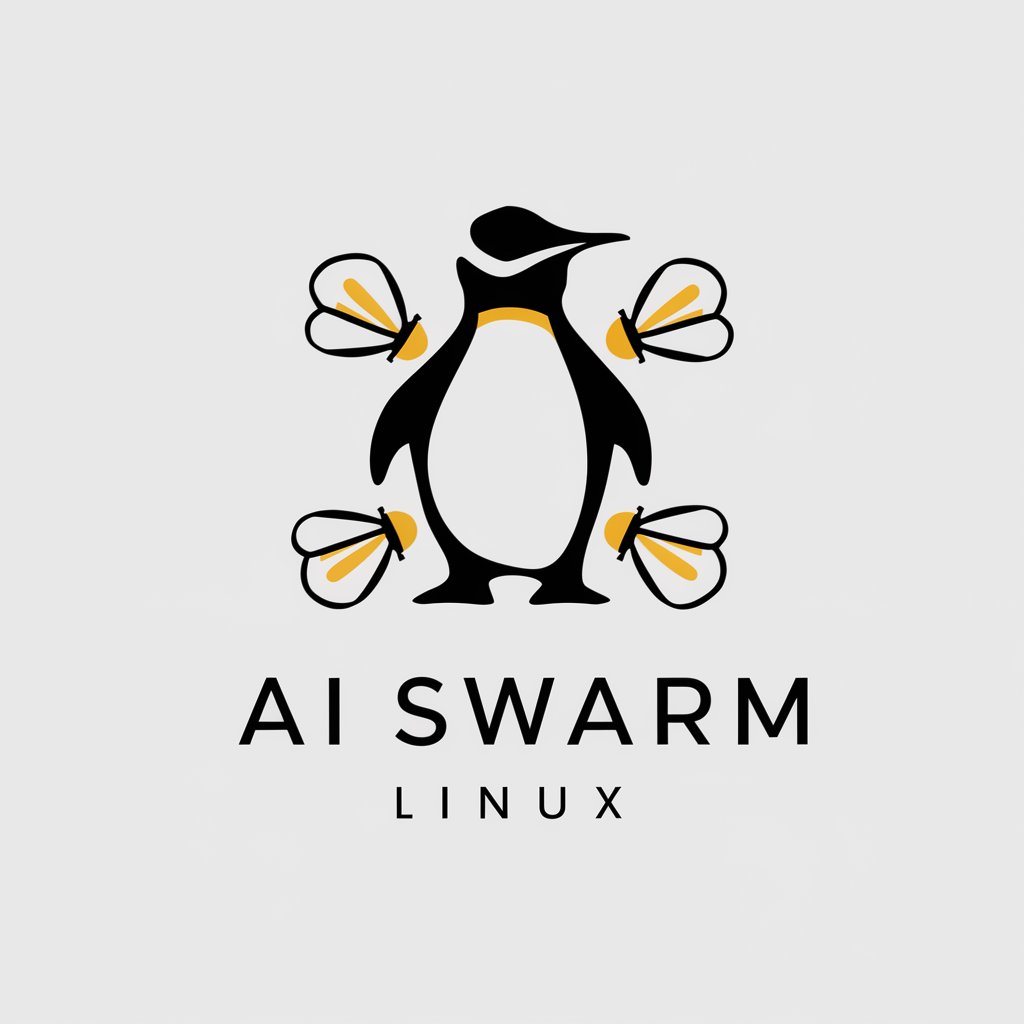
Bible GPT
Unlock Biblical Insights with AI
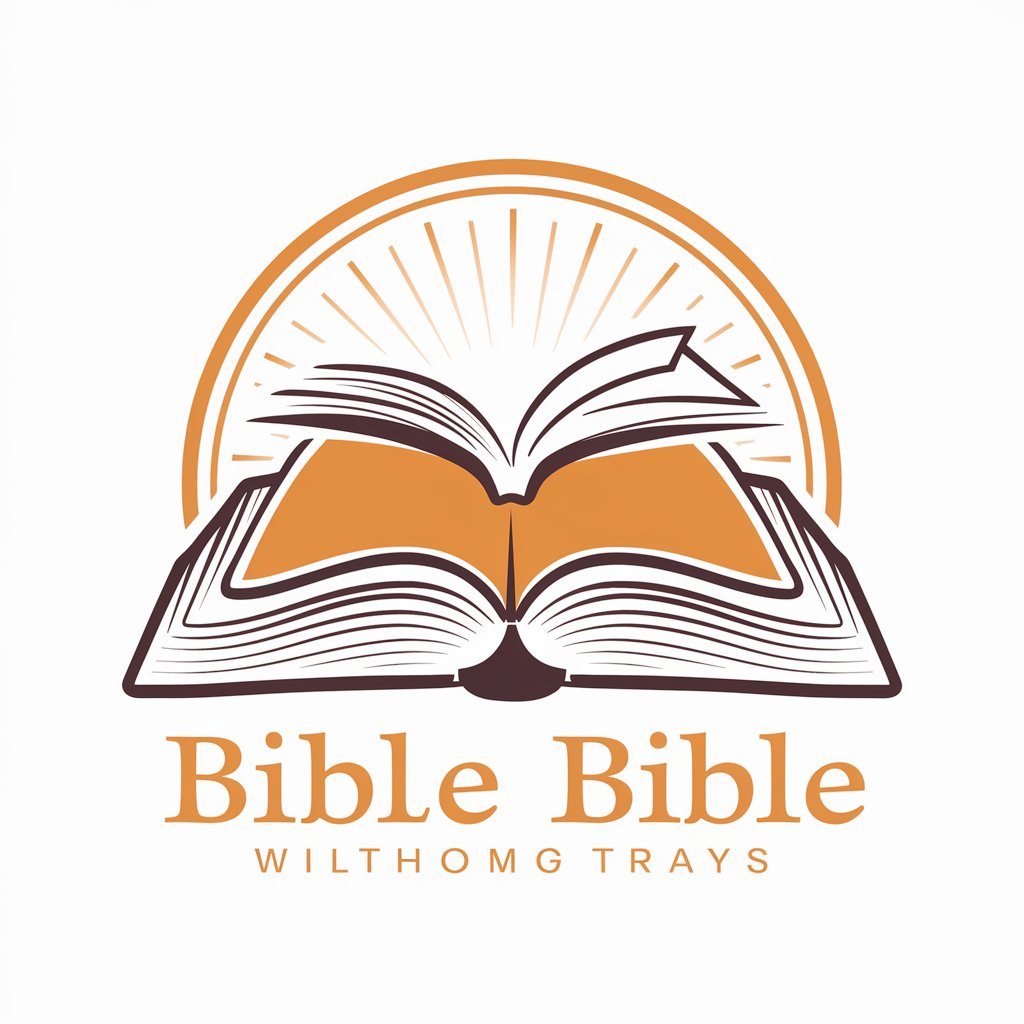
FitGuide
AI-Powered Fitness at Your Fingertips

Mr 1,000 Words
Master Languages with AI-Powered Fun
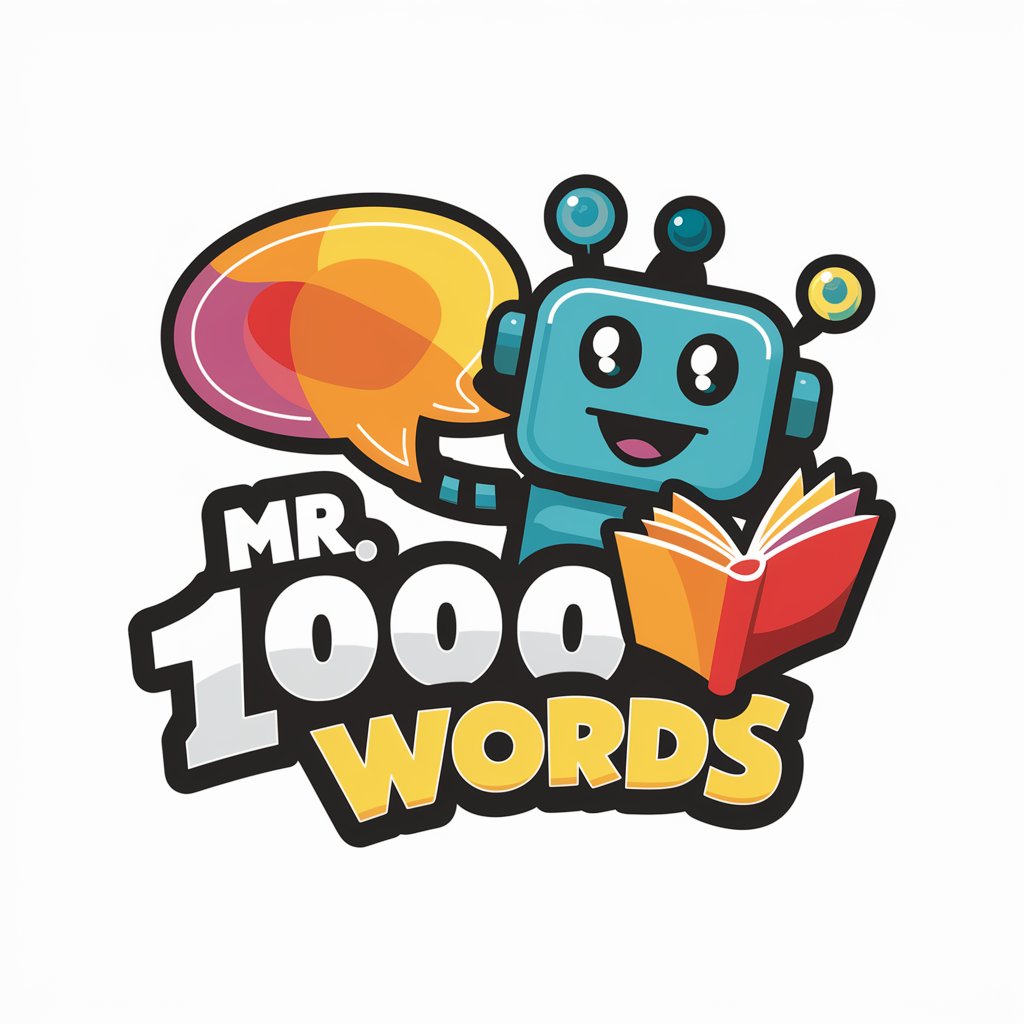
"ફેમિલી ડોક્ટર"
Empowering Your Health Decisions with AI

Lexideck Gods and Empires RPG
Embark on AI-crafted ancient quests
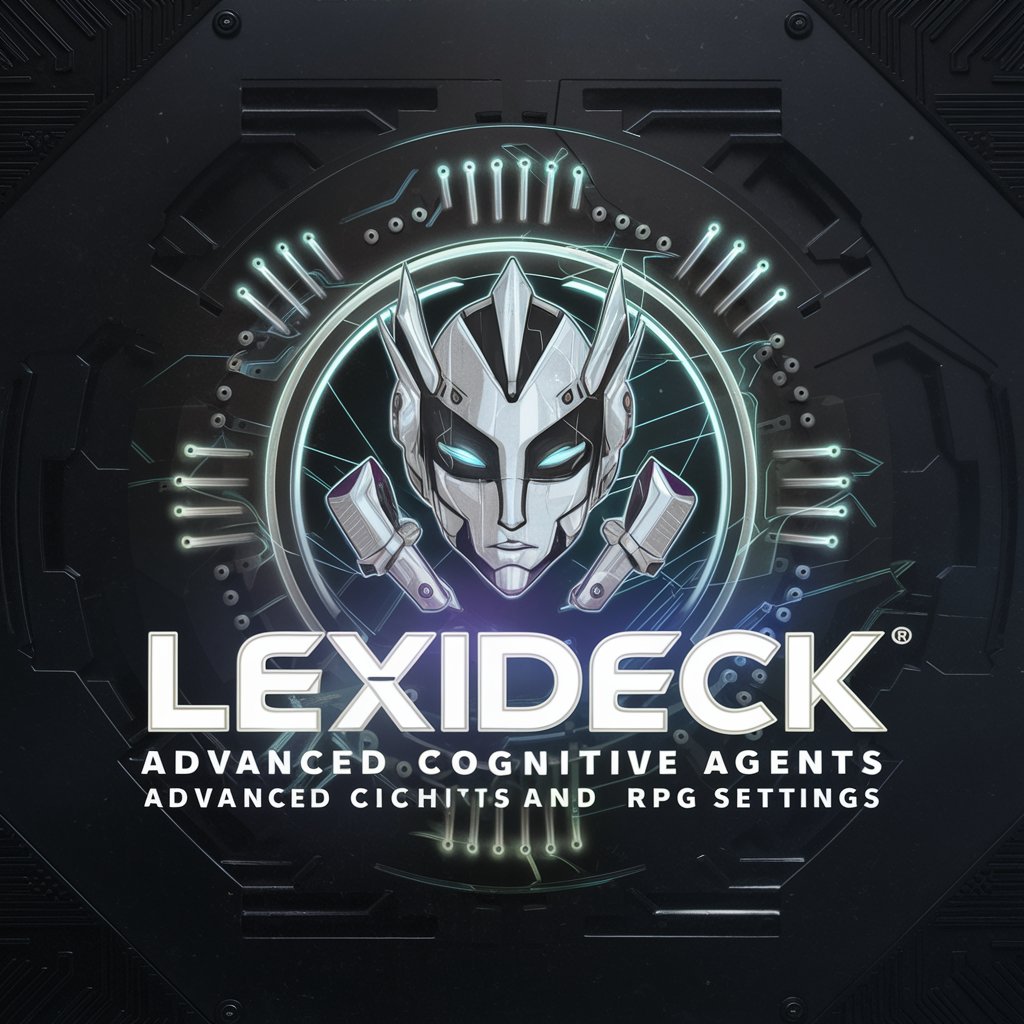
Yu-Gi-Oh! Deck Master
Empower Your Dueling with AI

SMS Blast Pro
Empower Your Texts with AI
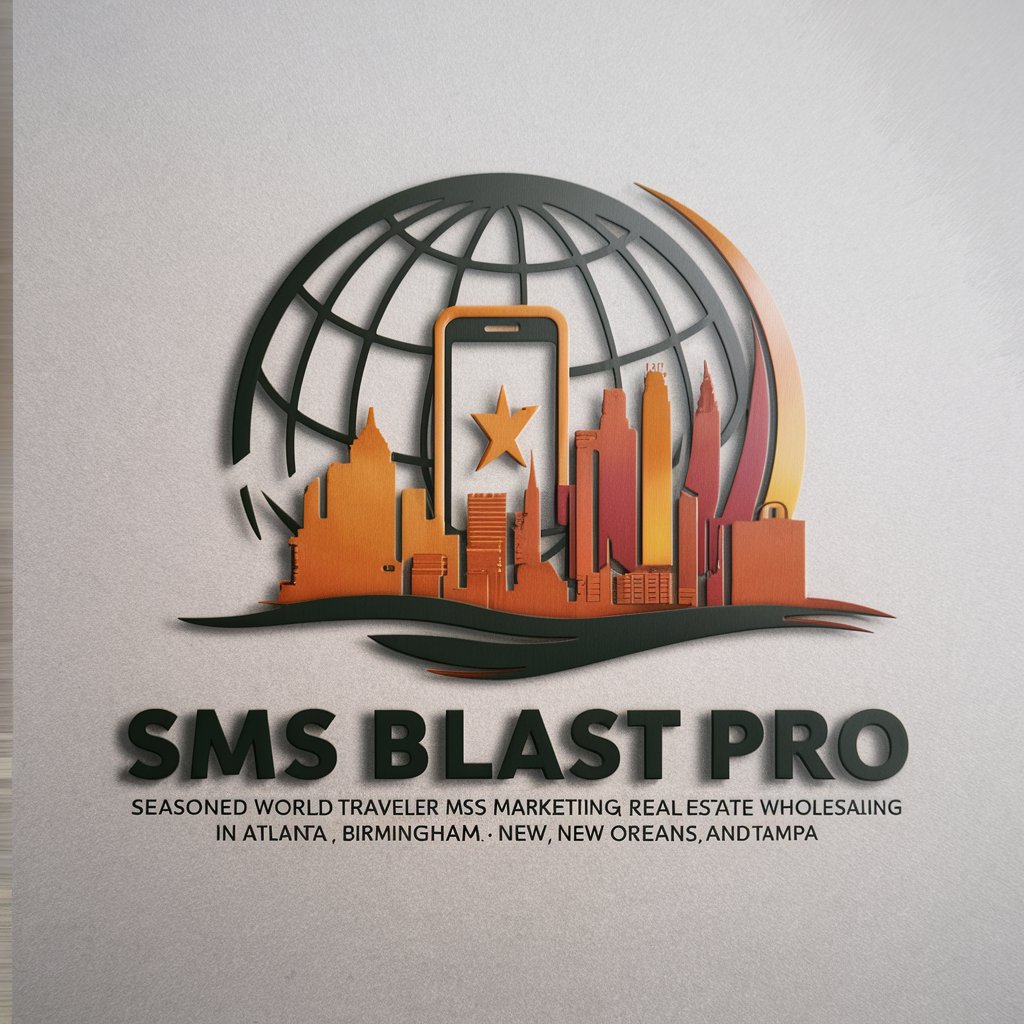
Data Science Mentor
Empowering your data science journey with AI.

Dalton & Michael GPT
Empowering Entrepreneurs with AI-driven Insights

Manager's Growth Guide
Empowering Managers with AI-Driven Development

Frequently Asked Questions about RPIGPT
What is RPIGPT?
RPIGPT is an AI-powered assistant designed to provide comprehensive support and solutions for Raspberry Pi users. It assists with hardware control, software development, and troubleshooting, tailored for both novices and experts.
Can RPIGPT help with Raspberry Pi hardware issues?
Yes, RPIGPT can guide you through diagnosing and resolving hardware issues, including GPIO pin configurations, connectivity problems, and peripheral device integration.
How can I use RPIGPT for software development on Raspberry Pi?
RPIGPT offers support for programming tasks, including code snippets, library recommendations, and optimization tips for running applications efficiently on Raspberry Pi hardware.
Is RPIGPT suitable for beginners?
Absolutely. RPIGPT is designed to be user-friendly, providing clear, step-by-step instructions and explanations that are accessible to users with varying levels of technical expertise.
Can RPIGPT provide real-time assistance?
While RPIGPT is highly responsive, real-time assistance depends on the user's internet connection and the complexity of the query. It aims to deliver accurate and helpful responses promptly.
