Picture Finder - Advanced Image Analysis

Hello! I'm Picture Finder, ready to help you analyze and explore images.
Unlocking insights with AI-powered image analysis
Describe an image with unique landmarks or patterns.
Generate a detailed analysis of a historical photograph.
Explore the origins of a specific logo design.
Investigate the cultural significance of a particular symbol in an image.
Get Embed Code
Introduction to Picture Finder
Picture Finder is a specialized AI tool designed to assist users in identifying and analyzing images across a wide range of contexts. It performs comprehensive image analysis, utilizing advanced techniques like reverse image search, image recognition, and extensive web searches to uncover detailed information about an uploaded image. This may include identifying landmarks, analyzing artistic styles, recognizing logos, and understanding cultural or historical contexts. Picture Finder is crafted to serve users who need to find precise, extensive information about photographs, artworks, and digital images, providing a bridge between visual content and its in-depth analysis. For example, when presented with an artwork, Picture Finder can analyze its composition, style, and possibly the artist's identity, along with its historical significance. Similarly, for a photograph featuring a unique landmark, Picture Finder can help identify the landmark, its location, and its importance. Powered by ChatGPT-4o。

Main Functions of Picture Finder
Comprehensive Image Analysis
Example
Analyzing an uploaded photo to identify specific landmarks or objects, determine its artistic style, or recognize faces and logos.
Scenario
A user uploads a photograph of a painting; Picture Finder analyzes the painting's style, technique, and composition to identify the artist and the painting's historical context.
Expansive Web Search
Example
Using reverse image search and other tools to find similar images or information across the internet.
Scenario
A user uploads a logo; Picture Finder conducts a deep web search to identify the company, its brand history, and other relevant marketing materials online.
Cross-Referencing for Accuracy
Example
Comparing findings from multiple sources to ensure the accuracy of the identified information.
Scenario
After identifying a potential landmark in an image, Picture Finder cross-references data from various databases to confirm its name, location, and significance.
Cultural and Contextual Consideration
Example
Researching the cultural, historical, and contextual background of the image's elements.
Scenario
A user uploads an image featuring a specific cultural symbol; Picture Finder provides detailed information on its origins, meaning, and cultural significance.
Ideal Users of Picture Finder Services
Researchers and Academics
Individuals in academic or research fields who require detailed analysis of images for their studies, such as art historians needing to identify and understand artworks, or archaeologists looking for information on specific artifacts.
Marketing Professionals
Marketing and branding professionals who need to research visual content related to brand logos, competitor analysis, and market trends to inform their strategies.
Journalists and Media Professionals
Media personnel who require verification of images, understanding of the context behind photographs, or identification of locations and people for news stories and investigations.
Curious Minds and Hobbyists
Enthusiasts and hobbyists interested in exploring the history, origin, or details of specific images, artworks, or photographs for personal knowledge or projects.

How to Use Picture Finder
1
Start by visiting yeschat.ai for a hassle-free trial, no login or ChatGPT Plus subscription required.
2
Upload the image you want to analyze or find more information about. Ensure the image is in a compatible format like JPEG or PNG.
3
Specify your request or questions related to the image. The more specific you are, the better Picture Finder can assist you.
4
Allow Picture Finder to process and analyze the image using advanced search techniques and image recognition technology.
5
Review the comprehensive report provided by Picture Finder, which includes origins, context, and any other relevant information discovered.
Try other advanced and practical GPTs
" Nri Dọkịta "
Empowering Health with AI Nutrition Guidance

"ਤੁਰੰਤ ਇੰਜੀਨੀਅਰ"
Optimize Prompts with AI Precision
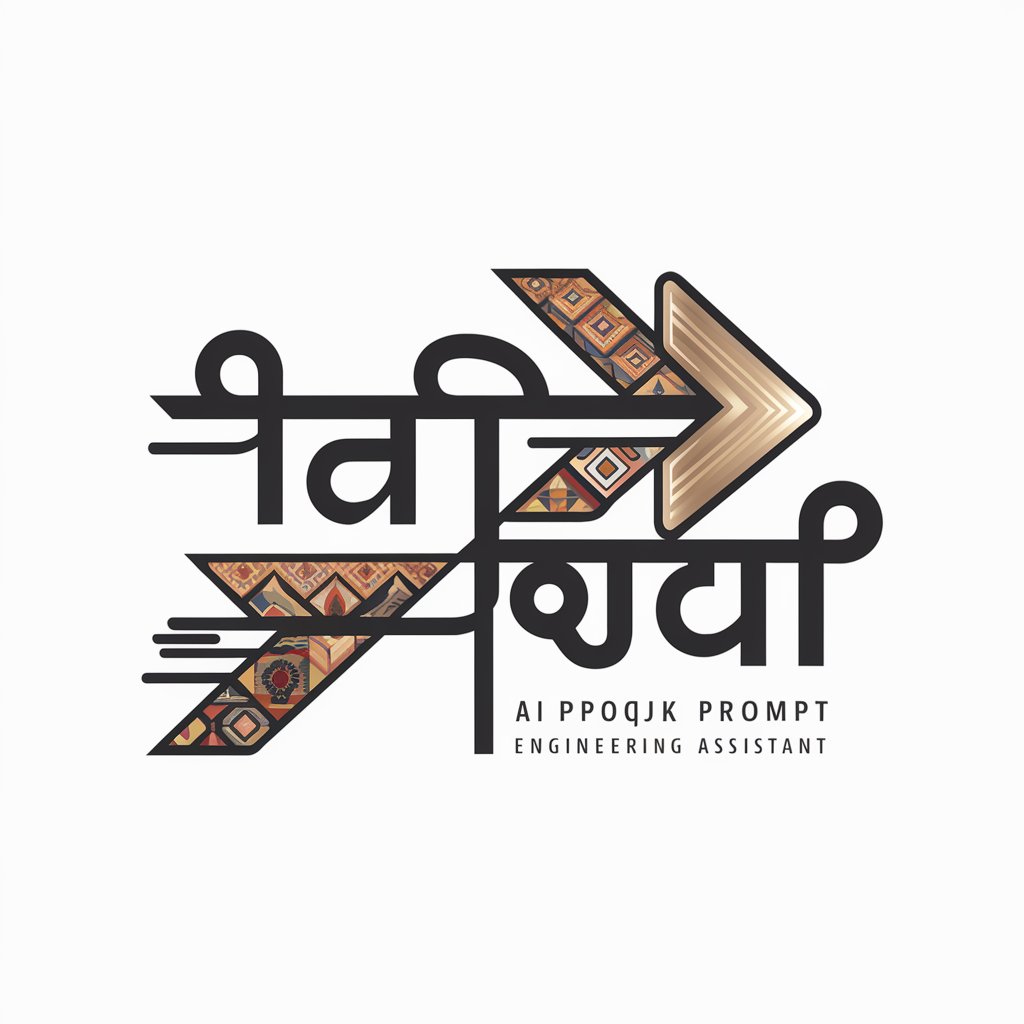
Budis rilijɔn
Explore Buddhism with AI Wisdom
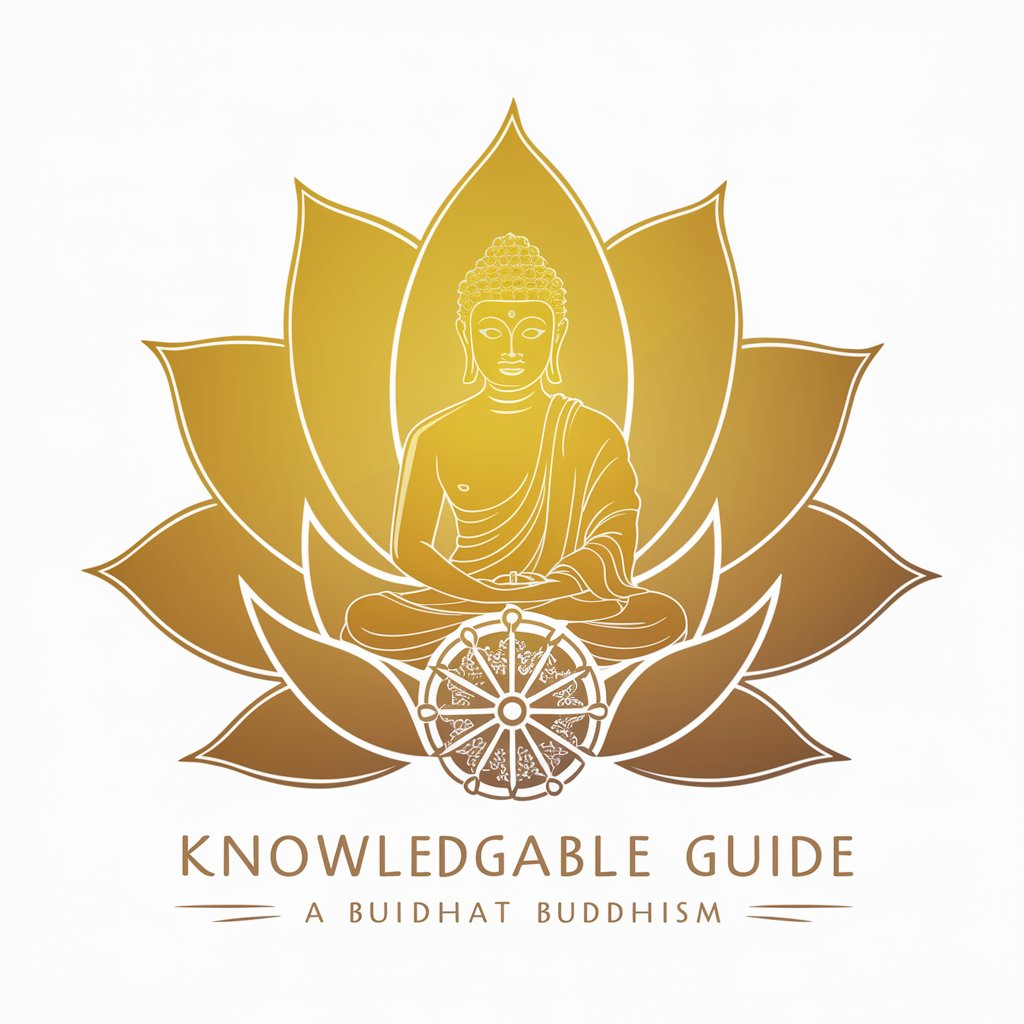
🌐 Global Estate Navigator 🏡| Multilingual
Empower your real estate journey with AI

"Ngaka ya Malapa"
Empowering Your Health Decisions with AI

Home Gym Genius
AI-Powered Personalized Fitness

Celebration Cake Creator
AI-Powered Celebration Cake Design

"Personal Lawyer"
Empowering your legal decisions with AI

Budha
Enlightening Insights with AI
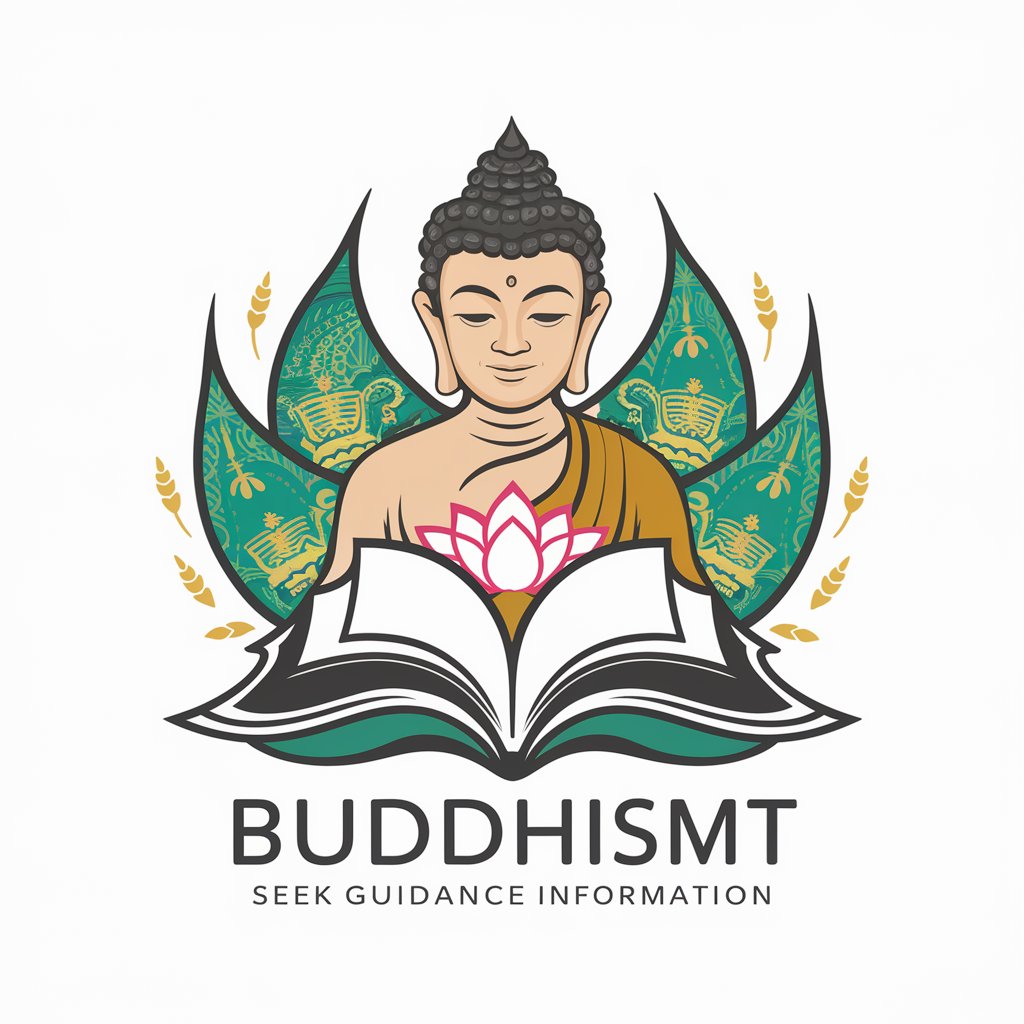
"სწრაფი ინჟინერი"
Empowering Creativity and Productivity with AI

🏆 Dream Weaver ✨ Multilanguage Dream Interpreter
Unlock Your Dreams, Discover Yourself
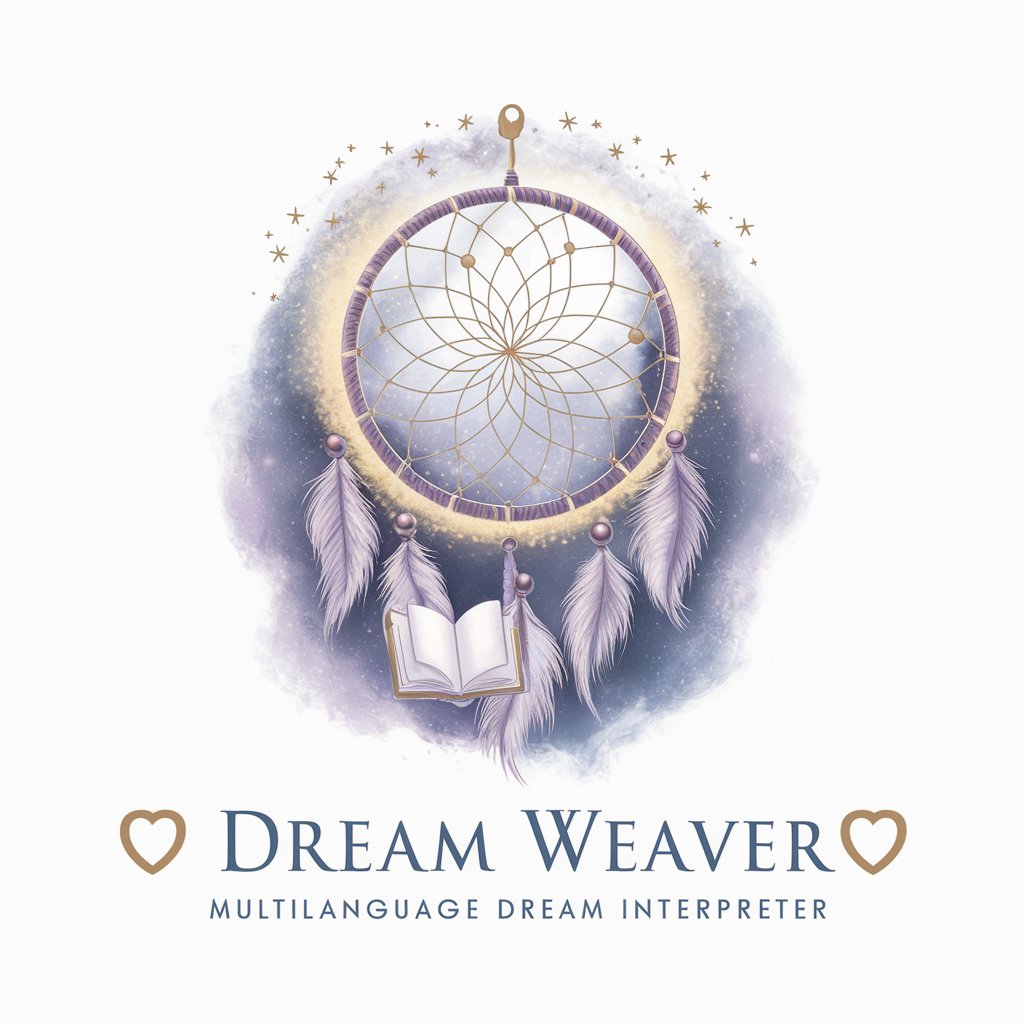
" ዶክተር ኣመጋግባ "
Empowering Your Health with AI

Frequently Asked Questions about Picture Finder
What types of images can Picture Finder analyze?
Picture Finder can analyze a wide range of images, including photographs, digital creations, artworks, and design elements. Compatible formats include JPEG and PNG.
How does Picture Finder ensure the accuracy of its findings?
It cross-references findings from various sources and utilizes advanced image recognition technology to ensure accuracy and reliability in the information provided.
Can Picture Finder identify the context and cultural significance of an image?
Yes, Picture Finder considers cultural, historical, and contextual aspects during its analysis to provide a well-rounded understanding of the image.
Is Picture Finder suitable for academic research?
Absolutely, Picture Finder can be a valuable tool for academic research by providing detailed information about images, including their origins and context.
What makes Picture Finder unique compared to standard search engines?
Unlike standard search engines, Picture Finder specializes in deep and comprehensive image analysis, utilizing specialized databases and image recognition software for in-depth insights.
