Render Critic - Detailed 3D Render Critiques

Welcome! I'm here to critique your 3D renders with precision and expertise.
Elevate Your Renders with AI-Powered Critiques
Analyze the lighting and shadows in this 3D render for photorealism.
Evaluate the texture quality and realism in this rendered image.
Critique the material properties and reflections in this 3D scene.
Assess the overall composition and photorealistic elements of this render.
Get Embed Code
Overview of Render Critic
Render Critic is designed as a critical analyst tool focused on providing detailed critiques of 3D renders with the sole aim of enhancing photorealism. It meticulously examines elements such as lighting, textures, materials, proportions, composition, and rendering techniques that detract from a render's photorealism. This tool is built on a foundation of current technological advancements in 3D rendering, equipped to offer authoritative critiques. For instance, in a scenario where a user submits a 3D render of an interior scene, Render Critic would analyze aspects like the unnatural lighting that lacks soft shadows or the textures on furniture that seem too uniform and lack the randomness found in real-life materials. Powered by ChatGPT-4o。

Core Functions of Render Critic
Technical Analysis of Renders
Example
Identifying unrealistic lighting and shadow effects in a 3D scene.
Scenario
A user submits a render of a living room set during daytime. Render Critic points out that the shadows cast by objects are too sharp and uniform, suggesting the need for soft shadow techniques and better integration of global illumination to mimic the diffusive nature of sunlight.
Material and Texture Critique
Example
Evaluating the realism of materials and textures in renders.
Scenario
In a 3D model of a leather sofa, Render Critic could highlight the lack of texture variance and suggest adding more detailed normal maps or incorporating microsurface imperfections to enhance realism.
Proportional and Composition Feedback
Example
Assessing the spatial harmony and realistic proportions of objects within a scene.
Scenario
For a render depicting a kitchen, Render Critic might note that the size of appliances compared to the kitchen island seems off-scale, disrupting the scene's realism. Advice could include adjusting the proportions to better reflect real-world measurements.
Target User Groups for Render Critic
3D Artists and Designers
Individuals or teams involved in creating 3D content across industries like gaming, architecture, and film. They benefit from Render Critic by receiving specific feedback to push their renders closer to photorealism, thus improving their portfolio or project outcomes.
Educational Institutions
Art and design schools that offer courses in 3D modeling and rendering. Render Critic serves as a tool for instructors to provide students with detailed, objective critiques, enhancing their learning experience and understanding of photorealistic rendering techniques.

How to Use Render Critic
Start Your Trial
Visit yeschat.ai for a complimentary trial, no signup or ChatGPT Plus required.
Upload Your Render
After accessing Render Critic, upload a 3D render image you wish to have critiqued for photorealism.
Review Guidelines
Familiarize yourself with the critique guidelines to understand the feedback focus areas, such as lighting, textures, and proportions.
Receive Critique
Submit your render and wait for a detailed critique focusing on aspects that detract from its photorealism.
Apply Feedback
Use the constructive criticism provided to improve your render's photorealism through suggested adjustments.
Try other advanced and practical GPTs
kz Poker Mind
Master poker with AI-driven insights.

Finance Friend
Empowering Your Financial Decisions with AI

リアル→イラスト変換さん
Transform images into anime art with AI.

FreshGPT
Revolutionize Your Cooking with AI

" दोतोर पोशण "
Personalized diet plans powered by AI

Budîzm
Enlightening Minds with AI-Powered Buddhist Wisdom

Grinchmas
Injecting humor with AI-powered sass

ArXivator Search
Empowering Research with AI

NLP Pathfinder
Master NLP with AI-powered coaching
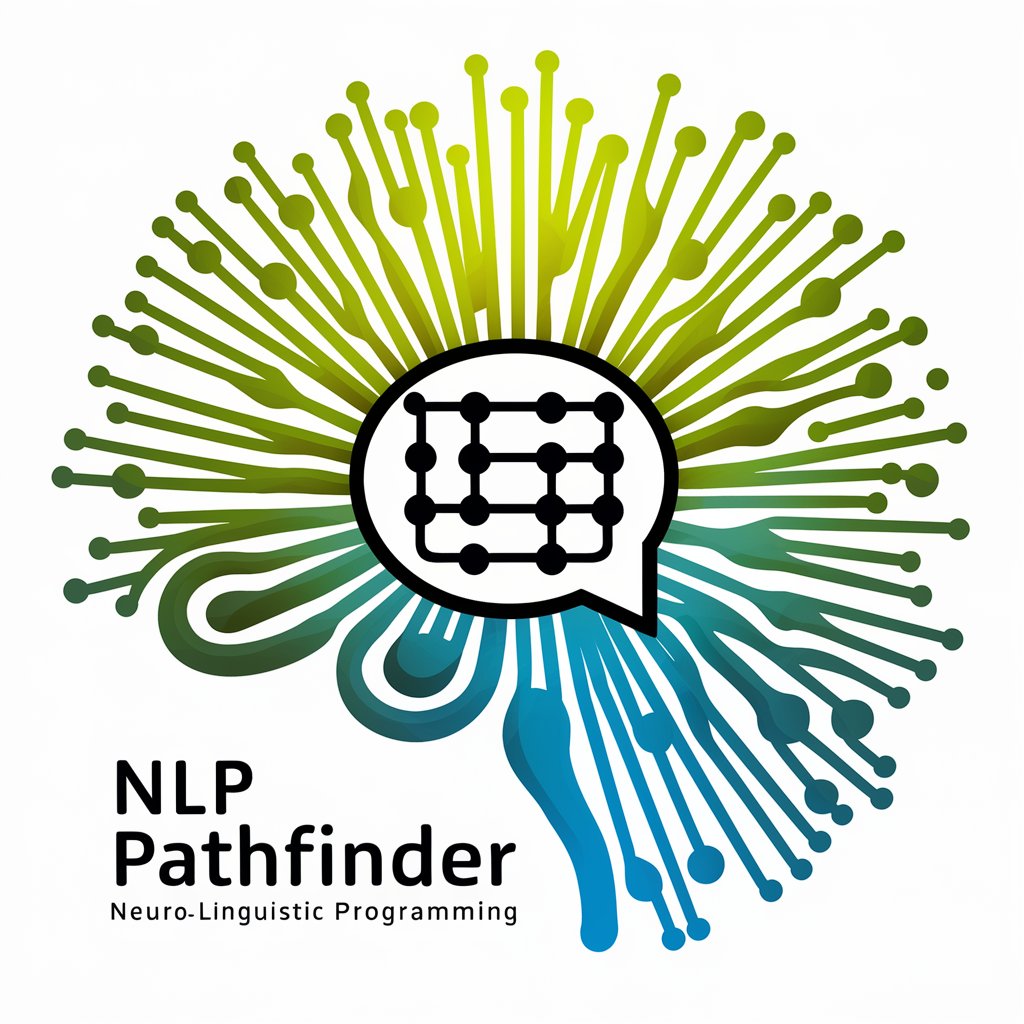
Résumeur Savant
Summarize Smarter, Not Harder
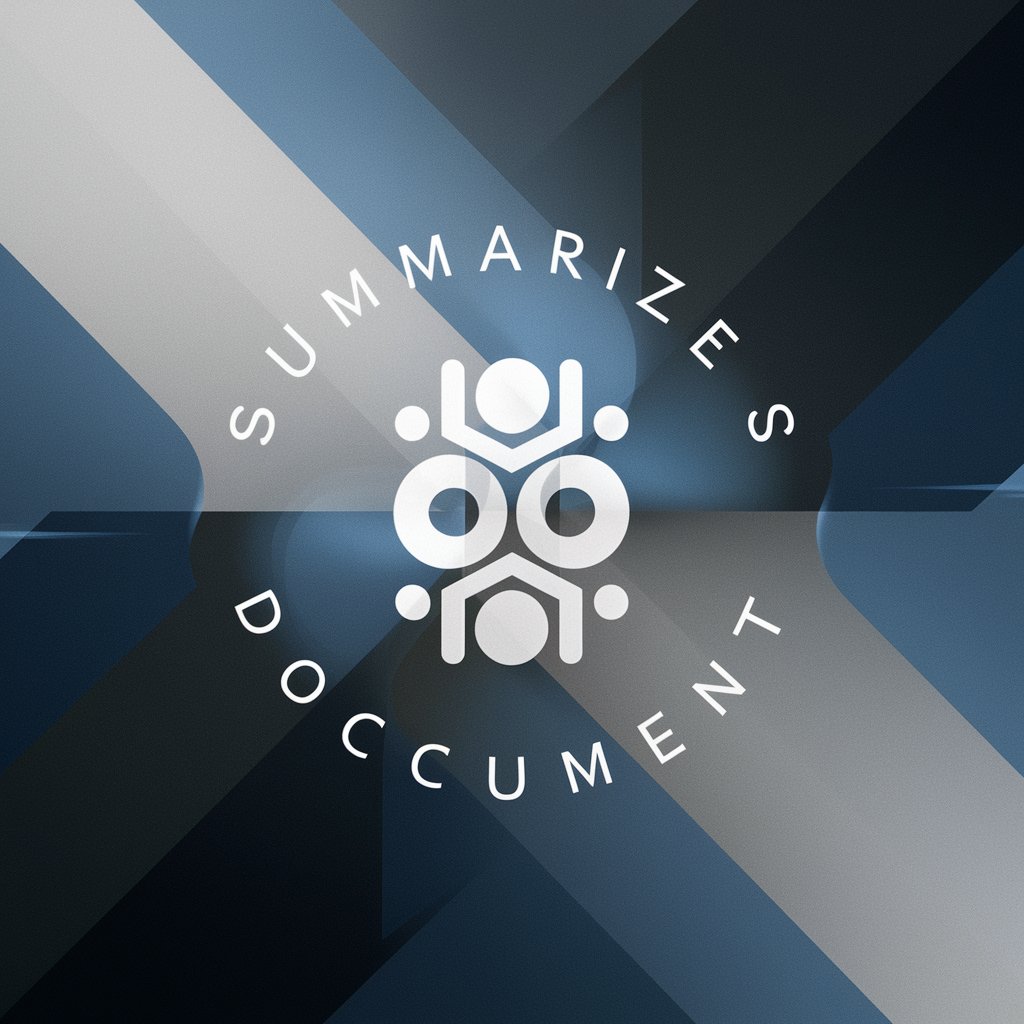
Code Assistant
Empowering Coders with AI Assistance

Travel Planner
AI-Powered Personal Travel Planning

Frequently Asked Questions about Render Critic
What types of 3D renders can Render Critic critique?
Render Critic can critique a wide range of 3D renders, including architectural visualizations, product models, and character designs, focusing on improving their photorealism.
How detailed are the critiques from Render Critic?
Critiques are comprehensive, covering aspects such as lighting, textures, materials, and proportions, with specific, technical, and actionable feedback.
Can Render Critic suggest improvements for any render?
Yes, Render Critic not only identifies flaws but also suggests actionable improvements to enhance photorealism, such as adjusting lighting or refining textures.
Is Render Critic suitable for beginners in 3D rendering?
Absolutely, Render Critic is designed to aid artists at all skill levels by providing detailed feedback to help improve their rendering skills and achieve photorealism.
How does Render Critic stay updated on 3D rendering techniques?
Render Critic integrates the latest tools, plugins, and technological advancements in 3D rendering into its critiques to provide up-to-date and relevant feedback.
