Screencraft - Screenwriting Simplified

Welcome to Screencraft, your screenwriting toolkit.
Craft Your Screenplay with AI
Describe the opening scene of your film in a single sentence.
What is the primary conflict driving your story?
Who is the protagonist, and what are their main characteristics?
How does your screenplay's setting influence the plot?
Get Embed Code
Introduction to Screencraft
Screencraft is a sophisticated tool designed to aid filmmakers and screenwriters in crafting compelling screenplays. Its primary purpose is to streamline the screenwriting process by offering interactive guidance through a series of questions, presenting options in the form of multiple-choice answers. This innovative approach ensures that users can set up scenes accurately, apply proper formatting, and adhere to industry standards. For instance, Screencraft can assist in developing a character by asking questions about their background, goals, and flaws, thus helping the writer to create a well-rounded and believable character. Another example involves structuring a screenplay, where Screencraft offers suggestions on pacing, plot points, and transitions, making the process more intuitive for the writer. Powered by ChatGPT-4o。

Main Functions of Screencraft
Interactive Scene Setup
Example
When a user is trying to establish a scene, Screencraft will prompt them to define the setting, time of day, and key characters present. This ensures that every scene is vividly described and properly formatted.
Scenario
A writer is unsure how to introduce a key location in their story. Screencraft guides them through creating a detailed setting description, suggesting atmospheric elements and potential character interactions to enrich the scene.
Character Development Assistance
Example
Screencraft helps users delve deeper into their characters by asking about their motivations, relationships, and development arc, ensuring characters are multidimensional.
Scenario
A user wants to create a compelling antagonist. Screencraft asks about the antagonist's backstory, objectives, and weaknesses, helping the writer to craft a nuanced and engaging character.
Formatting and Structure Guidance
Example
Screencraft provides real-time suggestions on screenplay format, including how to correctly structure dialogue, action descriptions, and scene transitions, adhering to industry standards.
Scenario
A new screenwriter is unfamiliar with the proper format for a screenplay. Screencraft offers step-by-step guidance on formatting dialogue and action, making their script professional and readable.
Ideal Users of Screencraft Services
Aspiring Screenwriters
Individuals new to screenwriting who require guidance on the fundamentals of crafting a screenplay. They benefit from Screencraft's structured approach to developing characters, settings, and plot.
Experienced Filmmakers
Seasoned professionals looking for a tool to streamline their writing process and enhance their storytelling. Screencraft's advanced features can help refine their narratives and ensure script adherence to industry standards.
Educational Institutions
Schools and universities offering courses in screenwriting and film studies. Screencraft can serve as a teaching aid, providing students with hands-on experience in screenplay writing and structure.

How to Use Screencraft
Start with a Free Trial
Begin by visiting yeschat.ai to access Screencraft for a free trial, no login or ChatGPT Plus subscription required.
Define Your Project
Select the type of screenplay or film project you're working on to receive tailored advice and formatting guidelines.
Explore Features
Utilize Screencraft's tools for character development, scene structuring, and dialogue suggestions to enhance your screenplay.
Apply Formatting Tips
Follow Screencraft's formatting tips to ensure your screenplay meets industry standards, making it professional and ready for submission.
Review and Revise
Take advantage of Screencraft's feedback tools to review and revise your screenplay, ensuring it's polished and compelling.
Try other advanced and practical GPTs
Info GPT
Empowering Knowledge with AI

⚖️ Accountable AI
Empowering Informed Decisions with AI

Travel & Tourism Guide | Multilingual
Your AI-powered travel companion

Travel Planner
AI-Powered Personal Travel Planning

Code Assistant
Empowering Coders with AI Assistance

Résumeur Savant
Summarize Smarter, Not Harder
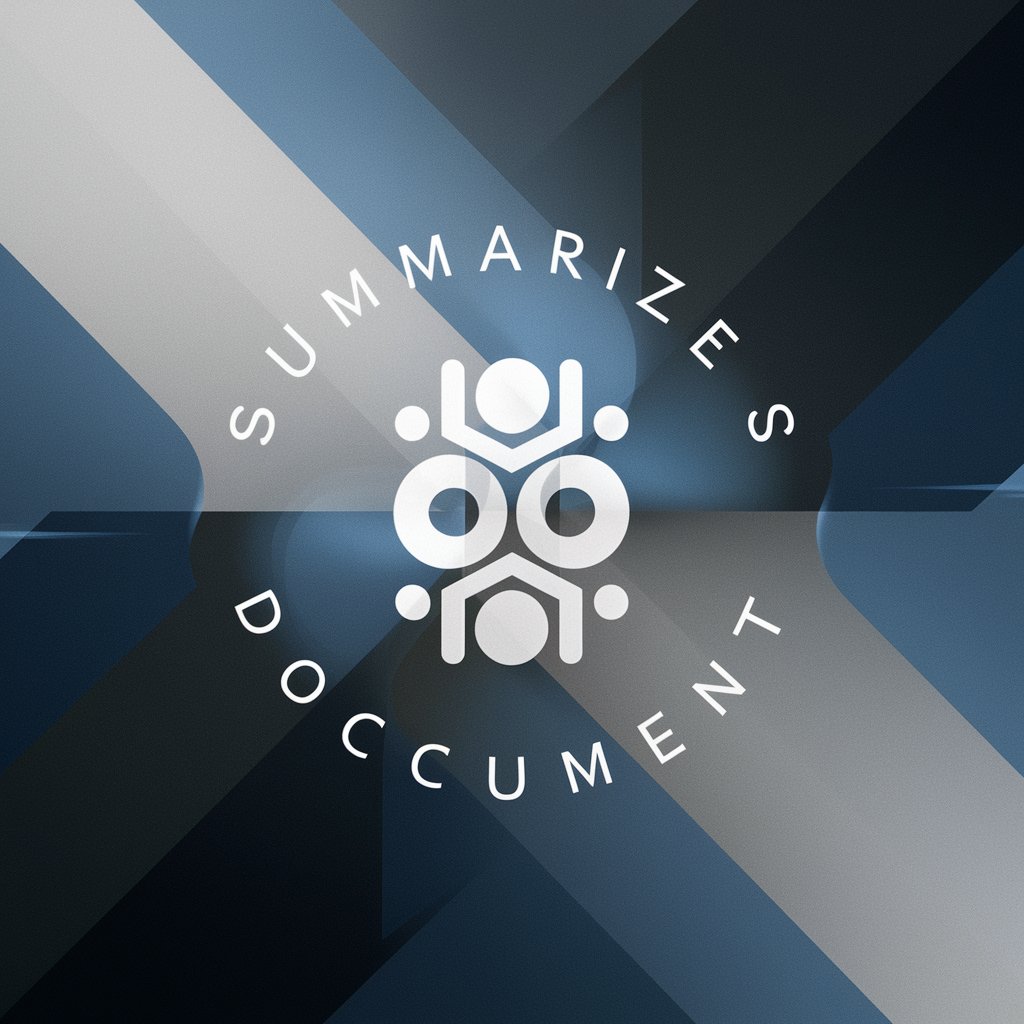
EXPERT SEO 🕵️
AI-powered SEO Mastery

Adulting For Dummies
Empowering your adulting journey with AI.
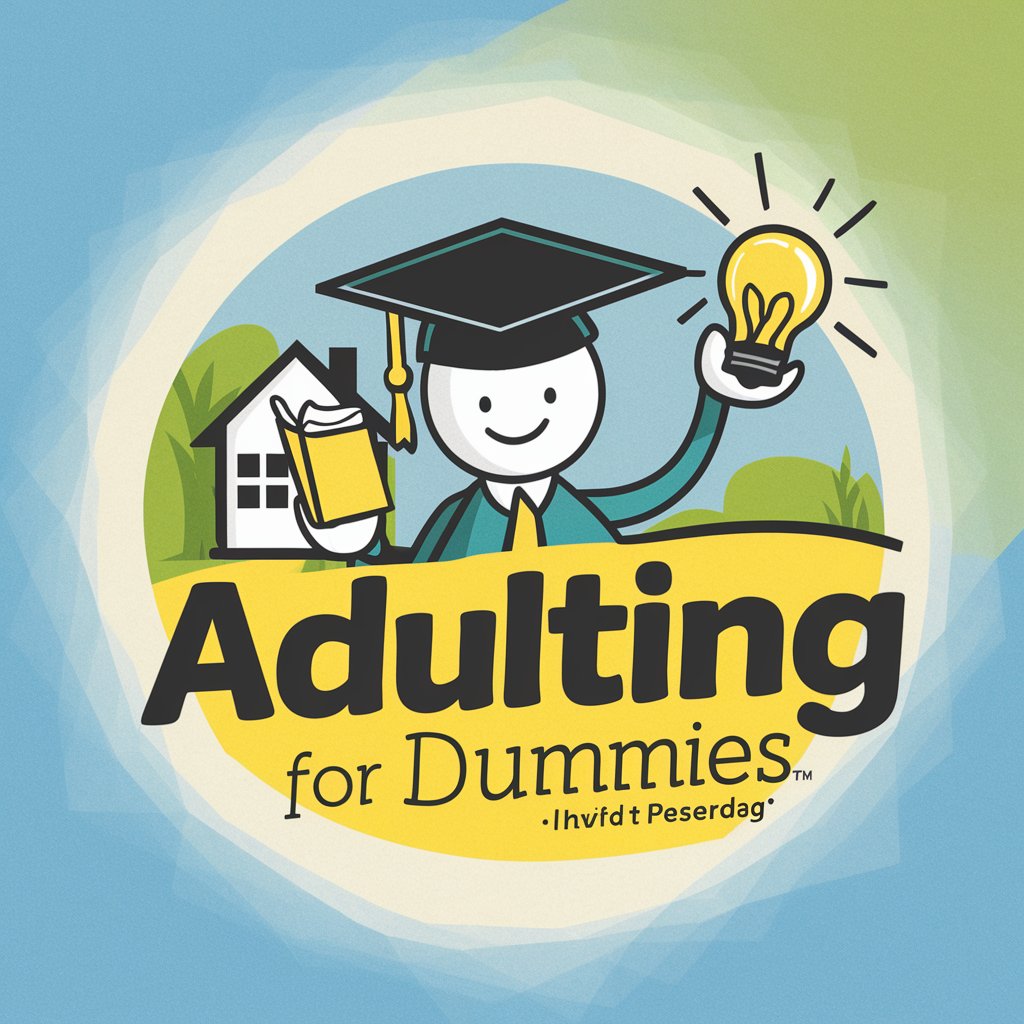
🌟 Life Event Bot lv2.8
Tailoring Your Milestones with AI

Harvard Advisor
Navigating Harvard with AI

Write the Book Yourself, A Complete Guide
Empowering Your Writing Journey with AI
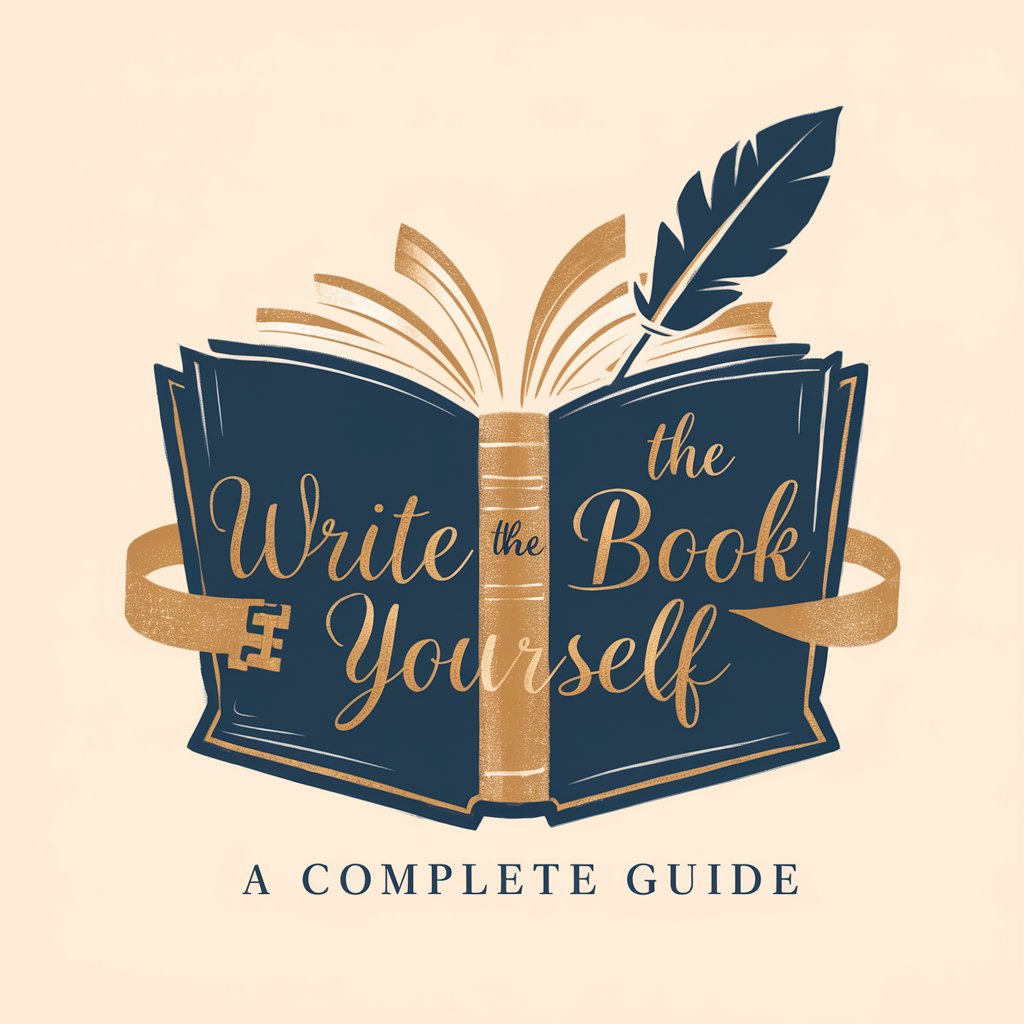
Global Event Master AI
AI-driven Global Event Orchestration

Frequently Asked Questions about Screencraft
What makes Screencraft different from other screenwriting tools?
Screencraft stands out by offering AI-powered suggestions for character development, scene structuring, and dialogue, tailored to the specific needs of your screenplay project.
Can Screencraft help with formatting my screenplay?
Yes, Screencraft provides formatting guidelines and tips to ensure your screenplay adheres to industry standards, making it professional and submission-ready.
Is Screencraft suitable for beginners?
Absolutely, Screencraft is designed to assist screenwriters at all levels, offering step-by-step guidance and easy-to-use tools to simplify the screenwriting process.
How does Screencraft handle feedback and revisions?
Screencraft includes feedback tools that analyze your screenplay, offering constructive suggestions for improvement and guiding you through the revision process.
Can I use Screencraft for different types of screenplays?
Yes, Screencraft is versatile, supporting a range of screenplay types including feature films, short films, television scripts, and web series.
