
Desktop Folder Structurer - Desktop File Organizer
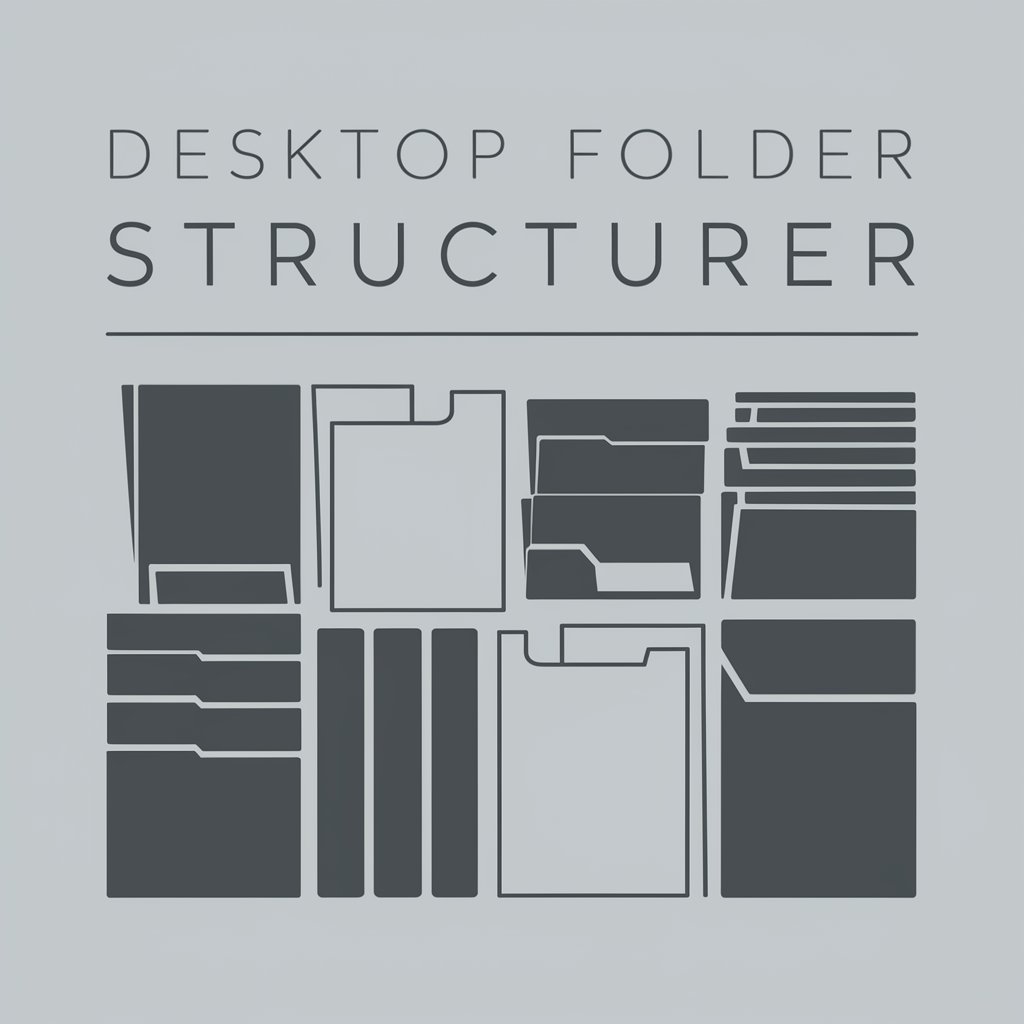
Hello! Ready to organize your desktop?
Streamline Desktop Clutter with AI
Organize your desktop folders by...
Need help structuring your project files? Start by...
Simplify your desktop organization with...
Create a clear and efficient folder structure for...
Get Embed Code
Overview of Desktop Folder Structurer
Desktop Folder Structurer is a specialized tool designed to assist users in organizing folders on their desktops efficiently and systematically. It aims to simplify the process of file management by generating Python scripts for creating and organizing folder structures based on user inputs. This tool is particularly useful in scenarios where users are dealing with cluttered desktops or project folders that require meticulous organization. For example, if a user has a desktop cluttered with various files and folders from different projects, Desktop Folder Structurer can help by creating a structured folder hierarchy, making it easier to locate and manage files. Powered by ChatGPT-4o。

Core Functions of Desktop Folder Structurer
Generating File List JSON
Example
For a folder named 'ProjectX', it generates a JSON file listing all files and subfolders inside, without delving into subfolder contents or unzipping compressed files.
Scenario
A user wants to organize a project folder with mixed content types. The tool generates a JSON file on the desktop, helping the user understand the folder's contents without manual inspection.
Folder Structure Creation
Example
Based on the user's description of the project folder and its contents, it proposes a new, organized folder structure, such as dividing 'ProjectX' into 'Documents', 'Images', and 'Source Code'.
Scenario
After reviewing the JSON file, the user decides to reorganize the project folder. Desktop Folder Structurer provides a clear, structured plan for reorganization.
Generating Python Scripts for Folder Organization
Example
It creates Python scripts for users to run on their desktops, which will create new folders and subfolders according to the agreed-upon structure, adding 'New Folder' to the original folder name to avoid confusion.
Scenario
The user agrees with the proposed folder structure. The tool generates a script to create this structure on the desktop, simplifying the organization process.
Assisting in File Relocation
Example
Generates a modified JSON file showing each file's new destination within the newly organized structure, aiding in manual or automated file moving.
Scenario
Once the new folder structure is in place, the user needs to move files accordingly. The tool provides a JSON file to guide the relocation process, ensuring files end up in the correct folders.
Who Benefits from Desktop Folder Structurer?
Professionals with Project-based Work
Individuals working on multiple projects simultaneously can use Desktop Folder Structurer to maintain a clean workspace, ensuring quick access to files and efficient project management.
Students
Students handling various assignments, research materials, and project files can benefit from organizing their study materials into clearly defined folders, making study sessions more productive.
Digital Content Creators
Content creators dealing with a vast array of digital assets such as videos, images, and documents can streamline their creative process by organizing these assets into a coherent folder structure.
IT Professionals
IT professionals and developers can manage software projects, script collections, and documentation more effectively by categorizing them into an organized folder hierarchy, facilitating easier access and maintenance.

How to Use Desktop Folder Structurer
1
Start by accessing yeschat.ai for an initial experience without any login requirements, nor the necessity for ChatGPT Plus.
2
Notify the Desktop Folder Structurer of the specific folder name on your desktop that you wish to organize.
3
Run the provided Python code to generate a JSON file of the folder's contents, including files and subfolders, on your desktop.
4
Upload the generated JSON file back to the Desktop Folder Structurer for analysis and receive a custom folder organization strategy.
5
Execute the final Python code to create the new organized folder structure on your desktop, based on the provided recommendations.
Try other advanced and practical GPTs
Mr Engineer
Expert coding assistance powered by AI
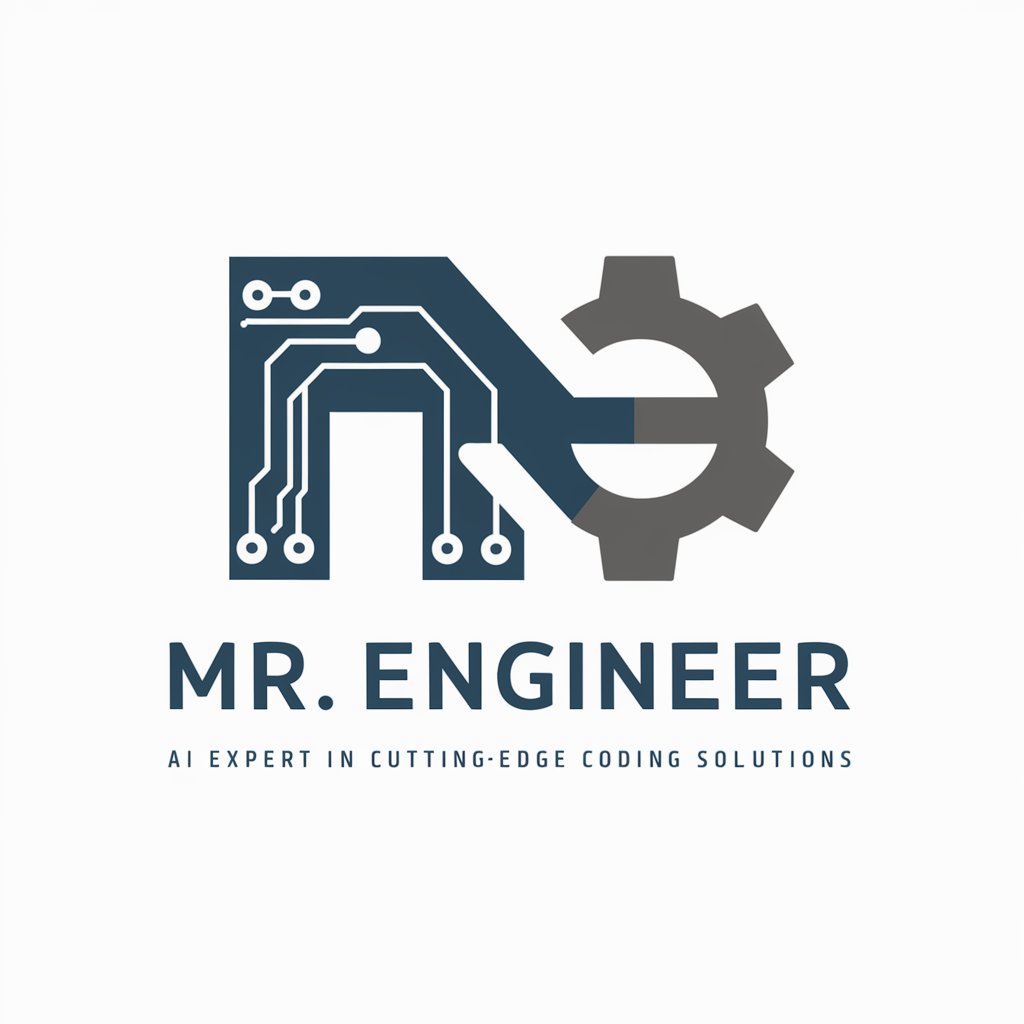
EmojiTitleGPT
Elevate Your Text with AI-Crafted Emojis

れんげちゃんメーカー(外部公開用)
Bringing Virtual Characters to Life with AI

Footprints of Empress Jingu in Kitakyushu
Discover Empress Jingu's Legacy Through AI-Powered Storytelling

Blue Zone Betsy
AI-powered longevity insights

GPT CTF
Master CTFs with AI-Powered Insights

Travel Go
AI-Powered Personalized Travel Planning

Job Pathfinder
Empowering Your Career with AI

超詳細ペルソナ分析-七里式プロンプト版-
Uncover Your Customer's Story

Cereal Creator Pro
Craft Your Breakfast, Boost Your Brand

Productive Pastor Mentor
Empowering pastors with AI-driven efficiency

台灣隱藏景點指南
Discover Taiwan's Uncharted Wonders

Desktop Folder Structurer Q&A
Can Desktop Folder Structurer organize subfolders as well?
Yes, it considers subfolders and zip files as singular items, listing them without delving into their contents for a streamlined organization.
Is the Desktop Folder Structurer able to run the organization scripts on its own?
No, it generates Python scripts for users to execute in their own environment, ensuring safety and user control over the process.
How does the tool handle files with unclear names?
It prioritizes inference from file names over extensions when possible, aiming for an organization that's intuitive based on the file's apparent purpose.
Can I use Desktop Folder Structurer for multiple folders at once?
The process is designed for one folder at a time, ensuring detailed attention and customization for each project's unique needs.
What happens if I have a new folder to organize after completing the process?
You can repeat the process from the beginning for each new folder, ensuring a tailored approach to organization for every project.



