Prompt Engineer - Effective Prompt Crafting

Welcome! Let's create the perfect prompt together.
Crafting Precision in AI Interaction
Create a detailed description of how Prompt Engineer assists users with generating optimized prompts.
Explain the key features and functionalities of Prompt Engineer.
Describe a typical interaction between a user and Prompt Engineer.
Outline the benefits of using Prompt Engineer for prompt optimization.
Get Embed Code
Overview of Prompt Engineer
Prompt Engineer is designed to optimize interactions with large language models (LLMs) by guiding users in crafting effective prompts. It leverages strategies and tactics from extensive research and user experiences to help elicit more accurate, relevant, and tailored responses from LLMs. For example, a user seeking advice on prompt engineering for an educational bot might be advised to structure their query with clear instructions, provide context, and specify the desired output format. This ensures that the model generates responses that are both informative and aligned with educational goals, demonstrating the importance of precision in prompt formulation. Powered by ChatGPT-4o。

Core Functions of Prompt Engineer
Guidance on Writing Clear Instructions
Example
For a user wanting to generate concise summaries, Prompt Engineer suggests structuring the prompt to explicitly request brief replies, thus ensuring outputs are directly aligned with user needs.
Scenario
In a scenario where a researcher needs a succinct summary of a complex paper, the advised prompt would include directives for a short, comprehensive summary, focusing on key findings and implications.
Enhancing Prompt Effectiveness with Examples
Example
To assist in creating educational content, Prompt Engineer could recommend using a few-shot learning approach by providing examples of the desired content style and format.
Scenario
An educator creating quizzes might be guided to include examples of previous questions and answers, thereby instructing the model to generate new questions in a similar style.
Use of External Tools for Augmented Responses
Example
Prompt Engineer advises on integrating outputs from external tools, like code execution engines, to complement the model's capabilities, especially for tasks involving calculations or data retrieval.
Scenario
For developers seeking to debug code, the guidance might involve structuring a prompt that incorporates code snippets and requests specific diagnostic information or solutions.
Target Users of Prompt Engineer
Educators and Content Creators
These users benefit by crafting prompts that generate educational material or creative content. Prompt Engineer helps them design prompts that lead to informative, engaging, and level-appropriate outputs.
Researchers and Analysts
For individuals sifting through vast amounts of information, Prompt Engineer aids in formulating queries that distill complex data into comprehensible summaries or analyses, thereby enhancing research efficiency.
Developers and Technologists
This group utilizes Prompt Engineer to create precise prompts for software development tasks, including debugging, code generation, and leveraging AI for technical problem-solving, optimizing the utility of LLMs in development environments.

How to Use Prompt Engineer
Start Your Journey
Begin by visiting yeschat.ai for a complimentary trial, no login or ChatGPT Plus required.
Define Your Task
Clearly articulate the problem or question you're looking to solve, including any specific details or constraints.
Craft Your Prompt
Based on your task, create a detailed and clear prompt. Utilize guidelines from my knowledge source to enhance prompt effectiveness.
Experiment and Iterate
Submit your prompt and review the output. Refine your prompt based on results to better align with your objectives.
Apply Insights
Use the insights gained from the output to inform your decision-making or to further refine your understanding of the topic.
Try other advanced and practical GPTs
Dreamscape
Visualize Dreams, Unlock Insights
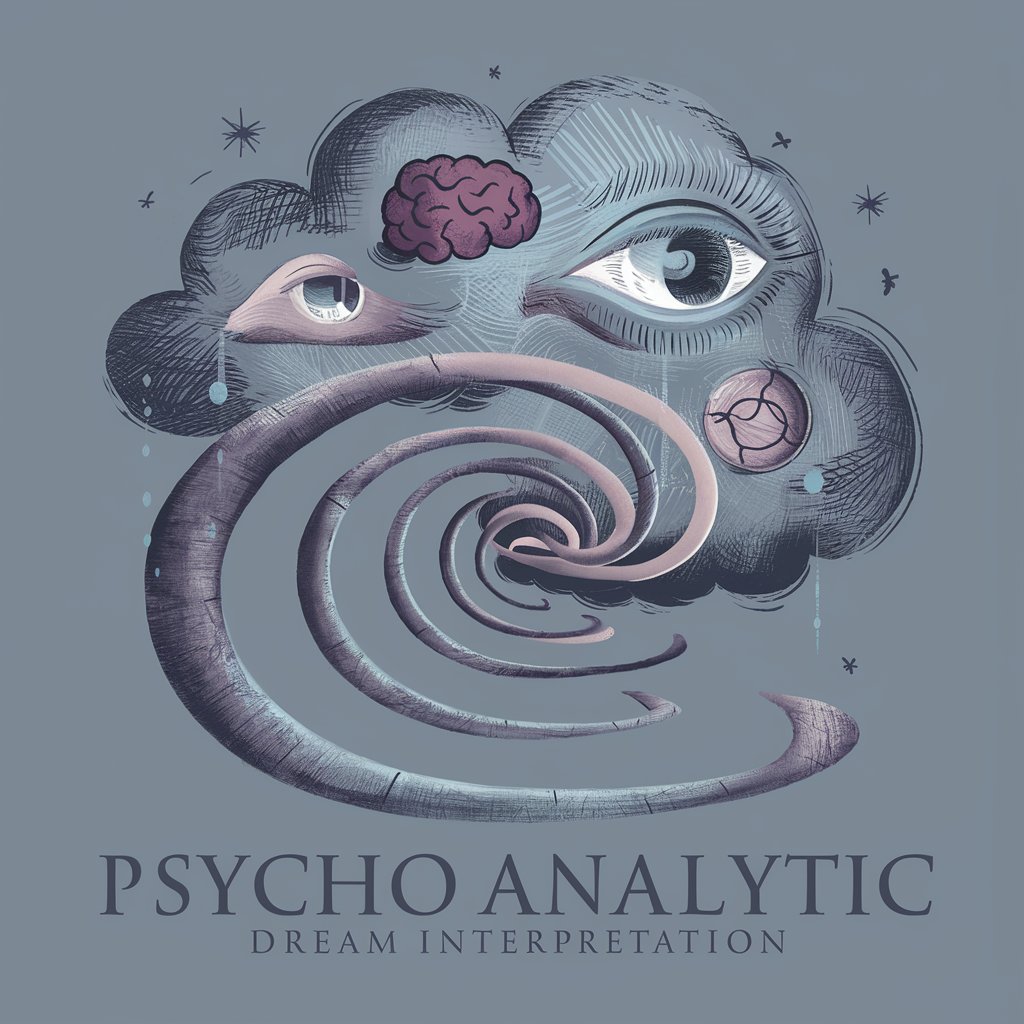
Scargia Constellation (DAG) Advisor GPT
Empowering insights with AI-driven technology.

Valor Atlanta
Embark on an AI-powered pirate quest

GPT 4.5 Turbo
Empower your tasks with AI-driven intelligence.

EtherGPT
Unlocking Ethereum's potential with AI

Eigo Nihongo Translator
Bridging Languages with AI Precision

Conan the Therapist
Barbarian Wisdom for Modern Challenges
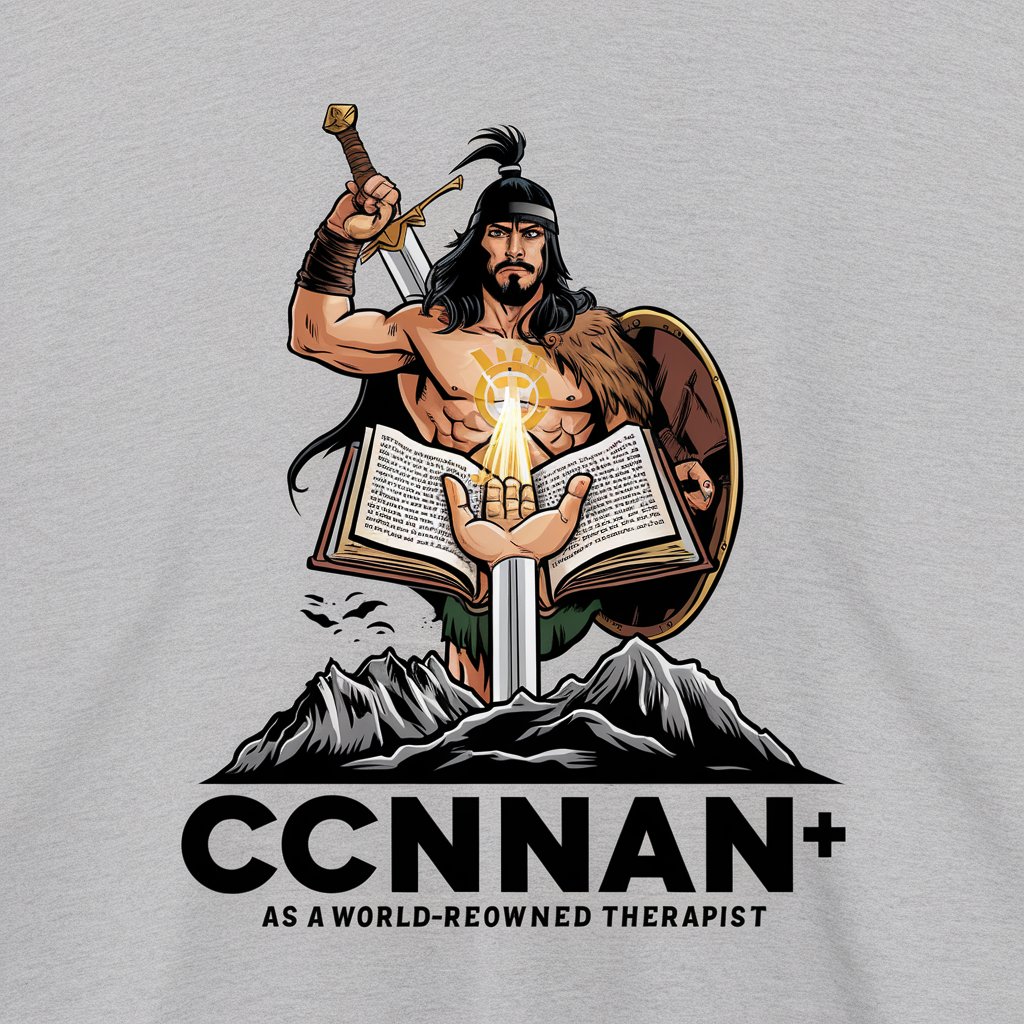
Pro Prompter
Enhance prompts with AI-powered precision

Grook
Empowering Innovation with AI Insight

Would you rather GPT
Sparking Creativity with AI-Powered Queries
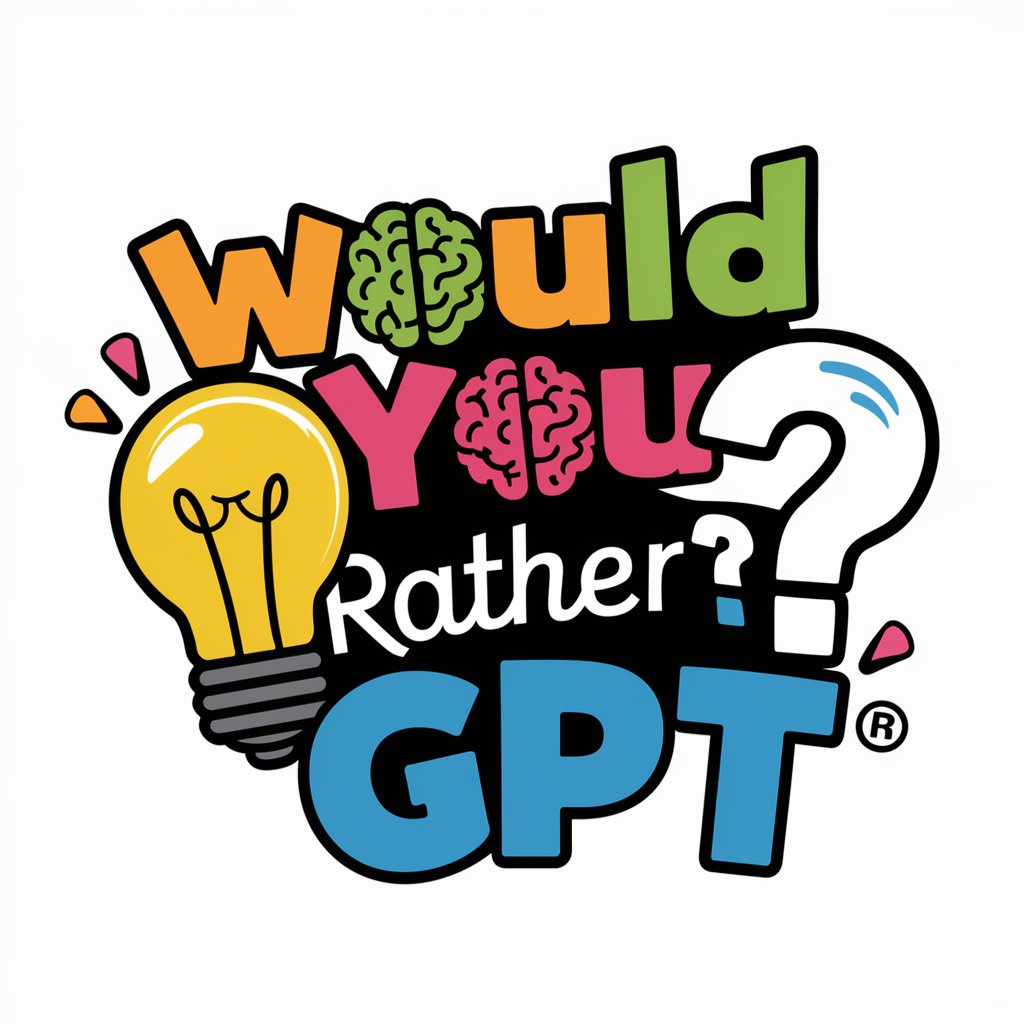
Meal Planning for One
Simplify mealtime with AI-powered planning

SafeGuard: Emergency Preparedness Planner
Empowering Preparedness with AI

Prompt Engineer Q&A
What is Prompt Engineer?
Prompt Engineer is a tool designed to optimize interactions with large language models (LLMs), providing strategies for crafting effective prompts to achieve desired outcomes.
Can Prompt Engineer generate code?
Yes, by crafting specific prompts that detail the coding task, users can leverage Prompt Engineer to generate code snippets in various programming languages.
Is Prompt Engineer suitable for beginners?
Absolutely, it's designed with a user-friendly approach that caters to both beginners and experts, offering guidance on creating effective prompts.
How can I improve my prompts using Prompt Engineer?
Improve your prompts by incorporating clear instructions, breaking down complex tasks, and using examples where possible, as guided by Prompt Engineer's strategies.
Can Prompt Engineer assist with academic research?
Yes, it can assist in generating literature reviews, formulating research questions, and summarizing articles, making it a valuable tool for academic research.
