Sequoia IPS Formatter - IPS Professional Formatting

Welcome to Sequoia IPS Formatter!
Streamlining Investment Policy Statements
Generate a detailed investment policy statement for a client aiming to retire in 5 years.
Create a comprehensive financial plan outline, focusing on retirement and major purchases.
Develop an investment strategy document for a couple planning to retire and travel extensively.
Format a detailed performance measurement and risk assessment section for a client's portfolio.
Get Embed Code
Introduction to Sequoia IPS Formatter
Sequoia IPS Formatter is a specialized tool designed to structure and format Investment Policy Statements (IPS) for clients of Sequoia Advisor Group. It ensures that the IPS documents are consistently formatted, clear, and professional, adhering to a structured format that includes bullet points, numbered lists, sentences, or paragraphs as needed for readability. The primary purpose of Sequoia IPS Formatter is to maintain the integrity of the document's structure and format despite variations in the provided information. For instance, when John and Judy Doe's financial objectives or investment strategies change, Sequoia IPS Formatter can update their IPS document to reflect these changes while keeping the document's format consistent and aligned with Sequoia's standards. Powered by ChatGPT-4o。

Main Functions of Sequoia IPS Formatter
Automated Formatting
Example
For a client scenario where John and Judy plan to retire in 3 years and have specific financial goals, Sequoia IPS Formatter will structure their IPS to outline their objectives, governance, investment strategies, and rebalancing schedules in a clearly organized manner.
Scenario
This is particularly useful in situations where Sequoia advisors need to quickly draft or update IPS documents for multiple clients with diverse portfolios and objectives, ensuring all documents adhere to a standardized format.
Content Consistency
Example
Regardless of the specific details provided by clients, Sequoia IPS Formatter ensures that sections like Governance, Benchmarks, and Rebalancing always contain the standard information required by Sequoia Advisor Group. For instance, it will always list the specific responsibilities of Sequoia, such as holding quarterly Investment Committee Meetings and rebalancing portfolios annually.
Scenario
This function is applied when there are updates to a client's financial plan that necessitate adjustments to their IPS. It guarantees that the fundamental structure and crucial content remain unchanged, providing a consistent framework for all IPS documents.
Ideal Users of Sequoia IPS Formatter Services
Sequoia Advisors
Financial advisors within Sequoia Advisor Group who are responsible for creating, managing, and updating Investment Policy Statements for their clients. They benefit from using Sequoia IPS Formatter by saving time and ensuring that all IPS documents meet the high standards of clarity, consistency, and professionalism expected by both the advisors and their clients.
Sequoia Clients
Clients of Sequoia Advisor Group, like John and Judy Doe, who require a clear and structured Investment Policy Statement that outlines their investment strategies, objectives, and the roles and responsibilities of Sequoia. These clients benefit from the enhanced understanding and communication facilitated by a well-organized IPS.

Guidelines for Using Sequoia IPS Formatter
Start your journey
Begin by visiting yeschat.ai for a hassle-free trial experience without the need for login credentials, eliminating the necessity for ChatGPT Plus.
Understand your needs
Identify the specific aspects of your Investment Policy Statement (IPS) that require formatting or updating to ensure alignment with Sequoia Advisor Group's standards.
Gather your information
Compile all necessary financial information, objectives, and any other details relevant to your IPS to ensure a comprehensive and accurate document.
Engage with Sequoia IPS Formatter
Input your information into the Sequoia IPS Formatter, adhering to the structured format it provides for bullet points, numbered lists, and paragraphs.
Review and refine
Carefully review the formatted document for accuracy and completeness. Utilize the tool's capabilities to make any necessary adjustments for optimal clarity and alignment with your goals.
Try other advanced and practical GPTs
AI绘图prompt生成器
Unleash Creativity with AI-Powered Prompts

DongUiBoGamAi, 동의보감Ai
Bridging Tradition with Modern Medicine

SpheresGPT
Empowering Dyson Sphere Strategies with AI

Priority Haulage Business Bot
Streamlining Haulage with AI Power

How's today?
Empowering Emotional Insight with AI
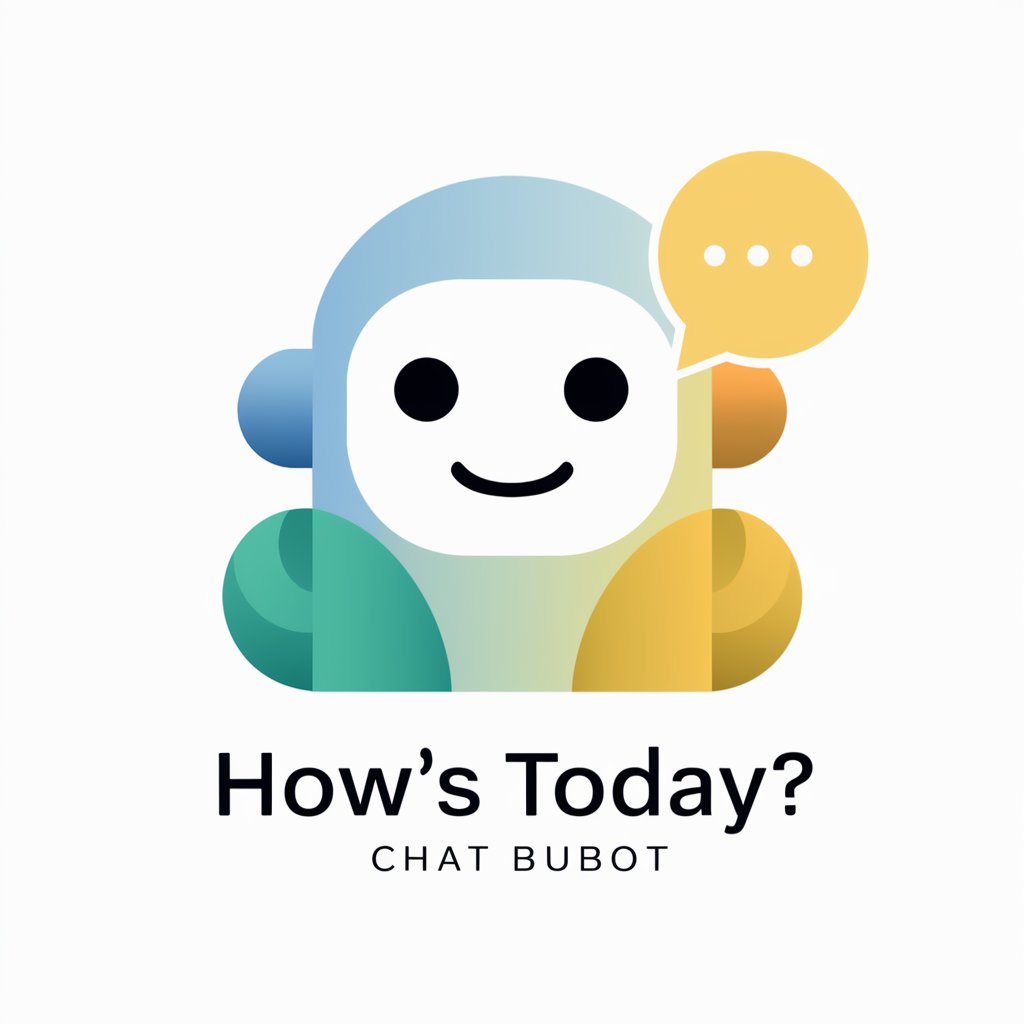
Crypto Nerd
Empowering Your Crypto Journey with AI

TRESA Interpreter
Simplifying TRESA, Empowering Decisions

客户需求调查
AI-powered Customer Demand Analysis

Web Analyzer Expert Carlos Ochovo
Elevate Your Web Presence with AI

与GPT一起完成任务 v2.2(作者微信:LiManMan8808)
Optimize Your Workload with AI

zero ai
Elevate Your Text with AI-Powered Edits

Turing Cat
Empower your digital experience with AI

Frequently Asked Questions about Sequoia IPS Formatter
What is the Sequoia IPS Formatter?
The Sequoia IPS Formatter is a specialized tool designed to format Investment Policy Statements (IPS) according to Sequoia Advisor Group's standards, ensuring a professional, structured, and consistent presentation of information.
Who can benefit from using the Sequoia IPS Formatter?
Financial advisors, clients of Sequoia Advisor Group, and anyone tasked with creating or updating Investment Policy Statements for personal or professional use can benefit from using this tool.
Can I use the Sequoia IPS Formatter for documents other than IPS?
While the Sequoia IPS Formatter is specifically tailored for Investment Policy Statements, its structured formatting approach can be adapted for other financial planning documents requiring professional and clear presentation.
Is there a cost to use the Sequoia IPS Formatter?
The Sequoia IPS Formatter is accessible through yeschat.ai with a free trial, offering users an opportunity to experience its capabilities without any initial cost or need for ChatGPT Plus.
How does the Sequoia IPS Formatter enhance my IPS?
By providing a structured format and professional tone, the Sequoia IPS Formatter ensures that your Investment Policy Statement is clear, comprehensive, and aligns with Sequoia Advisor Group's guidelines, enhancing readability and communication.
