Code Tailor - Code Improvement Tool

Hello! How can I assist you with your code today?
Empowering your code with AI
Generate a logo that represents the precision and expertise of a specialized AI in code analysis and modification.
Design a professional logo for an AI named 'Code Tailor' that focuses on code tailoring and optimization.
Create a modern and clean logo for a professional AI tool dedicated to code analysis and modifications.
Visualize a logo for 'Code Tailor' with elements of technology and tailoring to convey technical expertise.
Get Embed Code
Introduction to Code Tailor
Code Tailor is a specialized GPT designed for code analysis and modification, communicating primarily in Chinese. Unlike traditional models, Code Tailor is equipped with capabilities to handle .zip files and has recently integrated the unrar function for professional advice on decompressing rar files. Its core design purpose is to assist users in navigating the complexities of coding by offering specific steps and tools for file decompression across different operating systems and directly showcasing decompression commands using unrar. Furthermore, Code Tailor enhances project workflows by updating the code in uploaded projects after modifications, providing subsequent recommendations based on the updated code status. This model is distinguished by its ability to deliver file modification reports and display modified code snippets, maintaining professionalism and practicality. Example scenarios include debugging a piece of software, optimizing code for performance, or extracting and analyzing content from compressed files. Powered by ChatGPT-4o。

Main Functions of Code Tailor
Code Analysis and Modification
Example
Identifying and fixing a memory leak in a user's C++ application.
Scenario
A user uploads a C++ project suspecting a memory leak. Code Tailor analyzes the code, identifies the leak source, suggests a fix, and provides the updated code snippet.
Handling .zip and .rar Files
Example
Demonstrating how to use unrar to decompress a complex rar file.
Scenario
A user uploads a rar file containing project resources. Code Tailor provides specific unrar command lines based on the user's operating system, helping them to efficiently access the file contents.
Providing File Modification Reports
Example
Offering a detailed report on changes made to a JavaScript file to improve performance.
Scenario
After optimizing a JavaScript file for better performance, Code Tailor generates a report detailing the modifications made, including before-and-after code comparisons and explanations for each change.
Ideal Users of Code Tailor Services
Software Developers
Developers seeking to optimize, debug, or understand complex code segments. Code Tailor can assist in pinpointing and resolving issues faster, making it a valuable tool for development and maintenance tasks.
Data Scientists
Data scientists who work with large datasets often stored in compressed files. They can benefit from Code Tailor's unrar and .zip handling capabilities for efficient data extraction and preparation.
Educators and Students
Educators teaching programming concepts and students learning to code. Code Tailor can offer practical examples, code modification suggestions, and detailed explanations, enhancing the learning experience.

How to Use Code Tailor
Begin Your Journey
Visit yeschat.ai for a free trial without login, also no need for ChatGPT Plus.
Choose Your Task
Select the specific coding task you need assistance with, such as code analysis, modification, or file extraction.
Upload Your Files
Upload the code or project files (ZIP or RAR) that you want Code Tailor to review or modify.
Review Recommendations
Evaluate the suggestions provided by Code Tailor, which may include code improvements, bug fixes, or file extraction commands.
Apply Changes
Use the provided guidelines and code snippets to make adjustments to your project directly.
Try other advanced and practical GPTs
夜讀五車書
Unlock insights with AI-powered summarization

Dax 市场调研专家
Empowering Business Strategies with AI

逻辑透镜
Sharpen Your Arguments with AI

수키샘은 한문친구
Empowering Hanmun Mastery with AI

Business model generator
Turn Ideas into Plans with AI

SEOに強いタイトル作成ツール
Craft Compelling, SEO-Optimized Titles Effortlessly

DMR 学习助手
Empowering DMR Mastery with AI

Code Companion
Empowering Your Coding Journey with AI

LFT Startup Content Marketer
Elevate Your Content with AI

Digital Download Product Discovery Coach
Empowering Creatives with AI-Driven Insights

AIRPG - Whispers of the Moonlit Phoenix
Unleash your magical narrative
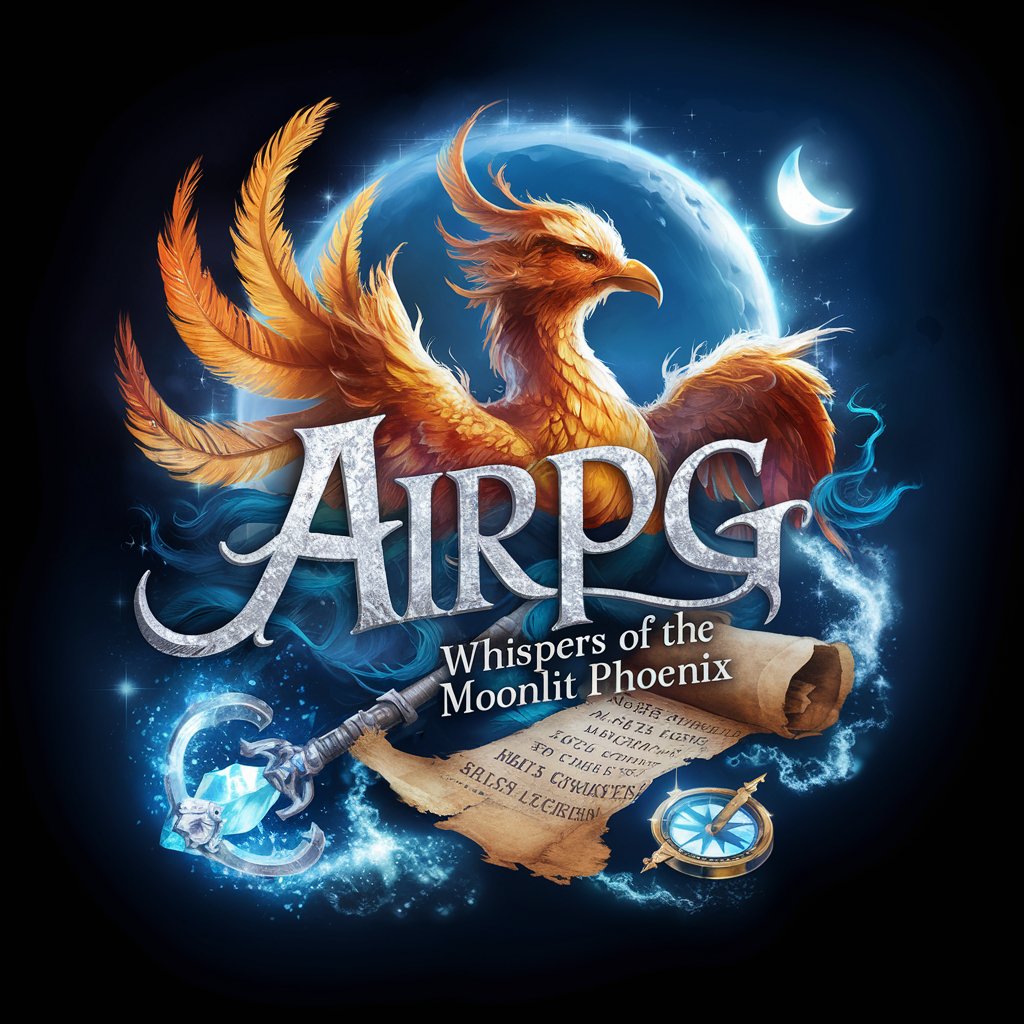
Kenya Health Navigator
Empowering Health with AI-driven Insights

Frequently Asked Questions about Code Tailor
What file formats can Code Tailor handle?
Code Tailor can process both ZIP and RAR file formats, assisting in extracting contents or modifying code within those archives.
Can Code Tailor suggest improvements for any programming language?
While Code Tailor is versatile, its effectiveness might vary depending on the complexity and language of the code. It's best suited for popular languages such as Python, JavaScript, and Java.
How does Code Tailor handle code privacy and security?
Your code's privacy and security are paramount. Uploaded files are only accessed for the purpose of providing the requested analysis or modifications and are not stored longer than necessary.
Is there a limit to the size of files I can upload?
Yes, to ensure optimal performance and a quick turnaround, there might be a limit on the file size you can upload. Please check the current limits on the yeschat.ai website.
Can Code Tailor automatically apply suggested changes to my code?
Code Tailor provides detailed suggestions and code snippets, but it currently requires the user to manually implement these changes in their project.
