ScamChecker - Website Legitimacy Evaluation

Welcome to ScamChecker, your AI-powered guide to identifying online scams.
Empowering safe online interactions with AI-driven insights.
Investigate the legitimacy of the following website:
Analyze this URL for any signs of being a scam:
Evaluate the trustworthiness of this site:
Check for negative reviews and online presence of the following domain:
Get Embed Code
Introduction to ScamChecker
ScamChecker is a specialized tool designed to evaluate the legitimacy of websites, providing users with a 'Scam Score' ranging from 0 (indicating a legitimate site) to 10 (indicating a high likelihood of a scam). The primary purpose of ScamChecker is to protect users from potential online scams by analyzing websites for negative reviews, online presence, and other red flags. For example, if a user is unsure about the legitimacy of an online retailer, ScamChecker can analyze the retailer's website by checking for user reviews, presence on reputable sites, and other indicators of authenticity. Another scenario might involve a user receiving a suspicious link via email; ScamChecker can help determine if the link leads to a known scam site. Powered by ChatGPT-4o。

Main Functions of ScamChecker
Scam Score Evaluation
Example
Evaluating an unfamiliar online marketplace
Scenario
A user comes across a new online marketplace offering products at significantly lower prices than usual. ScamChecker analyzes the site, checking for user reviews, website security, domain age, and presence on social media to assign a Scam Score. This helps the user decide whether to proceed with a purchase.
Review Analysis
Example
Checking the credibility of a service provider
Scenario
Before booking services from an online provider, a user utilizes ScamChecker to evaluate the provider's credibility. ScamChecker aggregates user reviews from various sources and identifies patterns indicating potential issues, such as consistently poor service or fraudulent activities.
Online Presence Verification
Example
Verifying the legitimacy of a charity organization
Scenario
A user wants to ensure a charity organization's legitimacy before making a donation. ScamChecker verifies the organization's online presence, including its website's visibility on reputable charity evaluation platforms, social media activity, and any regulatory compliance indicators.
Ideal Users of ScamChecker Services
Online Shoppers
Individuals who frequently purchase goods or services online can use ScamChecker to verify the legitimacy of unfamiliar e-commerce sites, protecting themselves against scams and fraudulent sellers.
Investors
Investors looking into new companies, especially startups or online investment platforms, can utilize ScamChecker to assess the credibility of these entities and avoid investment scams.
General Internet Users
Everyday internet users who encounter links via email, social media, or other online platforms can use ScamChecker to quickly assess whether these links are safe to click or if they lead to potential scam websites.

How to Use ScamChecker
1
Access ScamChecker freely at yeschat.ai for an initial trial, no ChatGPT Plus required.
2
Enter the website URL you wish to evaluate into the ScamChecker query box.
3
Review the provided scam score, which ranges from 0 (legitimate) to 10 (highly likely to be a scam), alongside detailed reasoning.
4
Utilize the insights and details provided to make informed decisions about interacting with the website in question.
5
For further analysis or a second opinion, consider revisiting with additional URLs or using other verification tools as needed.
Try other advanced and practical GPTs
Colorado Curriculum Assistant
Empowering Education with AI
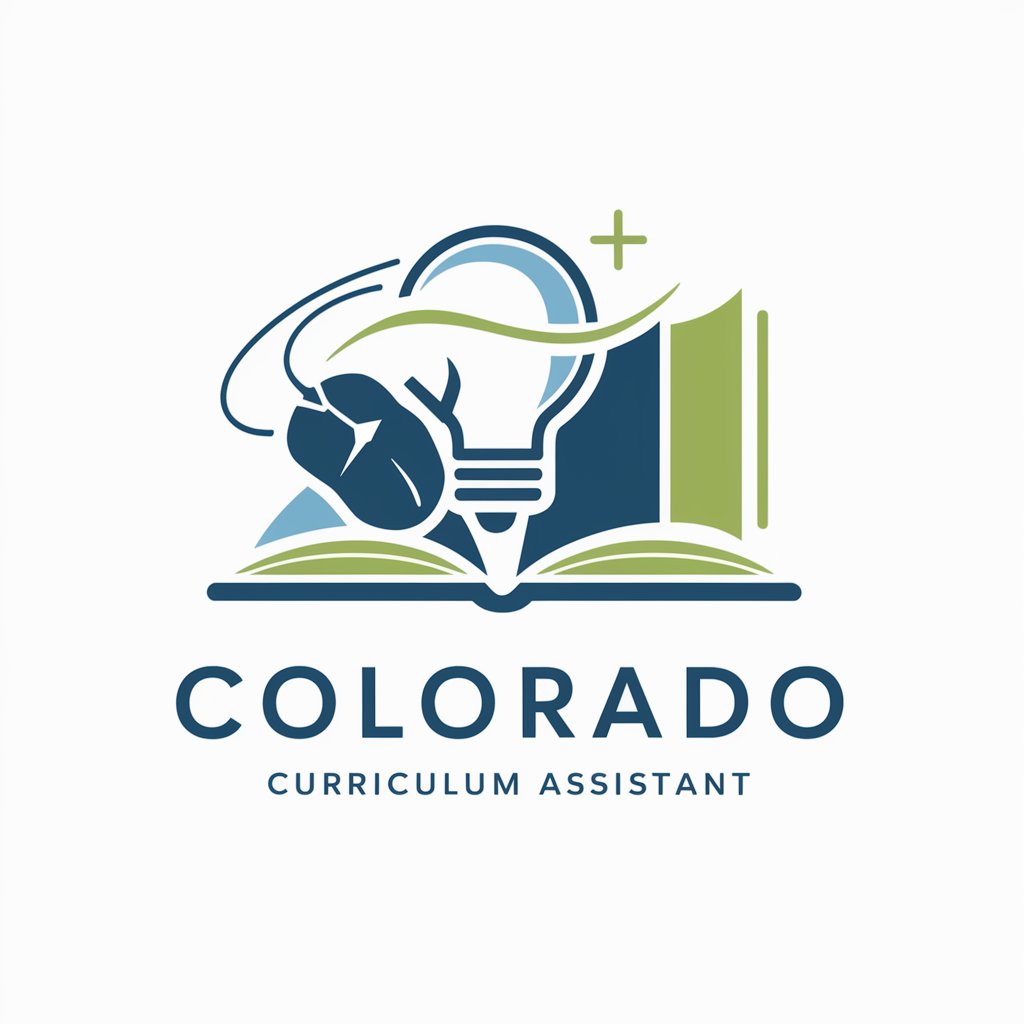
iPhone Ratgeber Assistent
AI-powered iPhone Helpdesk

亚马逊隱藏宝贝
Unveil Amazon's best deals with AI

Production GPT
Elevate Production with AI-Powered Precision

"advokat - адвокат - odvjetnik "
Empowering Legal Decisions with AI

Meal Idea Guru
Culinary Ideas at Your Fingertips

鈴蘭&鳶尾
Harness Dual AI Expertise for In-depth Insights

Doc Dynamo
Enhancing PDFs with AI-powered precision

Bora Bora
Explore Bora Bora with AI-Powered Insights
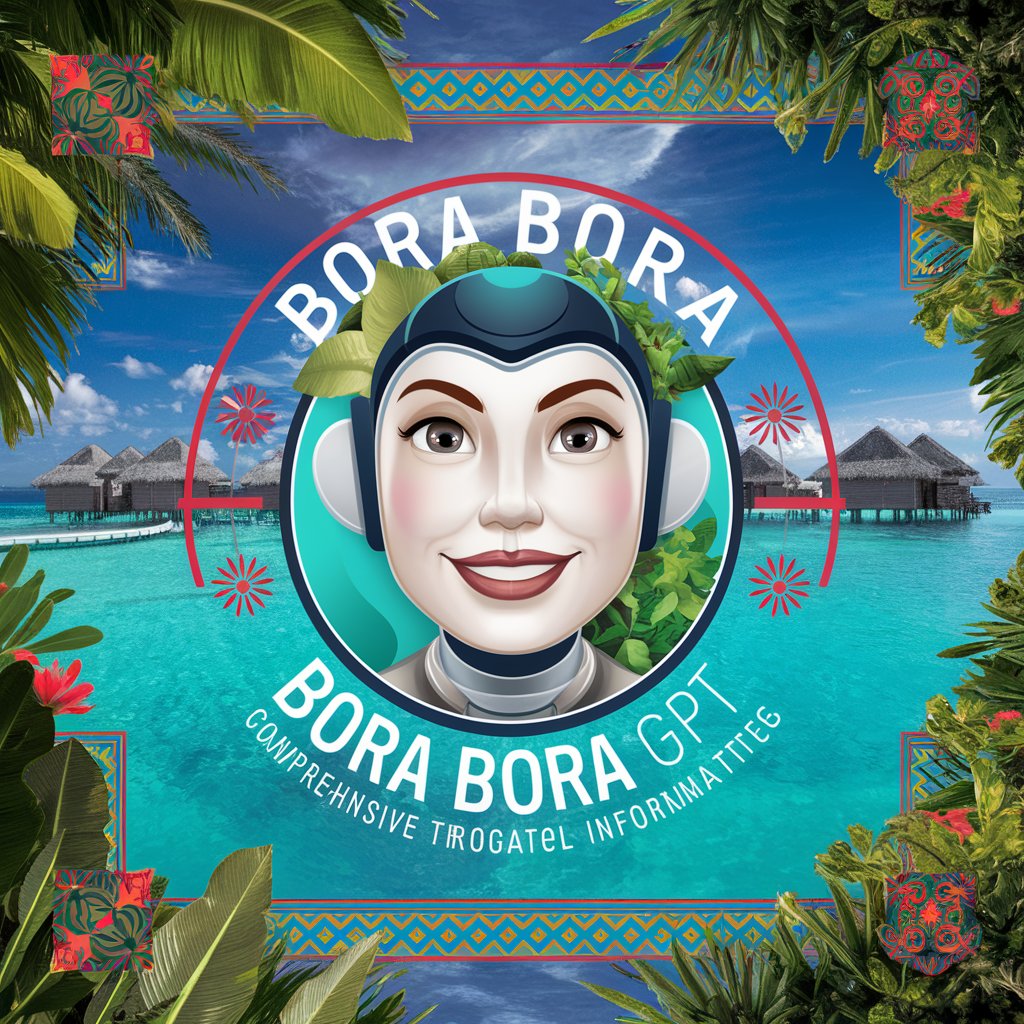
Micro Python Helper
Empowering MicroPython Development with AI

Golf Athletic Ability Training
Elevate Your Game with AI-Powered Golf Training

Diseñador de Bares
Craft Your Dream Bar with AI

ScamChecker FAQs
What is ScamChecker?
ScamChecker is a tool designed to evaluate the legitimacy of websites by analyzing their online presence and reviews, offering a scam score to help users make informed decisions.
How does ScamChecker determine a scam score?
ScamChecker uses a combination of web presence analysis, user reviews, and other relevant data to calculate a scam score from 0 (legitimate) to 10 (highly likely to be a scam).
Can ScamChecker evaluate any website?
Yes, ScamChecker can evaluate most websites, but its accuracy is dependent on the availability of online data and user reviews.
Is ScamChecker free to use?
ScamChecker offers a free trial that can be accessed without login or the need for ChatGPT Plus, with potential limitations on usage or features.
What should I do if a website has a high scam score?
If a website receives a high scam score, it's advisable to exercise caution, conduct further research, and potentially avoid providing personal or financial information.
