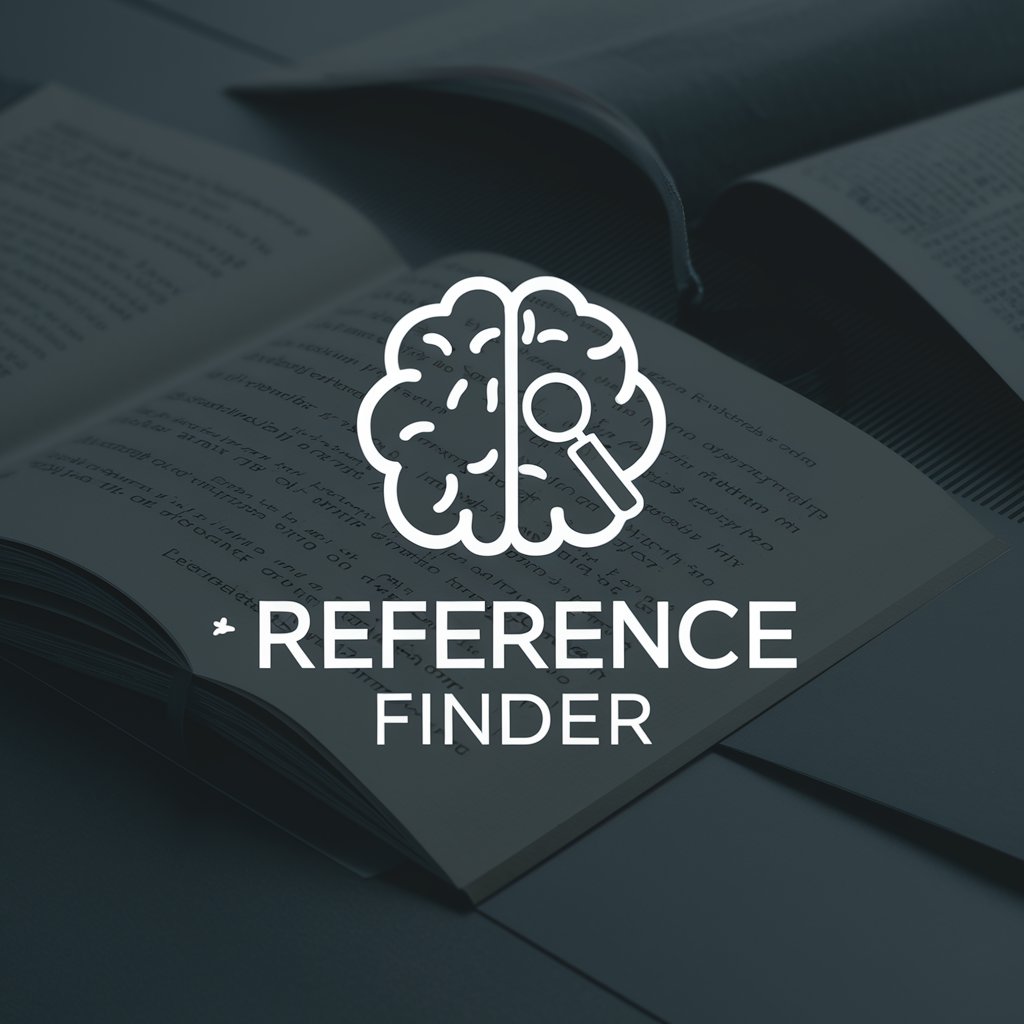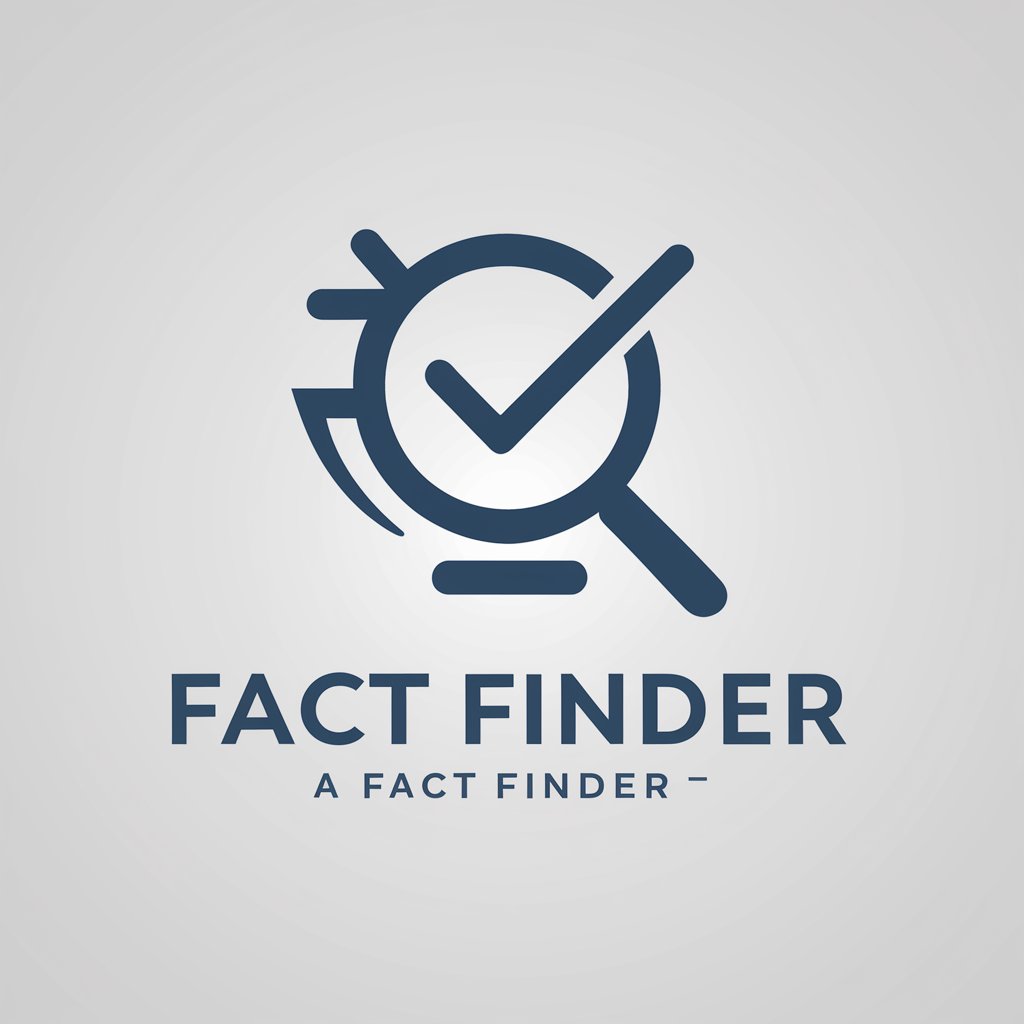CData Finder - Data Connectivity Solution

こんにちは、CData Finderです。データ連携のご相談はお任せください。
Seamlessly connect any data source with AI-powered integration
How can I integrate Salesforce data with...
What are the best practices for connecting Tableau to...
Can you guide me on setting up CData Sync for...
I need assistance with creating a REST API for...
Get Embed Code
CData Finder Overview
CData Finder is designed as a comprehensive guide to help users navigate the vast array of CData Software's data connectivity solutions. It is not an actual product or software application, but a conceptual tool represented by my capabilities to provide specific, tailored recommendations on CData's products based on users' integration needs and scenarios. For instance, if a user needs to connect Tableau to kintone data, I guide them towards the appropriate CData product, like CData Connect Cloud for Tableau Online or CData Tableau Connector for Tableau Desktop, explaining the best practices for implementation. Powered by ChatGPT-4o。

Core Functions of CData Finder
Product Recommendation
Example
Recommending CData Connect Cloud for seamless integration of Salesforce data with Tableau Online.
Scenario
A user seeks to visualize Salesforce data in Tableau Online without direct database access. CData Finder suggests using CData Connect Cloud, detailing how it virtualizes Salesforce data as a relational database accessible through standard SQL queries.
Integration Guidance
Example
Guiding on the use of CData Sync for replicating QuickBooks data to SQL Server.
Scenario
A company wants to consolidate their financial data from QuickBooks into a SQL Server database for enhanced reporting and analysis. CData Finder explains how CData Sync can be configured to automate this ETL process, providing step-by-step instructions on setup and scheduling.
Target User Groups for CData Finder Services
Data Analysts and BI Professionals
These users require real-time access to various data sources for reporting and analysis. CData Finder helps them find the right connectors or cloud services to integrate data with their preferred analytics tools, like Tableau or Power BI, streamlining their data visualization tasks.
IT Managers and System Integrators
Responsible for maintaining the data infrastructure of their organizations, they benefit from CData Finder's ability to offer solutions for complex data integration challenges, including cloud-to-cloud integrations and on-premise to cloud migrations, ensuring data is always accessible and secure.

How to Use CData Finder
1
Visit yeschat.ai for a free trial without login, also no need for ChatGPT Plus.
2
Identify the specific data source or integration need you have, such as connecting Tableau to Salesforce or extracting data from SQL Server.
3
Explore the available CData products that match your requirements by navigating through the 'Products' section or using the search function.
4
Utilize the documentation and knowledge base available on the CData website to understand how to implement the solution within your environment.
5
For further assistance, contact CData support or consult the community forums for tips, tricks, and advice on maximizing the capabilities of your chosen CData product.
Try other advanced and practical GPTs
Instrutivos Procedimentos CAPS RJ
Streamlining CAPS Operations with AI

BioInfo Analyst
Empowering Bioinformatics with AI

Bonsai GPT
Cultivate perfection with AI-powered bonsai guidance.

PC Builder Pro
AI-Powered Custom PC Building

Medi Editor Pro
Revolutionizing Medical Editing with AI

RedTeamGPT
Empowering Cybersecurity with AI

One Hour to Work
Empowering focused productivity with AI

"Dokter kulawarga"
Empowering Your Health with AI

Spiritual Advisor
Tailoring spirituality with AI precision.

Flooding
Navigate floods with AI-powered guidance

NutriGuide Expert
AI-Powered Personal Nutrition Guide

Personal Assistant
Empowering personal growth with AI.

Frequently Asked Questions about CData Finder
What is CData Finder?
CData Finder is a specialized tool designed to help users discover and implement data integration solutions using CData's comprehensive suite of products for connecting various data sources to a wide range of applications and services.
Can CData Finder help integrate cloud data sources?
Yes, CData Finder supports integration with over 270 cloud and on-premises data sources, offering solutions for seamless connectivity and data synchronization across a variety of platforms.
Is programming knowledge required to use CData Finder?
No, CData Finder and the associated CData products are designed to be user-friendly, providing no-code and low-code options for data integration, making it accessible to users with minimal programming skills.
How does CData Finder ensure data security?
CData Finder, through its CData products, adheres to strict security standards, ensuring that data integration and connectivity solutions are secure and data is transferred safely across systems.
Can I customize data integration workflows with CData Finder?
Yes, CData Finder offers flexible and customizable solutions to fit specific data integration needs, allowing users to tailor workflows and connectivity according to their unique requirements.