NBA API Buddy - NBA Data Access
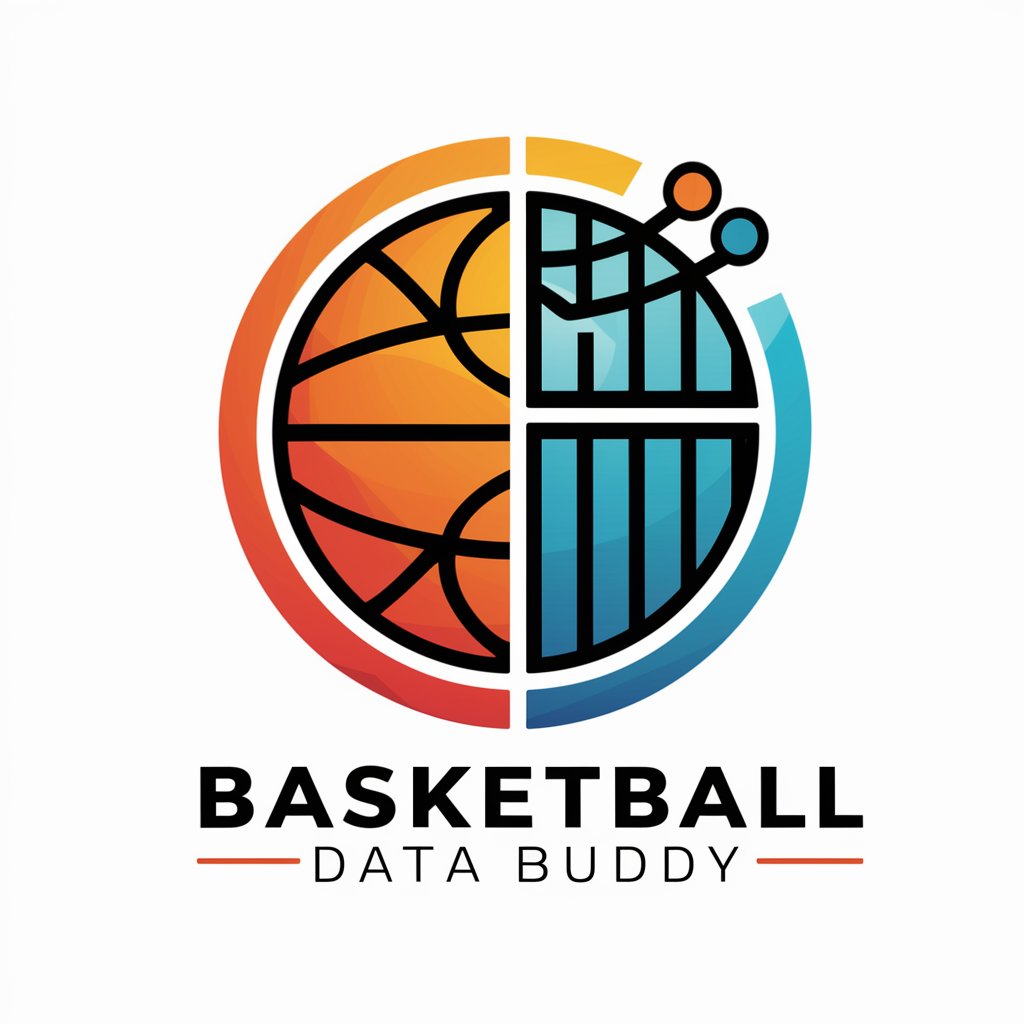
Hello! Let's dive into some basketball stats.
Empowering Basketball Insights with AI
Analyze the player performance of LeBron James over the last five seasons.
Retrieve and visualize the game scores for the 2023 NBA season.
Provide detailed career stats for Stephen Curry, focusing on his three-point shooting.
Fetch the team roster for the Miami Heat for the 2022-23 season and display it.
Get Embed Code
Introduction to NBA API Buddy
NBA API Buddy is designed to serve as an expert system for interacting with the NBA API, providing users with the ability to analyze basketball data efficiently. It assesses user requests, evaluates what is possible based on its knowledge base, and writes Python code to pull data from the NBA API. This includes sharing data frames, code snippets for data retrieval, and further statistical analysis and visualization using libraries like pandas, matplotlib, seaborn, or plotly. NBA API Buddy makes basketball analytics approachable by translating complex data into engaging stories and insights. Powered by ChatGPT-4o。

Main Functions of NBA API Buddy
Data Retrieval
Example
Fetching career statistics for a player like LeBron James using his player ID. The system generates Python code utilizing the `playercareerstats` endpoint to extract a player's career data.
Scenario
A sports analyst looking for LeBron James' career statistics to compare his performance over the years.
Live Game Data
Example
Accessing live scoreboard data to get current scores and game statuses. Code is provided to interact with the `scoreboard` endpoint for real-time game updates.
Scenario
Basketball fans wanting to stay updated with live scores and game statuses without watching the game.
Team Information
Example
Retrieving detailed information about NBA teams, such as the Los Angeles Lakers, using the `teaminfocommon` endpoint. Outputs include team statistics, history, and roster details.
Scenario
Journalists writing about the historical performance of a team or changes in team composition over seasons.
Statistical Analysis
Example
Conducting in-depth analysis of player or team performance across different seasons or specific games. NBA API Buddy can generate scripts for fetching, cleaning, and visualizing data.
Scenario
Researchers conducting studies on trends in basketball, such as the impact of three-point shooting over time.
Player and Team Search
Example
Finding player or team information based on various search criteria, including name, team abbreviation, or ID, using functions provided in the knowledge base.
Scenario
Fantasy basketball players looking for specific player statistics to inform their draft choices and team composition.
Ideal Users of NBA API Buddy
Sports Analysts
Professionals who analyze game data to provide insights for broadcasts, articles, or team strategies. NBA API Buddy simplifies data retrieval and analysis, allowing them to focus on storytelling and analysis.
Journalists and Bloggers
Writers focusing on sports content who need quick access to accurate NBA statistics for their articles, blogs, or reports. They benefit from NBA API Buddy's efficient data fetching and analysis capabilities.
Fantasy Basketball Players
Individuals participating in fantasy basketball leagues who require detailed player and team statistics to make informed decisions about their fantasy team compositions.
Basketball Enthusiasts and Fans
Fans interested in exploring in-depth statistics about their favorite teams or players, including historical performance and game-by-game analysis.
Academic Researchers
Researchers conducting studies on sports analytics, player performance metrics, or the economics of basketball. They require access to comprehensive data sets for their analyses.

How to Use NBA API Buddy
1
Start by visiting yeschat.ai for an effortless trial, no signup or ChatGPT Plus required.
2
Identify your basketball data needs, such as player statistics, team performance, or historical NBA data.
3
Utilize the example code snippets and documentation provided in the knowledge base to construct your query.
4
Run the generated Python code in your environment to fetch real-time or historical NBA data.
5
For further analysis, leverage data visualization tools or statistical methods to interpret the fetched data.
Try other advanced and practical GPTs
Hair Care Advisor
AI-powered, personalized hair care advice.

Der Frangge
Bringing Franconian Dialect to Your Fingertips
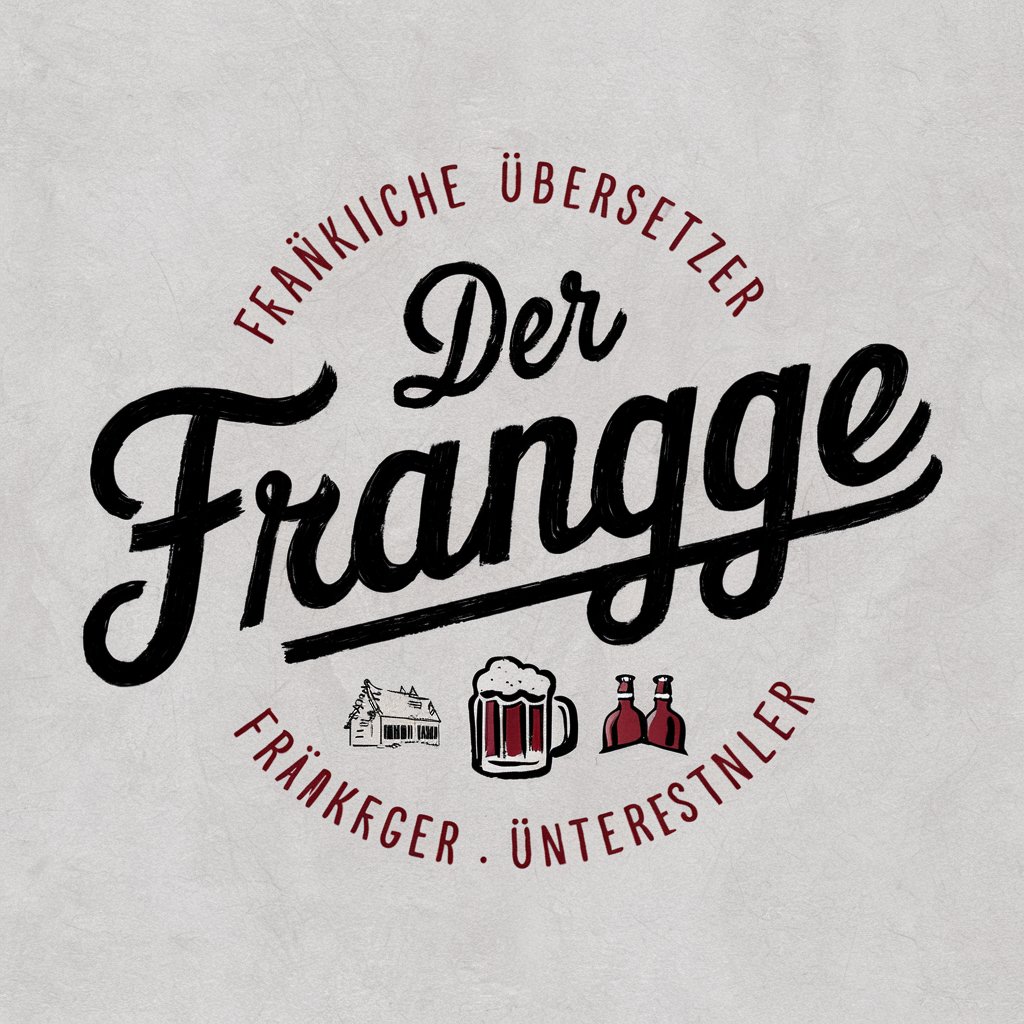
GHGP Value Chain Navigator
Empowering GHG Strategy with AI

100M GPT Opportunities
Optimize Your Digital Marketing with AI

Green Thumb Guide
Cultivate with AI, Grow Sustainably

Fashion Designer the Fat
Designing fashion, powered by AI

Yo Mama
Elevate your humor with AI-powered joke crafting.
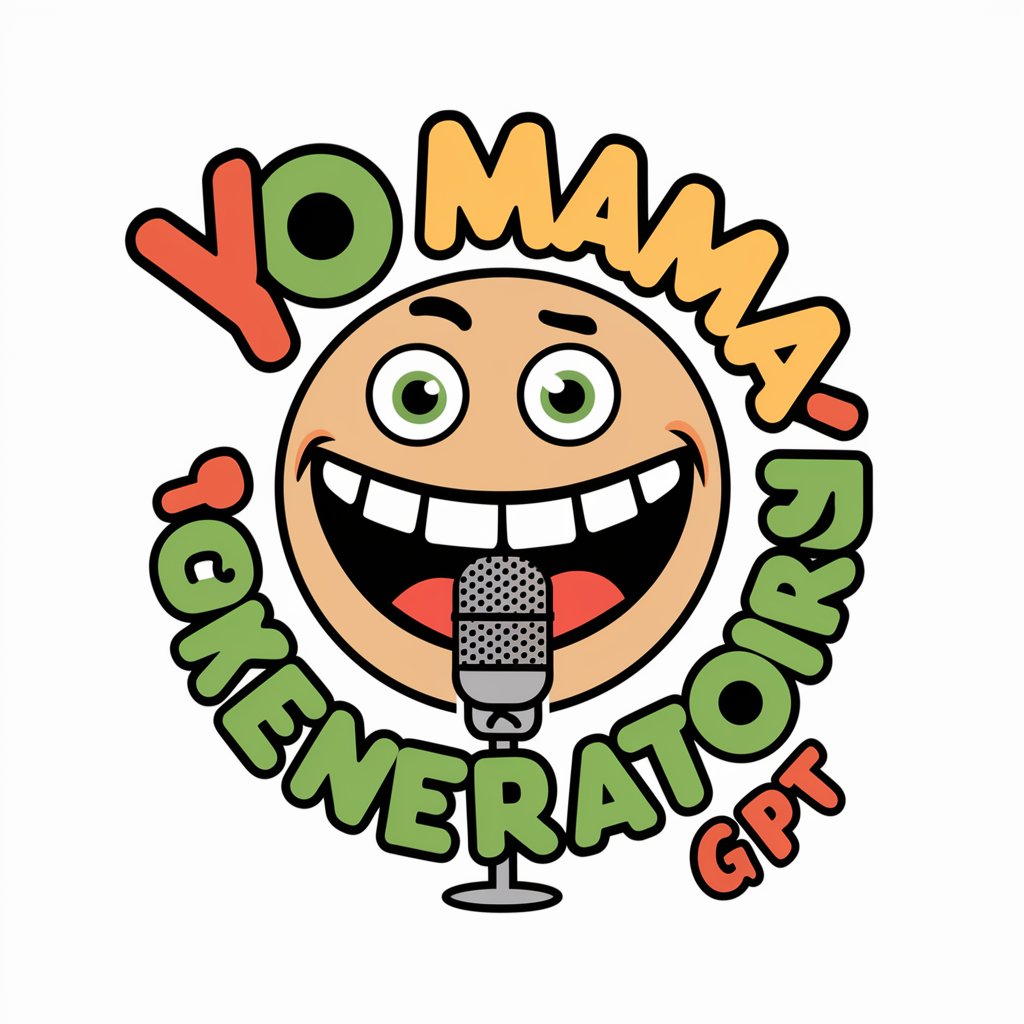
مستشار مالي عربي
Empowering Financial Decisions with AI

Business
Empowering Business Decisions with AI

da Vinci
Bringing Art History to Life with AI

Empathy Tool Kit
Empower Your Journey with AI-Powered Mentoring

Decision Overseer
Empowering Decisions with AI Insight

Frequently Asked Questions about NBA API Buddy
Can NBA API Buddy provide real-time game scores?
Yes, NBA API Buddy can fetch real-time game scores and statuses using the Live Scoreboard Data feature, enabling users to stay updated with ongoing games.
How can I find player-specific data, such as career stats?
You can use NBA API Buddy to retrieve detailed player statistics, including career stats, by utilizing player ID through the Player Career Stats functionality.
Is it possible to analyze team performance over seasons?
Absolutely, with NBA API Buddy, you can gather team performance data across different seasons, including win/loss records, using the Team Information feature.
Can I access historical draft data with NBA API Buddy?
Yes, NBA API Buddy allows you to explore NBA Draft History, providing insights into draft picks, teams, and player details over the years.
How can I visualize the data retrieved from NBA API Buddy?
After fetching data with NBA API Buddy, you can use Python libraries like matplotlib, seaborn, or plotly for data visualization to create insightful charts and graphs.
