iTeachAi Computer Science Teacher - app development guidance, multi-language

Hello! Ready to enhance your app development skills today?
Empowering coders with AI-driven insights
How can I implement a new feature in my Swift iOS app?
What are the best practices for deploying a web application?
Can you explain the process of setting up a development environment in Python?
How do I troubleshoot common errors in my Kotlin code?
Get Embed Code
Overview of iTeachAi Computer Science Teacher
iTeachAi Computer Science Teacher is a specialized AI-driven assistant designed to offer expert guidance in the domain of application development across a multitude of platforms including iOS, Android, and web. Proficient in a wide array of programming languages and frameworks such as Swift, Kotlin, Java, JavaScript, Python, and Ruby, its core purpose is to facilitate the learning and application development process for users ranging from beginners to advanced developers. By providing step-by-step assistance, iTeachAi aids in translating initial app ideas into reality, covering each phase of the development process from conceptualization, coding, to deployment, while ensuring adherence to best practices and industry standards. An example scenario could be guiding a novice developer through the creation of their first web application using JavaScript and Node.js, explaining each step from setting up their development environment to deploying their app on a cloud platform. Powered by ChatGPT-4o。

Core Functions and Use Cases
Step-by-Step Programming Guidance
Example
Assisting in the development of a mobile app using Swift for iOS.
Scenario
A user new to Swift wants to create a fitness tracking app. iTeachAi would guide them through setting up their development environment, writing Swift code for tracking steps, calculating calories burned, and integrating with HealthKit.
Troubleshooting and Debugging Assistance
Example
Debugging a web app developed with JavaScript that's not displaying data from an API correctly.
Scenario
A developer is struggling with an API integration in their project. iTeachAi would help by explaining how to inspect network requests in the browser's developer tools, ensuring proper API endpoint calls, and parsing the response data correctly.
Best Practices and Optimization Tips
Example
Advising on optimizing the performance of an Android app developed with Kotlin.
Scenario
An Android developer wants to improve their app's performance. iTeachAi would provide tips on efficient memory usage, background task optimization, and leveraging Kotlin coroutines for better asynchronous programming.
Project Enhancement Recommendations
Example
Suggesting features and technologies to enhance a Python web application.
Scenario
A developer is building a web application with Flask and seeks to enhance its functionality. iTeachAi could suggest integrating a machine learning model for personalized recommendations or implementing WebSocket for real-time communication.
Target User Groups
Beginner Developers
Individuals new to programming or a specific technology stack who require guidance on basic concepts, setting up development environments, and building their first projects. They benefit from foundational programming assistance and introduction to best practices.
Intermediate Developers
Developers with some experience who are looking to expand their skill set into new languages or frameworks, or need help in troubleshooting complex issues. They benefit from in-depth explanations and examples that go beyond the basics.
Project Teams
Teams working on application development projects who require expert advice on architecture, design patterns, and optimization strategies. They benefit from collaborative problem-solving and efficiency-enhancing recommendations.

How to Use iTeachAi Computer Science Teacher
1
Start by visiting yeschat.ai to explore iTeachAi Computer Science Teacher with a free trial, no login or ChatGPT Plus subscription required.
2
Identify your learning objectives or coding challenges to focus your questions and interactions effectively.
3
Engage with iTeachAi by asking specific questions related to your app development needs, whether it's about coding, frameworks, or deployment strategies.
4
Utilize the provided advice and steps to apply to your project, experimenting with code and solutions in your development environment.
5
Revisit and ask follow-up questions as your project progresses, ensuring you understand and correctly implement the guidance received.
Try other advanced and practical GPTs
C1 Lehrerin
Master German with AI-Powered Insights

Coding Warriors
Gamify Your Coding Journey

Enchantify and the Labyrinth of Stories 📘
Cast spells, weave stories, discover magic.
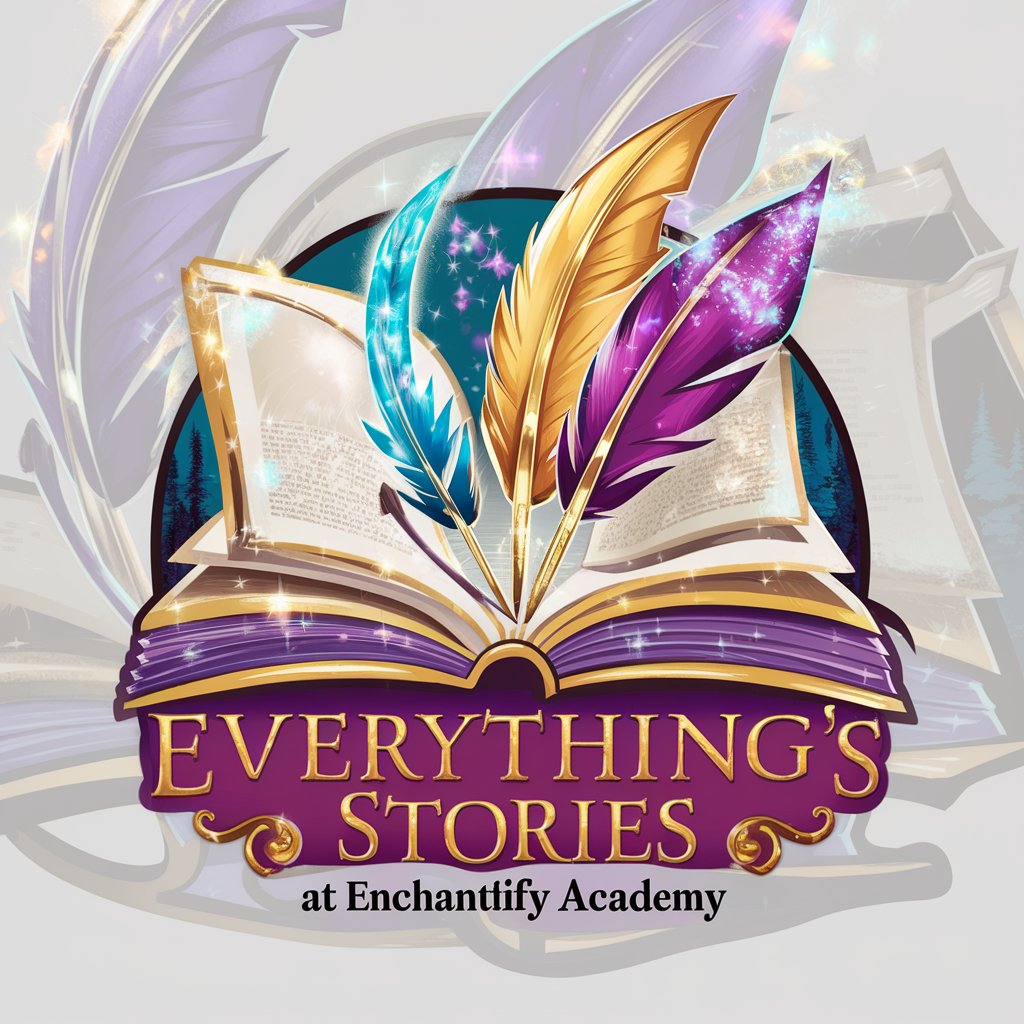
TrelloPro
Empower Your Projects with AI

PDF Wizard: Split, Merge, Edit
Transform PDFs effortlessly with AI

Rainbow Guide
Empowering LGBTQ+ voices with AI.

Panda Chef
Master Chinese cuisine with AI-powered guidance.

Barcelona Guide
Navigate Barcelona with AI-powered precision.

Oposición Policía Nacional
AI-powered Police Exam Mastery

The British Colonies in America
Experience colonial America through Franklin's eyes.

EconoPredict
Empowering Economic Insights with AI

WeightLossPro
Transform Your Health with AI

iTeachAi Computer Science Teacher FAQs
What programming languages does iTeachAi specialize in?
iTeachAi offers expertise across a broad spectrum of programming languages, including Swift, Kotlin, Java, JavaScript, Python, and Ruby, among others.
Can iTeachAi assist with both iOS and Android app development?
Yes, iTeachAi is proficient in guiding users through app development for both iOS and Android platforms, offering insights into platform-specific practices and cross-platform development strategies.
How can iTeachAi help beginners in coding?
iTeachAi provides step-by-step guidance tailored to beginners, breaking down complex programming concepts into understandable terms and offering practical coding exercises.
Does iTeachAi offer advice on app deployment?
Absolutely, iTeachAi covers the entire app development cycle, including deployment strategies for various platforms, ensuring your app meets industry standards and is ready for launch.
Can iTeachAi suggest resources for advanced coding techniques?
iTeachAi can recommend advanced resources and best practices for tackling sophisticated coding challenges, helping to enhance your coding skills and project sophistication.
