Gestor APA 7 - APA Citation Generator

Welcome to your APA citation assistant.
Streamline Your Citations with AI
Generate citations for a scientific journal article in APA 7th edition format.
Create a reference list entry for a book with multiple authors in APA style.
How do I cite a webpage with no author in APA 7?
What is the correct format for a direct quote of more than 40 words in APA 7?
Get Embed Code
Introduction to Gestor APA 7
Gestor APA 7 is a specialized tool designed to assist users in creating citations and references according to the American Psychological Association (APA) 7th Edition guidelines. Its primary purpose is to simplify the process of adhering to APA standards for academic and professional writing, making it easier for users to accurately cite books, thesis papers, scientific articles, essays, press articles, and legal jurisprudence, among others. For instance, a user working on a research paper can use Gestor APA 7 to generate a citation for a book they've referenced, ensuring it meets all APA requirements such as author names, publication year, title, and publisher information. Powered by ChatGPT-4o。

Main Functions of Gestor APA 7
Citation Generation
Example
Automatically generating an APA 7th edition citation for a journal article.
Scenario
A university student writing a research paper needs to cite several journal articles. Using Gestor APA 7, they input the article titles or DOIs, and the tool generates accurate APA citations, saving time and ensuring precision.
Reference Formatting
Example
Formatting a complete reference list for a thesis.
Scenario
A graduate student is finalizing their thesis and needs to format their bibliography in APA style. They use Gestor APA 7 to input their sources, and the tool arranges them into a correctly formatted reference list, including proper indentation and ordering.
Source Verification
Example
Verifying the accuracy of citation information.
Scenario
An academic researcher has compiled a list of references manually but wants to ensure accuracy. They use Gestor APA 7 to cross-reference and verify the completeness and correctness of each citation, adjusting any discrepancies found.
Ideal Users of Gestor APA 7 Services
Academic Students
Students at both undergraduate and postgraduate levels, who regularly engage in writing essays, research papers, and theses, can significantly benefit from Gestor APA 7's ability to automate the citation and referencing process, ensuring adherence to academic standards and integrity.
Researchers and Academics
Academic researchers and faculty members who publish in scholarly journals or compile research for publication can use Gestor APA 7 to streamline the citation process, maintain consistency across their works, and save time on manual citation efforts.
Professional Writers and Journalists
Writers and journalists who need to cite sources in articles, reports, and books can use Gestor APA 7 to quickly format references and citations correctly, enhancing the credibility and reliability of their work.

How to Use Gestor APA 7
1
Start by visiting yeschat.ai to access a free trial immediately, without any need for login or subscribing to ChatGPT Plus.
2
Choose the type of source you need to reference (e.g., book, scientific article, thesis) and input the title or URL of the source.
3
Fill in any additional information available about your source, such as author names, publication year, and publisher details, to enhance the accuracy of the citation.
4
Use the generated citation to easily incorporate it into your document, following the APA 7 guidelines.
5
For complex sources or to tailor citations to specific requirements, utilize the customization options available, including adding page numbers or annotations.
Try other advanced and practical GPTs
Phineas
Unlock Your Potential with AI-Powered Insights

EduMentor
Empowering learners with AI-driven insights

Asistente RRHH
Empowering HR decisions with AI

버핏 코리아
Empowering Your Investment Journey with AI

Tutor Cálculo Diferencial IPN
Empowering Calculus Learning with AI

InstaGrowth AI
AI-powered Instagram optimization.

Copywriting Copilot
Empower Your Words with AI
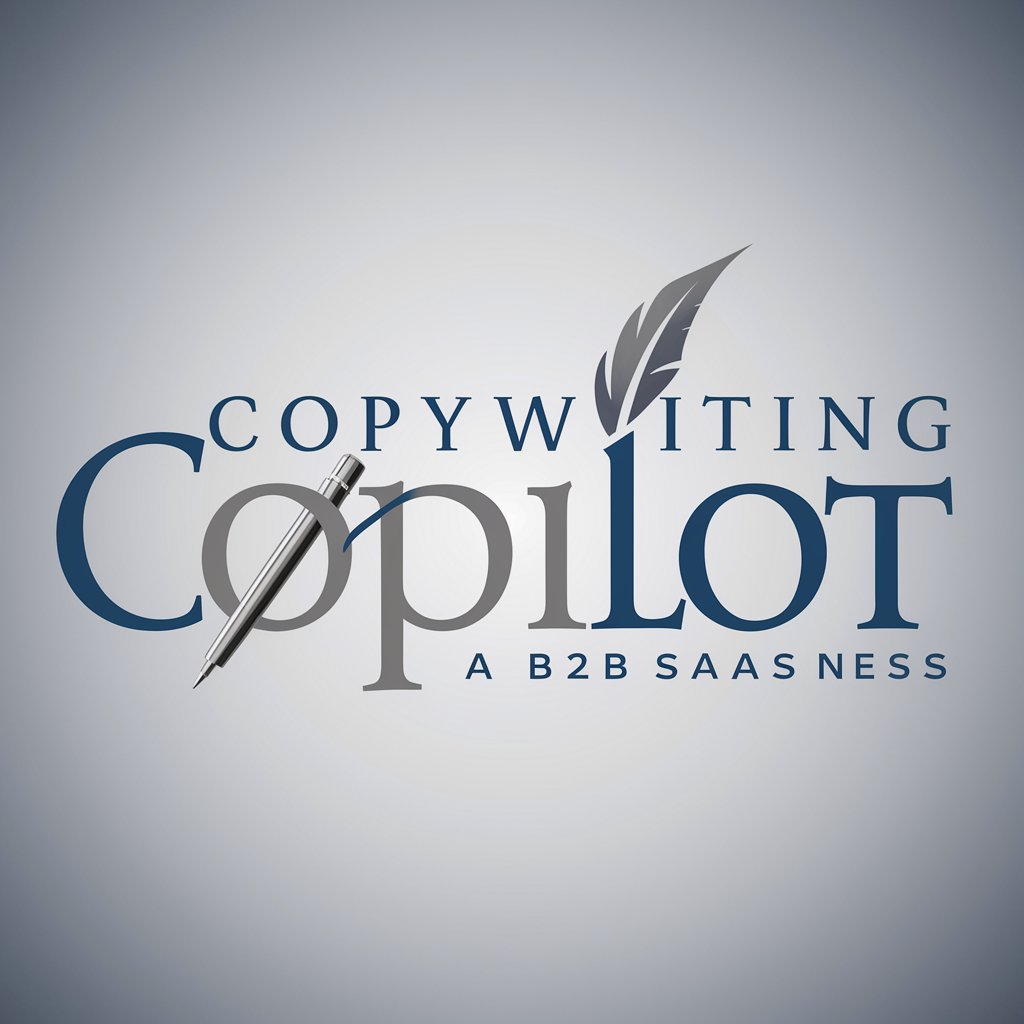
SAT Prep
AI-Powered SAT Mastery

Mind Explorer
AI-Powered Thought Organization

回路図アドバイザ
AI-powered Circuit Design Guidance

Plot Outliner | Let AI Do The Talking
Crafting your story with AI
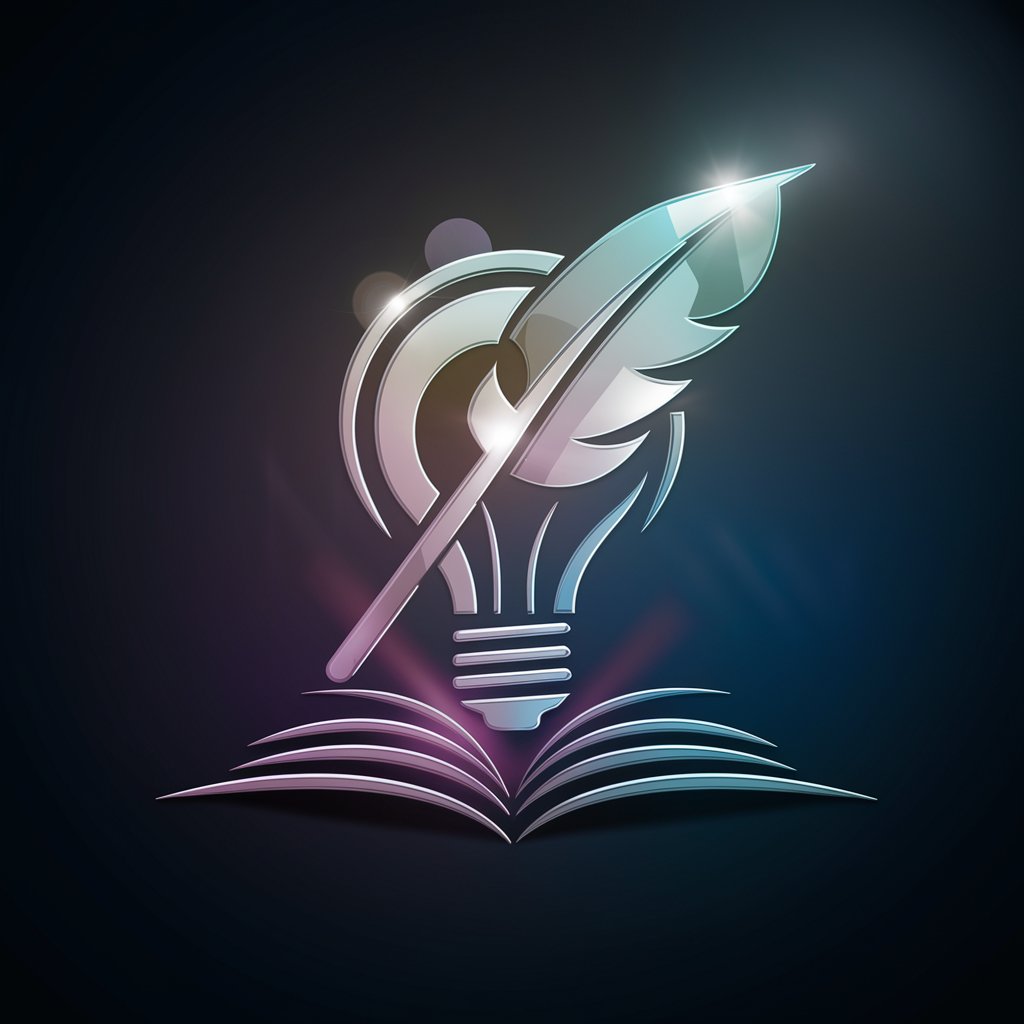
Neko
Charming AI Companion for All Ages

Frequently Asked Questions about Gestor APA 7
Can Gestor APA 7 handle multiple types of sources?
Yes, Gestor APA 7 is designed to generate citations for a variety of sources, including books, scientific articles, theses, web pages, and more, adhering to the APA 7th edition guidelines.
Is Gestor APA 7 available in languages other than English?
While the primary functionality focuses on APA standards which are widely used in English, it accommodates sources in multiple languages by correctly formatting the citations according to APA 7 rules.
Can I use Gestor APA 7 for professional publications?
Absolutely, Gestor APA 7 is suitable for both academic and professional writing, ensuring your references meet the scholarly standards required for publication.
Does Gestor APA 7 support citation customization?
Yes, it offers customization options for citations, allowing users to adjust details such as page numbers or specific annotations to suit their document's needs.
How does Gestor APA 7 ensure accuracy in citations?
Gestor APA 7 uses a comprehensive database and algorithms to fetch and format citation data accurately. Users are encouraged to review and adjust citations as needed for complete accuracy.
