Grader Assistant - KEATH.ai - AI-Powered Grading Tool

Hello, how can I assist you with grading today?
Elevate your writing with AI-powered insights.
Please evaluate the following...
Can you review this work for...
I need feedback on...
Would you grade this assignment...
Get Embed Code
Overview of Grader Assistant - KEATH.ai
Grader Assistant - KEATH.ai is a specialized AI tool designed to assist in the grading process. It combines advanced AI capabilities with a structured approach to evaluate academic or educational content. The primary design purpose is to streamline the grading process, making it more efficient, objective, and consistent. This is achieved through its capacity to analyze text, provide structured feedback, and assess quality based on predefined criteria. For example, in an academic setting, Grader Assistant can evaluate essay responses, offering detailed feedback on grammar, coherence, and adherence to the assignment's rubric. Powered by ChatGPT-4o。

Core Functions of Grader Assistant - KEATH.ai
Textual Analysis and Feedback
Example
Evaluating essays for grammatical accuracy, coherence, and argumentative structure.
Scenario
In a university course, the tool can be used to review student essays, highlighting areas of improvement and offering suggestions for enhancing clarity and argumentative depth.
Rubric-Based Assessment
Example
Scoring assignments based on specific criteria set by the educator.
Scenario
In a high school setting, the AI can assess lab reports against a scientific method rubric, ensuring each section of the report aligns with the expected standards.
Plagiarism Detection
Example
Identifying instances of plagiarism in written work.
Scenario
For online courses, the AI can scan student submissions to check for originality, ensuring academic integrity in the assessment process.
Target User Groups for Grader Assistant - KEATH.ai
Educators and Teachers
This group includes university professors, school teachers, and online course instructors who require assistance in grading a large volume of student submissions. They benefit from time-saving and consistent grading.
Educational Institutions
Schools, universities, and online education platforms can utilize this tool to maintain a high standard of assessment across various courses, ensuring fairness and objectivity in grading.

How to Use Grader Assistant - KEATH.ai
Begin Trial
Access yeschat.ai for an initial trial offering, available without the necessity for login or subscription to ChatGPT Plus.
Select Service
Choose the 'Grader Assistant' feature from the available services to start utilizing its capabilities for your specific needs.
Upload Document
Provide the document or text you wish to have graded. This can be in the form of direct text input or by uploading a file.
Specify Requirements
Clearly define your grading criteria, such as the level of detail needed, specific areas of focus, and any particular standards or formats.
Review and Apply
Examine the feedback and grades provided by KEATH.ai. Use the detailed insights to make informed improvements to your work.
Try other advanced and practical GPTs
Plain Language Pro
Simplifying complex texts with AI

Django Guide
Your AI-powered Django Development Assistant

Legal Eagle
Empowering Legal Understanding with AI

Therapist [+Memory]
Empowering self-discovery through AI-powered conversations
![Therapist [+Memory]](https://r2.erweima.ai/i/7l5ffmC3QjOtLFrKUBt5nQ.png)
Color Scheme Assistant
AI-powered color scheme generation

SERPs Analysis Pro
Empower Your SEO with AI Analysis

Learn Spanish Quest
Master Spanish Through Adventure

Emoji BINGO
Learning Coordinates through Fun
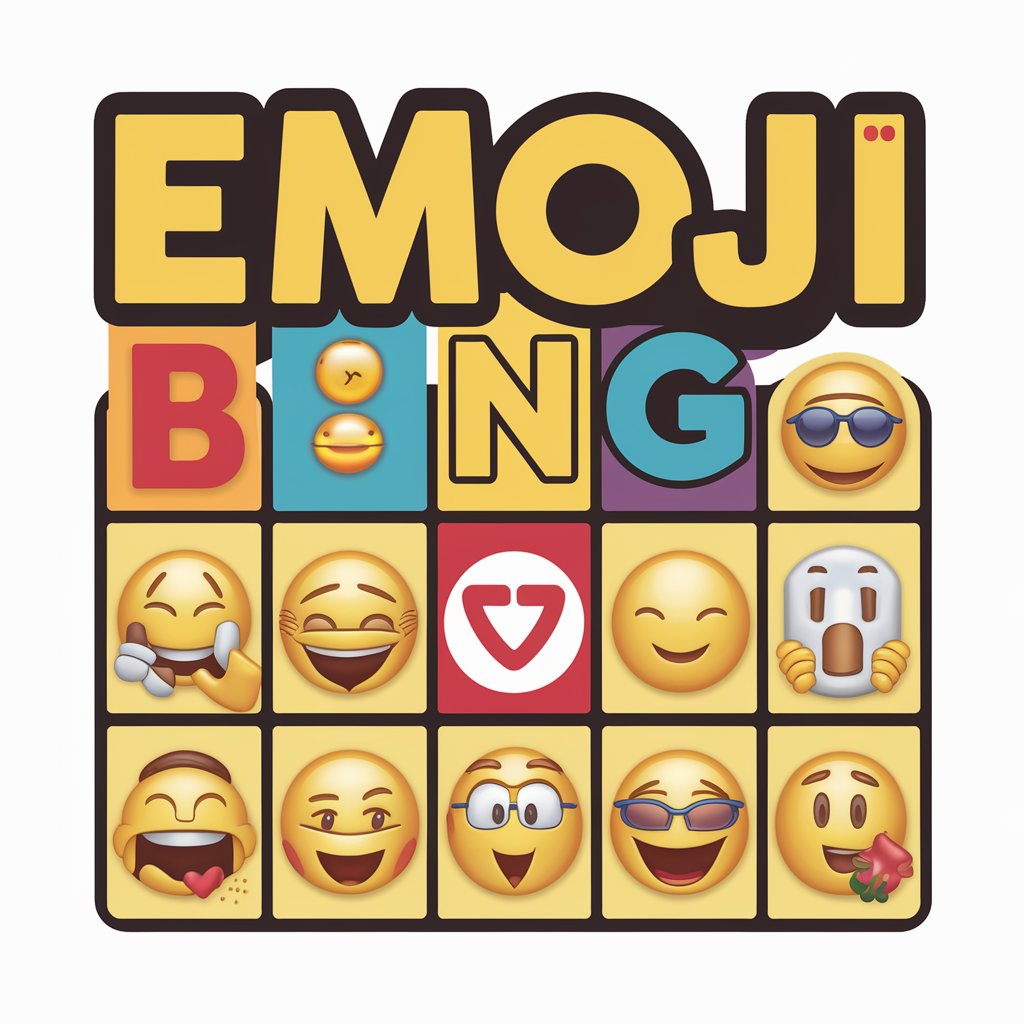
DaVinci
Illuminate Ideas with AI-Powered Creativity

Andrew Darius’ SEO Content Planner
Elevate Your SEO with AI-driven Insights

Understand Anything w Sports_Beta
Simplifying concepts through sports metaphors.

Carpentry Companion
Transforming Wood into Wonders with AI

Grader Assistant - KEATH.ai Q&A
What makes Grader Assistant - KEATH.ai unique?
Grader Assistant - KEATH.ai leverages advanced AI technology to provide precise, efficient grading and feedback on a wide array of documents. It offers customized evaluations based on user-defined criteria, making it a versatile tool for academic, professional, and creative writing.
Can KEATH.ai handle grading for any subject or field?
Yes, KEATH.ai is designed to be versatile and can grade documents across various subjects and fields. Its advanced algorithms can adapt to specific grading criteria, making it suitable for diverse academic disciplines and professional sectors.
How does KEATH.ai ensure the accuracy of its grading?
KEATH.ai utilizes a combination of natural language processing and machine learning technologies to understand context, analyze content quality, and apply grading standards accurately. It continually learns from a vast corpus of text, ensuring its grading is aligned with current standards.
Is user data secure with KEATH.ai?
Absolutely. KEATH.ai prioritizes user data security and privacy. All documents and interactions are treated with the utmost confidentiality, and robust security measures are in place to protect user information.
How can I get the most out of Grader Assistant - KEATH.ai?
To maximize the benefits of KEATH.ai, be clear and specific about your grading criteria, regularly use the tool to get accustomed to its features, and incorporate the feedback provided into your work for continuous improvement.
