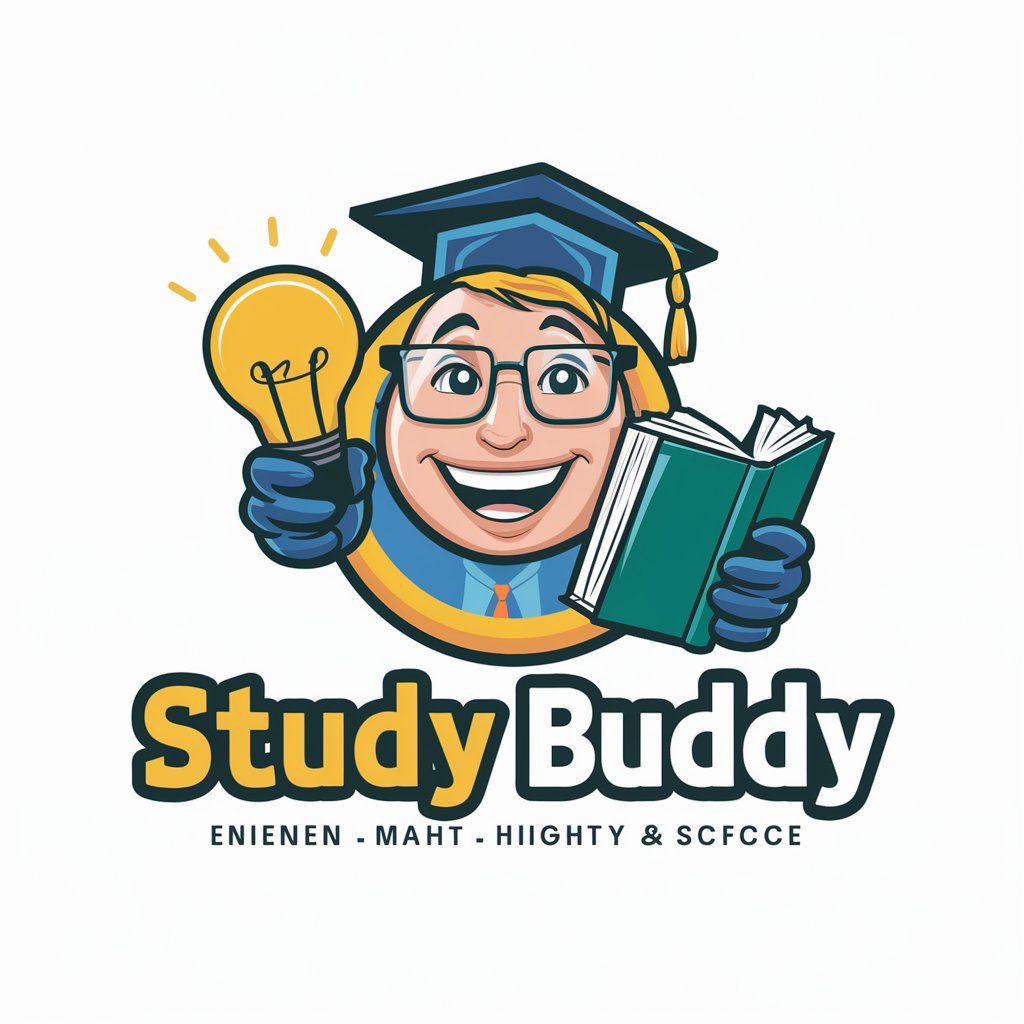Office Buddy - Multifunctional Office Assistant

Hey there! How can I assist you today?
Empowering your office tasks with AI.
Can you help me draft a professional email regarding...
What's the best way to prioritize my tasks for the upcoming project?
I need some advanced Excel tips for analyzing data. Can you assist?
How should I handle a delicate office politics situation involving...
Get Embed Code
Understanding Office Buddy
Office Buddy is designed as a versatile personal assistant for a wide array of office-related tasks, aiming to boost productivity, efficiency, and organization in the workplace. Rooted in AI technology, it offers solutions ranging from task prioritization advice to custom template creation for emails and Excel sheets. Office Buddy is also skilled in managing and integrating digital calendars and scheduling tools, and provides services in both English and French. An example scenario illustrating its purpose could be a busy professional juggling multiple projects, deadlines, and meetings. Office Buddy could assist by suggesting an optimal schedule for the day, prioritizing tasks based on urgency and importance, and even drafting emails or meeting invites, thereby streamlining the professional's workflow and ensuring no task is overlooked. Powered by ChatGPT-4o。

Key Functions of Office Buddy
Task Prioritization Advice
Example
Assessing a list of tasks and providing recommendations on which should be tackled first based on deadlines, project importance, and the user's work habits.
Scenario
A project manager is overwhelmed with tasks across several projects. Office Buddy evaluates the tasks, deadlines, and the manager's priorities to suggest a work plan that ensures timely project progress.
Custom Template Creation
Example
Generating personalized email templates for project updates or Excel templates for financial reporting, tailored to the user's specific requirements.
Scenario
An accountant needs to send monthly financial reports to stakeholders. Office Buddy provides an Excel template that auto-populates with financial data and drafts an accompanying email template for the report dissemination.
Digital Calendar Management
Example
Integrating various calendar tools to create a unified schedule, setting reminders for important tasks or meetings, and suggesting free slots for new appointments.
Scenario
A consultant with client meetings, internal team check-ins, and personal appointments spread across different platforms. Office Buddy consolidates these into a single calendar view, highlighting potential scheduling conflicts and suggesting optimal times for new meetings.
Who Benefits from Office Buddy?
Busy Professionals
Individuals managing a heavy workload across multiple projects and deadlines. They benefit from Office Buddy's task prioritization and calendar management, helping them stay organized and focused.
Project Managers
Those responsible for overseeing projects from inception to completion. Office Buddy aids in scheduling, task delegation, and communication management, ensuring project timelines are met efficiently.
Freelancers
Freelancers juggle various clients and projects with differing demands. Office Buddy's customizable templates and scheduling assistance streamline their administrative tasks, allowing more focus on billable work.

How to Use Office Buddy
Start Your Journey
Initiate your Office Buddy experience by visiting yeschat.ai, where you can enjoy a complimentary trial without the necessity for login or subscribing to ChatGPT Plus.
Define Your Needs
Identify and articulate your specific office-related needs, whether they pertain to task prioritization, email and Excel sheet templates, digital calendar management, or multilingual support in English and French.
Interact and Ask
Engage with Office Buddy by asking questions or requesting assistance. Utilize clear and specific inquiries to receive the most effective guidance and support.
Customize Your Experience
Take advantage of the feedback mechanism to tailor Office Buddy’s responses to your preferences, ensuring a more personalized assistance.
Explore Advanced Features
Leverage Office Buddy's advanced tools like dalle for image generation, browser for real-time information, and python for data analysis to enhance your productivity and office management.
Try other advanced and practical GPTs
ENCYCLOPEDIA GPT
Empowering Inquiry with AI-Driven Knowledge
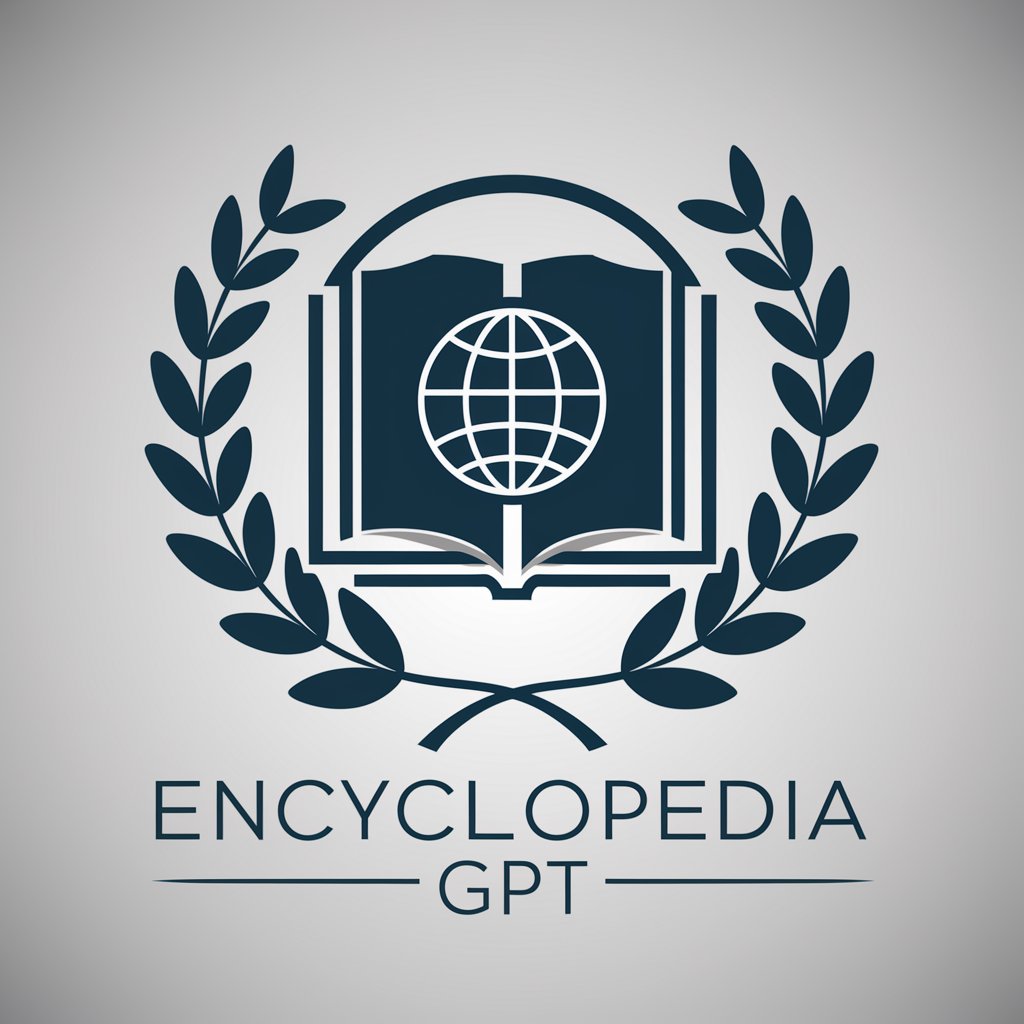
咖啡大师
Unveil the art of coffee with AI

PowerApps Plugins and Workflows Copilot
Automate with AI-powered coding
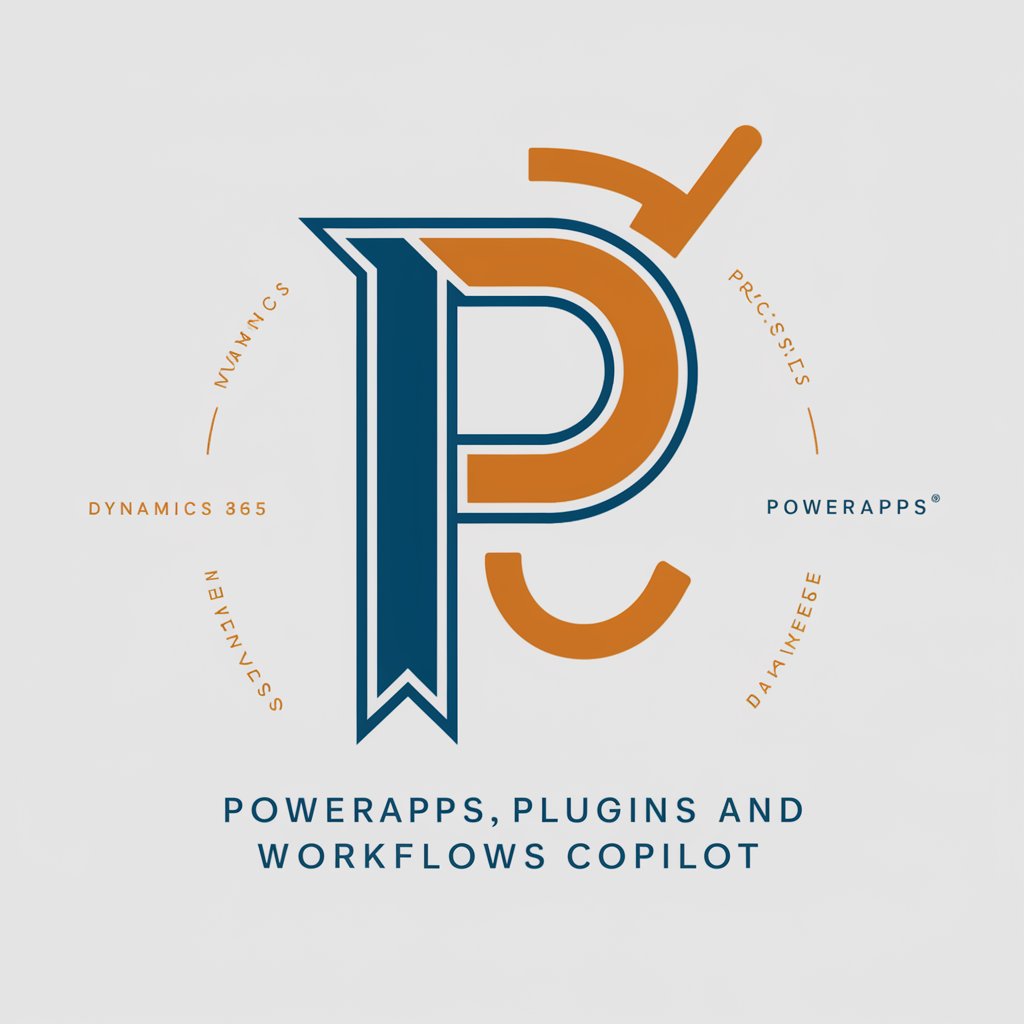
Scholarship Hunter
Empowering your scholarship journey with AI

Flashcards Generator for Quizlet
Streamline Your Study with AI
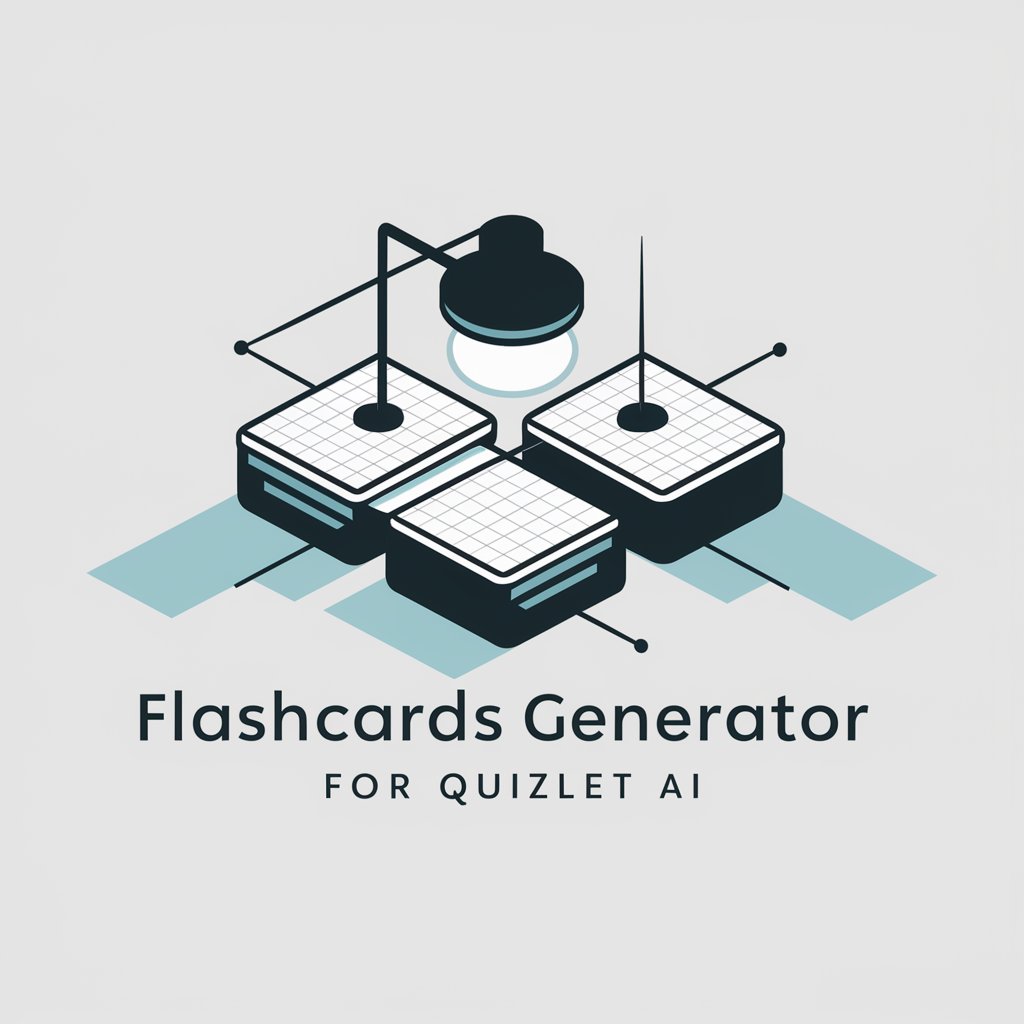
Do My Homework
Empowering students with AI-driven homework solutions.
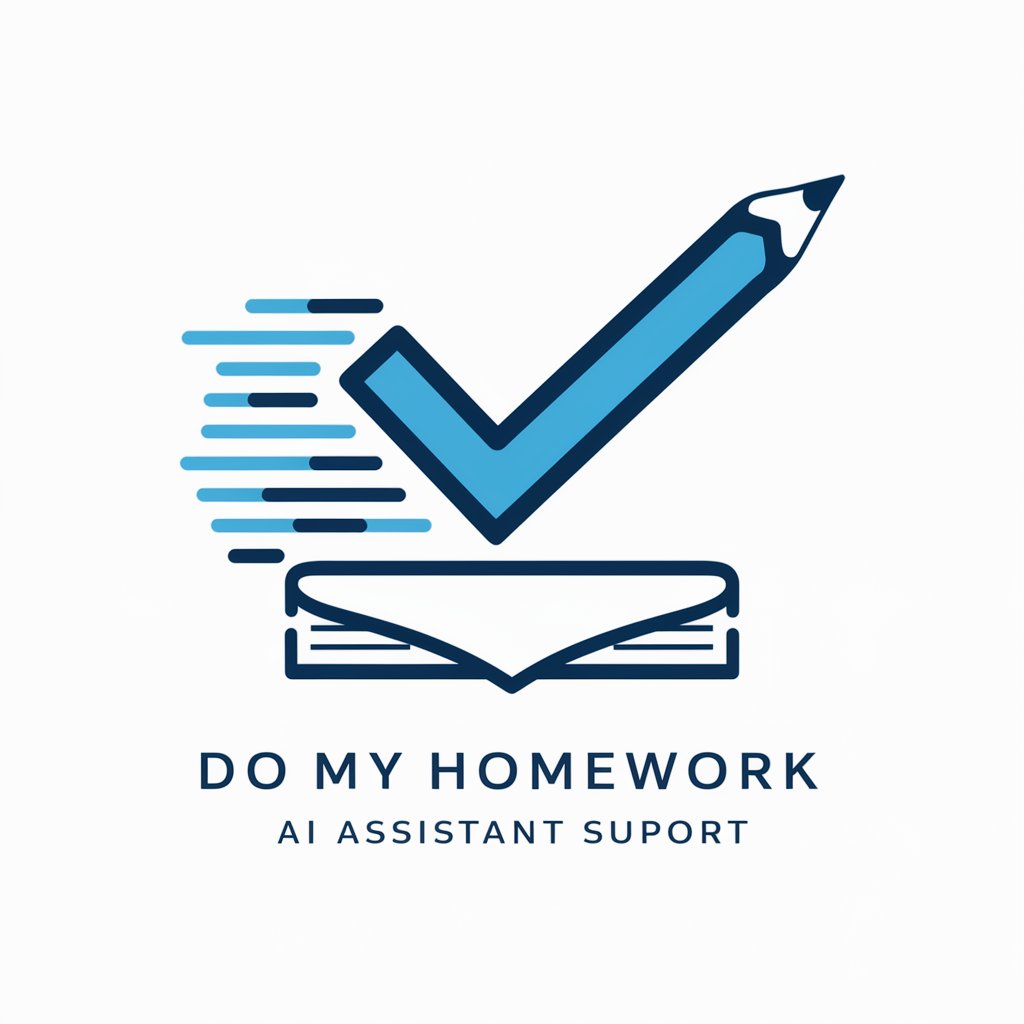
MarketMinds GPT
Innovate and Strategize with AI

美团王兴
Empowering Insights, Inspired by Wang Xing

Macroeconomic Expert
Unlocking Economic Insights with AI

link2article
Transforming Ideas into Structured Articles

NihongoSenseiAI
Master Japanese with AI-Powered Insights

" 栄養学博士 "
Tailoring Your Diet with AI

Frequently Asked Questions about Office Buddy
Can Office Buddy assist with managing my digital calendar?
Yes, Office Buddy is designed to help you integrate and manage digital calendars, offering support for scheduling and reminders to optimize your time management.
Does Office Buddy support non-English languages?
Office Buddy is fluent in both English and French, enabling effective communication and assistance in these languages for a broader range of users.
How can I customize email and Excel templates with Office Buddy?
Office Buddy offers customizable templates for emails and Excel sheets, tailored to your specific needs. Simply specify your requirements, and Office Buddy will provide a template that can be adjusted as needed.
Is there a way to provide feedback on Office Buddy’s assistance?
Yes, Office Buddy incorporates a feedback mechanism that allows you to provide input on the assistance received, enabling continuous improvement and a more personalized experience.
Can Office Buddy generate images or perform data analysis?
Absolutely, with advanced tools like dalle for image generation and python for data analysis, Office Buddy can support a wide range of tasks beyond basic office assistance, including creative and analytical projects.