
Unified Diff GPT - AI-powered code editing

Hello! I'm here to assist with precise and comprehensive code refactoring.
Transforming code with AI precision
Refactor the function to enhance performance by...
Modify the existing class to implement new features like...
Update the API to include error handling by...
Optimize the algorithm to reduce time complexity in...
Get Embed Code
Introduction to Unified Diff GPT
Unified Diff GPT is a specialized version of the GPT (Generative Pre-trained Transformer) designed to generate and interpret unified diffs, which are a standard format for displaying differences between two sets of text files, commonly used in version control systems. The primary purpose of Unified Diff GPT is to facilitate code refactoring, reviewing, and merging by generating clear and concise diffs. This GPT variant excels in understanding context and making precise edits to codebases, ensuring that the changes are syntactically correct and align with the developer's intentions. For example, if a developer wants to refactor a function to improve readability or performance, Unified Diff GPT can provide a diff that shows exactly what changes need to be made, without the developer having to manually write out each change. Powered by ChatGPT-4o。

Main Functions of Unified Diff GPT
Code Refactoring
Example
Transforming a synchronous function into an asynchronous one to improve performance in a Node.js application.
Scenario
A developer is working on optimizing a web application and identifies a function that could benefit from asynchronous execution. Unified Diff GPT can generate a diff that outlines the changes needed to convert the function, including adding async/await syntax and modifying any dependent code.
Code Review Assistance
Example
Identifying potential improvements or bugs in a pull request.
Scenario
During a code review, a reviewer uses Unified Diff GPT to generate diffs that suggest improvements or highlight potential issues in the proposed code changes. This can help in maintaining code quality and ensuring best practices.
Automated Code Merging
Example
Resolving merge conflicts in a Git repository.
Scenario
When developers encounter merge conflicts during a pull request, Unified Diff GPT can assist by suggesting diffs that resolve the conflicts in a way that maintains the integrity and intent of both sets of changes, making the merge process smoother.
Ideal Users of Unified Diff GPT Services
Software Developers
Developers can use Unified Diff GPT to streamline the refactoring process, review code more efficiently, and resolve merge conflicts. It helps in maintaining code quality and accelerating development cycles.
DevOps Teams
DevOps professionals can integrate Unified Diff GPT into CI/CD pipelines to automate code quality checks, ensure coding standards are met, and facilitate seamless code integration and deployment processes.
Project Managers
Project managers in software development projects can leverage Unified Diff GPT to monitor code changes, oversee code quality, and ensure that the development process aligns with project timelines and standards.

How to Use Unified Diff GPT
1
Start by visiting yeschat.ai to access a free trial instantly, no sign-up or ChatGPT Plus subscription required.
2
Familiarize yourself with the interface and available documentation to understand the capabilities and limitations of Unified Diff GPT.
3
Prepare the code you want to refactor or improve, ensuring it is ready for processing.
4
Enter your specific refactoring request in the tool, detailing the changes you need, such as introducing a new function or optimizing existing code.
5
Review the generated unified diff output carefully, apply it to your codebase using a version control system, and test the changes thoroughly.
Try other advanced and practical GPTs
Singapore HDB Resales Price Record
Empowering housing decisions with AI-driven insights.

Manuscript Master
Crafting Superior Manuscripts with AI

Script Bias Analyzer
Uncover hidden biases in scripts with AI precision.
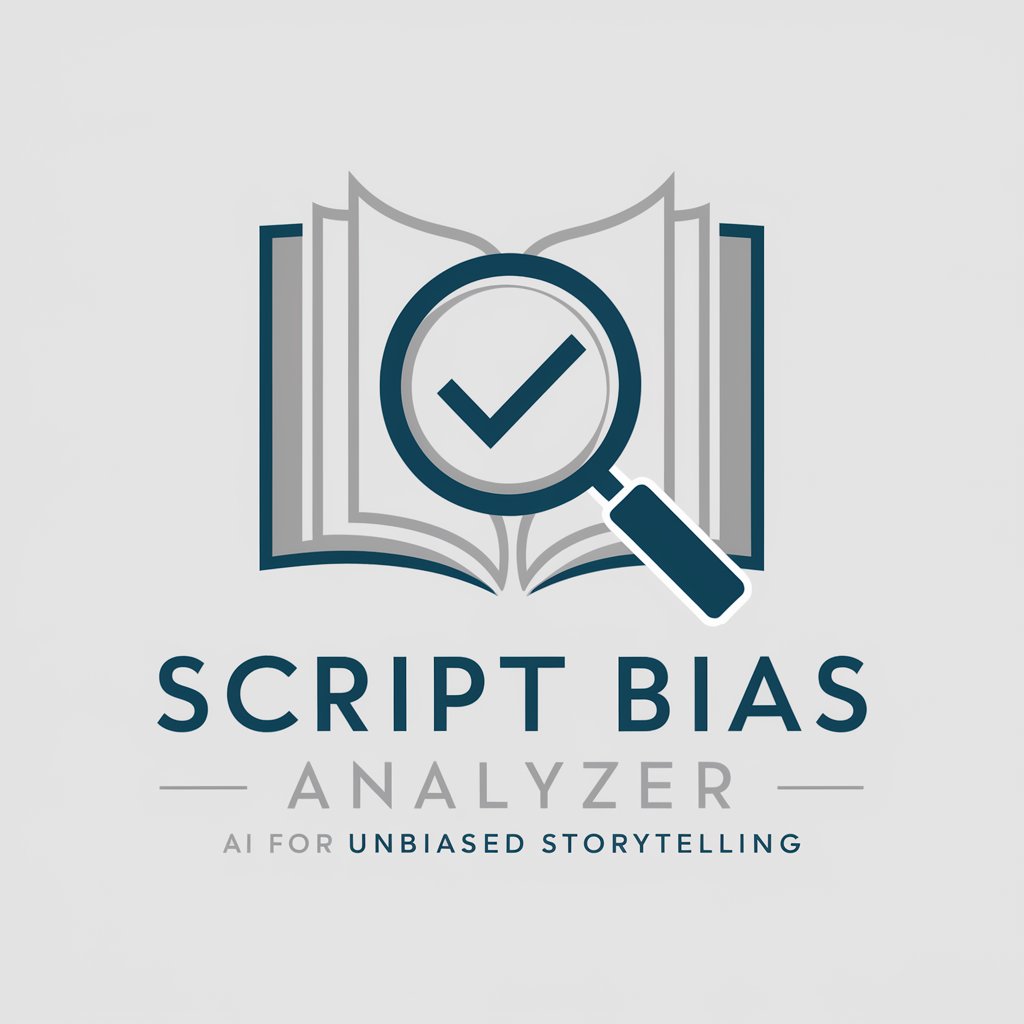
Digitize Handwritten Notes
Transforming handwriting into digital text, powered by AI

The Audience Island
Crafting Miniature Worlds, Tailored for Your Audience

CAIDP Research Assistant
Empowering AI Policy Insight

Analytical Chemistry Problem Solver
Deciphering chemistry, AI-powered insights

Amsterdam House Hunter
Find Your Dream Home with AI

鲁迅风格Memo
Revive Lu Xun's Literary Genius with AI
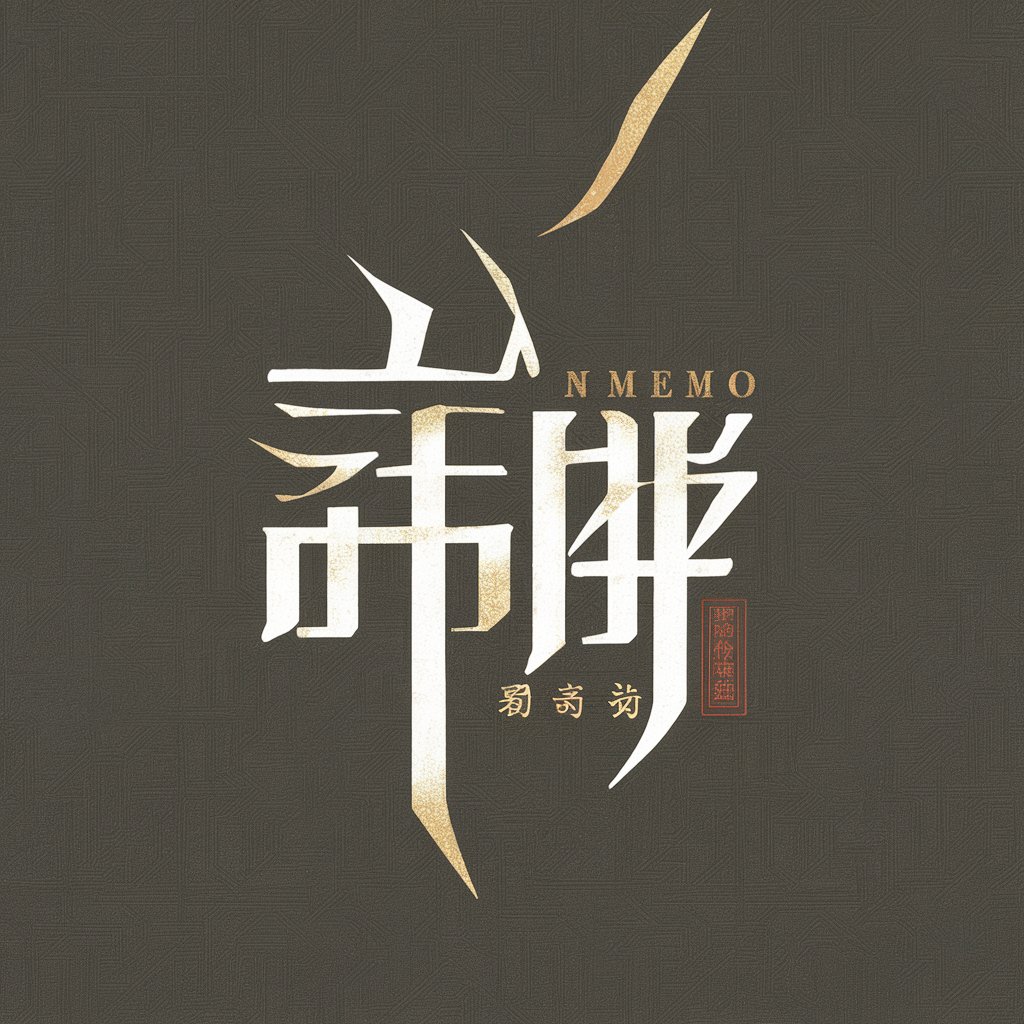
GAMERON 🧪
Stay ahead with AI-powered gaming insights

男频短剧剧本GPT
Crafting Dramas with AI Creativity

Android Framework Knowledge Assistant
Decoding Android with AI Precision

FAQs about Unified Diff GPT
What is Unified Diff GPT?
Unified Diff GPT is an AI-powered tool designed to generate code edits in the form of unified diffs. It helps in refactoring code, implementing new features, or optimizing existing functionalities based on user requests.
How accurate is the unified diff output?
The accuracy of the unified diff output depends on the specificity and clarity of the instructions provided. The tool is designed to understand detailed instructions and generate precise changes, but reviewing the output for accuracy and suitability is recommended.
Can Unified Diff GPT handle any programming language?
While Unified Diff GPT is versatile, its effectiveness may vary across different programming languages. It is optimized for popular languages with extensive support and documentation, but users are encouraged to test its capabilities with their specific languages.
Is there any prerequisite knowledge needed to use Unified Diff GPT?
Users should have a basic understanding of version control systems and the unified diff format, as well as the programming language of the code they wish to refactor. Familiarity with the specific requirements for their codebase improvements is also beneficial.
Can Unified Diff GPT suggest improvements beyond what is requested?
Unified Diff GPT focuses on the specific changes requested by the user. While it can provide optimizations based on the instructions given, it does not autonomously suggest improvements beyond those instructions. Clear and comprehensive requests yield the best results.






