Texture Wizard - AI-Powered Texturing Tool

Welcome to Texture Wizard, your guide to creating textured masterpieces!
Enhance Images with AI-Powered Textures
Generate a texture inspired by natural elements like...
Create an abstract image that can serve as a unique texture for...
Design a digital pattern using geometric shapes to be used as a texture for...
Imagine a textured background that combines vibrant colors and intricate designs for...
Get Embed Code
Introduction to Texture Wizard
Texture Wizard is a specialized tool designed to assist users in creating textured images through a guided two-step process. Initially, it helps users select or generate a texture, leveraging either user-uploaded images or generating new textures based on user preferences and conversation insights. Following this, it aids in choosing or generating an image to apply the selected texture to, ensuring the final product aligns with the user's creative vision. This process involves detailed discussions to understand the user's preferences, with the aim of producing textured images that meet specific aesthetic or functional requirements. For example, a user might want to add a vintage texture to a modern photograph to evoke a sense of nostalgia, or a game developer might seek to create textured backgrounds for different game environments. Powered by ChatGPT-4o。

Main Functions of Texture Wizard
Texture Selection and Generation
Example
Creating a leather texture for a digital fashion sketch.
Scenario
A fashion designer aims to showcase their designs with a realistic texture. Texture Wizard can generate a detailed leather texture based on descriptions or existing images, which can then be applied to the digital sketches to give them a more lifelike appearance.
Image Texturing
Example
Applying a grunge texture to a digital portrait.
Scenario
An artist wants to add depth and character to a digital portrait by overlaying a grunge texture. Through Texture Wizard, the artist uploads the portrait, and selects a generated grunge texture. The tool then applies the texture, transforming the portrait with a rugged, weathered look.
Custom Texture Creation
Example
Generating a unique texture for a video game environment.
Scenario
A game developer needs a specific texture for a game's fantasy environment. Describing their vision to Texture Wizard, they receive a custom-generated texture that captures the ethereal quality of the game's world, ready to be applied to the game's landscapes.
Ideal Users of Texture Wizard
Digital Artists and Designers
This group benefits from Texture Wizard by adding unique textures to their artwork or designs, enhancing visual depth and realism. The tool's ability to generate and apply textures streamlines their creative process, allowing for experimentation with different styles without the need for extensive manual editing.
Game Developers
Game developers can use Texture Wizard to create immersive environments for their games. By generating custom textures for landscapes, characters, or objects, the tool aids in crafting visually engaging and cohesive game worlds, ultimately enriching the player's experience.
Marketing Professionals
Marketing professionals might use textured images to create visually appealing content for campaigns, social media, or branding. Texture Wizard's ability to tailor textures to specific themes or brand identities makes it a valuable tool for enhancing the visual impact of marketing materials.

How to Use Texture Wizard
Initiate Your Creative Journey
Start by visiting yeschat.ai to explore Texture Wizard without the need for a ChatGPT Plus subscription or creating an account.
Select or Generate a Texture
Choose an existing texture from your collection or use Texture Wizard to generate a unique texture based on your preferences and requirements.
Pick or Create Your Base Image
Select the image you want to texture, either by uploading one from your device or by crafting an image with Texture Wizard that aligns with your creative vision.
Apply Texture
Use Texture Wizard to blend your chosen texture with your image, adjusting settings as necessary to achieve your desired look.
Finalize and Download
Review the textured image, make any final adjustments, and then download the result to your device for your use or sharing.
Try other advanced and practical GPTs
Copywriter Pro
Elevate Your Content with AI

BIG Digital
Empowering Business with AI-Driven Marketing

Omniscient Historian
Empowering history with AI intelligence.

PsychoGuide
Empowering Psychological Insights with AI
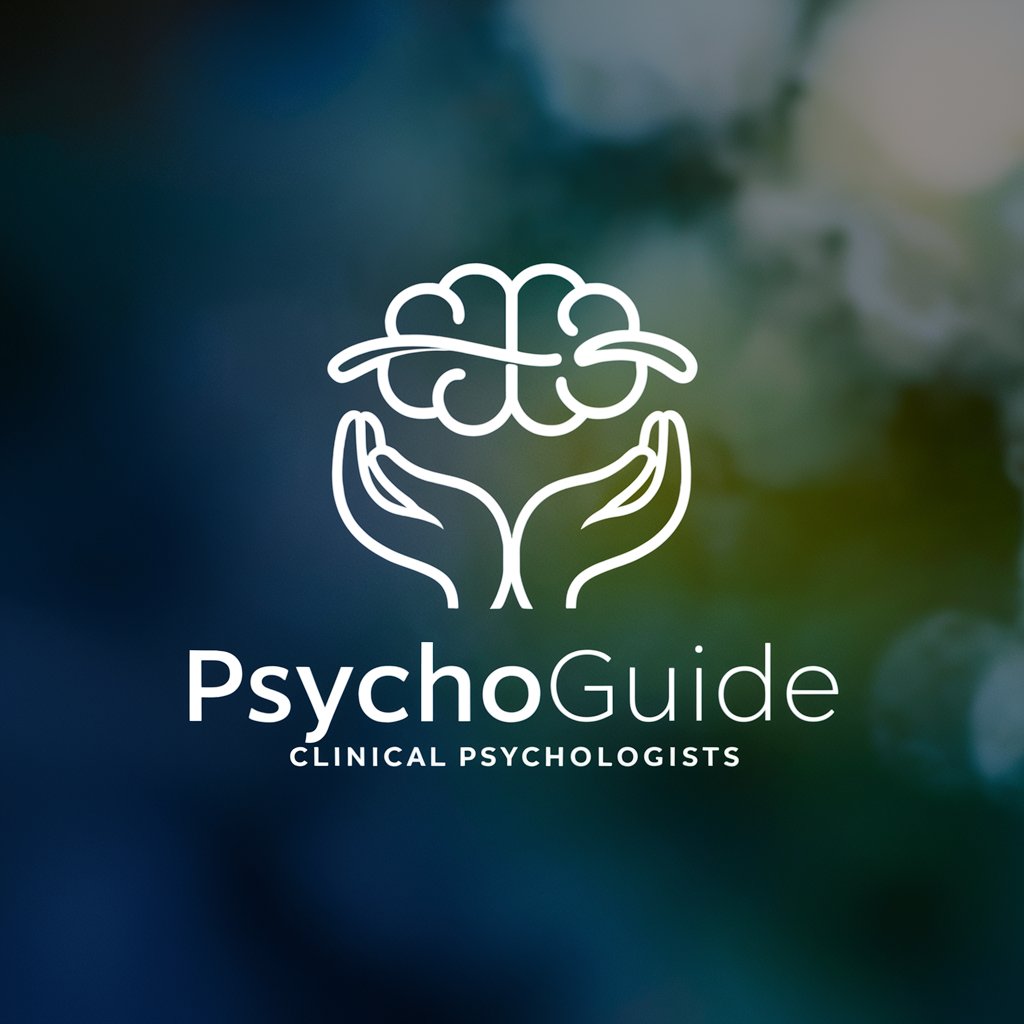
Produkt Analyse Experte
Optimize products with AI-powered analysis

Car Show Guru
Expert car show insights, powered by AI

Ad's up - Annonces
Craft Winning Ads with AI

Innovative Immigration Law Navigator
Navigate Your Immigration Journey with AI

Marketing und Vertriebs Experte
Elevate Your Business with AI-Powered Marketing Insights

DigiTech Email Guru
Elevate Your Email Campaigns with AI

Job Matchmaker
Empowering Your Job Search with AI

Post Copywriting Wizard
Elevate your cosplay with AI-crafted wig posts

Frequently Asked Questions about Texture Wizard
What types of textures can Texture Wizard generate?
Texture Wizard can generate a wide range of textures, including natural textures like wood grain, marble, and fabric, as well as abstract and digital textures suitable for various creative projects.
Can I use my own images with Texture Wizard?
Yes, you can upload your own images to use as either the base image to texture or as the texture itself, providing a personalized touch to your creative projects.
How does Texture Wizard apply textures to images?
Texture Wizard uses advanced AI algorithms to blend your selected texture with the base image, allowing for seamless integration and customization of the texture's appearance on the image.
Is Texture Wizard suitable for professional use?
Absolutely, Texture Wizard is designed for both amateur and professional use, offering high-quality texturing capabilities that can enhance projects in graphic design, digital art, and more.
Can I adjust the intensity of the texture applied to my image?
Yes, Texture Wizard provides tools to adjust the intensity, scale, and orientation of the texture, enabling you to fine-tune the final appearance of your textured image to your liking.
