InfoGraphic Creator - AI-Powered Infographic Design

Welcome to InfoVista, your guide to stunning infographics!
Craft Compelling Stories with AI-Enhanced Infographics
Create an infographic that highlights...
Design a visual representation of...
Generate a step-by-step guide for...
Visualize the key elements of...
Get Embed Code
Overview of InfoGraphic Creator
InfoGraphic Creator, named InfoVista, is an AI tool designed to assist in the creation of infographics. It is focused on guiding users through the entire process of infographic development. This includes identifying the core message, selecting and processing relevant data, and choosing appropriate design elements such as layout, color schemes, and typography. InfoVista emphasizes innovative and clear data visualization, assisting users in presenting complex information in an accessible and visually engaging manner. For instance, if a user wants to present statistical data on climate change, InfoVista would guide them in selecting the most impactful data representations (like a temperature rise graph) and designing an engaging layout that clearly communicates the urgency of the issue. Powered by ChatGPT-4o。

Key Functions of InfoGraphic Creator
Guided Infographic Development
Example
Assisting a user in creating an infographic about global internet usage.
Scenario
The tool would suggest the most effective types of charts and graphs to represent internet usage trends and demographic data, advise on a layout that logically flows from global to regional statistics, and recommend color schemes that are accessible to all viewers.
Data Visualization Suggestions
Example
Providing options for visualizing complex financial data.
Scenario
For a user needing to present financial forecasts, InfoVista would offer creative ways to display data, like using a combination of line graphs for trends and pie charts for market share, along with ensuring that the chosen colors differentiate clearly between data sets.
Design Element Selection
Example
Advising on typography and color schemes for a health awareness campaign.
Scenario
In this case, InfoVista would suggest font styles that convey seriousness and reliability, and a color palette that resonates with the campaign's tone, perhaps using color psychology to evoke trust and calmness.
Target User Groups for InfoGraphic Creator
Marketing Professionals
These users benefit from creating infographics that effectively communicate complex product data or market trends in a visually appealing way, enhancing their marketing materials and campaigns.
Educators and Students
They can use InfoVista to create educational infographics that simplify complex academic concepts for easier understanding and more engaging learning materials.
Data Analysts
InfoVista aids these professionals in presenting their data analysis in a more comprehensible and visually appealing format, making it easier to communicate findings to non-technical stakeholders.

Guidelines for Using InfoGraphic Creator
Begin Your Experience
Visit yeschat.ai for a complimentary trial, accessible immediately without the need for ChatGPT Plus subscription or login credentials.
Identify Your Objective
Clearly define the core message or data you want to visualize. This could range from business analytics to educational content.
Gather and Organize Data
Collect relevant data and information that aligns with your infographic's purpose. Ensure accuracy and relevance for effective communication.
Select a Template or Design
Choose a layout that complements your data. InfoGraphic Creator offers a range of templates suited for various types of data and narratives.
Customize and Refine
Utilize customization options for colors, fonts, and graphical elements to enhance clarity and appeal. Preview and iterate based on feedback to achieve the best results.
Try other advanced and practical GPTs
Loophole
Uncovering Opportunities with AI

TheraTrue preso
Unlocking Insights on Cannabis with AI

Math Symphony
Unravel Math Mysteries with AI Power

DNA
Unlocking the secrets of DNA with AI

42
Deciphering the Universe with 42

Logical Fallacy Finder
Sharpen Your Arguments with AI

Free Image and Art Prompt Generator
Crafting Visuals with AI Precision
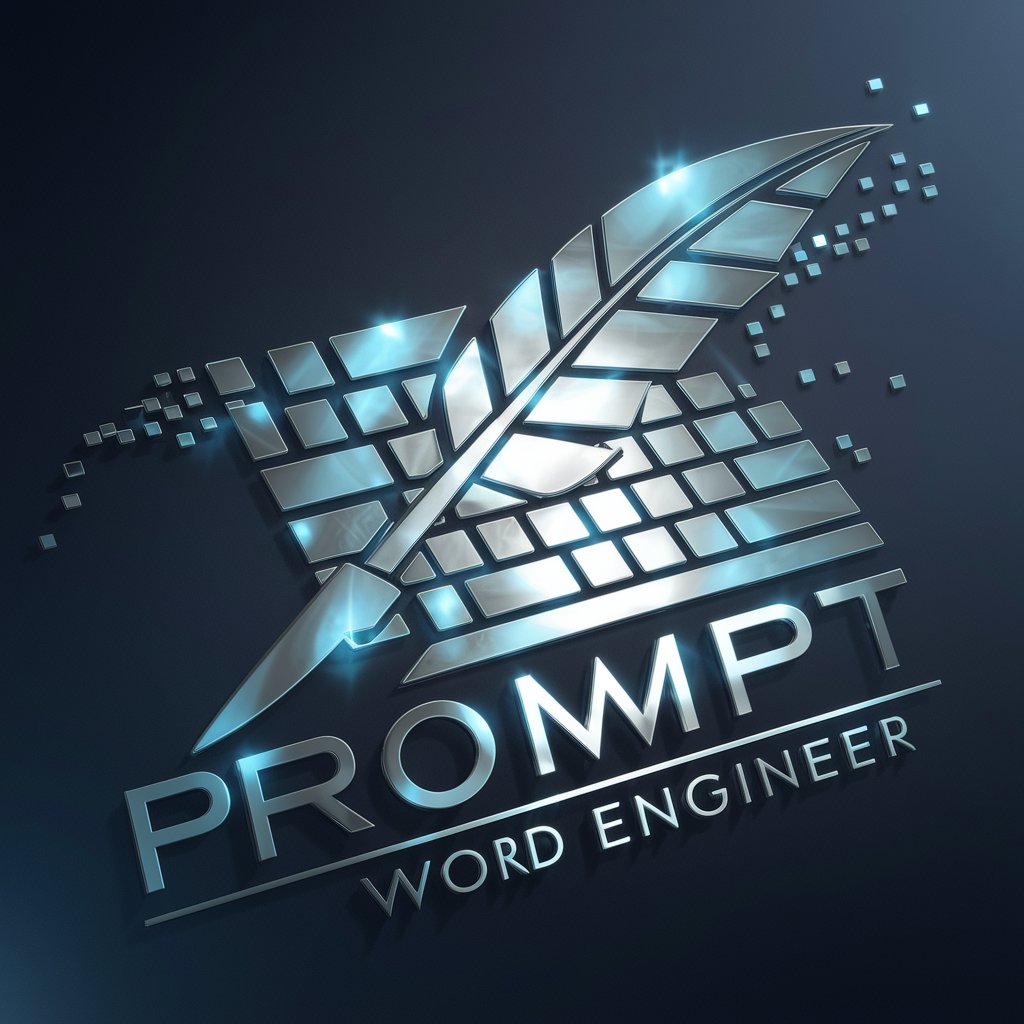
Trendy Tresses
Discover AI-Powered Pink Hair Trends

Ask Insolv
Empowering Decisions with AI-Powered Insights

Flower Pots
Cultivate beauty, one pot at a time.

MediCheck
Smart, AI-powered medication safety checks.

Image SEO DOMINATOR
Optimize images with AI-driven SEO insights.

Frequently Asked Questions about InfoGraphic Creator
What makes InfoGraphic Creator unique compared to other infographic tools?
InfoGraphic Creator stands out due to its AI-driven guidance in creating infographics, offering personalized advice on design elements, data visualization techniques, and iterative improvements.
Can InfoGraphic Creator help with data analysis for infographics?
Yes, it assists in identifying key data points and trends, making it easier to convey complex information effectively through visual means.
Is technical expertise required to use InfoGraphic Creator?
No, it is designed to be user-friendly for individuals of all skill levels, with an intuitive interface and step-by-step guidance.
How can educators utilize InfoGraphic Creator?
Educators can use it to create engaging and informative visual aids for teaching, making complex topics more accessible and interesting to students.
Does InfoGraphic Creator support collaboration?
Yes, it facilitates collaborative work, allowing multiple users to contribute to and edit a single infographic, ideal for team projects or shared presentations.
