WordCraft - Personalized Writing Assistant

Welcome to WordCraft! How can I assist with your writing today?
Enhancing Your Words with AI
Craft a narrative that...
Refine the following paragraph...
Generate an engaging introduction for...
Polish the conclusion of...
Get Embed Code
Introduction to WordCraft
WordCraft is a specialized AI-driven tool designed to assist users in refining and enhancing their written material across various dimensions, including style, grammar, clarity, and overall flow. Unlike general-purpose writing assistants, WordCraft is tailored to analyze a user's writing style through submitted samples, enabling it to offer personalized editing suggestions. This bespoke approach allows WordCraft to align closely with the unique voice and stylistic preferences of each user. For example, if a user tends to use a conversational tone in their blog posts, WordCraft can suggest edits that maintain this tone while improving readability and engagement. Alternatively, for academic writing, it can adjust its recommendations to ensure adherence to formal style and scholarly conventions. Powered by ChatGPT-4o。

Main Functions of WordCraft
Style Analysis
Example
After receiving a writing sample from a user, WordCraft analyzes it to identify key stylistic features, such as tone, complexity, and preferred vocabulary. This enables the tool to provide targeted suggestions that resonate with the user's natural writing style.
Scenario
A novelist looking to refine their manuscript submits a chapter to WordCraft. The tool analyzes the submission for narrative style, voice consistency, and character dialogue nuances, offering suggestions that enhance the story's flow without altering the author's original voice.
Personalized Editing Suggestions
Example
Based on the analysis of a user's writing samples, WordCraft offers tailored editing suggestions aimed at improving the clarity, coherence, and impact of the text, all while preserving the writer's unique style.
Scenario
An academic researcher submits a draft of their paper to WordCraft. The tool provides suggestions on improving argumentative structure, clarifying complex points, and ensuring the text adheres to the formal tone required for scholarly publication, without diminishing the originality of the research.
Continuous Learning and Feedback Integration
Example
WordCraft solicits feedback from users on its editing suggestions to continuously refine its understanding of their preferences. This iterative process allows the tool to become more aligned with the user's style over time.
Scenario
A blogger regularly uses WordCraft to edit their posts. Over time, the tool learns from the blogger's feedback, increasingly offering suggestions that not only enhance readability but also amplify the blogger's personal flair, leading to a more engaged reader base.
Ideal Users of WordCraft Services
Writers and Authors
This group includes novelists, short story writers, and other creative writers seeking to refine their manuscripts. WordCraft helps them enhance their narrative flow, maintain voice consistency, and improve character dialogue, ensuring their work resonates well with their target audience.
Academic Researchers and Students
Academics and students can benefit from WordCraft by receiving assistance in structuring their arguments more effectively, clarifying complex concepts, and adhering to the stylistic conventions of academic writing, thereby increasing the impact and readability of their research papers and essays.
Bloggers and Content Creators
For bloggers and online content creators, WordCraft offers tools to maintain a consistent tone across posts, enhance readability, and engage their audience more effectively. By aligning with the creator's unique style, WordCraft helps in crafting compelling content that stands out.

How to Use WordCraft
Start with YesChat
Visit yeschat.ai to explore WordCraft with a free trial, no login or ChatGPT Plus subscription required.
Provide Writing Samples
Submit a writing sample to WordCraft. This allows the tool to analyze your writing style for a tailored editing experience.
Submit Additional Samples
For a more comprehensive style analysis, you can provide multiple writing samples. This helps WordCraft better understand your unique writing voice.
Request Edits
Once WordCraft has analyzed your writing style, specify the text you need edited. Be clear about your editing goals for best results.
Provide Feedback
After receiving your edited text, offer feedback on WordCraft's changes. This feedback will refine future editing to align closely with your style preferences.
Try other advanced and practical GPTs
Art Assistant
Elevate Your Art with AI-Powered Insights

Adoption
Empowering Adoption Journeys with AI

Sales Pitch Prodigy
Craft compelling pitches with AI

Hardware
Empowering your DIY journey with AI-powered hardware advice.

Meal Decoder
Unlock your meal's nutritional secrets with AI.

Latino Studies
Exploring Latino Heritage with AI
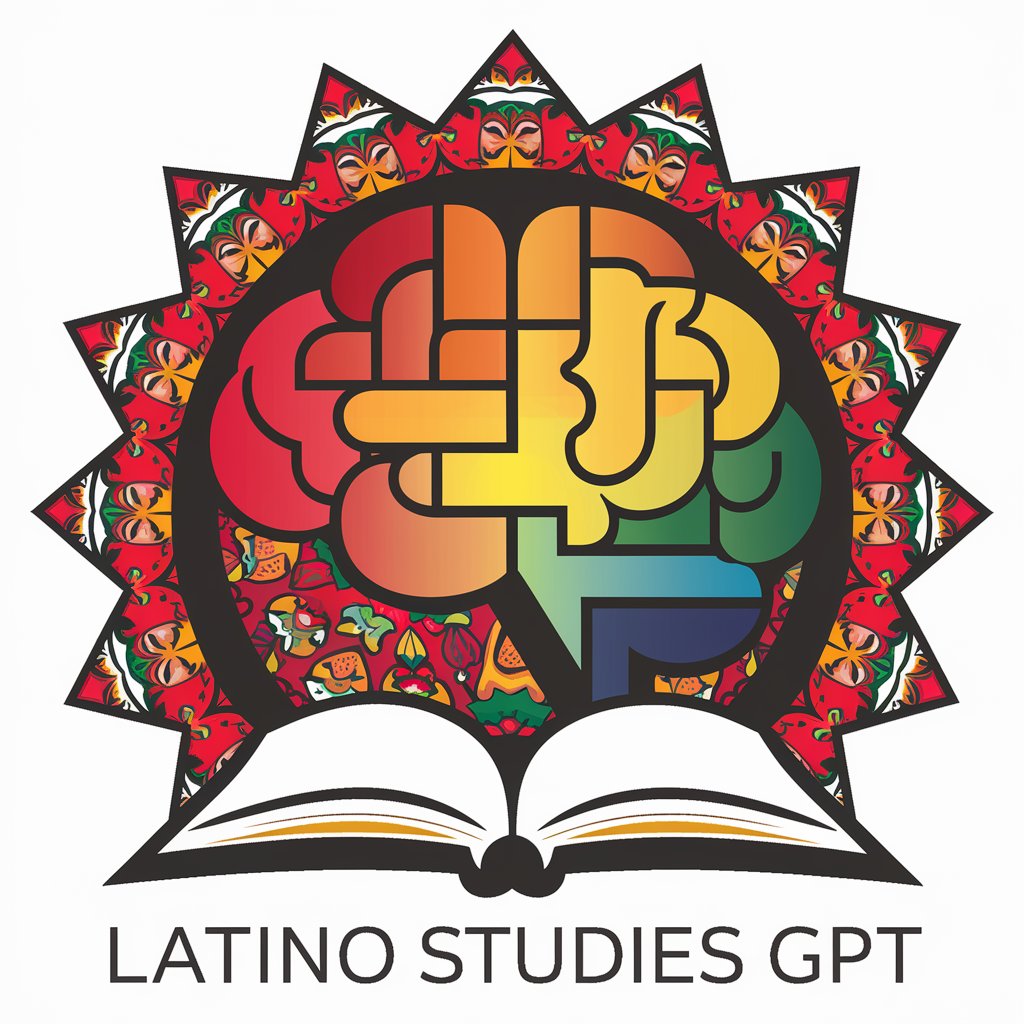
Predict stock prices
AI-Powered Stock Market Insights

GPT Genius
Empowering Creativity and Productivity with AI

Tree and Plant Identification
Discover Nature's Diversity with AI

Quantum Thinker
Unleash Creativity with AI Power

Mother
Empowering Motherhood with AI

喵酱
Engage with your AI cat-girl companion.

Frequently Asked Questions About WordCraft
What makes WordCraft unique compared to other writing tools?
WordCraft differentiates itself by offering personalized editing based on an analysis of your writing style, ensuring edits align with your voice and preferences.
Can WordCraft help with academic writing?
Absolutely, WordCraft is designed to assist with a variety of writing types, including academic. It can help refine your argumentation, structure, and adherence to academic style guides.
Is WordCraft suitable for creative writing?
Yes, WordCraft excels in adapting to creative writing styles, offering nuanced edits that enhance your narrative while preserving your original tone and voice.
How does WordCraft handle feedback?
WordCraft uses your feedback to fine-tune its understanding of your writing preferences, making each subsequent editing session more aligned with your style.
Can WordCraft edit technical documents?
WordCraft is adept at editing technical documents, improving clarity, coherence, and technical accuracy without compromising on the document's technical integrity.
