AI Email Writer - Customizable Email Creation

Welcome! Ready to craft the perfect email?
Crafting emails, powered by AI
Can you draft an email to...
Please help me write a professional message for...
I need a formal introduction for...
Could you create a follow-up email regarding...
Get Embed Code
Introduction to AI Email Writer
AI Email Writer is a specialized tool designed to assist users in crafting personalized and professional emails across a variety of contexts. It leverages advanced natural language processing technologies to understand the nuances of language, ensuring that the emails it generates are not only contextually appropriate but also tailored to the user's specific needs. The design purpose of AI Email Writer is to streamline the email creation process, making it more efficient and less time-consuming for users. This is achieved by providing a platform where users can input their requirements—such as the email's purpose, tone, intended audience, and specific points to be included—and receive a customized email draft in return. Examples of its application include drafting business communications, personal messages, or marketing campaigns. For instance, a user could request assistance in writing a professional email to a potential client, outlining a business proposal, or crafting a heartfelt message for a friend's birthday. Each scenario requires a different approach in terms of tone, style, and content, which AI Email Writer adeptly navigates to produce an appropriate and effective email. Powered by ChatGPT-4o。

Main Functions of AI Email Writer
Customization and Personalization
Example
Creating a personalized job application email tailored to a specific industry and company.
Scenario
A user needs to apply for a marketing position at a tech firm. They provide AI Email Writer with details about their experience, the job description, and the company's culture. The tool then generates a customized email that highlights the user's relevant skills and experiences, aligns with the company's values, and adopts a tone that matches the industry's professional standards.
Tone and Style Adaptation
Example
Adjusting the tone from formal to informal for a company's internal newsletter.
Scenario
A small business owner wants to communicate a new company policy to their team via email but wishes to maintain a light and engaging tone to encourage readability and understanding. AI Email Writer can adapt the tone accordingly, ensuring the message is conveyed effectively while still feeling personal and approachable.
Marketing Campaigns
Example
Crafting an engaging email for a new product launch.
Scenario
A marketing professional is planning an email campaign for the launch of a new product. They use AI Email Writer to generate compelling content that highlights the product's features, benefits, and unique selling points, tailored to their target audience's interests and needs, thereby increasing the likelihood of engagement and conversion.
Ideal Users of AI Email Writer Services
Professionals and Business Owners
Individuals who require efficient and effective email communication for business purposes, such as outreach, client communication, or internal correspondence. AI Email Writer helps them save time while ensuring their messages are professional, clear, and tailored to the recipient.
Job Seekers
People looking to stand out in the job application process can benefit from personalized and well-crafted cover letters or application emails. The tool can help highlight their skills and experiences in a way that aligns with the job and company culture, thereby increasing their chances of getting noticed.
Marketers
Marketing professionals looking to create compelling email content for campaigns, newsletters, or product launches. AI Email Writer can generate content that is engaging, targeted, and designed to drive action, making it an invaluable tool for digital marketing strategies.

How to Use AI Email Writer
1
Start your journey by accessing yeschat.ai, where you can try the service for free without the need to sign up or subscribe to ChatGPT Plus.
2
Choose the type of email you need to write from the available options or describe the context to the AI, including the tone, audience, and key points to include.
3
Provide specific details or bullet points you want the email to cover. The more information you give, the more personalized and effective the email will be.
4
Review the draft generated by the AI. You can ask for revisions or adjustments to better match your voice or the message's intended impact.
5
Once satisfied with the draft, use the provided template to finalize your email. The AI's suggestions can be directly edited, allowing for personal touches before sending.
Try other advanced and practical GPTs
Acronym Generator
Craft Memorable Acronyms with AI

Press Release Generator
Craft compelling press releases effortlessly.

Speech Generator
Crafting Your Words with AI

Story Idea Generator
Igniting Creativity with AI-Powered Stories

AI Book Writer
Empowering Creativity with AI
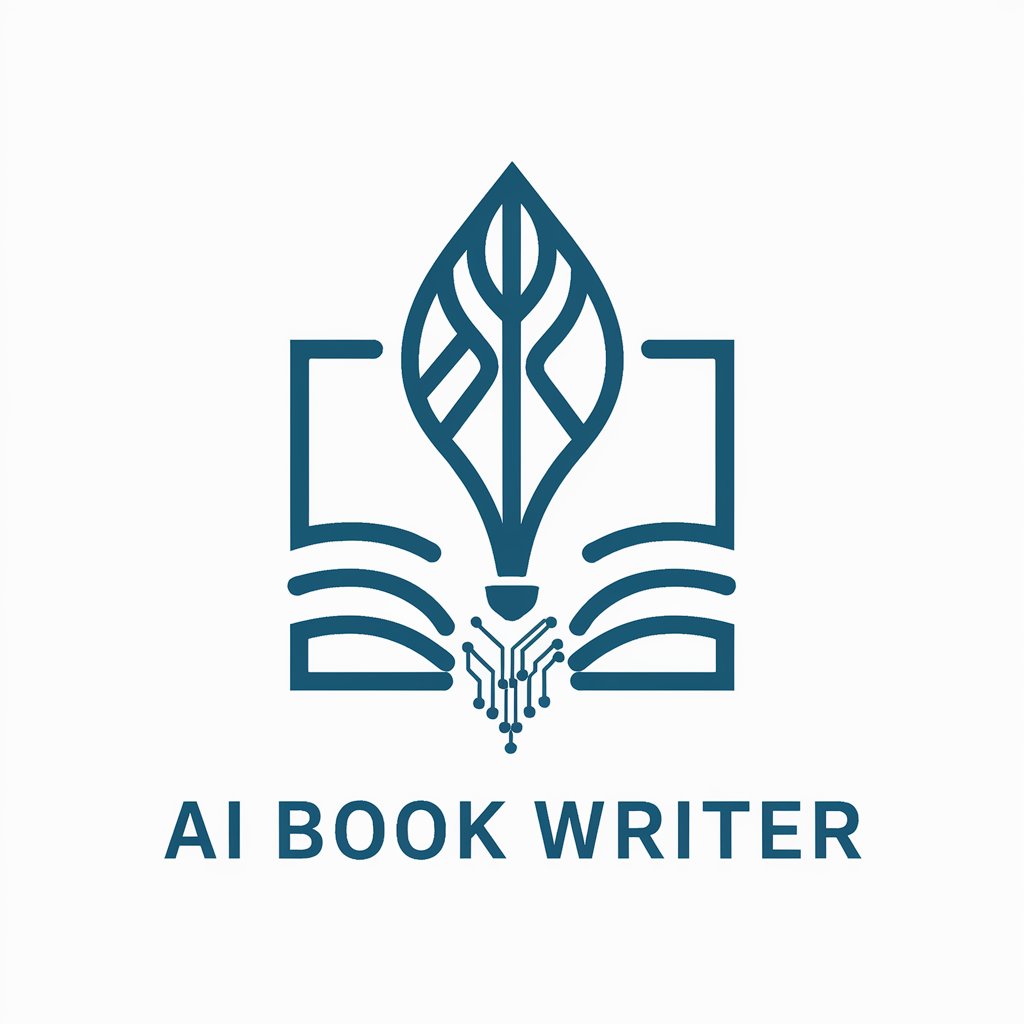
Poem Generator
Craft poetry effortlessly with AI

Slogan Generator
Craft Your Message, Power Your Brand

Hashtag Generator
Crafting impactful hashtags with AI

Ins tagram Hashtag Generator
Elevate Your Posts with AI-Crafted Hashtags

Caption Generator
Craft Captivating Captions with AI

自动题库生成器
AI-powered question bank generator

Santa’s gift
Spreading joy, one day at a time.

Frequently Asked Questions about AI Email Writer
Can AI Email Writer adapt to different writing styles?
Yes, AI Email Writer is designed to adjust its writing style based on the user's requirements. Whether you need a formal business email, a casual note to a friend, or a compelling marketing message, it can tailor its tone accordingly.
Is AI Email Writer suitable for non-English speakers?
While AI Email Writer primarily operates in English, it can assist users with a basic understanding of English in crafting emails. Users can input details in simple English, and the AI will enhance the text to a more professional or polished level.
How does AI Email Writer ensure privacy and confidentiality?
AI Email Writer is designed with privacy in mind, not storing personal information or the contents of your emails beyond the session. It's important to review the privacy policy of yeschat.ai for detailed information.
Can I use AI Email Writer for educational purposes?
Absolutely. AI Email Writer is an excellent tool for students and educators alike, helping to draft emails for academic inquiries, scholarship applications, or communication with faculty and peers.
What if I need to revise the email generated by AI Email Writer?
The platform allows for easy revisions. You can refine the generated draft by providing additional input or asking for changes until the email meets your expectations.
