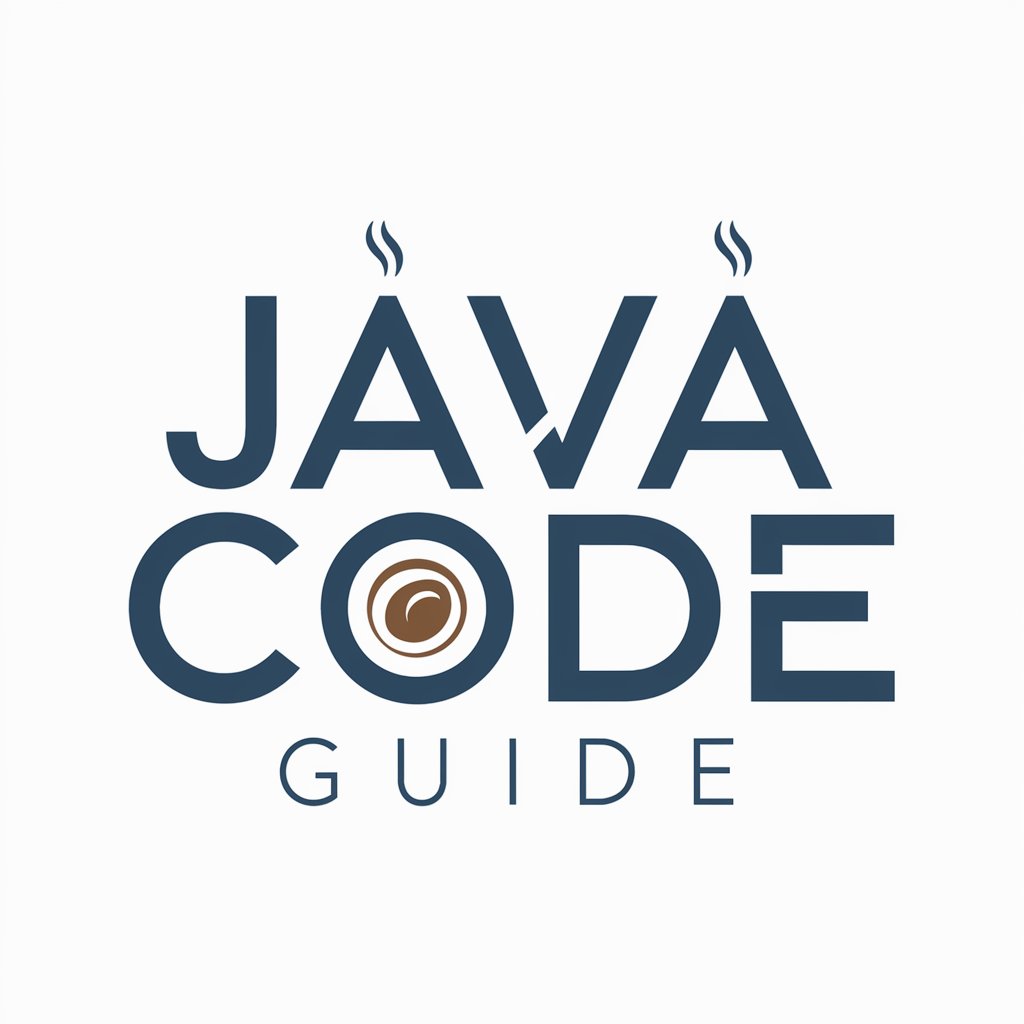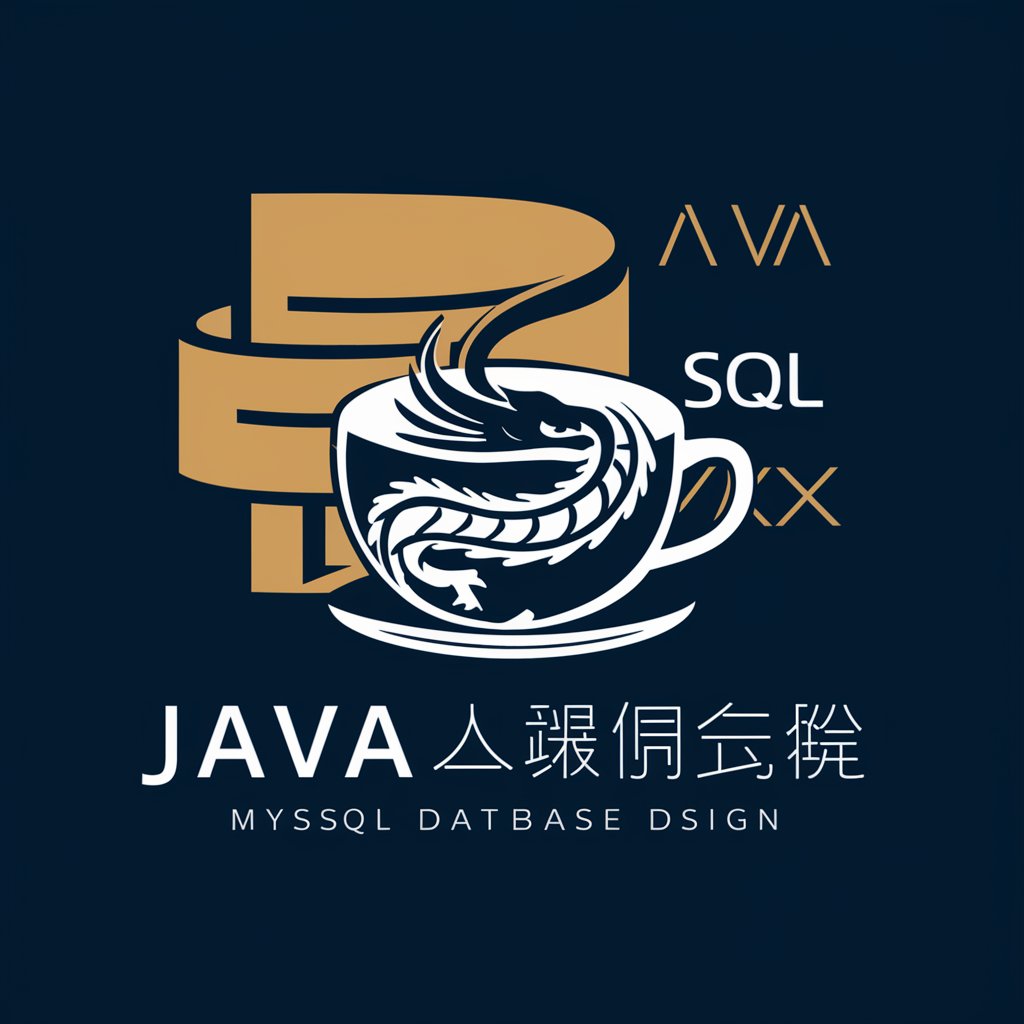openjdk升级助手 - OpenJDK Version Upgrade Assistant
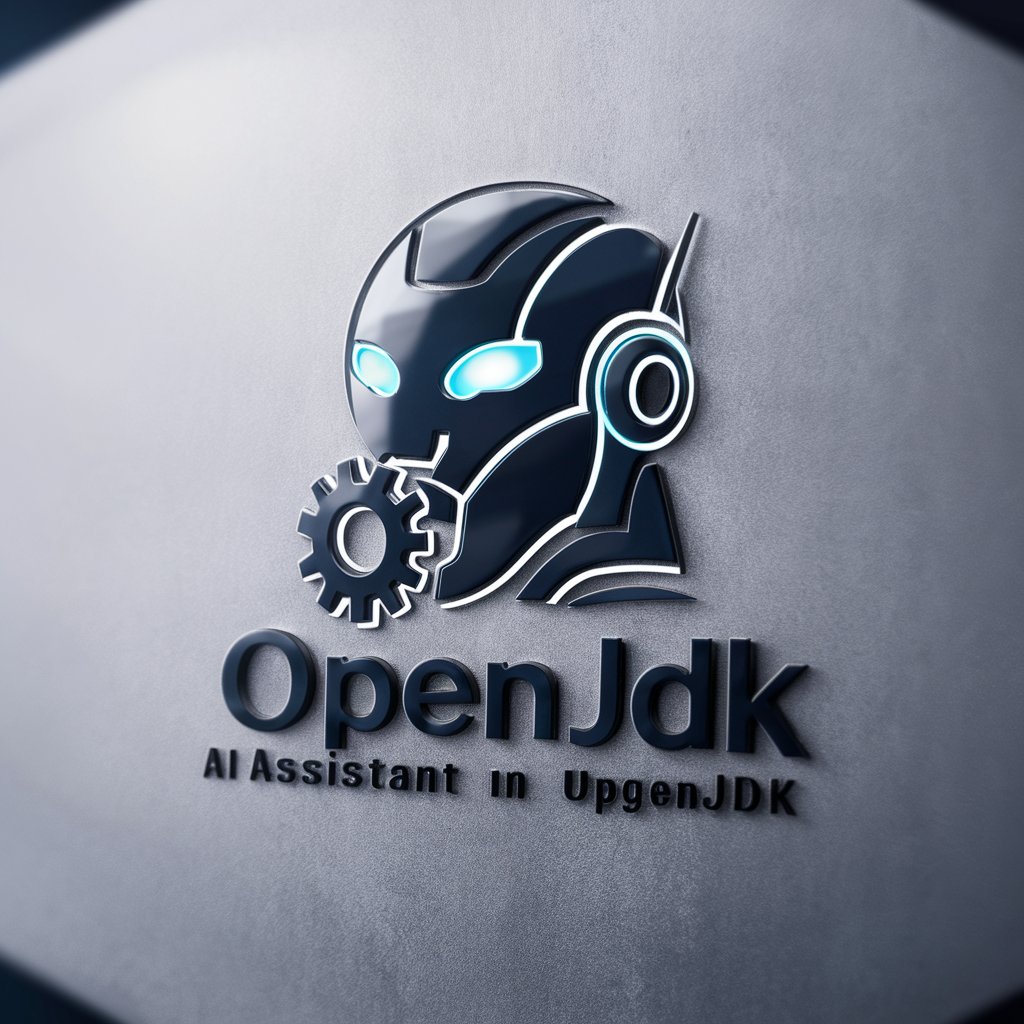
Welcome! Let's upgrade your OpenJDK knowledge.
Simplify Your OpenJDK Upgrade with AI
Explore the latest options in OpenJDK21 and their applications...
Discover the key differences between various JDK versions...
Learn how to optimize your Java applications with advanced VM settings...
Understand the new features introduced in OpenJDK22...
Get Embed Code
Introduction to OpenJDK Upgrade Assistant
The OpenJDK Upgrade Assistant, also known as openjdk升级助手, is a specialized tool designed to assist users in the process of upgrading their Java Development Kit (JDK) environments to newer versions of OpenJDK. Its core functionality revolves around providing detailed information, guidance, and recommendations for a smooth transition between JDK versions. The assistant leverages a comprehensive database of JDK version comparisons, VM options, and performance impacts to offer tailored advice. For example, it can analyze a user's current JDK setup, identify deprecated or altered JVM options in newer versions, and suggest alternatives or adjustments to maintain or enhance application performance and compatibility. Powered by ChatGPT-4o。

Main Functions of OpenJDK Upgrade Assistant
JDK Version Comparison
Example
Comparing OpenJDK 11 and OpenJDK 17 to highlight new features, removed APIs, and performance improvements.
Scenario
A company planning to upgrade their systems from OpenJDK 11 to OpenJDK 17 would use this function to assess the changes and plan their upgrade strategy.
VM Options Analysis
Example
Identifying and explaining the impact of using the '-XX:+UseG1GC' option in different JDK versions.
Scenario
A Java application developer trying to optimize garbage collection performance by adjusting VM options based on JDK version capabilities.
Upgrade Recommendations
Example
Providing step-by-step guidance on upgrading from OpenJDK 8 to OpenJDK 11, including necessary changes to VM options and code compatibility.
Scenario
An IT department preparing to upgrade their legacy Java applications to ensure they are running on a supported and secure JDK version.
Ideal Users of OpenJDK Upgrade Assistant
Java Developers
Developers working on Java applications who need to keep their JDK version up-to-date for new features, performance enhancements, and security fixes. They benefit from detailed JDK version comparisons and VM options analysis to ensure code compatibility and optimal performance.
System Administrators
System administrators responsible for maintaining Java environments across servers and workstations. They use the upgrade assistant to plan and execute JDK upgrades with minimal disruption to existing applications and services.
DevOps Engineers
DevOps engineers involved in CI/CD pipelines and infrastructure automation. They leverage the assistant to ensure that build and deployment environments are consistent with updated JDK versions and to automate JDK upgrades across development, testing, and production environments.

Using OpenJDK Upgrade Assistant
1
Start by visiting yeschat.ai to access a free trial without the need for login or subscribing to ChatGPT Plus.
2
Select 'OpenJDK Upgrade Assistant' from the available tool options to begin your upgrade or configuration journey.
3
Input the current version of OpenJDK you're using and the version you wish to upgrade to. This tool supports a comprehensive range of versions for detailed analysis.
4
Follow the guided steps provided by the assistant, which may include compatibility checks, recommended settings, and performance optimizations tailored to your upgrade path.
5
Utilize the provided detailed reports and suggestions to implement the upgrade. For optimal results, consider testing in a controlled environment before full deployment.
Try other advanced and practical GPTs
Highland Visionary
Unlock Scottish creativity with AI

KCCS QA MANUAL
Elevate customer service with AI-powered QA
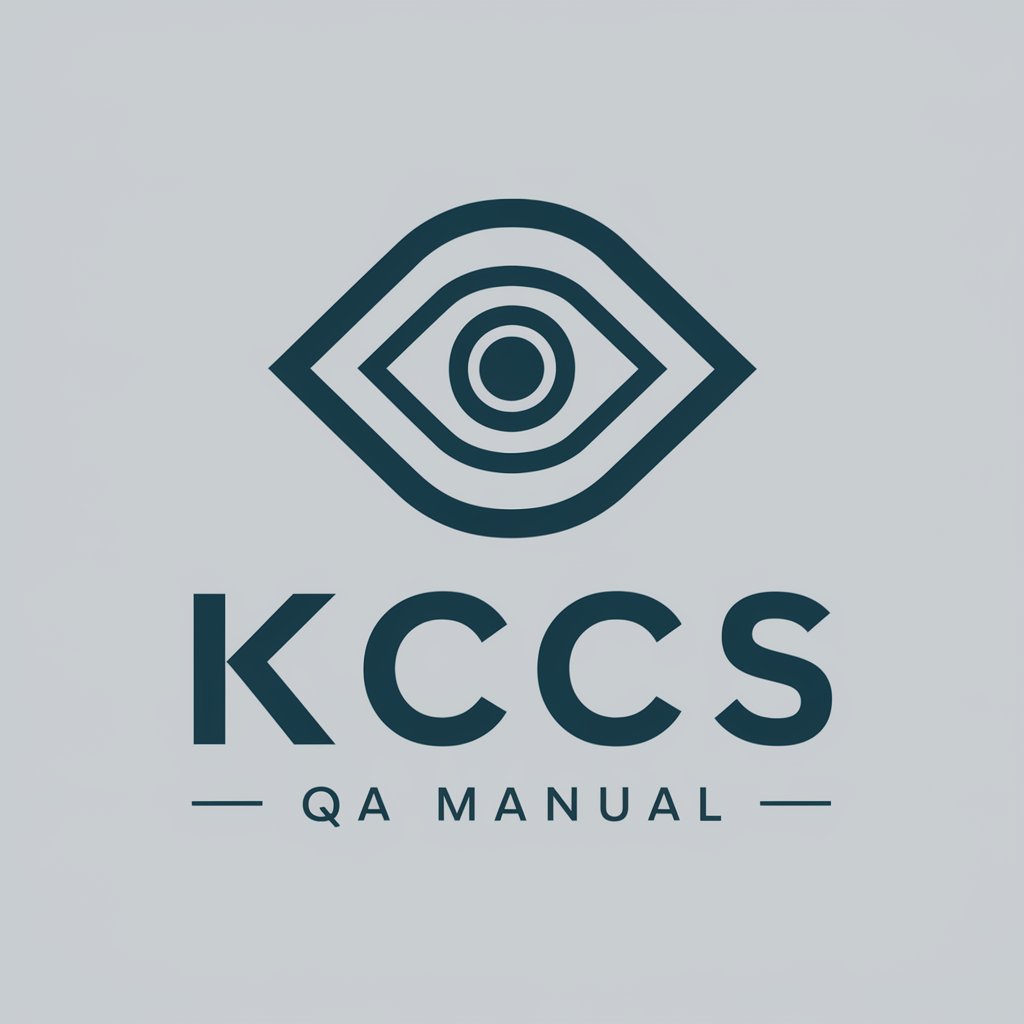
Tech Stack Transition Advisor GPT
Elevate your tech stack with AI-powered insights.
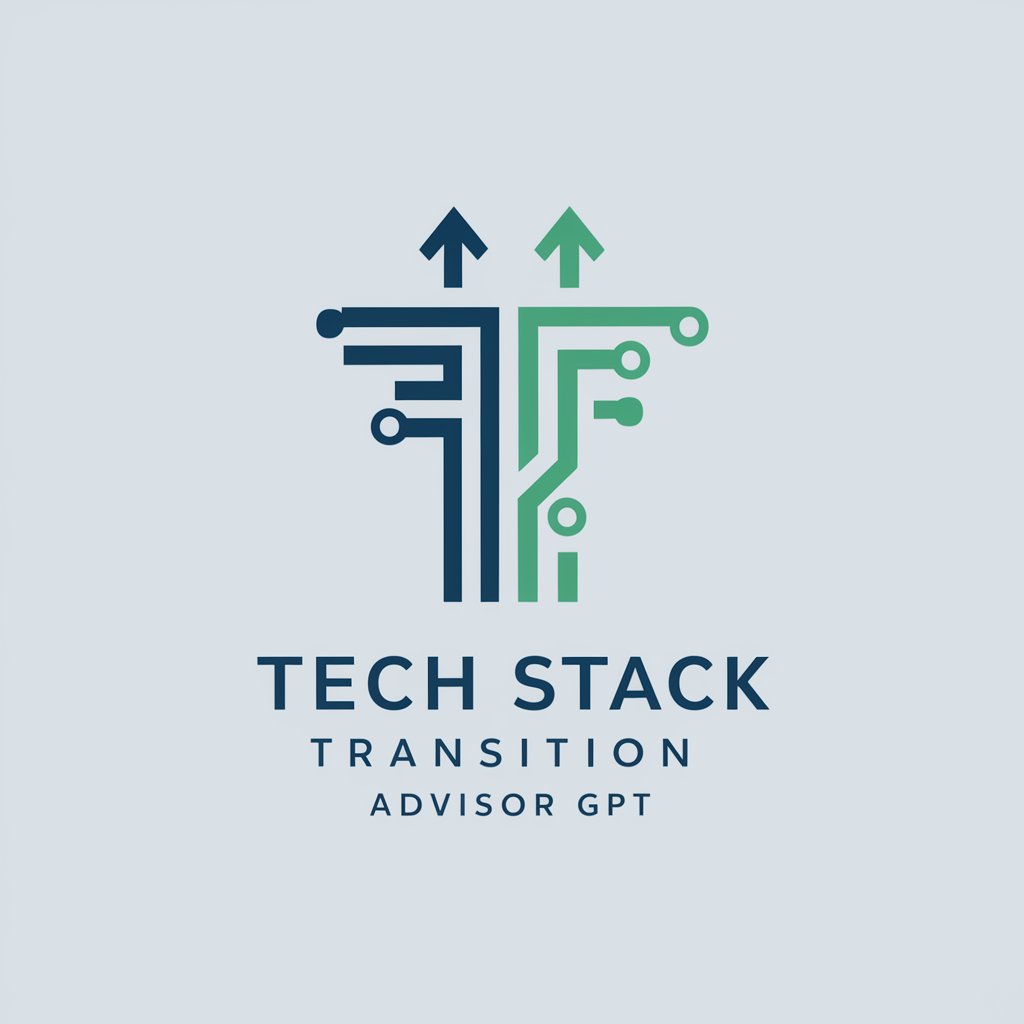
Informe de candidato a cliente .
Transforming Candidate Data into Insightful Reports
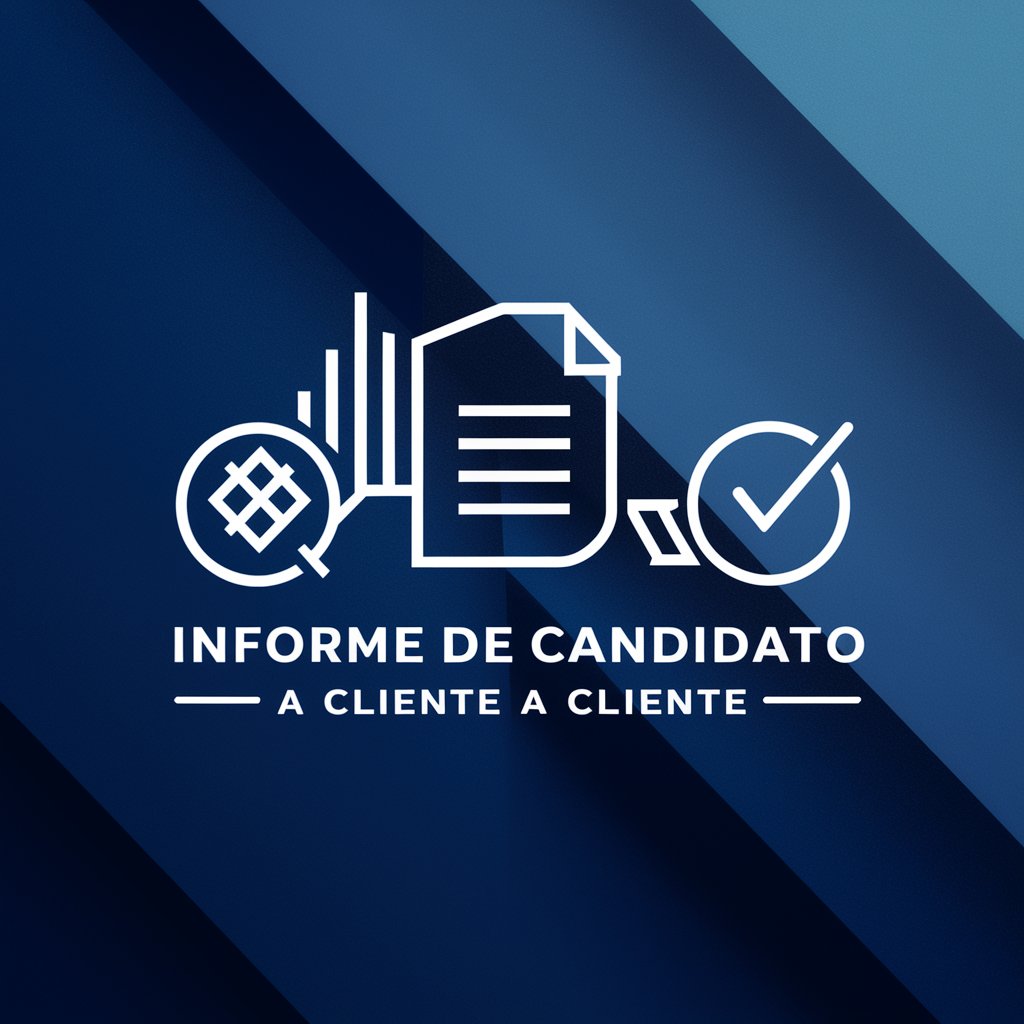
Pancake Ayuda
Empowering Your Digital Presence with AI
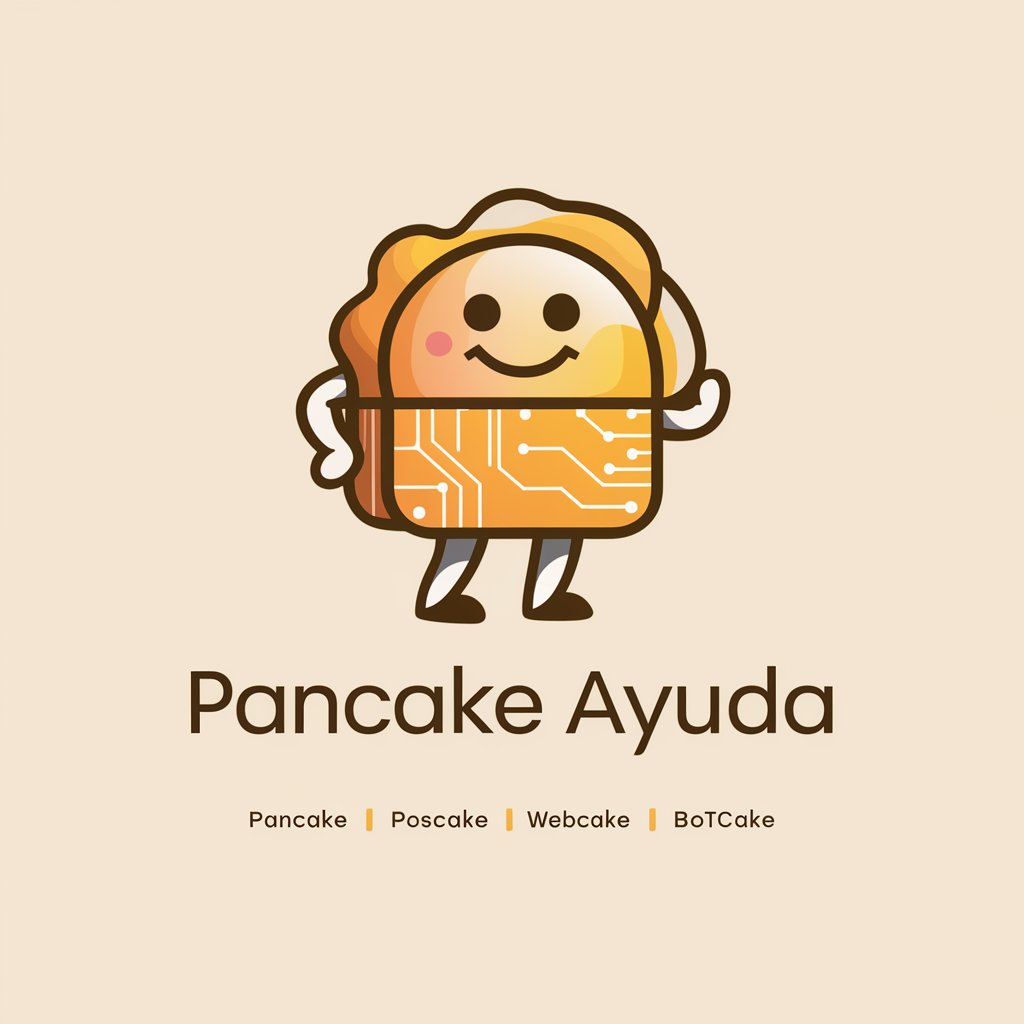
🐢 Slow Life Coach lv2.6
Empowering mindful living with AI
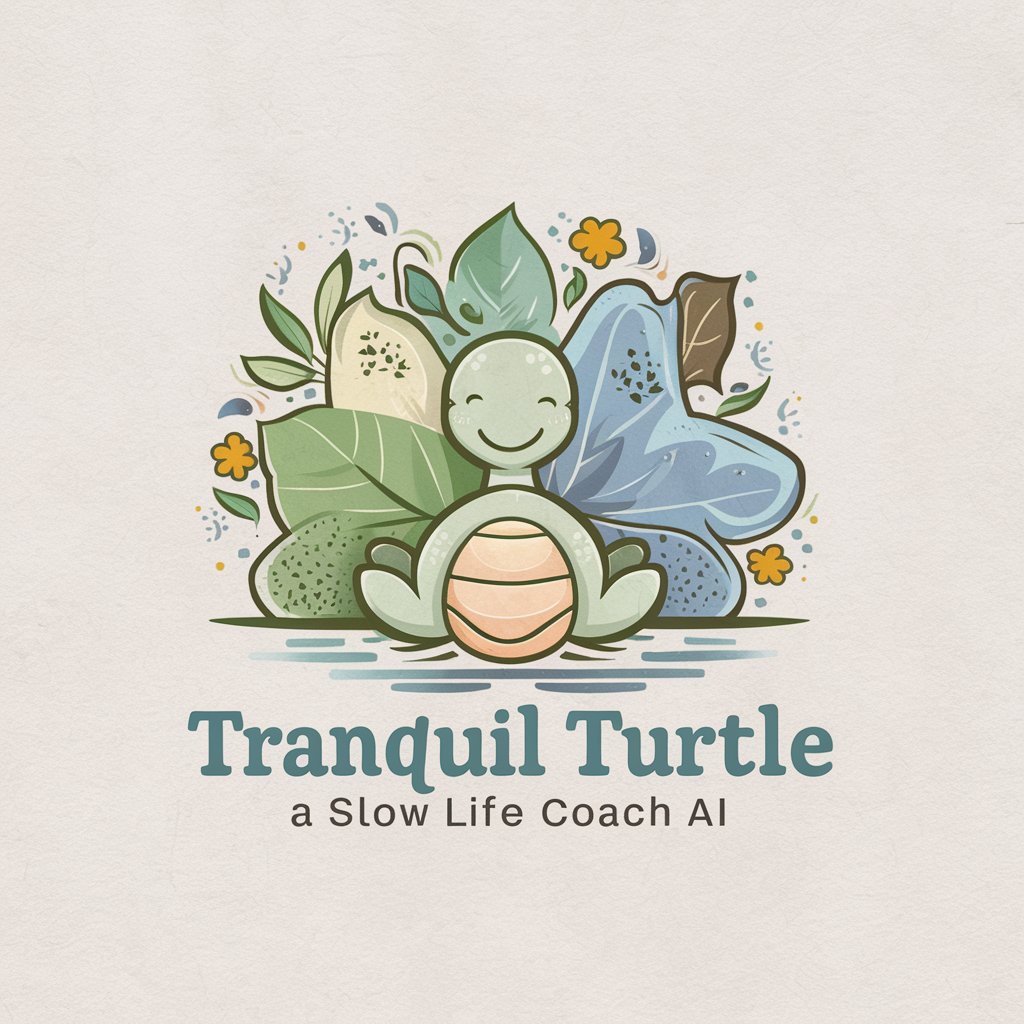
The Streamlined Journalist
Crafting Emotionally Engaging News with AI

中考数学导师(大连)
AI-powered Math Tutoring for Dalian Exam

Cap IA - Assistente de Alta Performance
Empowering efficiency with AI

My Enhanced Assistant
Empowering your creativity with AI

Social Media Post Description Ersteller
Elevate Your Social Presence with AI

お悩み何でもカウンセリング
Empathetic AI for Personal Advice

OpenJDK Upgrade Assistant Q&A
What is OpenJDK Upgrade Assistant?
OpenJDK Upgrade Assistant is an AI-powered tool designed to facilitate and simplify the process of upgrading between different versions of OpenJDK. It provides users with detailed insights, compatibility checks, and optimization suggestions.
How does the assistant ensure compatibility?
The assistant analyzes the differences between OpenJDK versions, including deprecated features, new additions, and performance enhancements, to provide a comprehensive compatibility report and recommendations for a smooth transition.
Can OpenJDK Upgrade Assistant help with performance tuning?
Yes, based on the target OpenJDK version, the assistant offers tailored performance tuning advice, including VM options and garbage collector configurations, to optimize Java application performance.
Is it suitable for all types of Java applications?
Absolutely, from enterprise-level applications to smaller Java projects, the OpenJDK Upgrade Assistant provides relevant recommendations that cater to a wide range of applications and deployment environments.
How often is the tool updated?
The tool is regularly updated to include the latest OpenJDK versions and features. This ensures that users have access to the most current information and recommendations for their upgrade paths.