Webinar --> Video clips(DPX&CC) - Webinar Clip Generation

Hello! How can I assist you with webinar subtitles today?
Transform webinars into impactful clips with AI
Identify the exact timestamp where a specific topic is mentioned in the webinar.
Summarize the key points discussed at a given moment in the webinar.
Provide a list of timestamps for all mentions of a particular keyword.
Analyze the context of a keyword usage within a 1-2 minute range in the webinar.
Get Embed Code
Overview of Webinar --> Video clips(DPX&CC)
Webinar --> Video clips(DPX&CC) is designed to assist users by locating specific keywords or topics within webinar subtitles and providing relevant timestamps and summaries. This specialized function enables users to quickly access and understand segments of a webinar without needing to watch the entire video. It is particularly useful for extracting precise information, making content more accessible, and supporting content creators, educators, and professionals in leveraging webinar materials effectively. For example, if a user needs to find a discussion on 'cloud backup solutions' within a webinar, Webinar --> Video clips(DPX&CC) can identify the exact moments this topic is discussed, summarize the context, and provide timestamps, enhancing efficiency and knowledge retrieval. Powered by ChatGPT-4o。

Core Functions and Applications
Keyword/Topic Identification
Example
Locating discussions on 'Kubernetes backup strategies' in a webinar.
Scenario
A user wants to understand how Kubernetes backup strategies are discussed in a webinar. Webinar --> Video clips(DPX&CC) analyzes the subtitles to find specific mentions, summarizes the dialogue around these timestamps, and provides the user with direct access to these segments, saving time and focusing on relevant content.
Contextual Summaries
Example
Summarizing the discussion on 'data encryption' in webinar subtitles.
Scenario
When a user queries about 'data encryption' within a webinar, the tool not only identifies when it was mentioned but also offers a concise summary of the surrounding discussion. This allows the user to grasp the context without watching the entire segment, ideal for quick reference or study.
Efficient Content Navigation
Example
Navigating to discussions about 'Velero for Kubernetes'
Scenario
For users researching Velero's use in Kubernetes environments, this function enables them to jump directly to relevant discussions within a webinar. It significantly enhances learning and research efficiency by eliminating the need to sift through unrelated content.
Target User Groups
Content Creators
Content creators can utilize Webinar --> Video clips(DPX&CC) to reference specific webinar segments in their materials or to create content based on detailed webinar discussions. It helps in creating accurate and informative content by leveraging existing webinar materials.
Educators and Students
This group benefits from the tool's ability to quickly locate educational content within webinars. Educators can reference specific parts of a webinar in their teaching materials, while students can use the tool to study specific topics more efficiently, enhancing their learning process.
Professionals and Researchers
Professionals seeking to update their knowledge in their field and researchers looking for specific discussions or case studies within webinars will find Webinar --> Video clips(DPX&CC) invaluable for accessing targeted information quickly and efficiently.

Guidelines for Using Webinar --> Video clips(DPX&CC)
Start your journey
Initiate your experience at yeschat.ai to explore the tool's capabilities without the need for signing up or subscribing to ChatGPT Plus.
Upload your webinar
Provide your webinar video file or link. Ensure the video content is clear and audible to maximize the accuracy of the generated clips and captions.
Select your segments
Use keyword or topic search within the webinar transcript to identify specific segments you wish to clip.
Customize your clips
Specify the length, format (DPX for high quality), and whether to include closed captions (CC) for your video clips.
Download and share
Retrieve your customized video clips and share them across platforms or integrate into presentations for enhanced engagement and clarity.
Try other advanced and practical GPTs
PR Review Pro
Elevate Your Press Releases with AI-Powered Precision

Analista de Marketing IceGPT
Empower Your Strategy with AI Insights

Mid Journey Prompt´s Factory
Crafting Visual Stories with AI

Landing Page Master
Craft compelling landing pages powered by AI

Global Diplomat
Navigating Global Diplomacy with AI
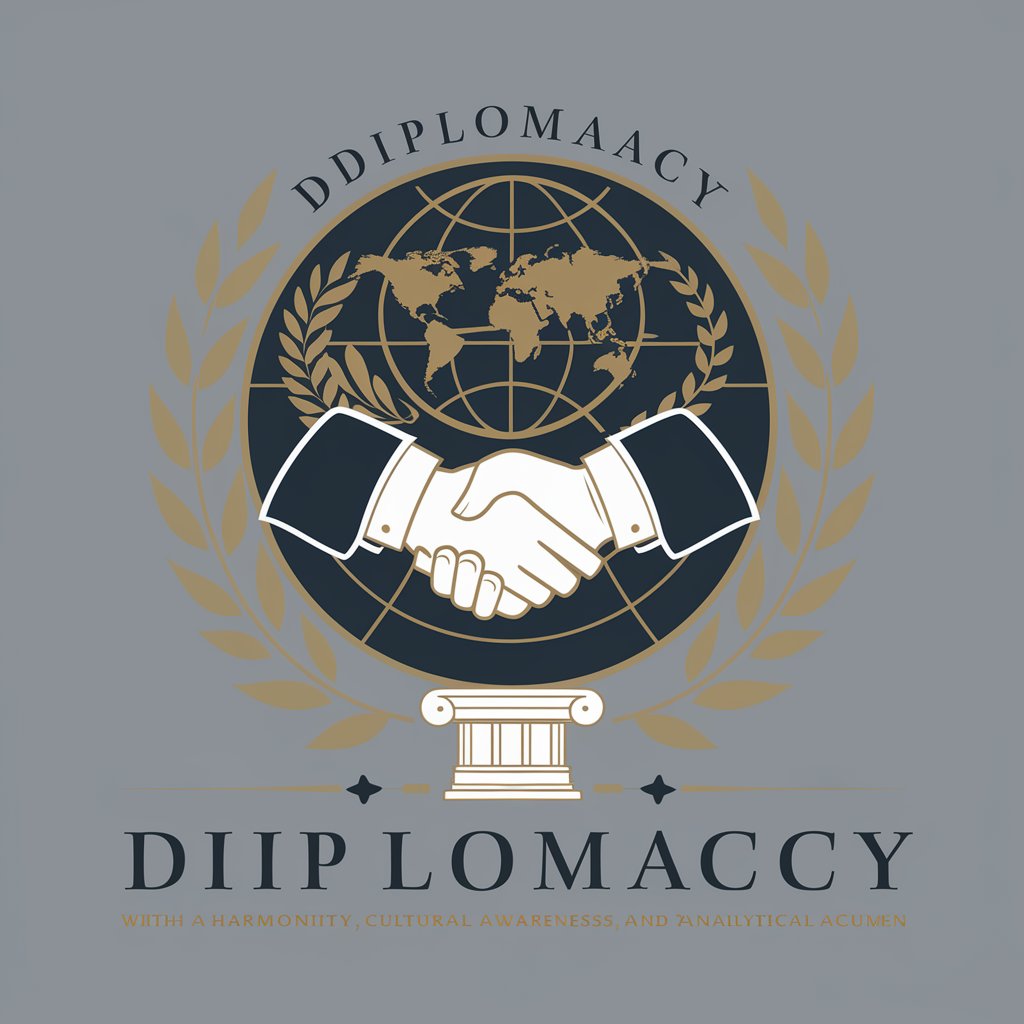
Roteirista Chefe
Craft Engaging Stories with AI

TST Social Media Assistant
Empower Your Social Media with AI

ゼロハピ相談室
Tailoring Your Dream Wedding with AI

Full Marketing Expert
Elevate Your Marketing with AI

Taichi's Personal Dictionary
Empower Your Words with AI
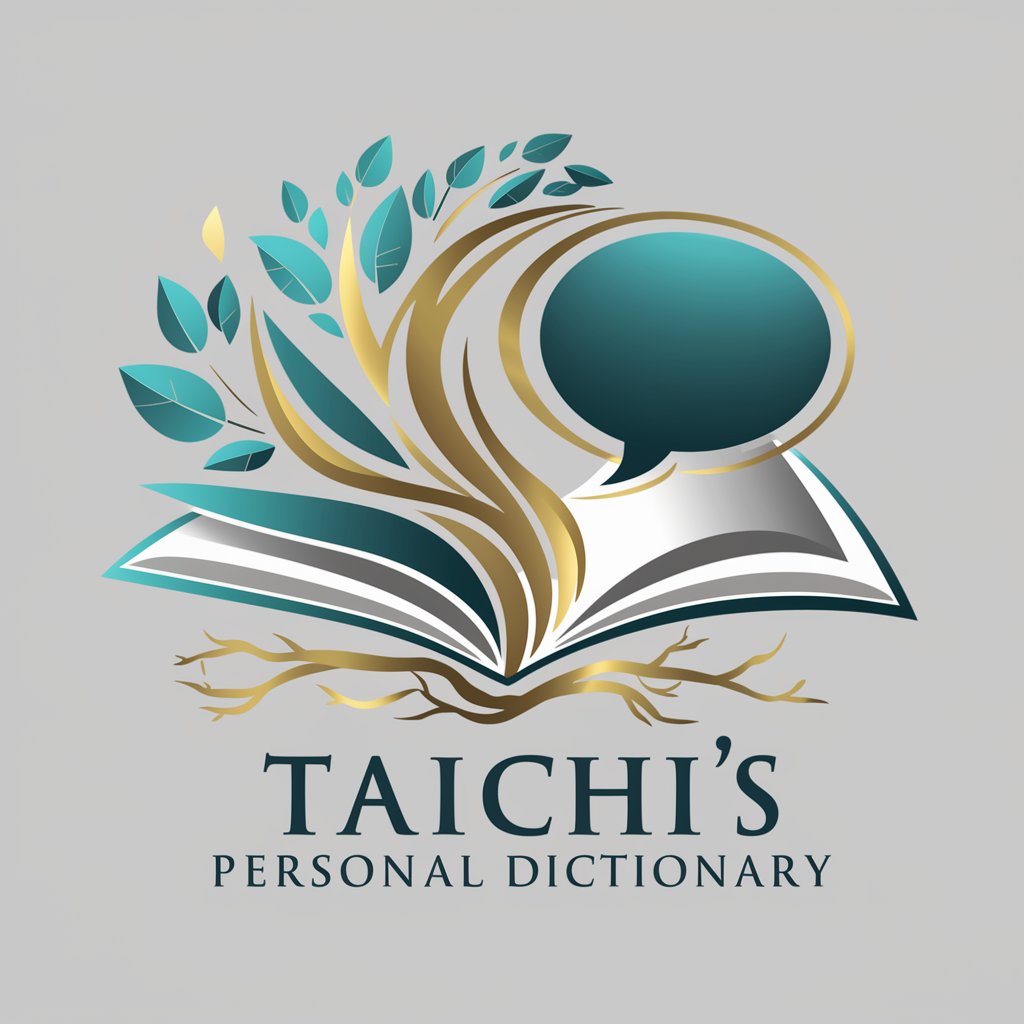
퓨처플로우 AI Automation 유튜브 대본 생성기
Elevate Your YouTube Content with AI

Visual Creator
Reviving Ancient Wisdom with AI

Frequently Asked Questions about Webinar --> Video clips(DPX&CC)
What formats can I export the video clips in?
You can export your video clips in DPX for high-quality visual content, along with other standard video formats, ensuring compatibility and quality for a range of uses.
Can I include closed captions in my video clips?
Yes, the tool allows you to include closed captions (CC) in your video clips, enhancing accessibility and comprehension for a wider audience.
How do I select specific segments from the webinar?
Utilize the transcript search feature to pinpoint keywords or topics, enabling precise selection of segments for clipping.
Is there a limit to the number of clips I can generate from a single webinar?
While there's no fixed limit, it's recommended to focus on key segments to maintain content relevance and manageability.
How does this tool improve my webinar presentations?
By creating targeted video clips with high-quality visuals and optional captions, you enhance the clarity, engagement, and accessibility of your presentations.
