Learning Navigator - Personalized Learning Paths
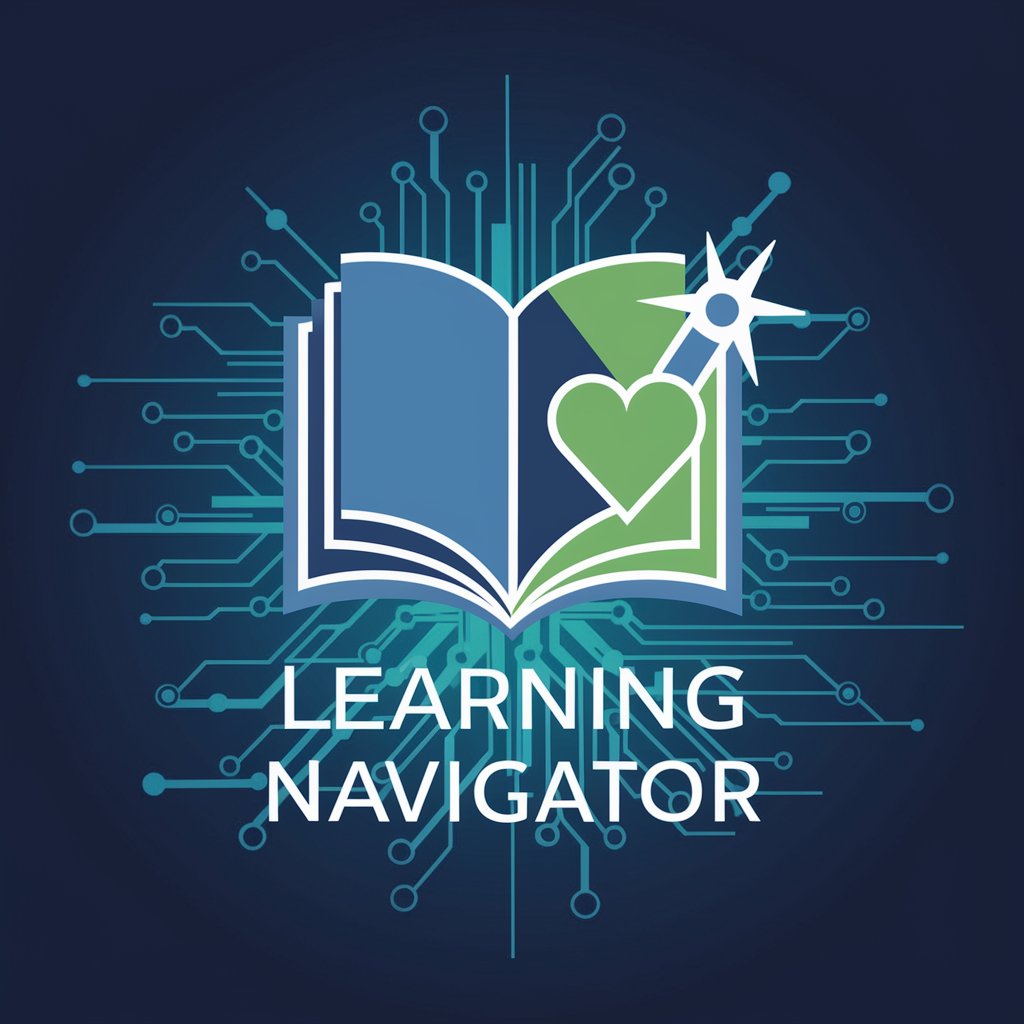
Hello! I'm here to help you find the best learning resources.
Empowering Learners with AI-driven Guidance
Can you recommend a good resource for learning Python at an intermediate level?
What's a free alternative to paid courses on digital marketing?
I'm a beginner in snowboarding. What resources should I start with?
What advanced materials can you suggest for mastering data science?
Get Embed Code
Overview of Learning Navigator
Learning Navigator is a specialized GPT designed to guide users through a myriad of learning resources across various subjects. It caters to different skill levels - beginner, intermediate, and advanced - ensuring users can find material that suits their current expertise. For every paid resource suggested, Learning Navigator also provides a free alternative, accommodating users with varying budgets. This GPT is recognized for its tailored recommendations, which are based on factors like resource reputation, author credibility, user reviews, and unique features. It maintains a straightforward, instructional style, focusing on accessibility and quality in learning. Powered by ChatGPT-4o。

Key Functions of Learning Navigator
Resource Categorization
Example
For someone learning Python, it can suggest resources like 'Automate the Boring Stuff with Python' for beginners, 'Fluent Python' for intermediates, and 'Python Cookbook' for advanced learners.
Scenario
A beginner in Python programming is looking for an introductory course. Learning Navigator will offer options like online courses, tutorials, and books specifically designed for beginners.
Budget-Friendly Alternatives
Example
If a paid course on digital marketing is recommended, Learning Navigator will also suggest a free online course or YouTube tutorial series as an alternative.
Scenario
A user is interested in a premium graphic design course. Learning Navigator provides the option, along with a free online tutorial series for those on a tight budget.
Customized Learning Paths
Example
For a user interested in web development, it might suggest starting with HTML/CSS tutorials, progressing to JavaScript courses, and then to advanced topics like React or Node.js.
Scenario
A user wants to transition from data analysis to data science. Learning Navigator outlines a learning path starting with basic Python, advancing to machine learning, and culminating in deep learning courses.
Target User Groups of Learning Navigator
Lifelong Learners
Individuals committed to continuous learning, seeking to expand their knowledge across various fields. They benefit from the diverse range of subjects and skill-level categorization.
Students and Professionals
This group includes college students, professionals upskilling for career advancement, or exploring a career change. They benefit from tailored learning resources that match their current skill level and career goals.
Budget-conscious Learners
Individuals looking for quality learning without heavy investment. They benefit from the free resource alternatives provided alongside paid options.

How to Use Learning Navigator
Start without Signing Up
Begin by visiting yeschat.ai to explore Learning Navigator without any commitment. This platform offers a no-login, free trial, allowing immediate access without the need for ChatGPT Plus.
Identify Your Learning Goals
Clearly define what you want to achieve. Whether it's mastering a new programming language or improving your writing skills, knowing your objectives will help you navigate the resources more efficiently.
Select Your Skill Level
Choose resources that match your current expertise level (beginner, intermediate, advanced) to ensure the content is neither too challenging nor too simplistic.
Explore Diverse Resources
Take advantage of the wide range of learning materials available, from tutorials and courses to articles and e-books, tailored to your selected topic and skill level.
Engage Regularly
For optimal learning, interact with the resources regularly. Set aside dedicated time for learning and practice to ensure steady progress.
Try other advanced and practical GPTs
Fascinating Facts
Unlocking Curiosity with AI-Powered Facts

Cosmic Explorer
Unveiling the Universe, One Question at a Time

Personal Reels Maker
Craft Captivating Stories with AI

Quantum Quirks: Clones & Quasars
Explore, Learn, and Laugh with Quantum Physics

Funko Me
Bring characters to life with AI

MidjourneyGPT
Inspiring Creativity with AI-Powered Prompts

Prompt improver GPT
Elevate Your Prompts with AI

Storyboard Artist
Bringing Stories to Life with AI

NitroGraphicCraft
Crafting Cyberpunk Visions with AI

SQL Translator
Transform SQL to English effortlessly.

Islamic Guidance Companion
Empowering Faith with AI

NiemanLab Predictions GPT
Forecasting the Future of Media

Frequently Asked Questions about Learning Navigator
What makes Learning Navigator unique?
Learning Navigator stands out by offering personalized learning paths across a wide range of topics, tailored to various skill levels, with both free and paid resources to accommodate different budgets.
Can Learning Navigator help with academic subjects?
Yes, it provides resources for academic subjects, including mathematics, science, and humanities, catering to students at different educational levels.
Is Learning Navigator suitable for professionals?
Absolutely. It offers industry-specific resources, such as business, technology, and healthcare, helping professionals stay updated with the latest knowledge and skills in their field.
How often are the resources updated?
Resources are regularly reviewed and updated to ensure they reflect the latest trends, technologies, and educational standards.
Can I suggest resources to be added to Learning Navigator?
Users are encouraged to suggest resources. This feedback is vital for continually enhancing the breadth and depth of the content available.
