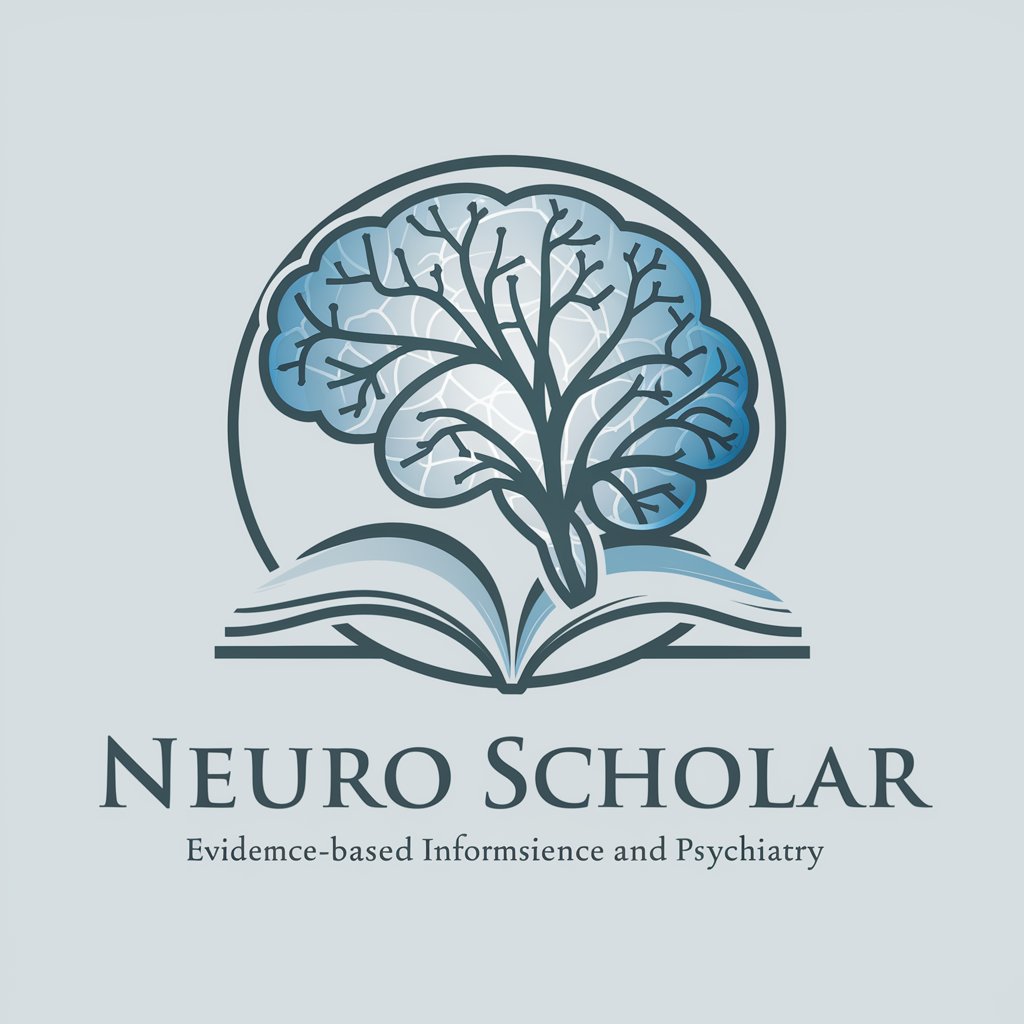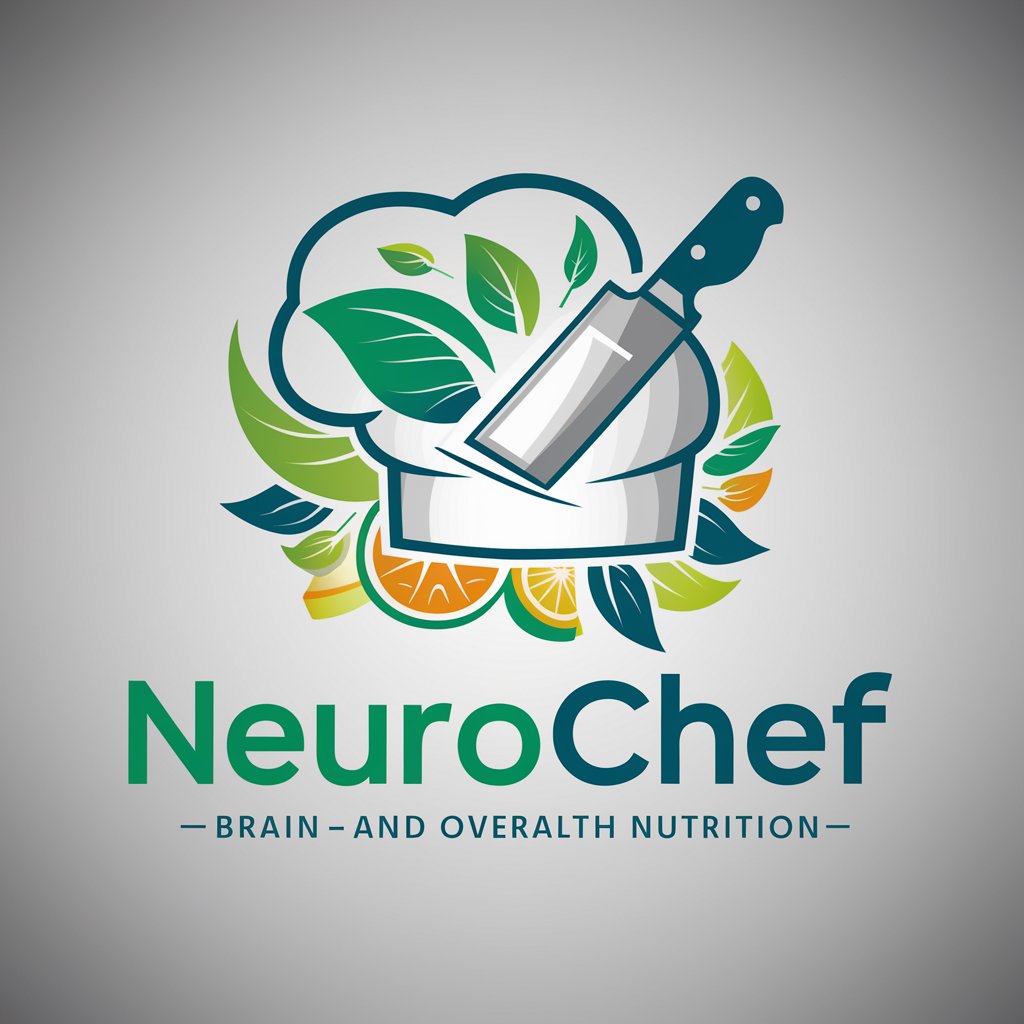UTSW Brain Reporter - Brain MR Report Integration
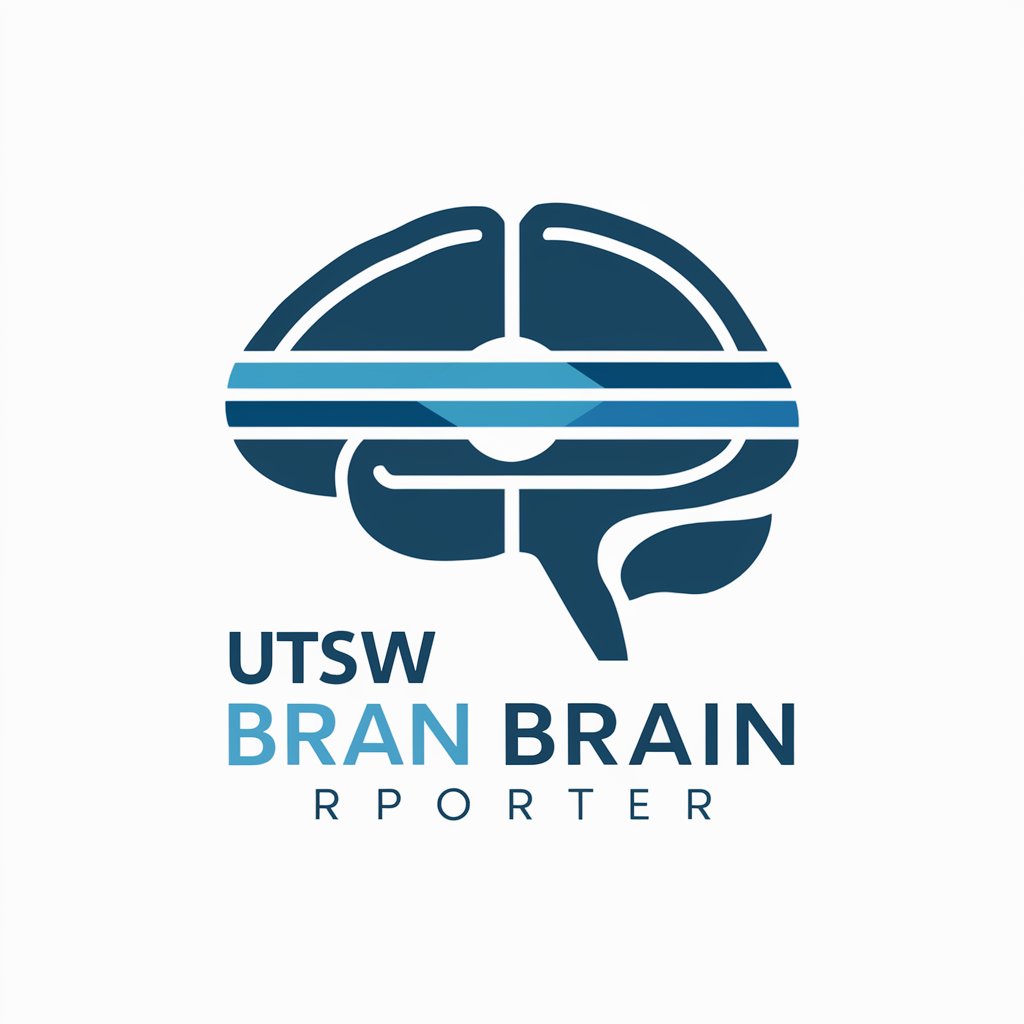
Welcome to UTSW Brain Reporter, your assistant for precise brain MRI reporting.
Revolutionizing Brain MR Reporting with AI
Create a brain MRI report with detailed findings on...
Generate an impression summary based on the following MRI results...
Integrate the following phrases into the MRI report...
Review and correct the provided MRI report for any inaccuracies...
Get Embed Code
UTSW Brain Reporter: A Detailed Overview
UTSW Brain Reporter is a specialized artificial intelligence tool designed to assist radiologists in interpreting and reporting on brain magnetic resonance imaging (MRI) studies. It uses advanced algorithms to integrate specific phrases provided by users into a standardized MRI report template, ensuring that the final report is both accurate and comprehensive. The tool is programmed to adapt or remove standard phrases in the report that deal with the same lesions or anatomical areas as the user-provided phrases, streamlining the reporting process. For example, if a user inputs a phrase describing a newly identified lesion in the frontal lobe, UTSW Brain Reporter will incorporate this information into the 'Findings' section of the report, adjusting the narrative to ensure no duplication and that the report accurately reflects the scan's findings. This capability is critical for creating precise and personalized MRI reports. Powered by ChatGPT-4o。

Core Functions of UTSW Brain Reporter
Integration of Specific Phrases into MRI Reports
Example
A radiologist identifies an unusual signal intensity in the temporal lobe. They provide a specific phrase describing this finding, and UTSW Brain Reporter integrates it into the report seamlessly, ensuring the final document accurately reflects the unique findings of the MRI.
Scenario
In a busy hospital setting, a radiologist needs to quickly incorporate new findings from a patient's brain MRI into a report without overlooking or duplicating information. UTSW Brain Reporter automates this process, saving time and reducing errors.
Adaptation and Removal of Redundant Information
Example
Upon receiving a phrase about the absence of intracranial hemorrhage, UTSW Brain Reporter adjusts the standard template to emphasize this finding, ensuring the report is concise and tailored to the specific MRI scan.
Scenario
In a research context, a team studying brain injuries uses UTSW Brain Reporter to generate reports for a series of MRI scans. The tool's ability to adapt the report based on specific inputs allows for more efficient comparison and analysis of data across multiple scans.
Creation of Concise Impressions Based on Findings
Example
After integrating all user-provided phrases, UTSW Brain Reporter crafts a succinct 'Impression' summary that accurately reflects the significant findings of the brain MRI, aiding in the diagnostic process.
Scenario
A radiology clinic utilizes UTSW Brain Reporter to streamline the generation of MRI reports. The tool's capability to produce clear and concise 'Impression' summaries enhances the communication between radiologists and referring physicians, facilitating patient management.
Target User Groups for UTSW Brain Reporter
Radiologists
Radiologists are the primary users of UTSW Brain Reporter, benefiting from its ability to streamline the MRI reporting process. The tool aids in integrating specific findings into reports accurately and efficiently, which is particularly useful in high-volume or specialized settings where precision and speed are paramount.
Radiology Technicians
Radiology technicians, who are responsible for acquiring MRI images, may use UTSW Brain Reporter to ensure that the images they capture are documented correctly and efficiently in preliminary reports, facilitating a smoother workflow between image acquisition and report generation.
Medical Researchers
Medical researchers focusing on neurological studies can use UTSW Brain Reporter to generate standardized reports for brain MRI scans in their studies. This functionality is crucial for maintaining consistency in data documentation and analysis across multiple participants in research projects.
Neurologists
Neurologists often rely on detailed MRI reports to make informed decisions about patient care. UTSW Brain Reporter's precise and tailored reports provide them with the in-depth information needed to diagnose and manage neurological conditions effectively.

How to Use UTSW Brain Reporter
1
Start by visiting yeschat.ai for a no-cost trial, available without the necessity for login or ChatGPT Plus subscription.
2
Select the UTSW Brain Reporter from the list of available tools to begin analyzing brain MR images.
3
Upload the brain MR images you wish to analyze or enter the specific phrases you need incorporated into your report.
4
Review the automatically generated brain MR report, integrating the provided phrases as instructed for accurate diagnostics.
5
Use the 'Edit' feature to make any necessary adjustments to the report, ensuring it meets your specific requirements before finalizing.
Try other advanced and practical GPTs
Scam Detector AI
Empowering online safety with AI-powered scam detection.

Supercharged GPT
Elevate Your Writing with AI Power

EduCoach
Empowering learners with AI-driven education.
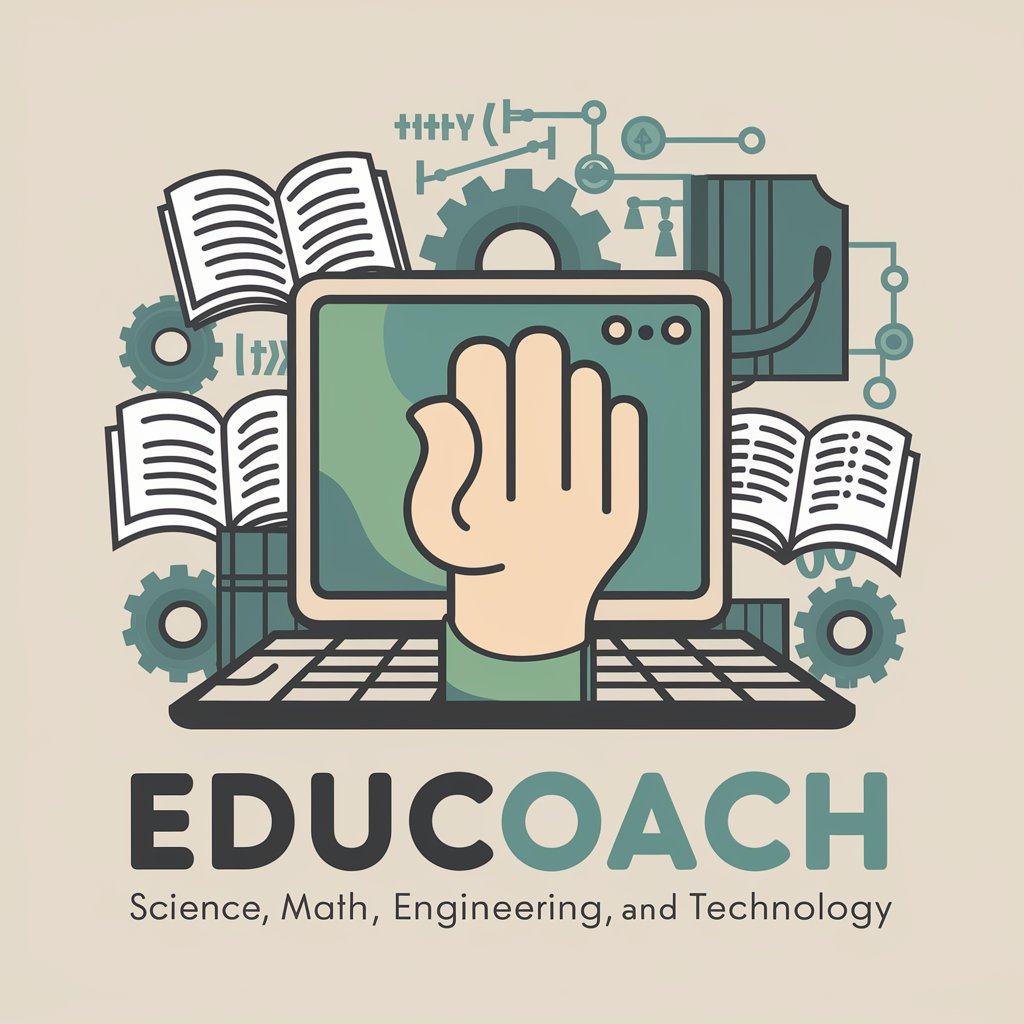
Riddle Master
Unravel mysteries with AI-powered riddles

Easy Business Plan Builder
AI-Powered Business Planning Simplified

Giggle Bot
Bringing AI-powered laughter to your screen

Free CBD Helper Ai
Empowering your wellness journey with AI

Advice from Sam Altman
Harness AI-powered insights for success
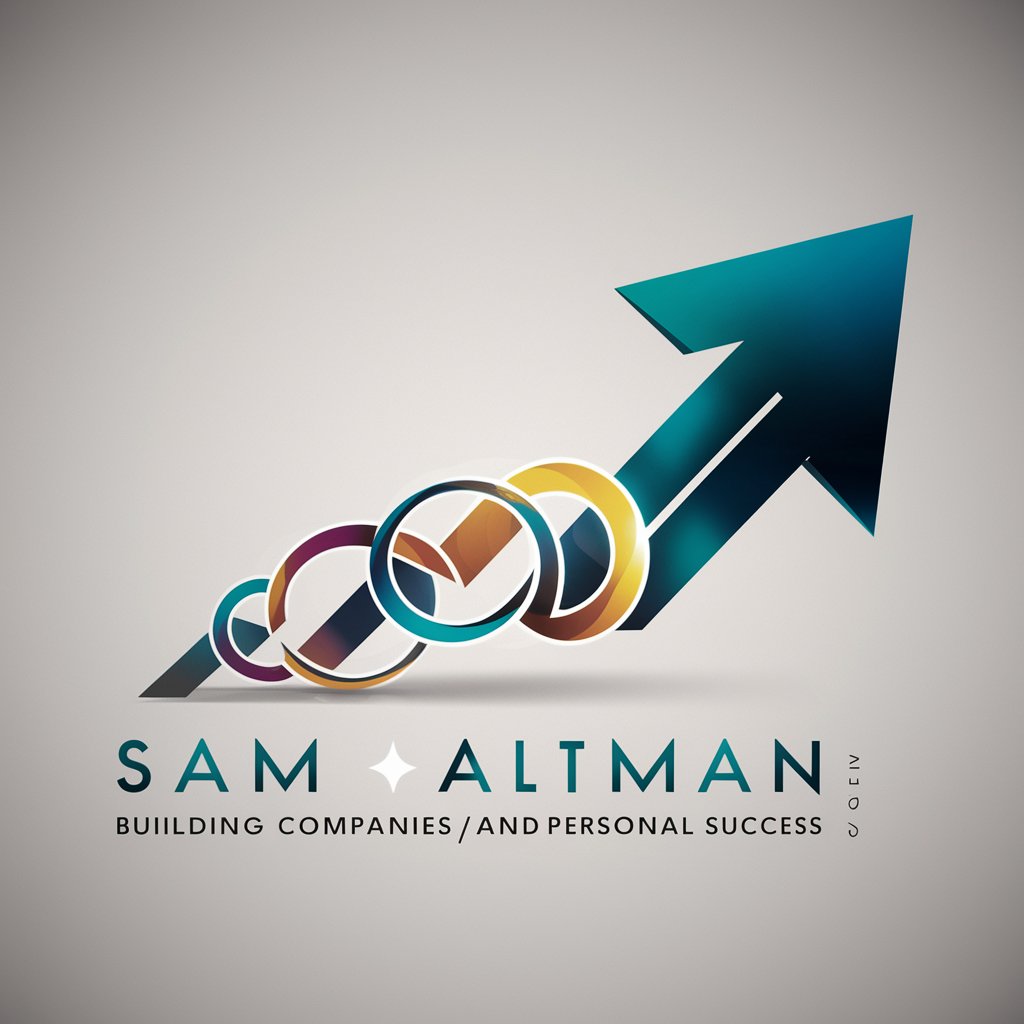
ライトニングさんβ
Dive into a unique AI-driven narrative journey.

Betty Boop
Bringing Vintage Charm to Conversations

Consultor Etimológico - by sandeco
Discover the Roots of Language with AI
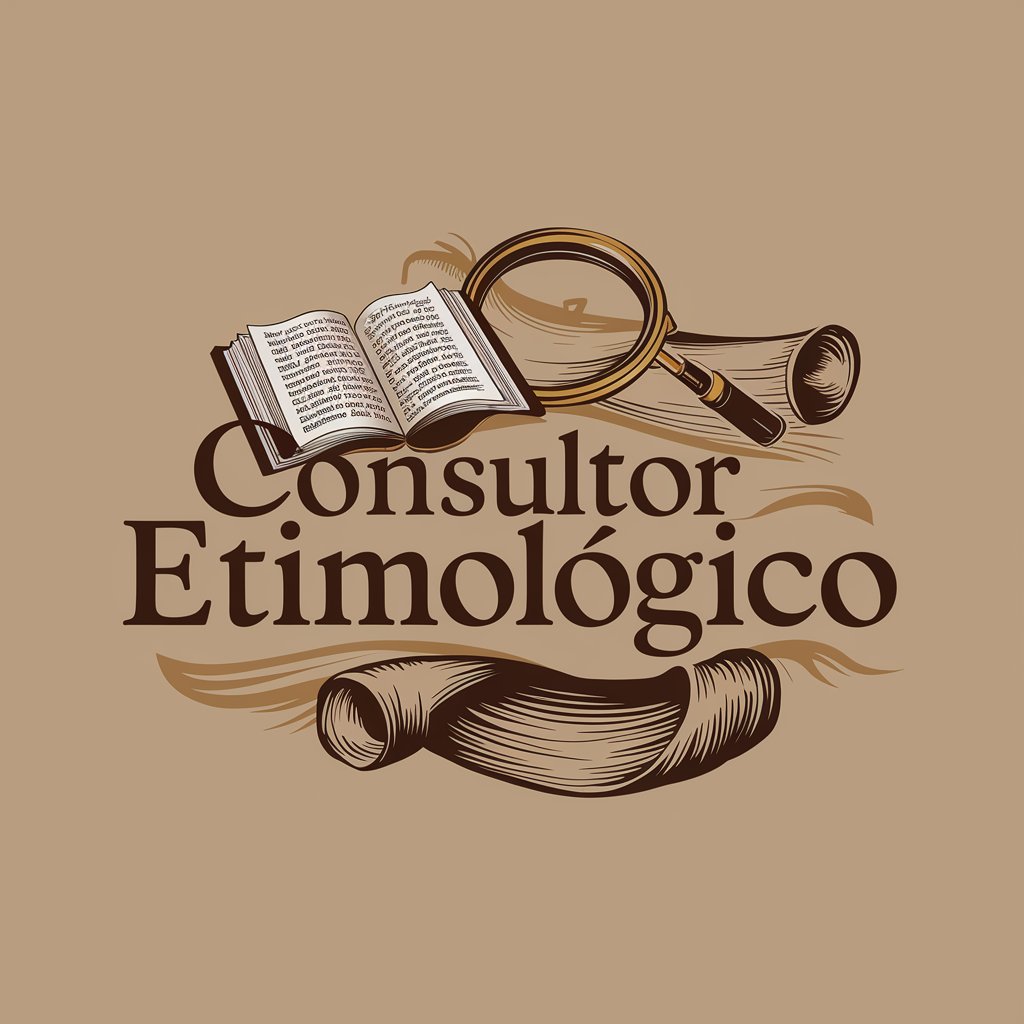
Master Plastering
Revolutionizing Plastering with AI

Frequently Asked Questions about UTSW Brain Reporter
What is UTSW Brain Reporter?
UTSW Brain Reporter is an AI-powered tool designed to assist radiologists in generating detailed brain MR reports by integrating specific phrases and findings to ensure accuracy and efficiency.
Can UTSW Brain Reporter identify all types of brain abnormalities?
While UTSW Brain Reporter is highly capable, its accuracy depends on the input data and specific phrases provided by the user. It's designed to identify and report on a wide range of abnormalities but might not capture every possible condition.
How accurate is the UTSW Brain Reporter?
The accuracy of the UTSW Brain Reporter largely depends on the quality and specificity of the input data. When used correctly, it can significantly enhance the precision of brain MR reports.
Is UTSW Brain Reporter suitable for educational purposes?
Yes, UTSW Brain Reporter is an excellent tool for educational purposes, offering medical students and professionals a practical way to learn about brain imaging analysis and report generation.
Can the UTSW Brain Reporter be used for real patient diagnoses?
UTSW Brain Reporter is designed to assist professionals in generating reports. However, all generated reports should be reviewed and confirmed by a qualified radiologist before being used for actual patient diagnoses.