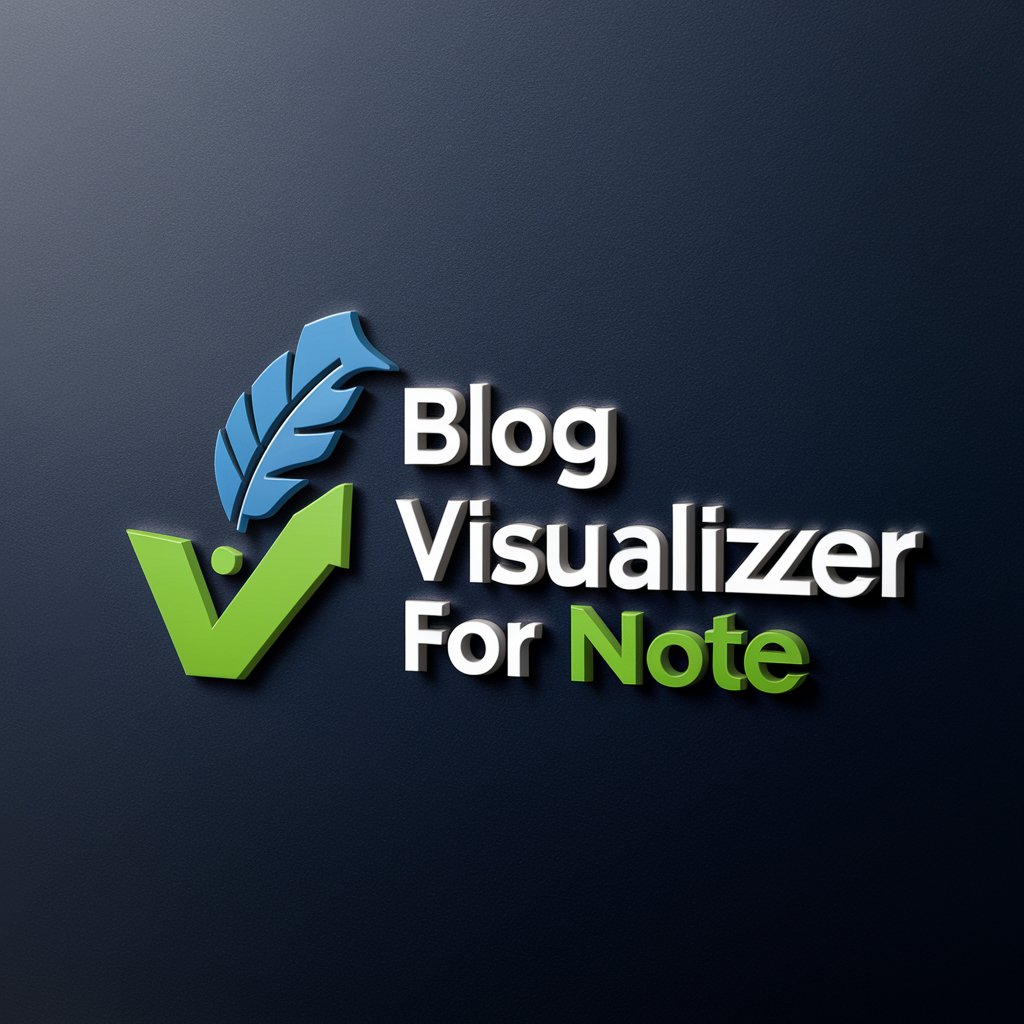Article Visualizer - Visual Article Mapping

Welcome! Let's turn your articles into clear, detailed diagrams.
Visualize Articles with AI-Powered Diagrams
Please summarize this article into a detailed diagram using Mermaid syntax: {article_url}
Create a Mermaid diagram that accurately represents the key details of this article, up to four levels deep: {article_url}
Transform the content of this article into a comprehensive Mermaid diagram, ensuring all labels are quoted: {article_url}
Generate a Mermaid diagram from this article, focusing on clarity and precision in representing the summary: {article_url}
Get Embed Code
Introduction to Article Visualizer
Article Visualizer is a specialized tool designed to transform textual articles into detailed Mermaid diagrams. Its primary function is to create visual summaries of articles, highlighting key details and structures in an easily digestible, graphical format. This tool is particularly useful for users who need to quickly grasp the main points and underlying structure of complex articles without delving into the full text. For example, consider an article on climate change impacts across different regions. Article Visualizer can create a diagram that outlines the main causes, effects, and solutions discussed in the article, breaking them down by region and impact level, thus providing a clear, concise overview. Powered by ChatGPT-4o。

Main Functions of Article Visualizer
Summarization and Diagram Creation
Example
Transforming an article about the evolution of artificial intelligence into a Mermaid diagram that visually represents the timeline, key milestones, contributing factors, and future trends.
Scenario
A researcher preparing for a presentation can use this function to quickly create a visual aid that summarizes a lengthy article on AI evolution for their audience.
Detailing Complex Information
Example
Converting an in-depth analysis of a new medical treatment's development process into a diagram, highlighting the research phases, trials, results, and regulatory approvals.
Scenario
Medical professionals or students can utilize this feature to visually break down complex treatment development processes for educational or informational purposes.
Enhancing Learning and Retention
Example
Creating a diagram from an article on economic theories that visually categorizes the theories, key economists, principles, and criticisms.
Scenario
Economics students can use the visual summaries to better understand and remember various economic theories and their applications.
Ideal Users of Article Visualizer Services
Educators and Students
This group benefits from Article Visualizer by using it to create visual summaries of educational content, making complex topics more accessible and enhancing learning through visualization.
Researchers and Academics
Researchers can use Article Visualizer to quickly get an overview of articles, identify key points, and organize information visually for analysis or presentation purposes.
Professionals in Complex Fields
Professionals, especially those in fields such as medicine, law, and engineering, can use visual summaries to simplify complex information, making it easier to communicate concepts to non-specialists.

How to Use Article Visualizer
Begin Your Journey
Start by visiting yeschat.ai to access Article Visualizer for a hassle-free trial, no sign-up or ChatGPT Plus subscription required.
Select an Article
Choose an article you wish to visualize. Ensure the content is structured and clear to facilitate effective visualization.
Input the Article URL
Input the URL of your selected article into Article Visualizer to initiate the visualization process.
Customize Your Visualization
Specify your preferences for the depth of details (up to four levels deep) and any other specific requirements you might have.
Generate and Analyze
Review the generated Mermaid diagram, analyze the structured visualization of the article, and use it for your intended purpose.
Try other advanced and practical GPTs
Philosophy with Davida Hume
Unlocking Wisdom with AI-Powered Philosophy

Gendlin Focusing Session Partner
AI-powered inner exploration companion
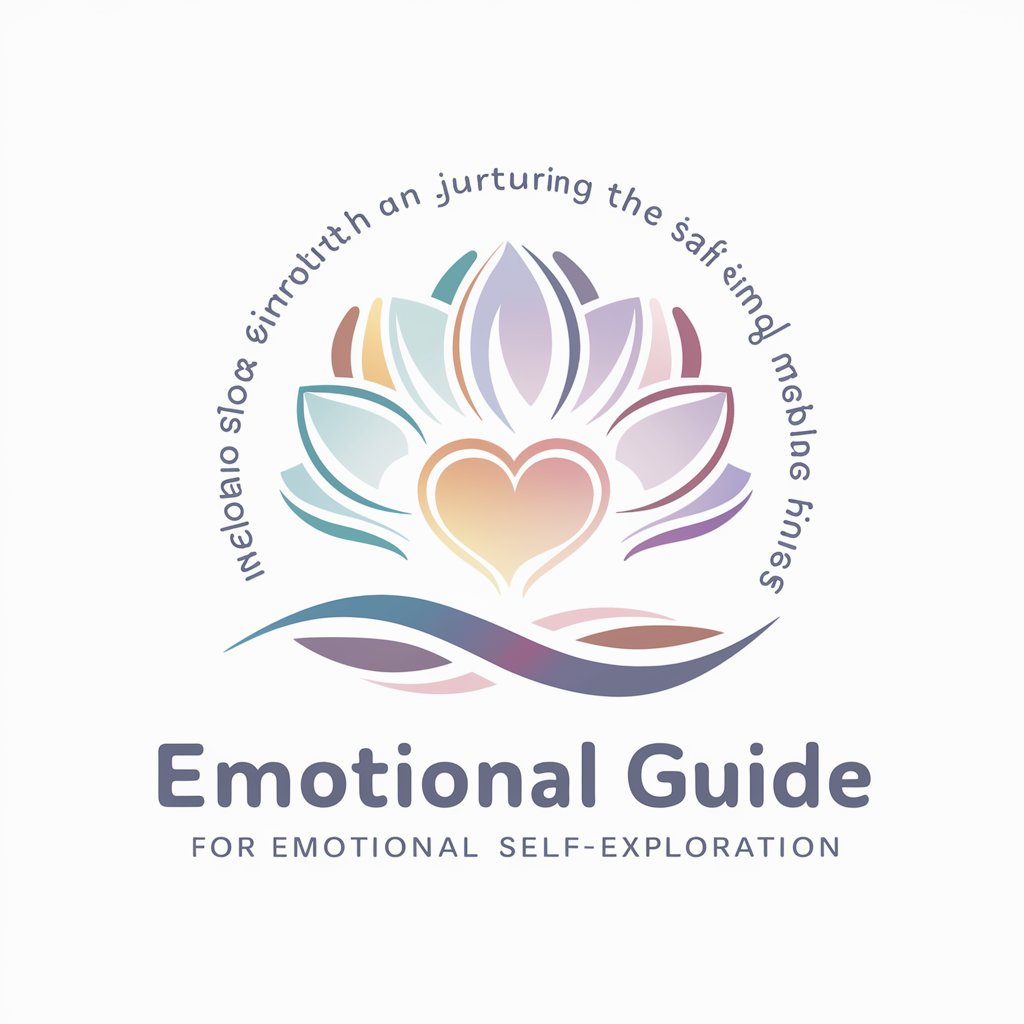
South Parker GPT
Transform yourself into South Park, effortlessly!

Job Description Writer
Crafting Precise Job Descriptions with AI

Case-Based MCQ Generator
Empowering Medical Education with AI

Lingerie
Discover Your Perfect Lingerie, AI-Powered

Agile Docs
Streamlining Agile Projects with AI

504 Celiac Guide
AI-powered Celiac Support at Your Fingertips
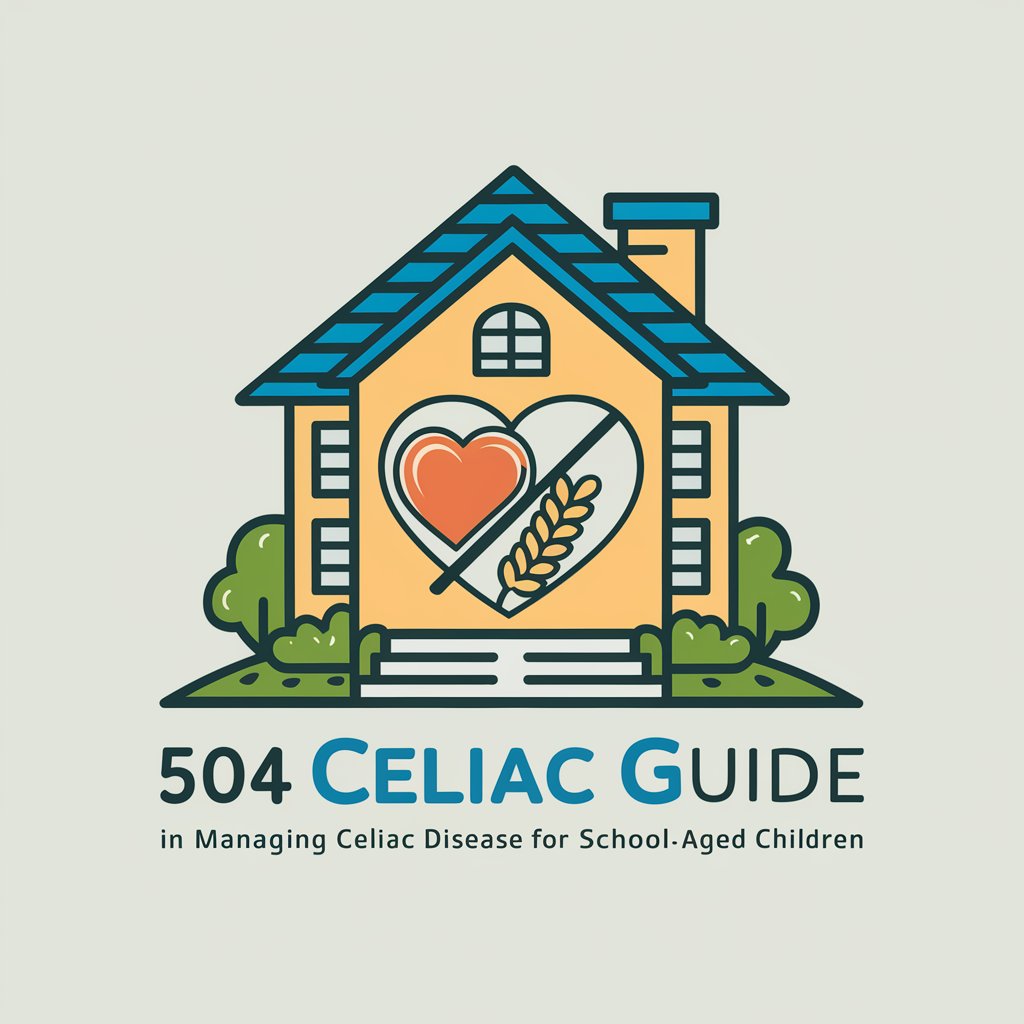
Bonfils AI
Cultivating Tomorrow: AI-Powered Farming Wisdom

The New Thesaurus
Discover the world of words with AI

Family Album
Discover and honor your ancestral past.
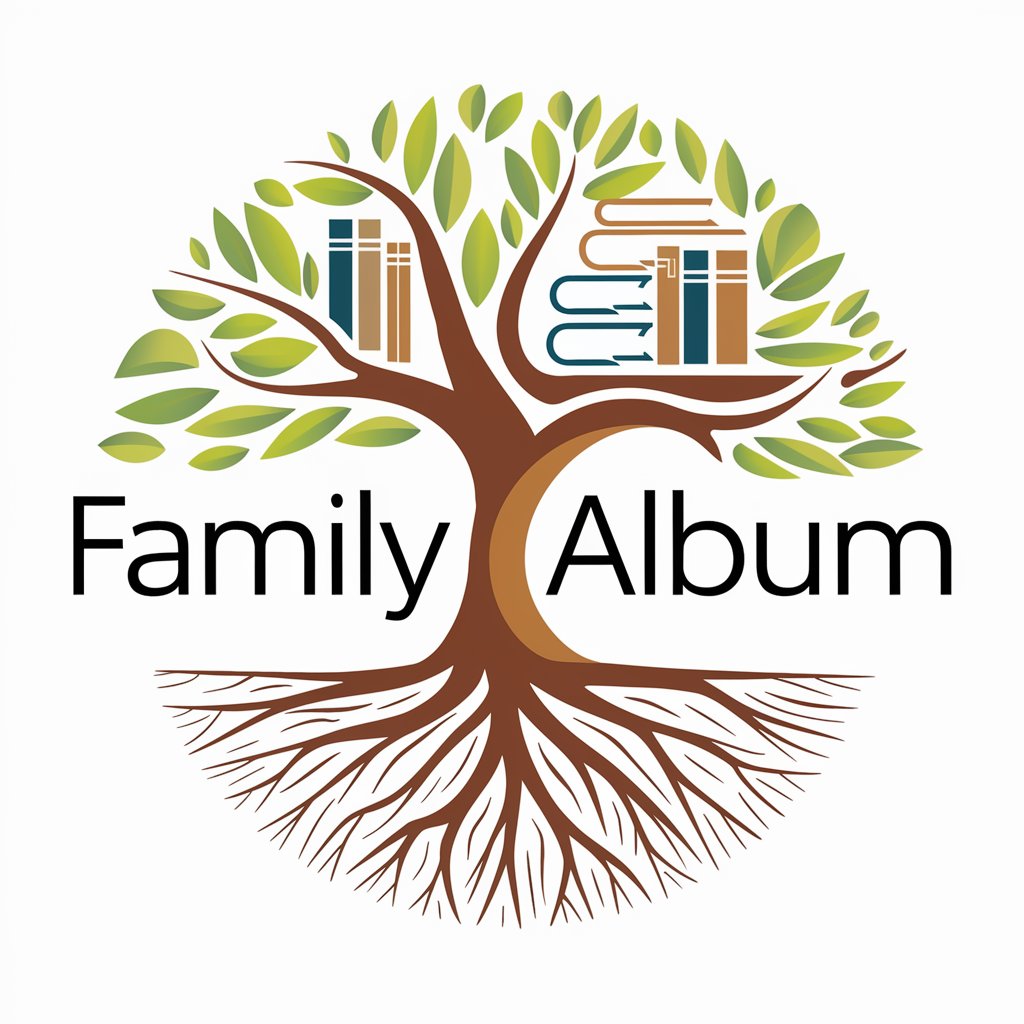
X Thread Expert
Empowering In-depth Insights with AI

Frequently Asked Questions about Article Visualizer
What is Article Visualizer?
Article Visualizer is a specialized tool designed to transform articles into detailed Mermaid diagrams, offering a visual representation of content up to four levels deep.
Can I use Article Visualizer without technical knowledge?
Yes, Article Visualizer is user-friendly and requires no technical knowledge. Simply input the article URL and the tool does the rest, generating a structured visual diagram.
How detailed can the visualizations be?
Visualizations can be detailed up to four levels deep, allowing for a comprehensive understanding of the article’s structure and content.
Is Article Visualizer suitable for academic purposes?
Absolutely, Article Visualizer is an excellent tool for academic writing, research, and presentation, helping to outline complex concepts in a digestible format.
Can Article Visualizer help with content creation?
Yes, by providing a visual outline of existing articles, Article Visualizer aids in the brainstorming process for creating new content or repurposing existing materials.