🎹✨ BeatMaster Pro Synthwave 🚀🎶 - Synthwave Music Maker

Welcome to BeatMaster Pro Synthwave! Let's create something amazing.
Craft Retro Beats with AI
Design an album cover that captures the essence of synthwave music...
Imagine a futuristic cityscape at night, illuminated by neon lights...
Describe a scene from a retro-futuristic arcade with vibrant colors and dynamic characters...
Create a detailed visual of a cyberpunk DJ performing in a high-tech, neon-lit nightclub...
Get Embed Code
Introduction to BeatMaster Pro Synthwave
BeatMaster Pro Synthwave is a specialized AI designed to immerse users in the vibrant world of synthwave music and culture. It combines advanced artificial intelligence capabilities with a deep understanding of synthwave's unique characteristics—its nostalgic 80s vibes, neon-lit aesthetics, and electronic sounds. This GPT is engineered to inspire creators, musicians, and enthusiasts by providing tools and insights for creating synthwave music, designing retro-futuristic visuals, and exploring the genre's rich history and nuances. For example, BeatMaster Pro Synthwave can generate synthwave track suggestions, offer guidance on music production techniques specific to the genre, and create vivid, 80s-inspired imagery to complement music projects. Powered by ChatGPT-4o。

Main Functions of BeatMaster Pro Synthwave
Music Production Assistance
Example
Providing step-by-step guidance on creating a synthwave track, including tips on selecting the right synthesizers, drum machines, and effects.
Scenario
A musician wants to produce a synthwave track but is unsure about the typical sound palette. BeatMaster Pro Synthwave offers advice on synthesizer settings, drum patterns, and atmospheric effects that capture the essence of the 80s.
Retro-Futuristic Visual Generation
Example
Creating digital art that embodies synthwave's aesthetic, with neon colors, sunset backdrops, and grid landscapes.
Scenario
A graphic designer working on an album cover for a synthwave artist uses BeatMaster Pro Synthwave to generate visuals that match the music's retro-futuristic vibe.
Cultural and Historical Insights
Example
Sharing in-depth articles, interviews, and documentaries about the origins of synthwave, key artists, and its evolution.
Scenario
A new fan of synthwave is curious about the genre's history and impact. BeatMaster Pro Synthwave provides curated content to explore the roots and growth of synthwave music and culture.
Ideal Users of BeatMaster Pro Synthwave Services
Musicians and Producers
Artists looking to explore or deepen their work in the synthwave genre will find BeatMaster Pro Synthwave invaluable for inspiration, technical support, and genre-specific production techniques.
Graphic Designers and Visual Artists
Creative professionals aiming to capture the synthwave aesthetic in their visual work will benefit from the AI's ability to generate and suggest retro-futuristic imagery and design elements.
Enthusiasts and Fans
Individuals passionate about the synthwave scene, eager to learn more about its history, discover new artists, or immerse themselves in the culture, will find a wealth of resources and insights.

How to Use BeatMaster Pro Synthwave
1
Visit yeschat.ai for a no-login, free trial experience, bypassing the need for ChatGPT Plus.
2
Choose the 'Synthwave Music Creation' option to start crafting your unique synthwave tracks.
3
Utilize the preset sounds and beats available, or customize your music by adjusting tempo, instruments, and effects.
4
Experiment with layering different sounds and rhythms to create depth in your music.
5
Share your creations directly from the platform or download them for personal use and distribution.
Try other advanced and practical GPTs
Robo-Build Workshop Mentor
Empowering Robotics Enthusiasts with AI Guidance
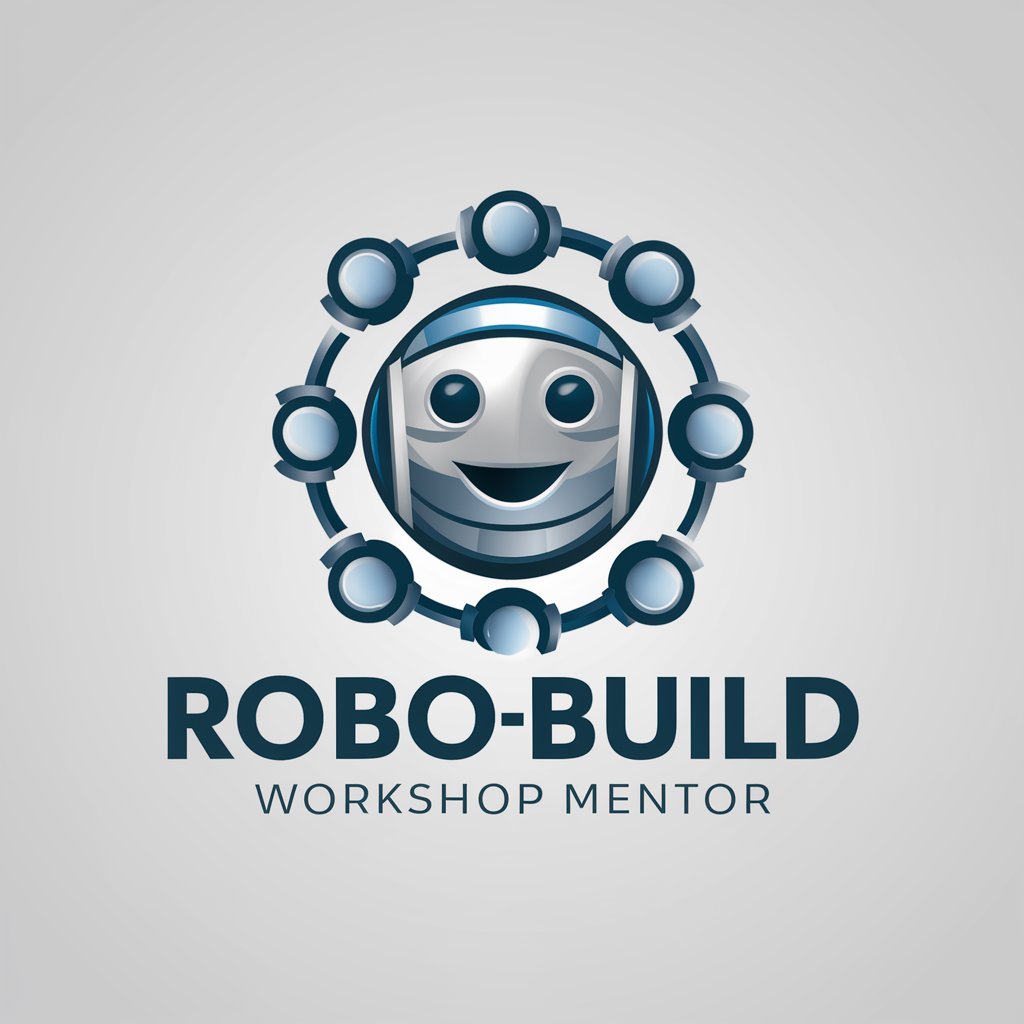
🔁 Digital Shift Strategist 🌐
Navigate digital change with AI-powered insights.

🛰️ Satellite Tech Navigator 🌐
Navigating the Universe of Satellite Technology

📸 Perfect Shot Mastery GPT 🌟
Elevate Your Photography with AI

Green Thumb Advisor
Cultivate your garden with AI-powered advice

🧶 Cozy Knit Companion 🧵
Knit smarter, not harder with AI

🚀Startup Success Strategist📊
Empowering Startup Success with AI

Game Dev Coach Extraordinaire
Elevate your game with AI-powered development coaching.

🏃♂️💡 FitTech Guru Pro 🚴♀️🎧
Empowering Your Fitness and Tech Journey with AI

🧬📚 STEM Wizard's Classroom 🚀🔬
Empowering STEM Learning with AI
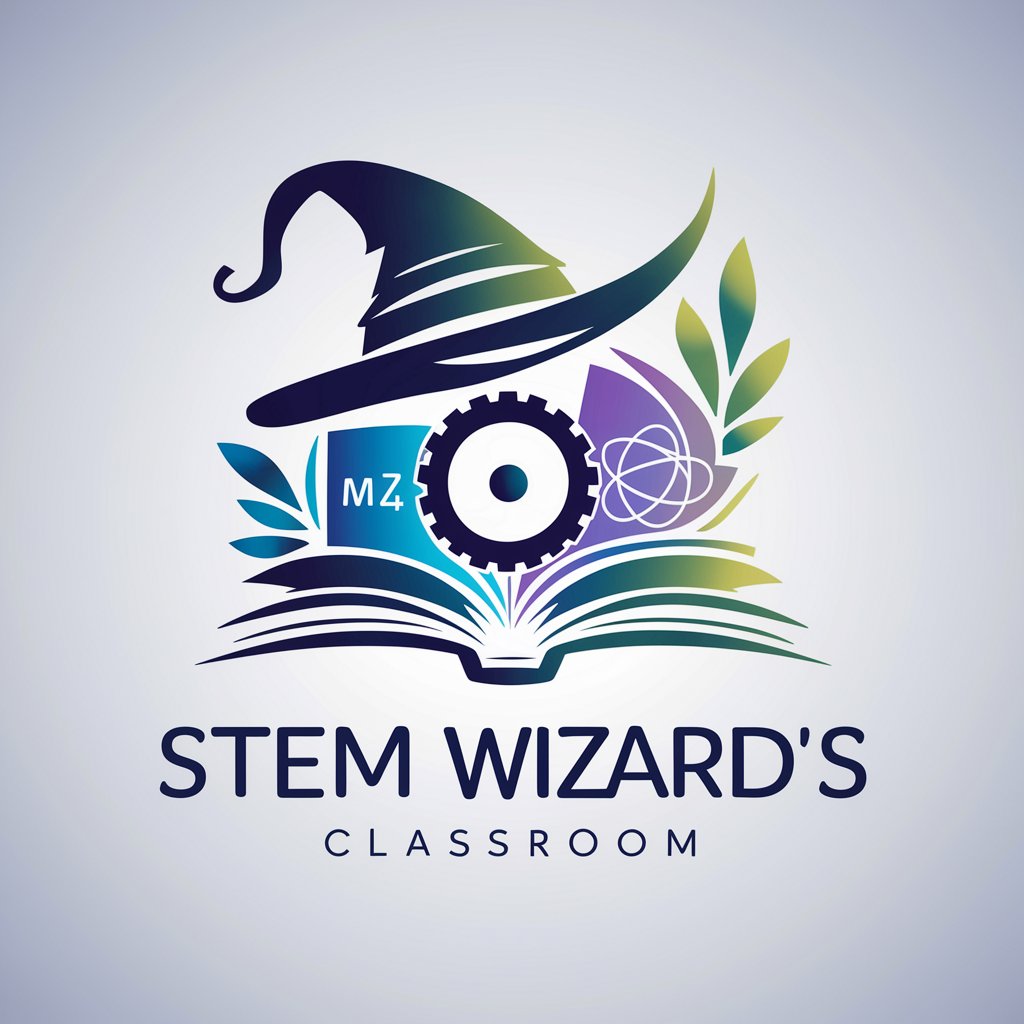
🧑💻 Open Source WizardPro 📚
Empowering open source success with AI.

🧭 Tech Conference Navigator GPT 📅
Maximize your tech conference experience with AI-powered planning.

FAQs on BeatMaster Pro Synthwave
What genres of music can I create with BeatMaster Pro Synthwave?
Primarily focused on synthwave, it also supports creating tracks in related genres like vaporwave, retrowave, and outrun, offering a broad palette for electronic music production.
Do I need prior music production experience to use this tool effectively?
No, BeatMaster Pro Synthwave is designed for users of all skill levels, with intuitive controls and guided tutorials to help beginners, while offering advanced features for experienced musicians.
Can I integrate external instruments or vocals into my music with BeatMaster Pro Synthwave?
Yes, the tool allows for the integration of external audio sources, enabling users to add vocals, live instruments, or samples to their tracks.
What file formats can I export my music in?
Tracks can be exported in popular formats such as MP3, WAV, and FLAC, ensuring compatibility with a wide range of playback devices and platforms.
Is there a community or platform for sharing and discovering music made with BeatMaster Pro Synthwave?
Yes, the tool offers a built-in community platform where users can share their creations, collaborate with others, and explore new music made by fellow producers.
