📘 CodeLibrarian DocuAssist 📚 - AI-Powered Documentation Generator
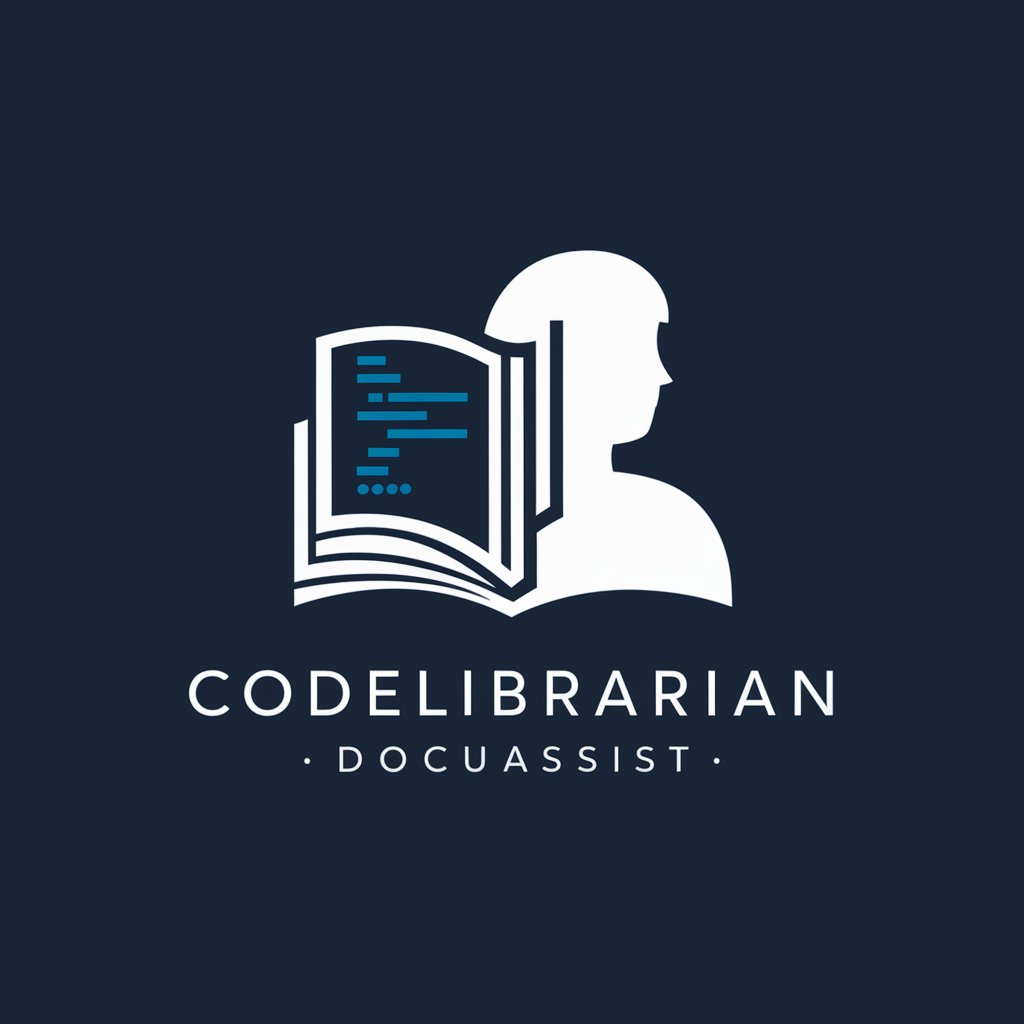
Welcome! Let's make your software documentation clear and comprehensive.
Automating Documentation with AI
Explain the purpose of the function `calculateSum` in this JavaScript code.
Generate an API reference for the `UserAuthentication` module in Python.
Describe the steps involved in setting up the development environment for this project.
Provide an example usage of the `connectDatabase` function in a Node.js application.
Get Embed Code
Overview of CodeLibrarian DocuAssist
CodeLibrarian DocuAssist is designed as a sophisticated AI tool aimed at simplifying and enhancing the process of software documentation. It translates source code and comments into detailed, user-friendly documentation, including function guides, API references, and comprehensive explanations of programming concepts. This tool is crafted to cater to a broad spectrum of documentation needs across various programming languages and standards. By automating the documentation process, it helps in maintaining up-to-date records that align with the latest coding practices, ensuring that both developers and end-users can easily understand and utilize the software. For example, given a piece of Java code that implements a sorting algorithm, CodeLibrarian DocuAssist can generate a document explaining the algorithm's logic, its usage, and its API, including parameter descriptions and example calls. Powered by ChatGPT-4o。

Key Functions of CodeLibrarian DocuAssist
Generating Detailed Explanations
Example
Transforming complex Python scripts into easy-to-understand documentation that explains each function's purpose, inputs, outputs, and side effects.
Scenario
In a scenario where a developer has created a Python library for data analysis, CodeLibrarian DocuAssist can produce a guide that clearly explains how to use the library's functions, making it accessible for other developers or even data scientists who are not deeply familiar with the underlying code.
Creating Function Guides and API References
Example
Automatically generating comprehensive API documentation for a RESTful service, including endpoints, request/response formats, and authentication methods.
Scenario
For a newly developed API, CodeLibrarian DocuAssist can automatically generate detailed API documentation, including example requests and responses, which helps in speeding up the integration process for developers working on client applications.
Explaining Programming Concepts
Example
Offering in-depth explanations and examples for complex programming paradigms or patterns, such as MVC (Model-View-Controller) or Singleton pattern.
Scenario
When a development team is implementing a software design pattern for the first time, CodeLibrarian DocuAssist can provide an explainer document that breaks down the pattern's concept, benefits, and implementation steps, ensuring the team applies it correctly.
Ideal Users of CodeLibrarian DocuAssist
Software Developers
Developers at all levels, from beginners to experts, can use CodeLibrarian DocuAssist to quickly generate or update documentation for their code, saving time and improving code maintainability and readability. This is especially beneficial in agile environments where rapid development cycles are common.
Technical Writers
Technical writers specializing in software documentation will find CodeLibrarian DocuAssist invaluable for producing accurate, clear, and comprehensive documentation. By automating the initial drafting process, they can focus on refining the content to better suit the end user's needs.
Project Managers and Team Leads
Project managers and team leads overseeing software projects can utilize CodeLibrarian DocuAssist to ensure their teams' outputs are well-documented, facilitating easier handovers, maintenance, and updates, as well as onboarding new team members more efficiently.

How to Use CodeLibrarian DocuAssist
Start Your Free Trial
Begin by visiting yeschat.ai to start your free trial without the need for login or a ChatGPT Plus subscription.
Explore Features
Familiarize yourself with the tool's features, including code documentation generation, explanation of programming concepts, and API references.
Upload Your Code
Upload your source code and comments directly into the tool to generate comprehensive documentation and guides.
Customize Documentation
Utilize the tool's customization options to tailor the documentation format and details according to your project's needs.
Review and Export
Review the generated documentation for accuracy and completeness, then export it in your desired format for easy sharing and reference.
Try other advanced and practical GPTs
🔍✨ Gadget Guru Synopsis Bot 🤖📱
AI-powered gadget review synthesis.

🌐💻 CodeCraft Tutor GPT 🎓🔍
Empower your coding journey with AI-powered guidance.

🔍 Data Insights Detective GPT 🕵️♂️
Transforming Data into Strategic Insights with AI

🔌 Smart Home Helper Pro 🏠
AI-powered smart home integration and automation.

☁️ Cloud Navigator Extraordinaire 🧭
AI-Powered Cloud Computing Insights

📱 AppVisionary: Idea Spark 🚀
Spark Your App Idea with AI

🔍 Blockchain Sleuth GPT 🔎
Decoding Blockchain with AI

📜🤖 Ethical Insights ChatMate 🧭
Empowering ethical AI discussions.

📰 AI Tech News Updater 🤖
Stay ahead with AI-driven tech updates

🛡️ CyberGuard Strategist Pro 🖥️
Empowering cybersecurity with AI.

🐞 Bug Squasher Code Helper 🛠️
AI-powered debugging and code optimization

CodeMaster Quest🎮👨💻
Empowering your coding journey with AI.

Frequently Asked Questions about CodeLibrarian DocuAssist
What is CodeLibrarian DocuAssist?
CodeLibrarian DocuAssist is an AI-powered tool designed to generate comprehensive and easy-to-understand documentation for software projects from source code and comments.
Which programming languages does CodeLibrarian DocuAssist support?
It supports various programming languages, offering flexibility in generating documentation for a wide range of software projects.
Can I customize the documentation format?
Yes, the tool allows for customization of the documentation format to meet specific project requirements and standards.
How does CodeLibrarian DocuAssist ensure documentation quality?
The tool leverages advanced AI algorithms to analyze code and comments, ensuring that the generated documentation is accurate, comprehensive, and up-to-date.
Is CodeLibrarian DocuAssist suitable for non-technical users?
Absolutely. It's designed to provide technical information in a manner that is accessible even to non-technical users, making it a versatile tool for diverse teams.
