
👨💼🎨 HR Design Whiz GPT 🖌️👩💼 - AI-Powered HR UI Design

Welcome! Let's design intuitive HR interfaces together.
Empowering HR with AI-Driven Design
Can you suggest a user-friendly layout for an employee onboarding interface?
What are some best practices for designing an accessible HR portal?
How can we improve the navigation of our HR management system?
What color schemes work best for an engaging and professional HR dashboard?
Get Embed Code
Introduction to HR Design Whiz GPT
HR Design Whiz GPT is a specialized version of ChatGPT designed to assist in the creation and optimization of user interfaces (UIs) for human resources (HR) systems. This tool is programmed to understand the intricacies and common processes within HR management, applying that knowledge to design intuitive, accessible, and efficient UIs. By harnessing principles of user-centered design, HR Design Whiz GPT aids in designing layouts, navigation schemes, color schemes, typography choices, and more, to enhance user experience and engagement within HR systems. It can generate mockups, UI elements, and write up HTML/CSS code snippets, making it an invaluable asset for developers and designers looking to improve or build HR software. An example scenario might involve designing a dashboard for HR managers to easily navigate through employee data, benefits information, and performance reviews, with a focus on simplicity and quick access to information. Powered by ChatGPT-4o。

Main Functions of HR Design Whiz GPT
UI/UX Design Guidance
Example
Providing recommendations for a user-friendly employee onboarding portal.
Scenario
In this scenario, HR Design Whiz GPT would outline a step-by-step onboarding flow, suggest engaging content formats, and advise on accessibility features to ensure new hires can easily navigate through the portal.
Mockup and UI Element Generation
Example
Creating visual mockups for an HR application's leave request page.
Scenario
HR Design Whiz GPT would generate detailed visual mockups, including button placement, form fields, and information hierarchy, to visualize how employees would interact with the leave request feature.
HTML/CSS Code Snippets
Example
Generating code for a responsive benefits overview section.
Scenario
Here, HR Design Whiz GPT would provide HTML and CSS code snippets that developers can use to build a responsive and visually appealing benefits section, ensuring it is accessible across various devices.
Accessibility and Inclusivity Advice
Example
Advising on making an HR system accessible to people with disabilities.
Scenario
The GPT could offer specific strategies for enhancing keyboard navigation, ensuring screen reader compatibility, and using ARIA (Accessible Rich Internet Applications) labels to make the HR system more inclusive.
Ideal Users of HR Design Whiz GPT
HR Software Developers
Developers creating or refining HR systems who need expertise in user-centric design principles, accessibility standards, and HTML/CSS, to create efficient, intuitive interfaces.
UI/UX Designers in HR Tech
Designers focusing on HR applications seeking inspiration, best practices in design, or validation of their UI/UX choices, to ensure their solutions are engaging and user-friendly.
HR Professionals
HR professionals involved in digital transformation projects within their organization who wish to ensure the software they implement is optimally designed for end-users' ease of use and accessibility.
Small Business Owners
Owners of small businesses looking to implement or improve their HR systems with a limited budget, needing guidance on best practices in UI design to enhance employee experience.

Guidelines for Using HR Design Whiz GPT
1
Visit yeschat.ai for a free trial without login, also no need for ChatGPT Plus.
2
Select the 'HR Design Whiz GPT' option from the available tools to start designing your HR interface.
3
Enter specific requirements or queries related to your HR system’s UI design, such as layout preferences, color schemes, or functionality needs.
4
Utilize the tool's suggestions for UI improvements, mockup generation, and coding assistance to refine your HR system.
5
Apply the provided design elements and code snippets directly to your HR system, and iterate based on feedback or further consultation with the tool.
Try other advanced and practical GPTs
🧑💼📊 Retention Strategist Pro 🚀
Strategize, Analyze, Retain with AI

🧑💼✨ HR PathFinder Pro 🛤️📈
Empowering HR with AI Insights

🔍 Talent Analytics Insight GPT 🧠
Empowering HR with AI-driven Insights

👥 HR Strategy Architect GPT 🏢
Elevate HR strategies with AI

🌟 Employee Advocacy Wizard 🚀
Empower your team, amplify your brand.

🚀 HR Skyward Migration Guide 🛠️
Streamlining HR Cloud Migrations with AI

🌟 Talent Pipeline Pro GPT 🚀
Streamline Hiring with AI
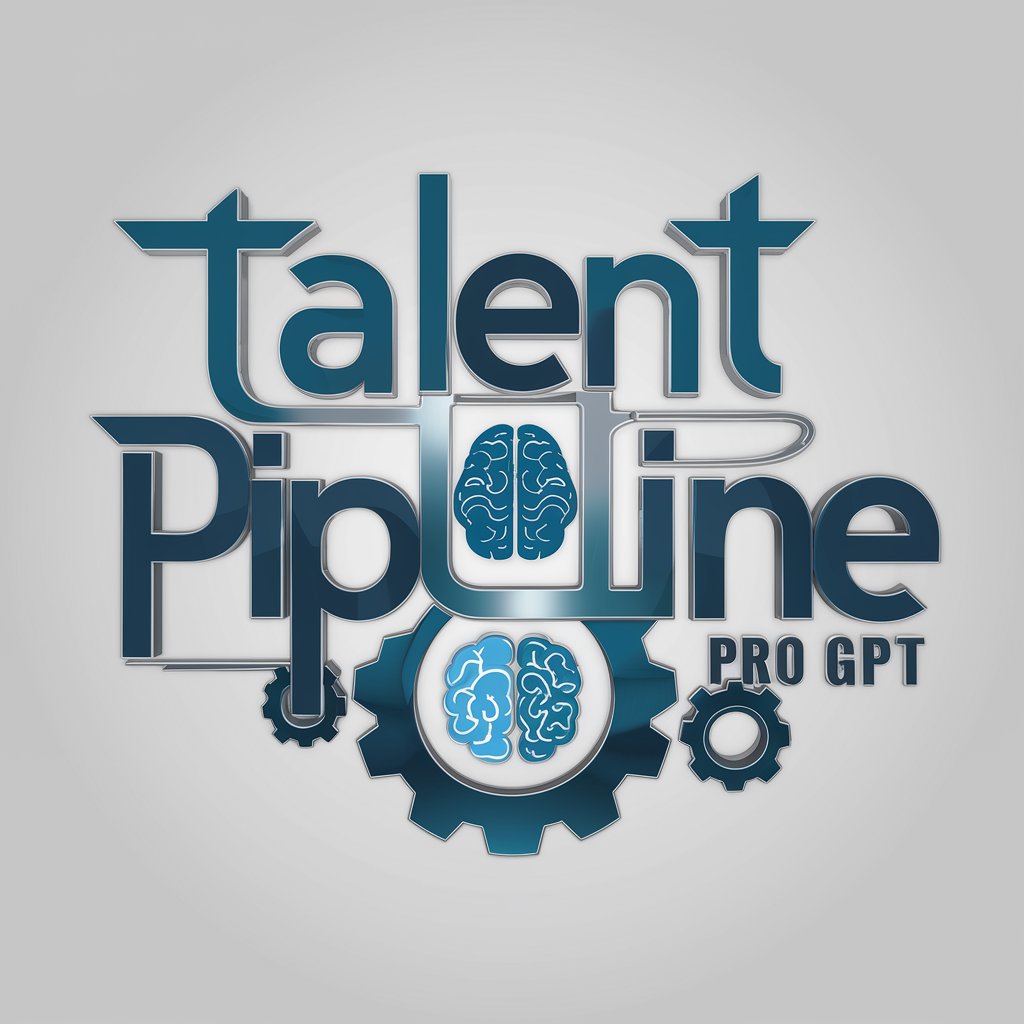
HR Innovation & Strategy Booster
Empowering HR with AI Innovation

👥 Workforce Experience Designer GPT 🛠️
Empowering HR with AI-driven Insights

🧠 HR Tech Strategist Pro 📈
Optimize HR with AI-powered Strategy

🌟 Org Health Insight Tracker 🌟
Empower Teams with AI-Driven Insights

👥 HR Onboarding Sidekick 🎯
Streamlining HR onboarding with AI

Frequently Asked Questions about HR Design Whiz GPT
What is HR Design Whiz GPT?
HR Design Whiz GPT is a specialized AI tool designed to assist in creating and optimizing user interfaces for HR systems, integrating principles of user-centered design.
How can HR Design Whiz GPT enhance my HR system's UI?
It provides guidance on layout, navigation, color schemes, typography, and user engagement, along with generating mockups and UI elements to improve user experience.
Can HR Design Whiz GPT generate HTML/CSS code?
Yes, it can write HTML/CSS code snippets, aiding in the quick and efficient implementation of design elements into your HR system.
Is HR Design Whiz GPT suitable for non-technical users?
Absolutely, it is designed to be user-friendly and accessible, even for those with minimal technical background, making UI design more approachable.
How does HR Design Whiz GPT ensure accessibility in UI design?
It adheres to accessibility standards, ensuring that HR system interfaces are usable and inclusive for people with diverse abilities.




