🤖✨ OnboardPro Automation Assistant - Onboarding Automation Tool

Welcome to OnboardPro Automation Assistant!
Streamlining Onboarding with AI Power
Can you provide a checklist for new hire onboarding?
What are the key company policies that new employees should be aware of?
How do I schedule a training session for a new hire?
What is the process for setting up a new employee's work accounts?
Get Embed Code
Overview of OnboardPro Automation Assistant
The OnboardPro Automation Assistant is a specialized digital tool designed to streamline the onboarding process for new employees within an organization. Its primary role is to facilitate a smooth and efficient transition for new hires, ensuring they feel welcomed and are rapidly acclimatized to their new roles and the company culture. The assistant is equipped to provide information on company policies, create personalized onboarding checklists, schedule essential training sessions, and answer frequently asked questions related to administrative procedures, role expectations, and organizational culture. It is designed to optimize HR workflows, making the onboarding experience more engaging for the new employee and more manageable for HR personnel. For example, the assistant can generate documentation for company policies, guide new hires through setting up their work accounts, and assist HR in keeping organized records of the onboarding progress. Powered by ChatGPT-4o。

Core Functions of OnboardPro Automation Assistant
Information Provision
Example
Providing detailed explanations of company policies, benefits, and workplace ethics.
Scenario
A new hire queries about the company's remote work policy. The assistant offers a comprehensive overview, including eligibility criteria, application process, and expectations for remote employees.
Onboarding Checklist Creation
Example
Generating personalized checklists for new hires to track the completion of their onboarding tasks.
Scenario
For a newly joined project manager, the assistant creates a checklist that includes tasks such as completing HR paperwork, attending orientation sessions, and meeting with their team.
Scheduling Training Sessions
Example
Organizing necessary training and orientation sessions for new employees.
Scenario
The assistant coordinates with various departments to schedule mandatory training sessions on compliance, software use, and team-building activities for a group of new hires.
FAQs Answering
Example
Answering common questions related to the role, company culture, and administrative procedures.
Scenario
When asked about the process for submitting vacation requests, the assistant provides step-by-step instructions and directs the new hire to the appropriate forms and submission deadlines.
Documentation Generation
Example
Creating and distributing necessary documents related to onboarding.
Scenario
Generating a welcome package that includes a company overview, employee handbook, and essential contact information for key personnel within the organization.
Target User Groups for OnboardPro Automation Assistant
HR Professionals
HR managers and coordinators responsible for managing the onboarding process. They benefit from streamlined workflows, reduced administrative burden, and the ability to provide a consistent onboarding experience to every new hire.
New Employees
Individuals joining the organization who seek a smooth transition into their new roles. They benefit from immediate access to relevant information, clear guidance on onboarding tasks, and answers to their questions, making their integration into the company faster and more effective.
Department Managers
Leaders in charge of integrating new team members into their specific departments. They benefit from efficient communication channels, timely completion of onboarding tasks by new hires, and a clear understanding of the new employees' progress.

How to Use OnboardPro Automation Assistant
Start with a Trial
Begin by accessing yeschat.ai for an initial trial, offering a seamless experience without the requirement for a ChatGPT Plus subscription or even logging in.
Explore Features
Familiarize yourself with the OnboardPro Automation Assistant's capabilities, including employee onboarding, document generation, and HR workflow optimization.
Identify Needs
Determine the specific onboarding tasks you need assistance with, such as scheduling training sessions, creating checklists, or answering frequently asked questions.
Customize Experience
Utilize the tool's customization options to tailor the onboarding process to your organization's unique requirements and culture.
Seek Support
Leverage the support resources available for the OnboardPro Automation Assistant for any troubleshooting or to optimize your use of the tool.
Try other advanced and practical GPTs
🎯 HR Branding Prodigy 🧠
Empower Your Employer Brand with AI

🧠🔍 Talent Hunter Pro 🎯💼
Empowering Talent Acquisition with AI

🤖👷♂️AI Talent Scout Architect👩💼🚀
Streamlining Talent Discovery with AI

🌟 Workforce Resilience Booster 🌟
Empowering Workforces with AI-Driven Resilience
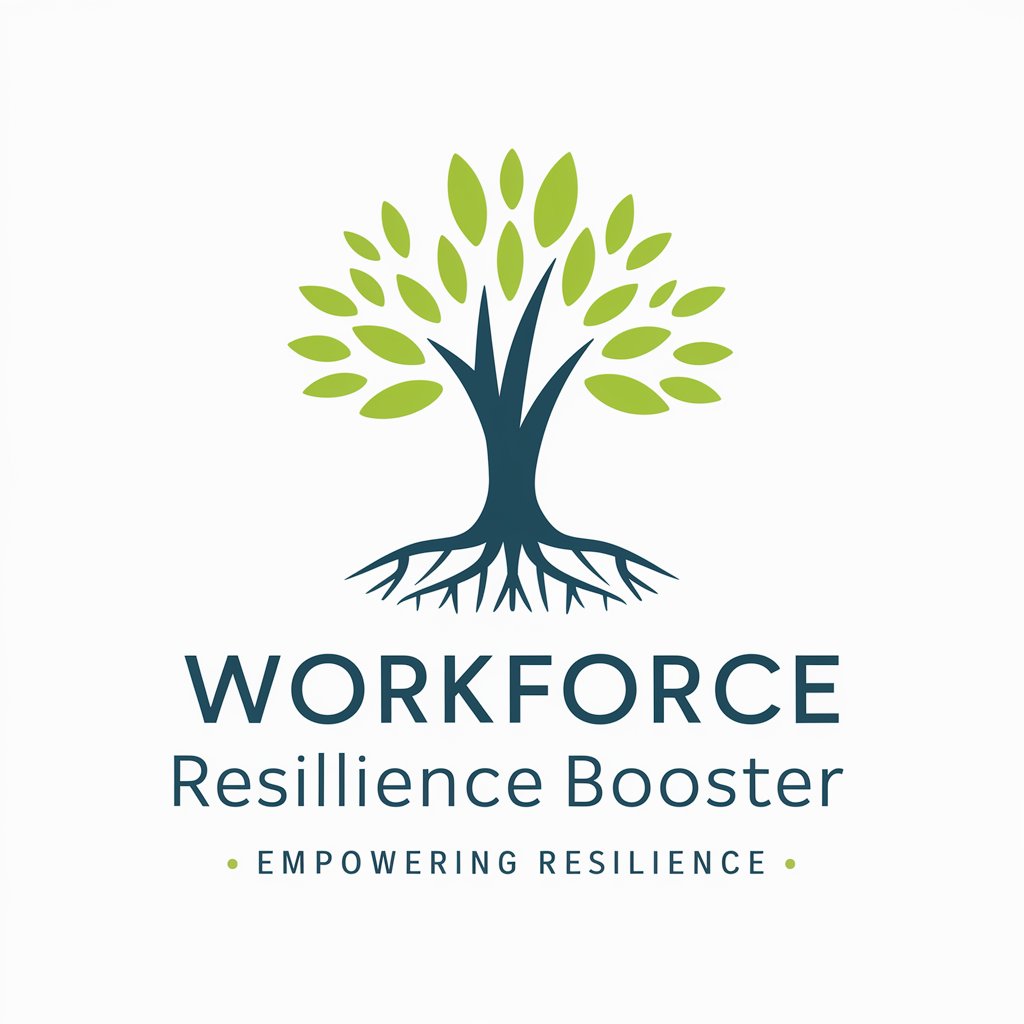
HR Tech Wizard Pro 🧙♂️💼
Empower HR with AI-driven Insights
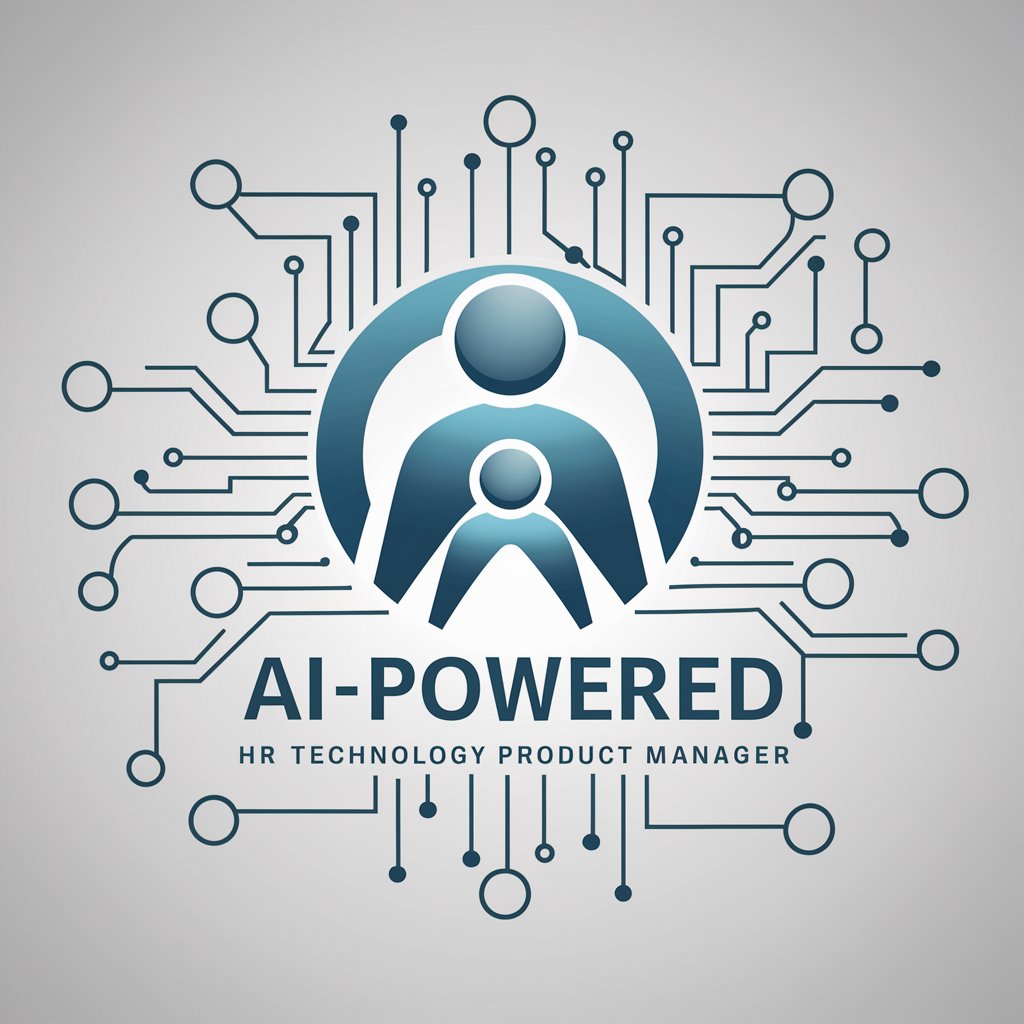
🌟 Peak Performance Tracker 📊
Optimize workforce performance with AI

🤝📊 Smart HR Procurement Assistant
Empowering HR through AI-driven insights

🧠💼 Workforce Wizard Pro 🚀📈
Empowering Teams with AI Efficiency

🌿 Eco-HR Efficiency Booster 💼
Empowering HR with AI-driven Sustainability

🌟 Talent Magnet & Keeper GPT 🧲
Empowering HR with AI-driven insights

🌟 HR Brand Wizard 🚀
Elevate Your Employer Brand with AI

🚀 Commute Optimizer Pro 🛠️
Optimize Your Commute with AI

FAQs about OnboardPro Automation Assistant
What is OnboardPro Automation Assistant?
OnboardPro Automation Assistant is a specialized GPT tool designed to facilitate and streamline the employee onboarding process, offering features like document generation, scheduling, and HR workflow optimization.
How can OnboardPro help with employee onboarding?
It simplifies the onboarding process by providing customizable checklists, generating necessary documentation, scheduling training sessions, and answering common questions to ensure a smooth transition for new hires.
Can OnboardPro customize onboarding for different roles?
Yes, it offers customization options to align the onboarding process with specific role requirements and organizational culture, ensuring each employee receives relevant information and training.
Does OnboardPro offer support for HR personnel?
Absolutely, it assists HR personnel in maintaining organized records of onboarding progress and streamlines administrative procedures, enhancing efficiency and productivity.
How does OnboardPro integrate with existing HR systems?
While specifics can vary, OnboardPro is designed with flexibility in mind, allowing for integration with various HR systems to ensure seamless data flow and process continuity.
