
Image SEO Wizard for RankMath - AI-powered Metadata Optimization

Welcome to Image SEO Wizard for RankMath!
Optimize images smartly with AI-driven SEO
Generate SEO-optimized alt text for an image showing...
Create a keyword-rich title for a photo of...
Provide a descriptive caption for a picture featuring...
Write an engaging description for an image depicting...
Get Embed Code
Overview of Image SEO Wizard for RankMath
Image SEO Wizard for RankMath is a specialized tool designed to optimize image metadata for search engines, enhancing a website's SEO performance. Its core functionality revolves around generating SEO-friendly Alt Text, Titles, Captions, and Descriptions for images, incorporating targeted keywords to improve search visibility. This tool is meticulously crafted to adhere to SEO best practices, ensuring metadata is not only descriptive and engaging but also rich with relevant keywords without resorting to keyword stuffing. An additional focus is placed on recommending optimal image file sizes, striking a balance between quality and loading speed to further SEO goals. For example, a user uploading a photo of a coffee shop for a blog post might receive suggestions for Alt Text like 'Cozy coffee shop interior with customers enjoying artisan coffee,' incorporating keywords like 'coffee shop,' 'artisan coffee,' and maintaining a conversational tone. Powered by ChatGPT-4o。

Core Functions and Use Cases
Alt Text Generation
Example
Alt Text: 'Sunset over the Grand Canyon, showcasing vibrant colors and vast landscapes'
Scenario
A travel blogger uploads an image of the Grand Canyon at sunset. The Alt Text generated provides a vivid description that improves accessibility and boosts the image's relevance in search results for queries related to the Grand Canyon or sunsets.
Title Optimization
Example
Title: 'Grand Canyon Sunset - A Breathtaking View'
Scenario
An online travel magazine uses the tool to craft an engaging title for their image, enhancing its appeal and keyword relevance for searches related to Grand Canyon tours or nature photography.
Caption Creation
Example
Caption: 'Experience the awe-inspiring beauty of the Grand Canyon as the sun dips below the horizon, painting the sky in shades of orange and red.'
Scenario
For a social media post, the tool suggests a captivating caption that not only describes the image but also incorporates emotional and sensory details to engage viewers.
Description Writing
Example
Description: 'This image captures the majestic Grand Canyon at the golden hour, emphasizing the dramatic shadows and the vibrant hues of the sky. Perfect for those seeking the beauty of natural wonders.'
Scenario
A nature photographer's portfolio website uses the tool to add detailed descriptions to their gallery images, improving SEO while providing context to visitors.
Target User Groups for Image SEO Wizard for RankMath
Digital Marketers and SEO Specialists
Professionals focused on enhancing website visibility and engagement through search engines. They benefit from the tool's ability to efficiently generate keyword-optimized metadata for images, crucial for image search optimization.
Content Creators and Bloggers
Individuals who regularly produce and publish content online, including articles, blogs, and social media posts. They gain value from the tool's ability to make their images more discoverable and engaging, driving traffic and improving user experience.
E-commerce Business Owners
Owners and managers of online stores seeking to improve product visibility and attract more customers via search engines. The tool's capabilities in optimizing product images with relevant keywords and descriptions can significantly enhance product listings in search results.
Photographers and Visual Artists
Creators looking to increase the online visibility of their work. By using SEO-optimized descriptions and titles, they can attract more viewers to their portfolios, galleries, or online exhibits.

How to Use Image SEO Wizard for RankMath
Start Your Free Trial
Begin by accessing a no-cost trial at yeschat.ai, without the need for signing up or subscribing to ChatGPT Plus.
Upload Your Image
Use the intuitive interface to upload the image you want to optimize. Ensure the image is clear and relevant to your content.
Enter Keywords
Provide specific keywords related to your image and content. These keywords will be used to generate SEO-optimized metadata.
Generate Metadata
Utilize the tool to automatically generate alt text, title, caption, and description, tailored to include your keywords effectively.
Review and Apply
Examine the suggested metadata for quality and relevance. Adjust if necessary, then apply the optimized metadata to your image on your website or blog.
Try other advanced and practical GPTs
Code Master JS
Elevate your code with AI-powered insights.

Logion Content Writer
Crafting Clarity in Blockchain Communication

NewsletterGPT
Empower Your Newsletters with AI

AI Insight
Elevate Your Work with AI Insight

UX Sales expert
Elevating UX Sales with AI

Create Images | 100% Success [v0.6] MAX LEVEL
Transform words into visuals with AI power.
![Create Images | 100% Success [v0.6] MAX LEVEL](https://r2.erweima.ai/i/-bLq1e90QPutIFLPr5dEkA.png)
Haiku Chat
Transforming thoughts into poetic insight.

AI Buddha
Guiding Light for Mindful Living
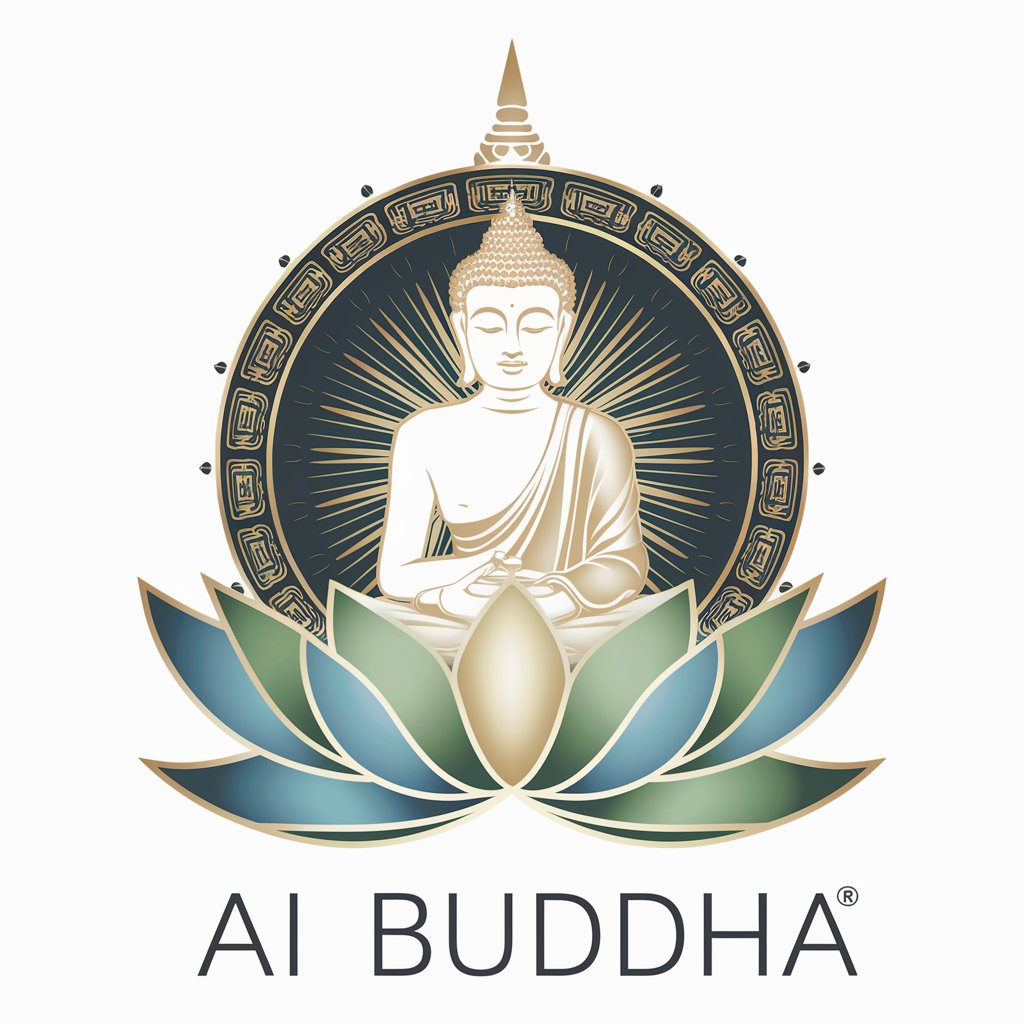
Products
Enhance Creativity and Productivity with AI
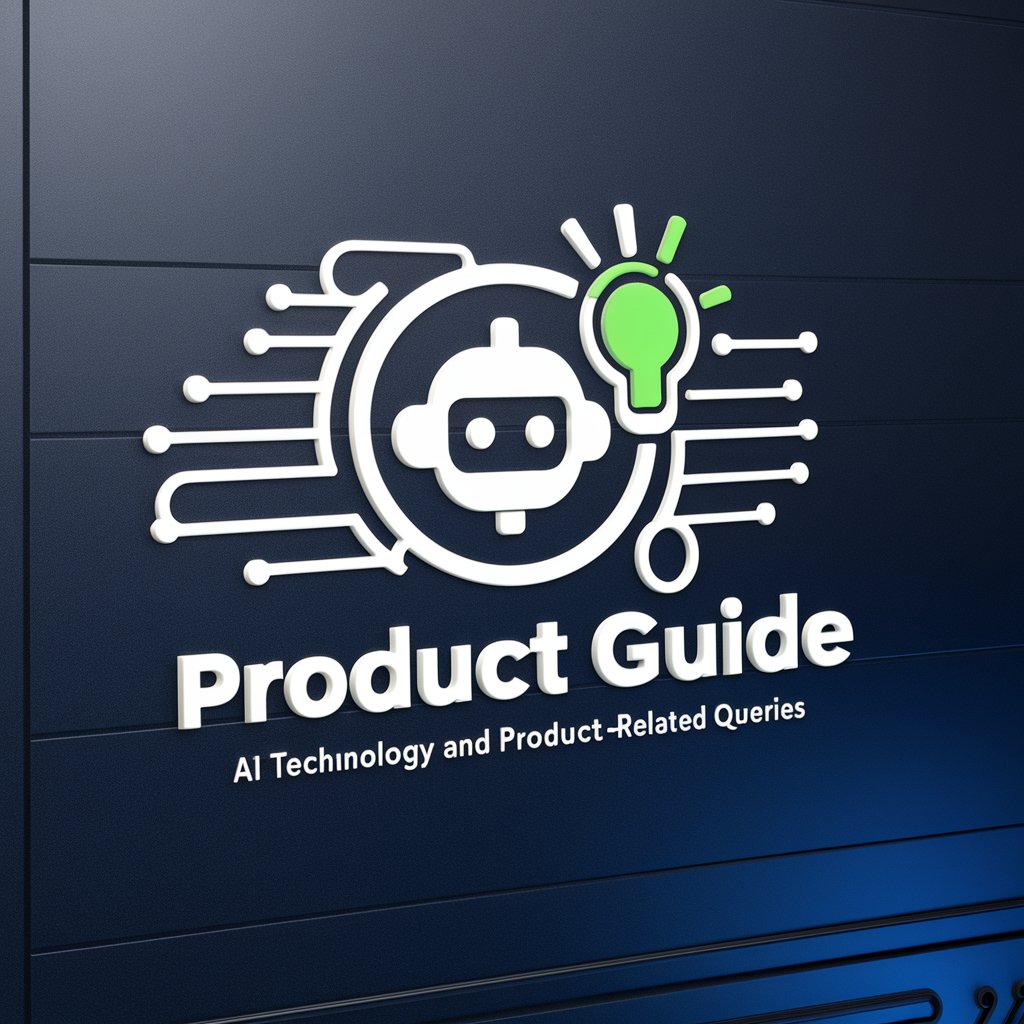
Magical AI Guide
Personalize Your Disney Adventure with AI

Millennial Life Hacker
AI-powered life hacks for millennials

Game Visualizer
Ignite your game's visual potential.

Frequently Asked Questions about Image SEO Wizard for RankMath
What types of images can I optimize with this tool?
You can optimize a wide range of images, including photographs, infographics, and illustrations, as long as they are relevant to your content and the keywords provided.
How does the keyword integration work?
The tool analyzes your provided keywords and intelligently incorporates them into the image's alt text, title, caption, and description, ensuring they are contextually relevant and SEO-friendly.
Is there a limit to the number of images I can optimize?
While there might be limits based on your subscription plan, the free trial offers a generous allowance for you to test the tool's capabilities with multiple images.
Can I use this tool for images on an e-commerce site?
Absolutely, Image SEO Wizard for RankMath is ideal for optimizing product images, helping to improve visibility and ranking on search engines, and attracting potential customers.
How does optimizing image metadata benefit my SEO?
Optimized metadata improves your image's discoverability, relevance in search results, and accessibility, leading to better engagement, lower bounce rates, and higher SEO rankings.





