Framer Prompt Wizard - intuitive design prompts generator
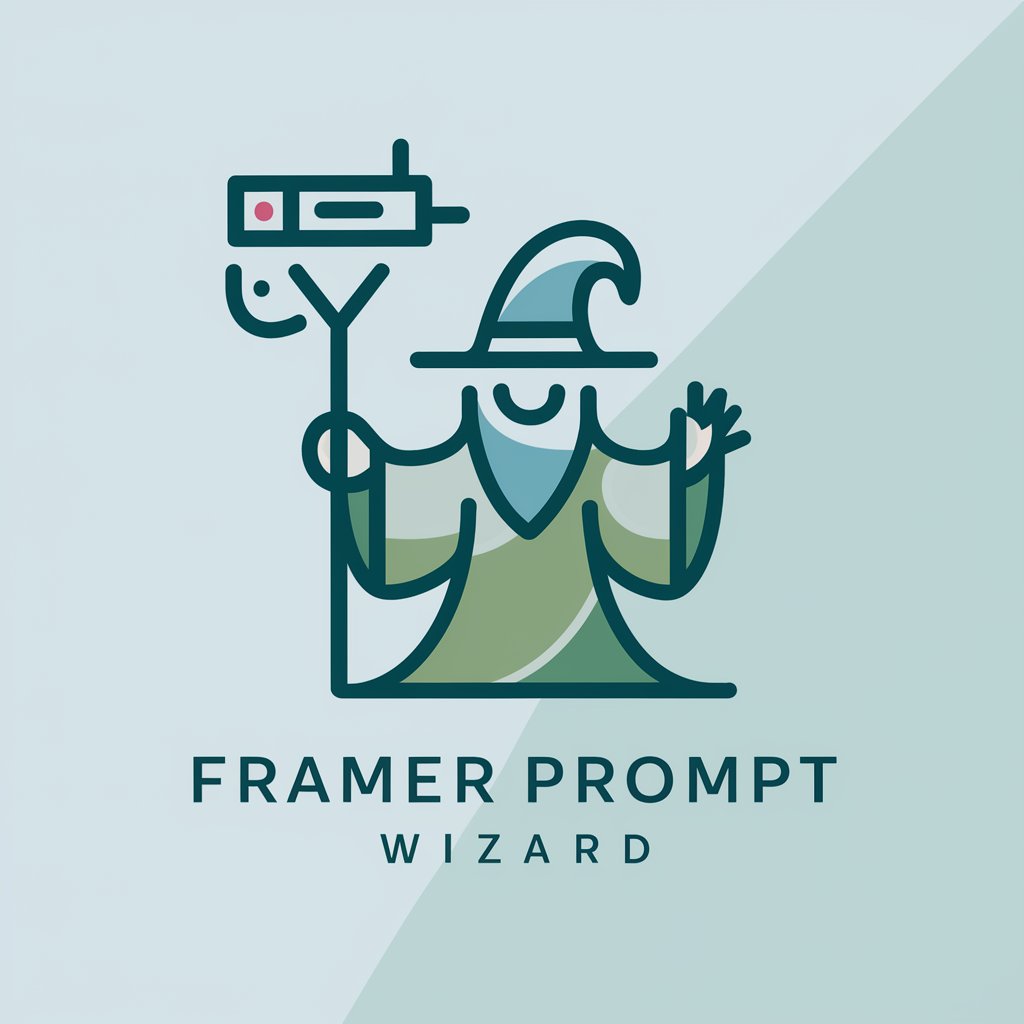
Hey there! Ready to dive into some creative design?
Simplifying design with AI-powered prompts
Imagine a user-friendly interface where...
Design a feature that makes it easy for beginners to...
Create a seamless experience for users who want to...
Think of a layout that simplifies the process of...
Get Embed Code
Framer Prompt Wizard: An Overview
Framer Prompt Wizard is a specialized assistant designed to bridge the gap between complex design ideas and their practical application within Framer projects. It serves as a creative companion, translating intricate UI/UX design concepts into straightforward, actionable prompts. By focusing on simplicity and intuition, it ensures that users can effectively convey their design intentions without getting bogged down in technical complexities. For instance, if a user wants to create an interactive prototype featuring a dynamic user interface that adapts to user input, Framer Prompt Wizard can guide the user in crafting a prompt that outlines the necessary components, interactions, and aesthetic considerations in an accessible manner. This approach not only facilitates a smoother design process but also encourages creative exploration. Powered by ChatGPT-4o。

Core Functions of Framer Prompt Wizard
Translating Complex Ideas into Simple Prompts
Example
Turning the concept of a personalized content feed into a straightforward prompt for a Framer project.
Scenario
A designer aims to create a prototype for an app where content adapts based on user preferences. Framer Prompt Wizard helps by suggesting a prompt that focuses on defining key elements like user interaction points, content variability based on input, and animation for loading new content, making the design process more manageable.
Guiding Through Interactive Design Elements
Example
Crafting prompts for creating interactive buttons with feedback effects.
Scenario
When a user wants to enhance the user experience by incorporating interactive buttons that change color or emit animations upon being clicked, Framer Prompt Wizard assists by generating a detailed prompt that covers the necessary states, animations, and feedback mechanisms to achieve this effect.
Advising on User-Friendly Designs
Example
Providing guidance on designing accessible and intuitive navigation menus.
Scenario
For a project focusing on improving website usability, Framer Prompt Wizard can offer insights into structuring a navigation menu that is both aesthetically pleasing and easy to use, considering factors like item visibility, user flow, and responsiveness across devices.
Who Benefits from Framer Prompt Wizard?
UI/UX Designers
Professionals tasked with creating engaging and effective user interfaces will find Framer Prompt Wizard invaluable for breaking down complex design challenges into manageable prompts, facilitating a smoother workflow and encouraging innovation.
Students and Educators in Design
Those new to the field or teaching design principles can leverage Framer Prompt Wizard to illustrate the translation of theoretical concepts into practical design tasks, making learning and teaching design more interactive and accessible.
Product Managers
Product managers looking to quickly prototype ideas and communicate design intentions clearly with development teams will benefit from the straightforward, actionable prompts generated by Framer Prompt Wizard, enhancing collaboration and efficiency.

How to Use Framer Prompt Wizard
1
Head over to yeschat.ai to start exploring Framer Prompt Wizard for free, no sign-up or premium subscription required.
2
Choose your design project type from the provided list to ensure the prompts are tailored to your specific needs.
3
Enter a brief description of your design challenge or idea in the input box to generate a custom prompt.
4
Utilize the generated prompts to kickstart your design process in Framer, adjusting complexity as needed to suit your skill level.
5
Experiment with different prompts for varied design perspectives and refine your project based on feedback from the tool.
Try other advanced and practical GPTs
Lia StoriesTURBO® com I.A. (Dez/2023)
Crafting Engaging Stories with AI

20 Most frequently asked questions
AI-Powered Inquiry Amplification

ISO Internal Audit Mentor
Streamlining ISO audits with AI expertise

MCAT Mastery Tutor
Elevate Your MCAT Prep with AI

Schwarzwald Guru
Unlock the Black Forest with AI Expertise

GitMusic Dev Guide
Harmonizing AI with Music Production

Psychi
Empowering Personal Transformation with AI

Schopenhauer Counselor
Philosophical insights powered by AI

Experta en Ventas Persuasiva
Empowering Your Sales with AI Persuasion

F.I.T. Solutions
Empowering Your Wellness Journey with AI
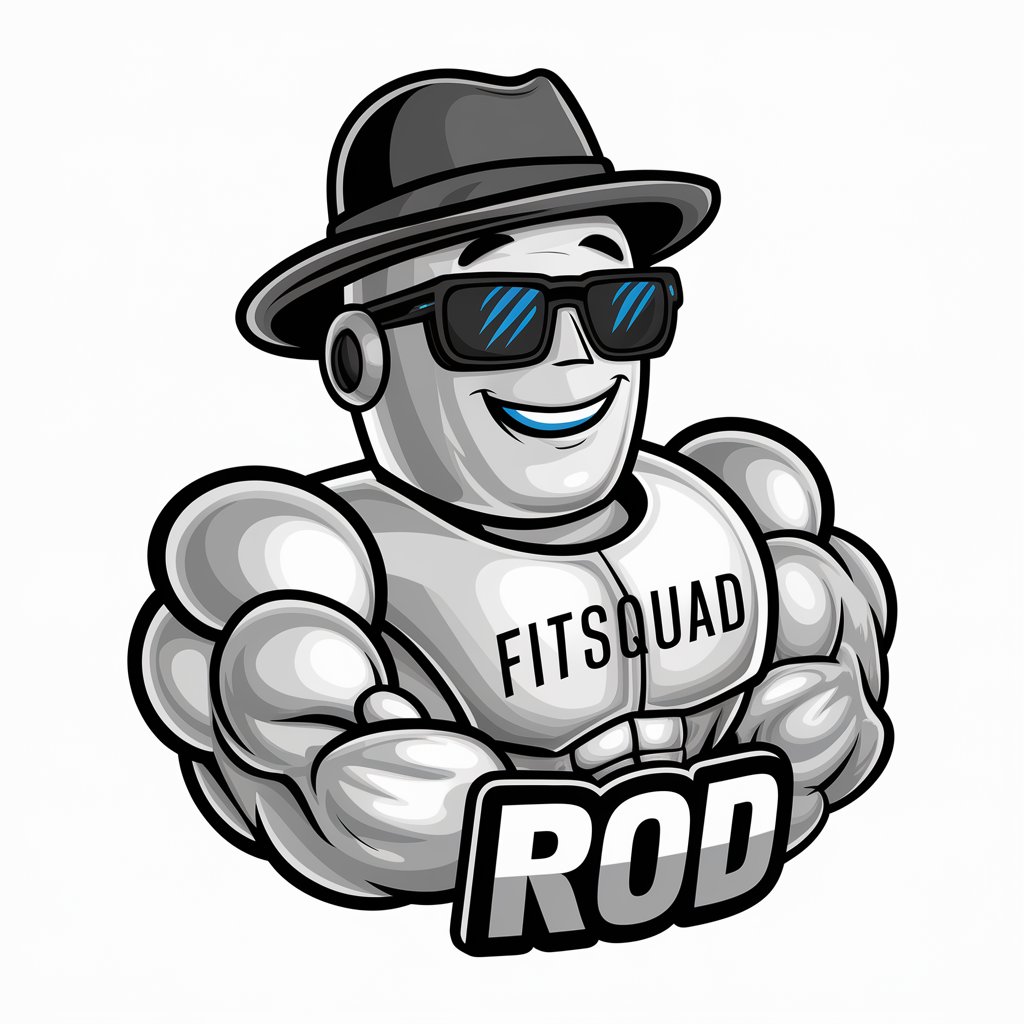
Magento 2 Mentor
Empowering your Magento 2 journey with AI

Lisa Baue Chat
Empowering Deathcare Professionals with AI

Frequently Asked Questions About Framer Prompt Wizard
What is Framer Prompt Wizard and who is it for?
Framer Prompt Wizard is a specialized assistant designed to simplify UI/UX design processes, making it easier for both seasoned designers and newcomers to translate complex ideas into clear, straightforward concepts. It's for anyone looking to enhance their design projects with intuitive and user-friendly prompts.
Can Framer Prompt Wizard help with non-design related projects?
Primarily, Framer Prompt Wizard is tailored for UI/UX design projects. However, its ability to simplify complex ideas can be beneficial in planning and conceptual phases of various projects that require clear visualization and user experience considerations.
How does Framer Prompt Wizard stay updated with the latest design trends?
Framer Prompt Wizard incorporates feedback from a community of designers and tracks the latest UI/UX design trends to ensure the prompts remain relevant, fresh, and innovative, aligning with current standards and expectations.
Is there a limit to how many prompts I can generate?
No, there's no limit. Framer Prompt Wizard allows users to generate as many prompts as needed to explore different design avenues, encouraging experimentation and iteration in the design process.
How can I provide feedback or suggest improvements for Framer Prompt Wizard?
Users are encouraged to share their experiences and suggestions through the feedback form available on yeschat.ai. This input is vital for continuous improvement and ensuring the tool meets the evolving needs of the design community.
