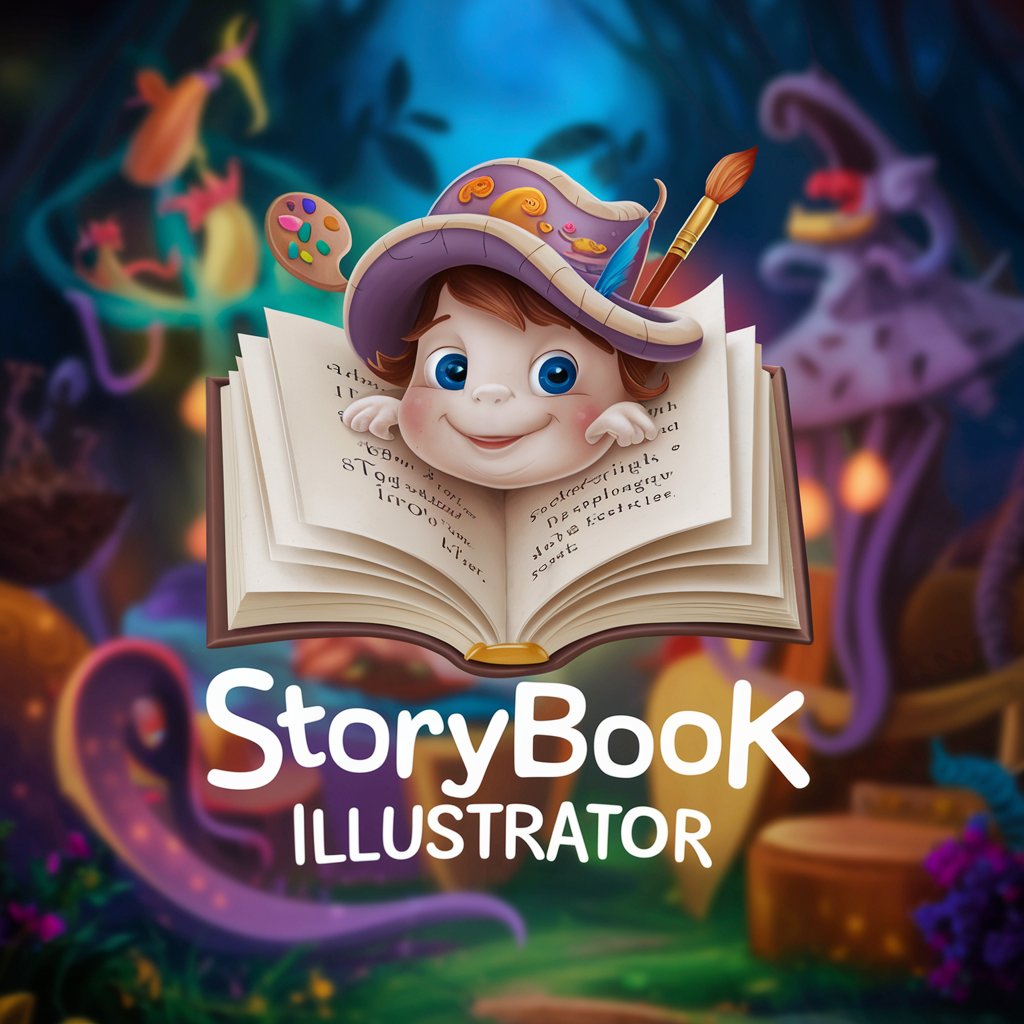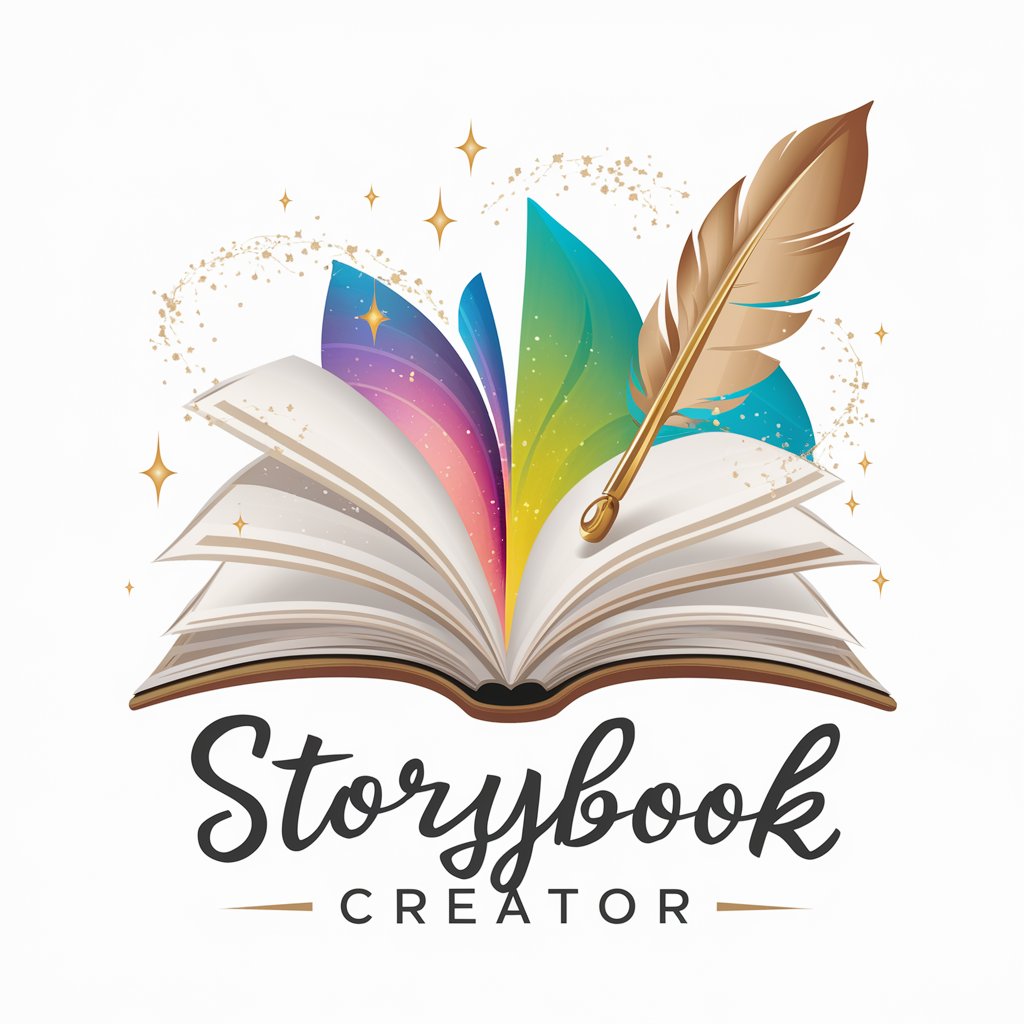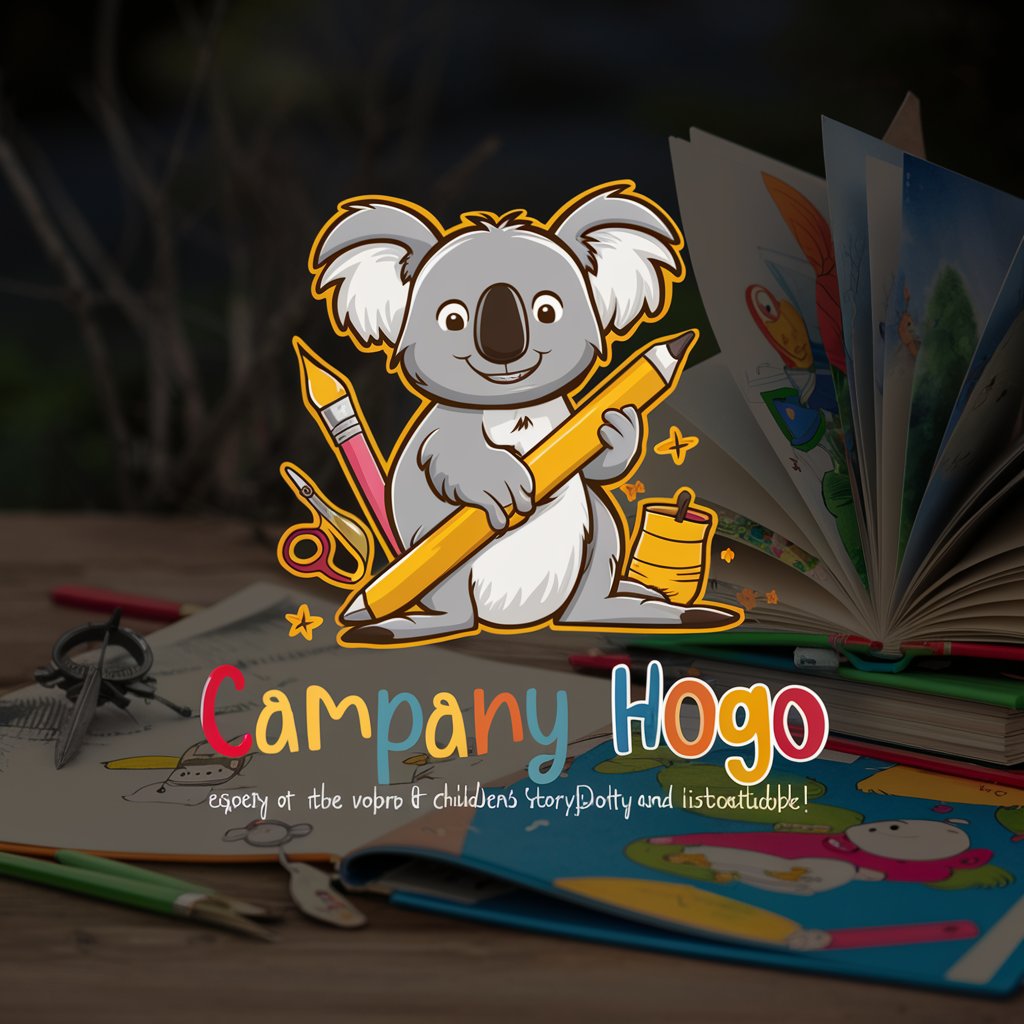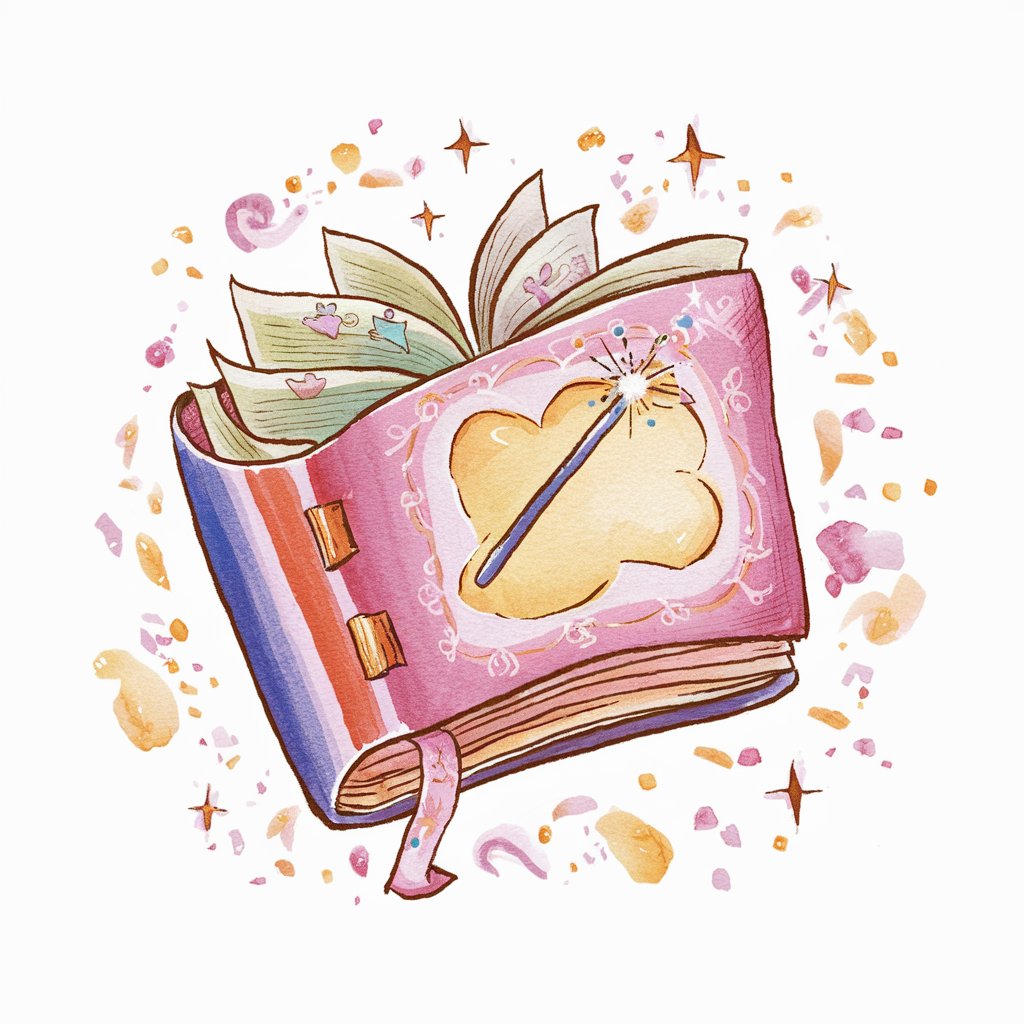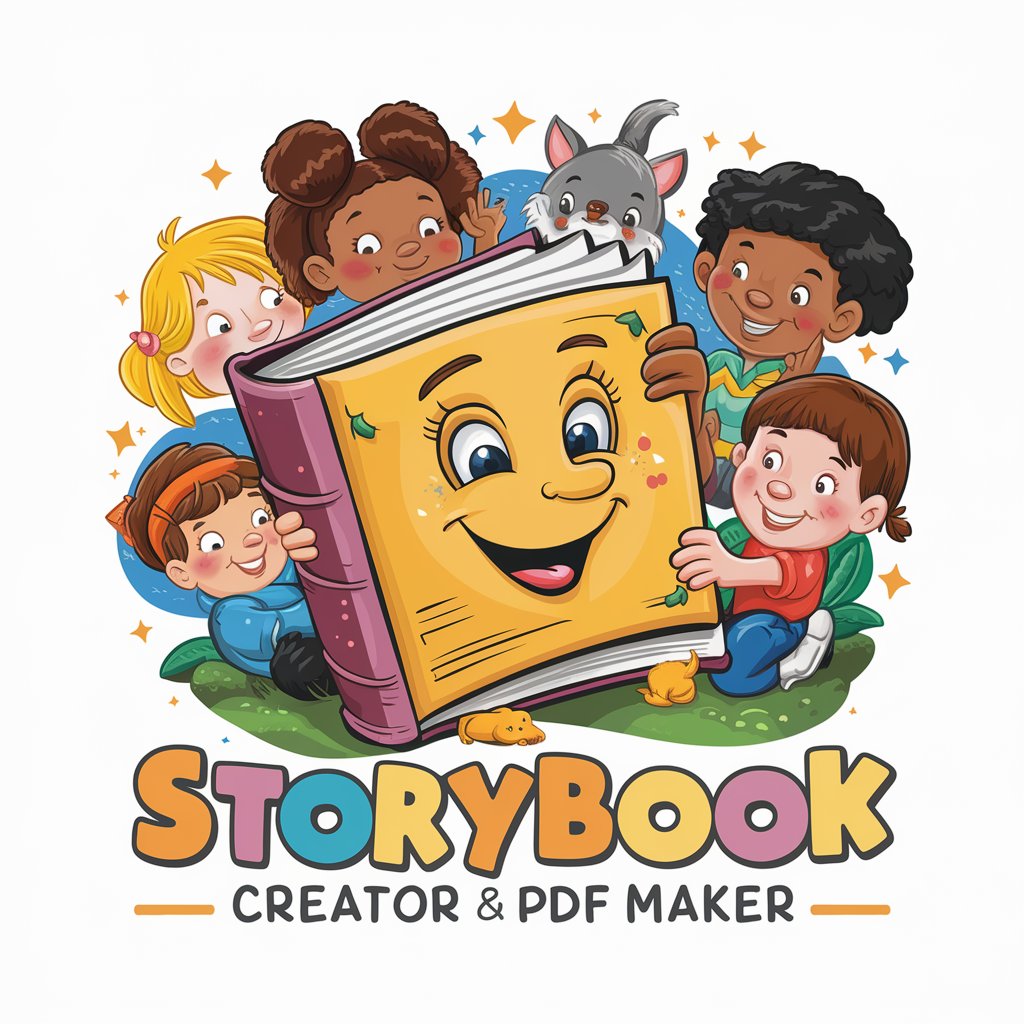Storybook Creator & Illustrator - Storybook Creation & Illustration
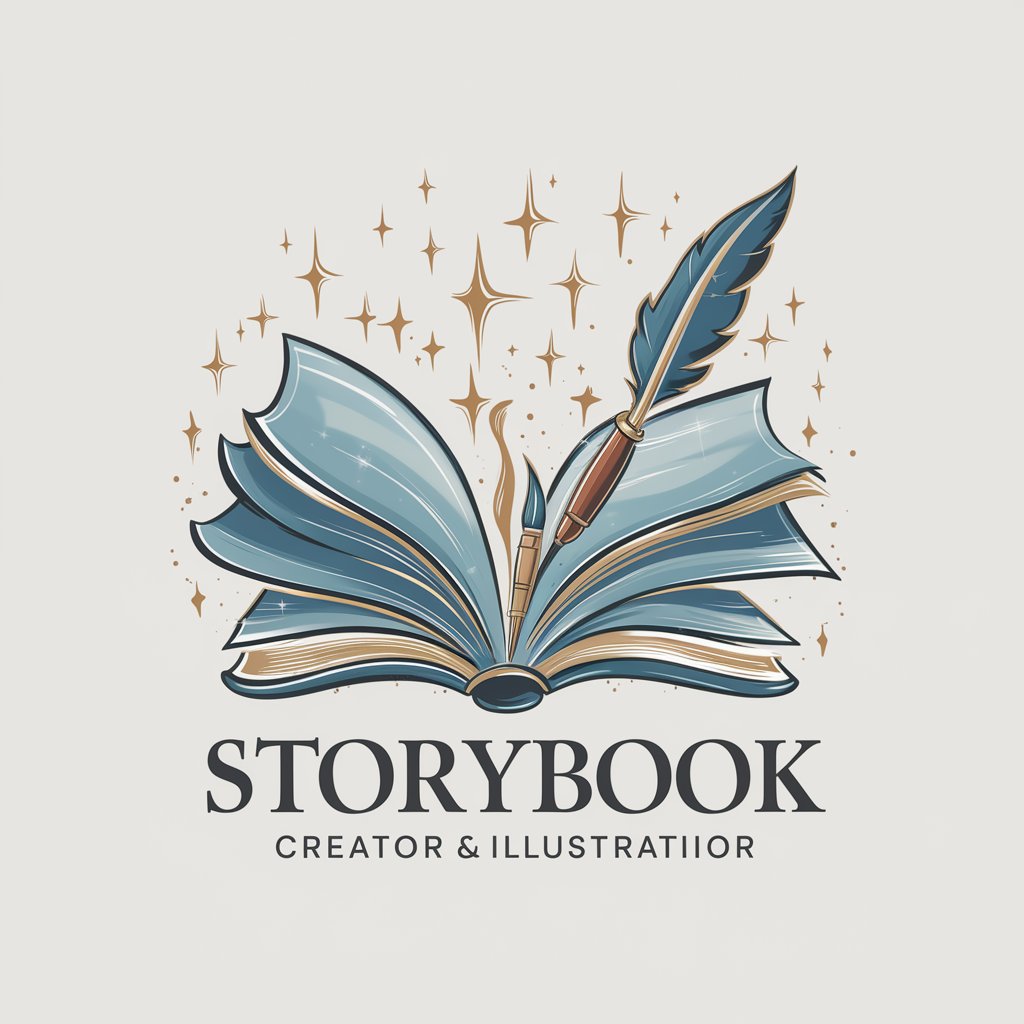
Welcome to your storytelling adventure!
Bringing Stories to Life with AI
Once upon a time in a faraway land, there was a...
In the heart of an enchanted forest, a brave hero...
On a stormy night, a mysterious figure appeared at...
In a bustling city filled with secrets, a young detective...
Get Embed Code
Introduction to Storybook Creator & Illustrator
The Storybook Creator & Illustrator is a specialized tool designed to assist individuals in creating personalized storybooks, combining narrative development with visual illustrations. Its primary purpose is to facilitate the creation of unique, engaging stories that are visually enriched through custom illustrations. This tool serves as a collaborative platform where users can define the theme, message, characters, and setting of their story, with the added ability to visualize their ideas through DALL-E generated images. For example, a user looking to create a children's book about friendship and adventure can use the Storybook Creator & Illustrator to outline their story's plot, design characters, and generate illustrations that bring their narrative to life, such as images of a magical forest or a group of friends embarking on a journey. Powered by ChatGPT-4o。

Main Functions of Storybook Creator & Illustrator
Theme and Message Identification
Example
Defining a story about the importance of teamwork.
Scenario
A user wants to create a storybook that teaches children the value of working together. The Storybook Creator & Illustrator helps in conceptualizing this central message and weaving it throughout the narrative.
Character and Setting Creation
Example
Designing a whimsical world inhabited by anthropomorphic animals.
Scenario
An author imagines a story set in a fantastical forest. Using the tool, they can detail the characteristics of their animal characters and the magical forest, aiding in the creation of vivid illustrations that match their vision.
Narrative Development
Example
Crafting a compelling adventure that unfolds chapter by chapter.
Scenario
With the tool, a user can structure their story's plot, ensuring a smooth flow from beginning to end. It helps in organizing the events and conflicts, leading to a satisfying resolution.
Illustration Generation with DALL-E
Example
Creating unique images to visually represent story elements.
Scenario
A user describes a scene where the protagonist discovers a hidden treasure. The tool generates an illustration depicting this pivotal moment, enhancing the story's visual appeal.
Ideal Users of Storybook Creator & Illustrator Services
Aspiring and Professional Authors
Individuals looking to write and illustrate children's books, short stories, or any narrative content will find this tool invaluable. It simplifies the creative process, from conceptualization to visualization, making it easier for writers to bring their stories to life.
Educators and Parents
Teachers and parents seeking to create educational or personalized storybooks for children will benefit from this tool. It allows for the crafting of stories with specific lessons or messages, accompanied by engaging illustrations that capture the imagination of young readers.
Illustrators and Graphic Designers
This group can use the tool to experiment with new styles or to generate initial concepts and drafts. It's particularly useful for those looking to blend narrative elements with visual artistry in their projects.

How to Use Storybook Creator & Illustrator
Start Your Journey
Begin by visiting yeschat.ai to access a free trial of the Storybook Creator & Illustrator without the need to login or subscribe to ChatGPT Plus.
Define Your Vision
Consider the theme, central message, and overall feel you want for your storybook. This will guide the creation of characters, settings, and the narrative flow.
Craft Your Story
Utilize the tool to develop your story's structure, ensuring a smooth flow from beginning to end. Incorporate your characters and settings into the narrative.
Enhance with Illustrations
Provide detailed descriptions for illustrations you envision accompanying your story. The AI-powered tool will generate unique images to enrich your narrative visually.
Review and Revise
Take time to review the draft of your storybook. Make any necessary adjustments to the text or illustrations to ensure your final product matches your initial vision.
Try other advanced and practical GPTs
クリスマス メッセンジャー
Spreading joy with AI-powered Christmas spirit

大掃除サポーター ユキ
AI-powered Personalized Cleaning Companion
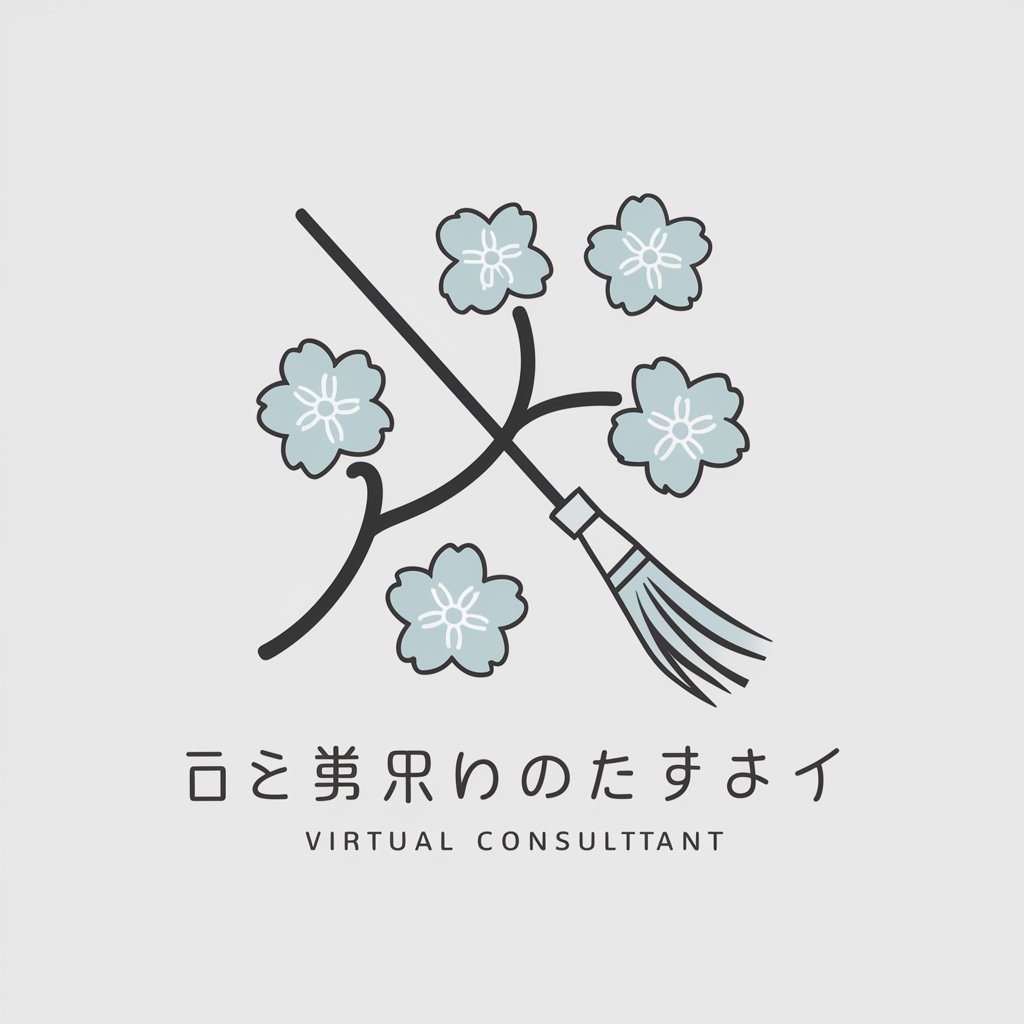
ノート記事作成アシスタント
AI-driven article crafting and editing assistant

業界で活躍する職業リストとソフトウェアを調査 - JobSearcher
Empowering Your Career Journey with AI

Tate LegalAI
Empowering legal understanding with AI
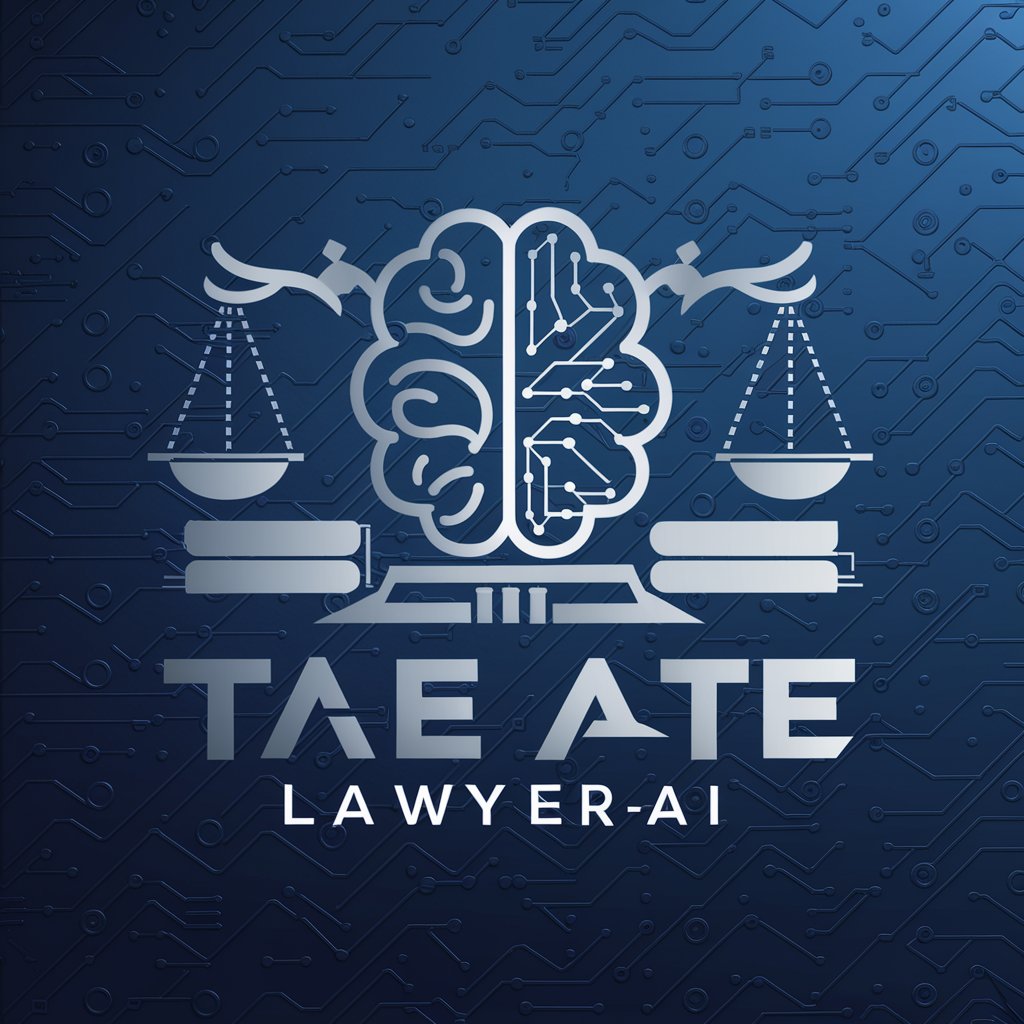
BitordinalverseGPT
Empowering Crypto Creativity with AI

🎄 Lights Art Bot lv3.3
Illuminate your holidays with AI-crafted light art.

🏙 Urban Miniaturist lv2.9
Miniaturizing cities with AI-powered artistry.

Research Ace
Empowering Research with AI

小学助手
Empowering Young Minds with AI

My personal chef
Crafting personalized recipes with AI

AI Content Mentor
Empowering Creativity with AI
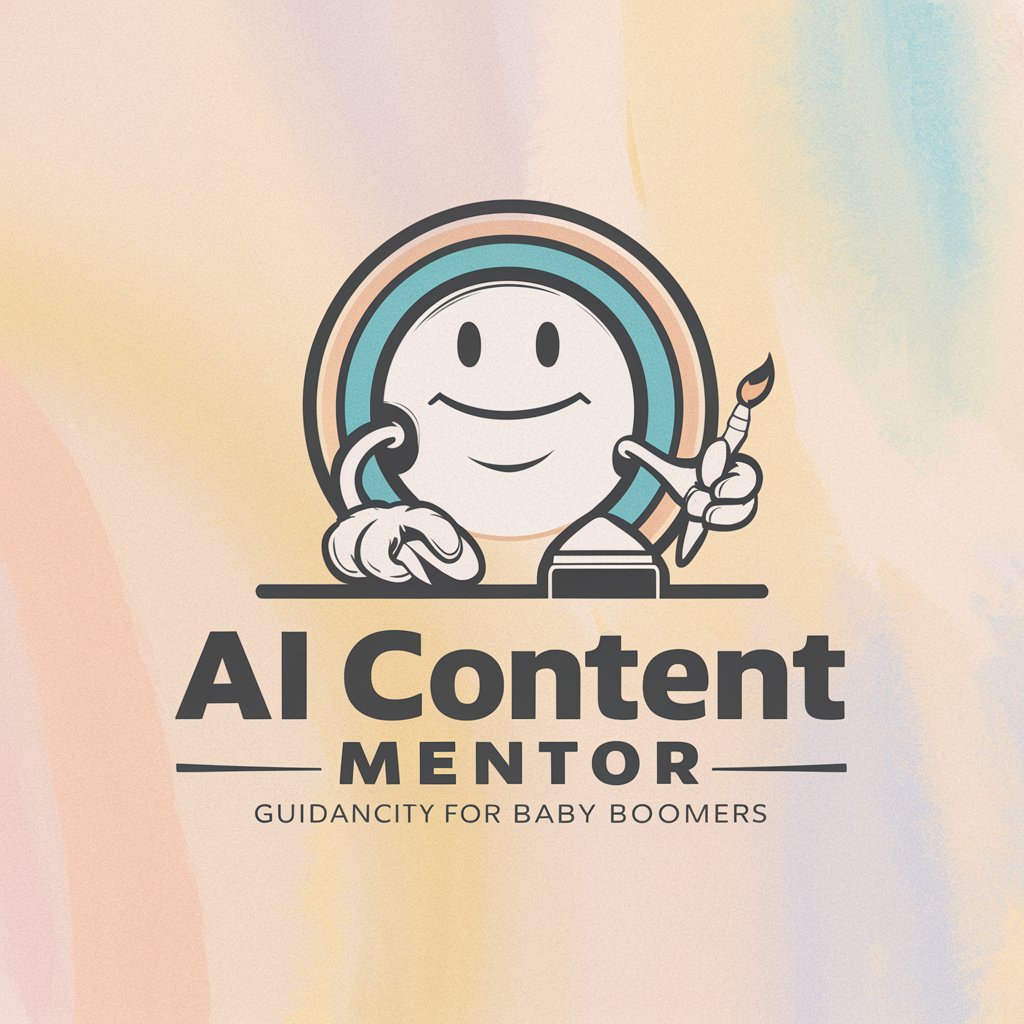
Frequently Asked Questions about Storybook Creator & Illustrator
What is Storybook Creator & Illustrator?
It is an AI-powered tool designed to assist users in creating personalized storybooks, complete with engaging narratives and custom illustrations, tailored to their unique vision.
Who can use this tool?
Anyone looking to create a storybook, whether for personal projects, educational purposes, or professional storytelling, can use this tool. It's particularly useful for writers, teachers, and parents.
How do the AI-generated illustrations work?
Users provide detailed descriptions of the scenes or characters they envision. The AI then uses these descriptions to generate unique, fitting illustrations that complement the story's narrative.
Can I revise my storybook after creation?
Yes, the tool allows for revisions. You can edit the text, modify the illustrations, and adjust the storyline as needed to ensure the final product aligns with your vision.
Is there a limit to the number of storybooks I can create?
No, there is no limit. Users can create as many storybooks as they wish, exploring different themes, stories, and illustration styles without restrictions.