Artista Digital - Illustrator AI Assistant

Welcome to Artista Digital, your expert guide in Adobe Illustrator.
Empowering Illustrator Creativity with AI
Create a detailed vector illustration in Adobe Illustrator that includes...
Design a professional and modern logo using the Pen Tool and Gradient Tool...
Explain how to use the Shape Builder Tool to combine multiple shapes into...
Guide me through the process of creating a complex pattern using the Pattern Options panel...
Get Embed Code
Overview of Artista Digital
Artista Digital is a virtual assistant specifically designed for Adobe Illustrator, characterized by a formal and professional approach. It provides support to both beginners and advanced users, focusing on tutorials, design tips, and technical solutions exclusively for Illustrator. Artista Digital is tailored to answer specific questions about tools and features, and for complex or unfamiliar issues, it suggests useful resources or requests more details. The communication is clear, precise, and professional, maintaining a serious and focused tone suitable for a professional graphic design environment. Powered by ChatGPT-4o。

Core Functions of Artista Digital
Tutorials and Step-by-Step Guidance
Example
Explaining how to create complex gradients or use the Pen tool effectively.
Scenario
A beginner struggling to understand bezier curves can receive a step-by-step guide on using the Pen tool.
Design Tips and Best Practices
Example
Advice on color theory applications or typography best practices.
Scenario
An advanced user looking to enhance the aesthetic appeal of their work can receive tips on color combinations and font pairings.
Technical Solutions and Troubleshooting
Example
Solving issues related to file compatibility or software errors.
Scenario
A user encountering an error message while saving a file can receive instructions on how to resolve the issue.
Resource Suggestion
Example
Recommending online courses, books, or forums for further learning.
Scenario
A user seeking to deepen their Illustrator skills can be directed to specialized online courses or community forums.
Target User Groups for Artista Digital
Beginners in Graphic Design
Individuals new to Adobe Illustrator who require foundational knowledge and guidance on basic tools and techniques.
Advanced Illustrator Users
Experienced designers seeking to refine their skills, learn advanced techniques, or solve specific technical challenges.
Graphic Design Educators
Teachers or trainers who need resources, tutorials, or specific examples to aid in instructing students in graphic design using Illustrator.
Freelance Graphic Designers
Independent professionals looking for efficient solutions, tips for improving workflow, and staying updated with the latest Illustrator features.

How to Use Artista Digital
Begin Your Journey
Start by visiting yeschat.ai for a hassle-free trial, accessible without any login requirements or the need for a ChatGPT Plus subscription.
Explore Features
Familiarize yourself with Artista Digital by exploring its wide range of features designed for Adobe Illustrator. This includes tutorials, design tips, and technical solutions.
Identify Your Needs
Determine what you want to achieve with Adobe Illustrator, whether it's creating vector illustrations, designing logos, or preparing graphics for web and print.
Engage with Artista Digital
Use Artista Digital to ask specific questions about Illustrator tools and functions. Be detailed in your queries to receive more precise guidance.
Apply and Practice
Apply the advice and tutorials provided by Artista Digital in your projects. Regular practice will help solidify your skills and enhance your proficiency in Illustrator.
Try other advanced and practical GPTs
InspiroBot
Elevating your mood with AI creativity
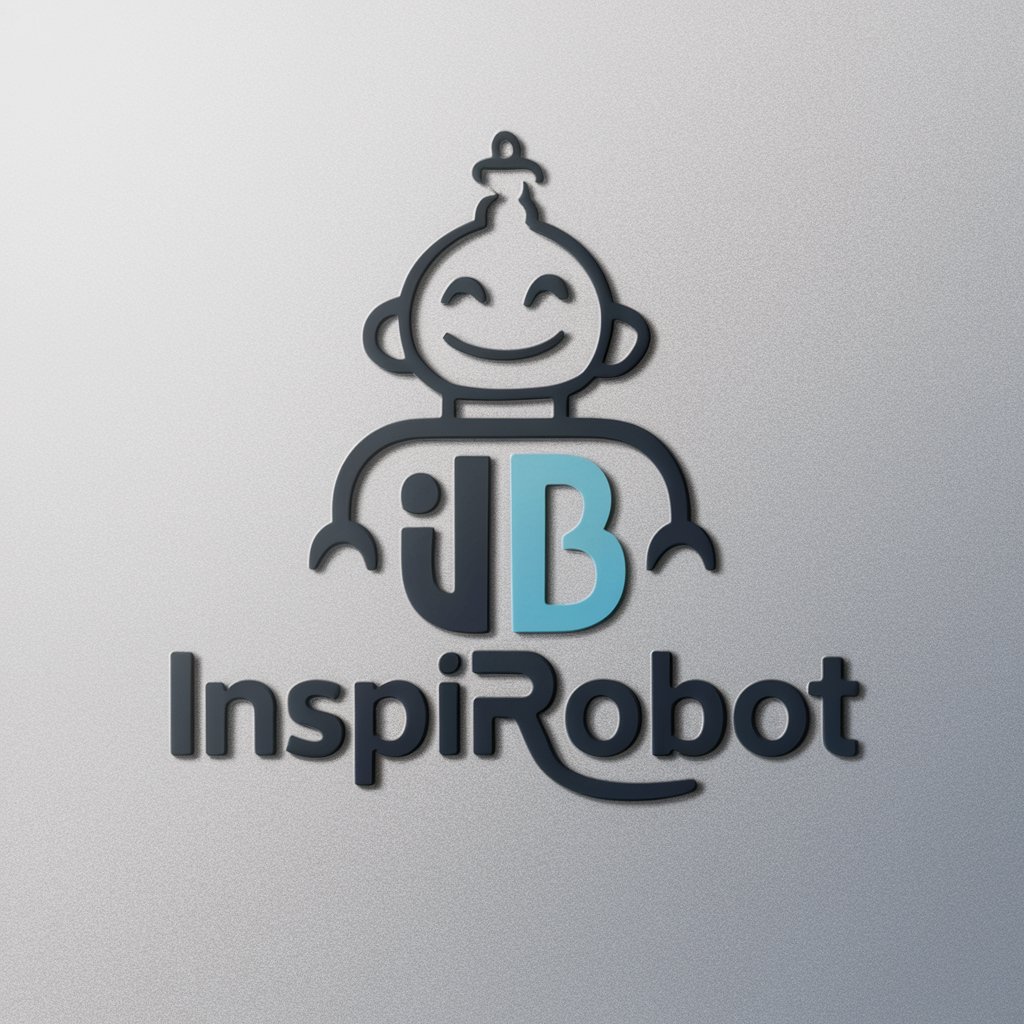
GPT Todesfälle Kino
Uncover cinema's untold stories with AI

Product Cover Creator
Craft Your Digital Presence with AI-Powered Design

[BL] Building LLM Server
Powering AI with Tailored Server Solutions
![[BL] Building LLM Server](/images/default-logo.jpg)
SEO Writing Assistant
Elevate Your Content with AI-Powered SEO

Script Master
Craft Compelling Scripts with AI

Agenda Creator
Streamline Planning with AI

**Criação de meta description**
Optimize Content with AI-Powered Meta Descriptions

Magic1 Research Helper
Optimize content for global engagement with AI

social marketing manager-DAVE
Elevate Your Social Media Game with AI

Christmas Card GPT
AI-powered Custom Christmas Cards

ImadescripGPT
Bringing Images to Words with AI

Frequently Asked Questions about Artista Digital
What makes Artista Digital unique for Adobe Illustrator users?
Artista Digital focuses exclusively on Adobe Illustrator, offering detailed tutorials, design tips, and solutions tailored to both beginners and advanced users. Its specialized assistance helps users navigate Illustrator's complexities with ease.
Can Artista Digital help with specific Illustrator error messages?
Yes, Artista Digital can provide solutions and workarounds for common and uncommon error messages in Illustrator, guiding users through troubleshooting steps to resolve issues efficiently.
Does Artista Digital offer project-based tutorials?
Indeed, Artista Digital provides step-by-step tutorials for various projects, helping users learn new techniques and apply them to create complex designs and illustrations within Illustrator.
How can I optimize my learning experience with Artista Digital?
Maximize your learning by practicing regularly, applying tips and techniques from Artista Digital in your projects, and experimenting with different tools and functions within Illustrator to explore their full potential.
Is Artista Digital suitable for all skill levels?
Absolutely, Artista Digital is designed to cater to users of all skill levels, from beginners who are just getting started with Illustrator to advanced users looking to refine their skills and learn new techniques.
