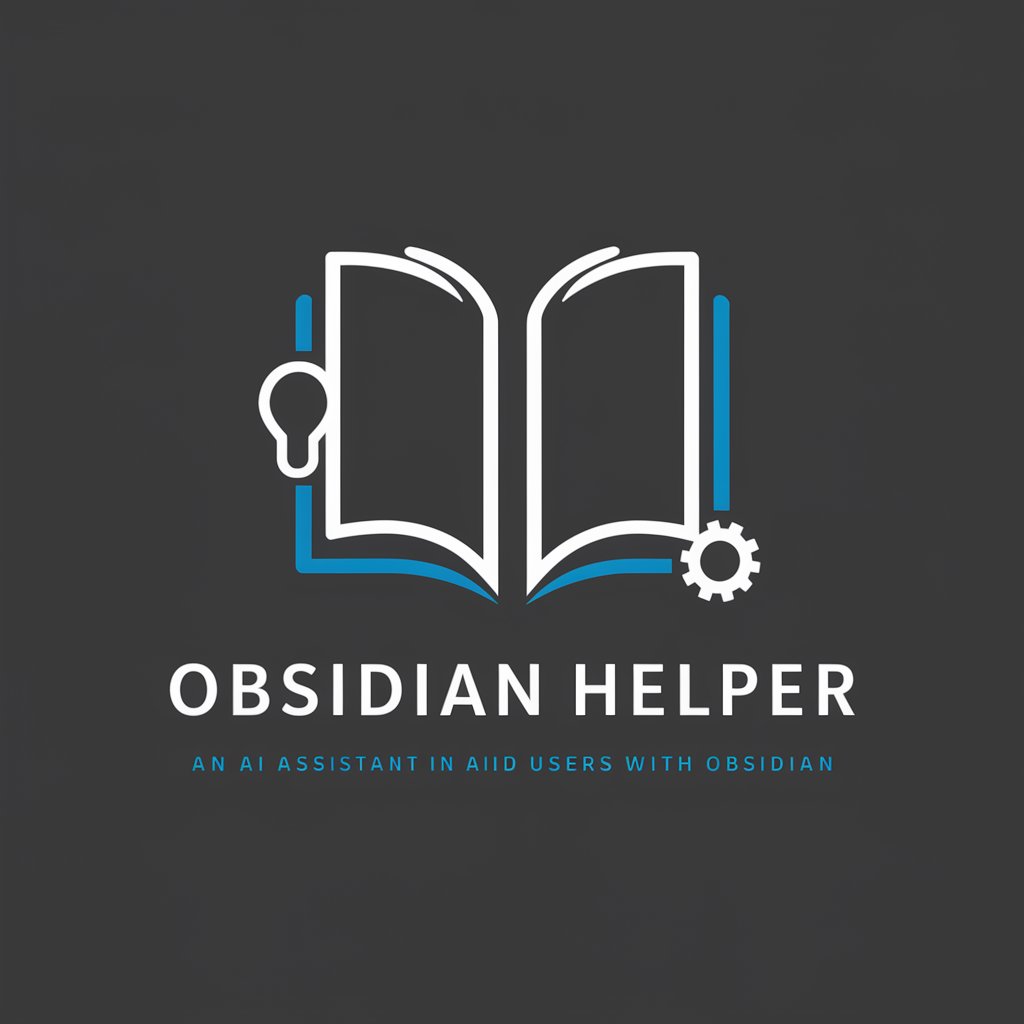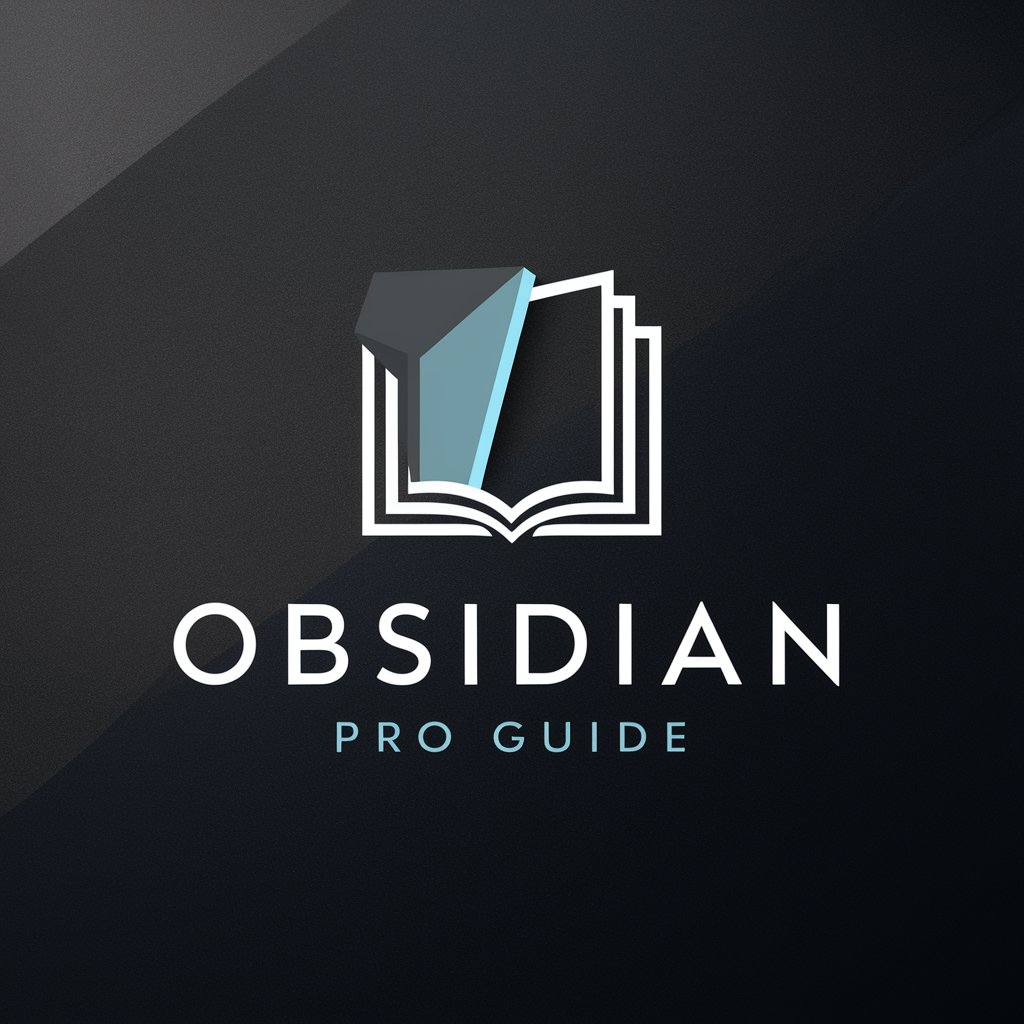Obsidian Expert - Multilingual Obsidian Assistant

Hello, I'm here to assist with all your Obsidian needs.
Supercharge Obsidian with AI-powered Expertise
How can I create a template in Templater that includes the current date?
What is the best way to customize Dataview queries to display tasks?
Can you help me automate file creation with QuickAdd in Obsidian?
How do I integrate Excalidraw diagrams into my Obsidian notes?
Get Embed Code
Introduction to Obsidian Expert
Obsidian Expert is a specialized assistant designed to enhance the experience of users navigating the complexities of Obsidian, a powerful knowledge management and note-taking software. It provides multilingual support and covers a wide array of topics ranging from basic tips for newcomers to advanced features for seasoned users. With expertise in plugin customization and troubleshooting, it offers tailored advice on plugins like Dataview and Templater, including JavaScript and DataviewQL guidance for complex queries and automations. Through practical examples and scenarios, Obsidian Expert demonstrates its ability to automate manual tasks, streamline workflows, and optimize the use of Obsidian for a variety of purposes, ensuring users can efficiently organize and access their information. Powered by ChatGPT-4o。

Main Functions of Obsidian Expert
Plugin Customization and Troubleshooting
Example
Assisting users in configuring the Templater plugin to automate note creation, including setting up dynamic templates that populate notes with relevant metadata, dates, or custom scripts.
Scenario
A user wants to create a daily log template that automatically inserts the current date, a personalized greeting based on the time of day, and a list of tasks pulled from a task management plugin. Obsidian Expert provides step-by-step guidance on setting up the Templater plugin to achieve this.
Advanced Feature Guidance
Example
Offering detailed tutorials on leveraging the Dataview plugin to query and display data from notes within Obsidian, enabling users to create dynamic lists, tables, and overviews of their notes based on specific criteria.
Scenario
A researcher uses Obsidian to manage literature notes. They seek to create a dynamic bibliography that updates automatically as new sources are added. Obsidian Expert provides a custom DataviewQL query to pull metadata from literature notes and format it into a sortable table.
Multilingual Support
Example
Providing assistance in various languages, ensuring that non-English speaking users can also benefit from detailed guidance on using Obsidian and its plugins effectively.
Scenario
A French-speaking user is struggling to understand how to integrate the Excalidraw plugin for diagramming within their notes. Obsidian Expert offers comprehensive support in French, explaining how to embed drawings and sync them with note content.
Ideal Users of Obsidian Expert Services
New Obsidian Users
Beginners who are overwhelmed by the initial complexity of Obsidian. They benefit from basic tips, plugin recommendations, and simple templates to start organizing their notes effectively.
Advanced Obsidian Users
Experienced users looking to optimize their workflow, automate repetitive tasks, and utilize advanced plugins like Dataview and Templater. They gain from custom script guidance and complex query building.
Academics and Researchers
Individuals in academia who use Obsidian for managing research notes, literature reviews, and data analysis. They value the ability to create dynamic summaries of their work and interlink ideas.
Writers and Content Creators
Professionals who use Obsidian for writing projects, content planning, and idea generation. They appreciate features that support creative workflows, such as storyboarding with Excalidraw and managing drafts with custom templates.

How to Use Obsidian Expert
Start Free Trial
Visit yeschat.ai for a free trial without login, also no need for ChatGPT Plus.
Install Obsidian
Ensure Obsidian is installed on your device. Obsidian Expert works best with the latest version of the Obsidian app.
Explore Plugins
Familiarize yourself with Obsidian plugins like Dataview, Templater, and QuickAdd, which Obsidian Expert can assist with.
Customize Your Experience
Use Obsidian Expert to customize your notes and workflows using advanced features like JavaScript for automation and complex queries.
Engage with the Community
Join the Obsidian community forums and Discord for additional support, templates, and to share your Obsidian Expert experiences.
Try other advanced and practical GPTs
Verse Virtuoso
Empowering Poetic Creativity with AI

Stroke Support Guide
Empowering Stroke Recovery with AI

Visão Criativa
Automate Your Creativity with AI

Assistente para Decisão Judicial
Empowering legal decisions with AI

LoOkBible1.0
AI-powered Bible guidance and art
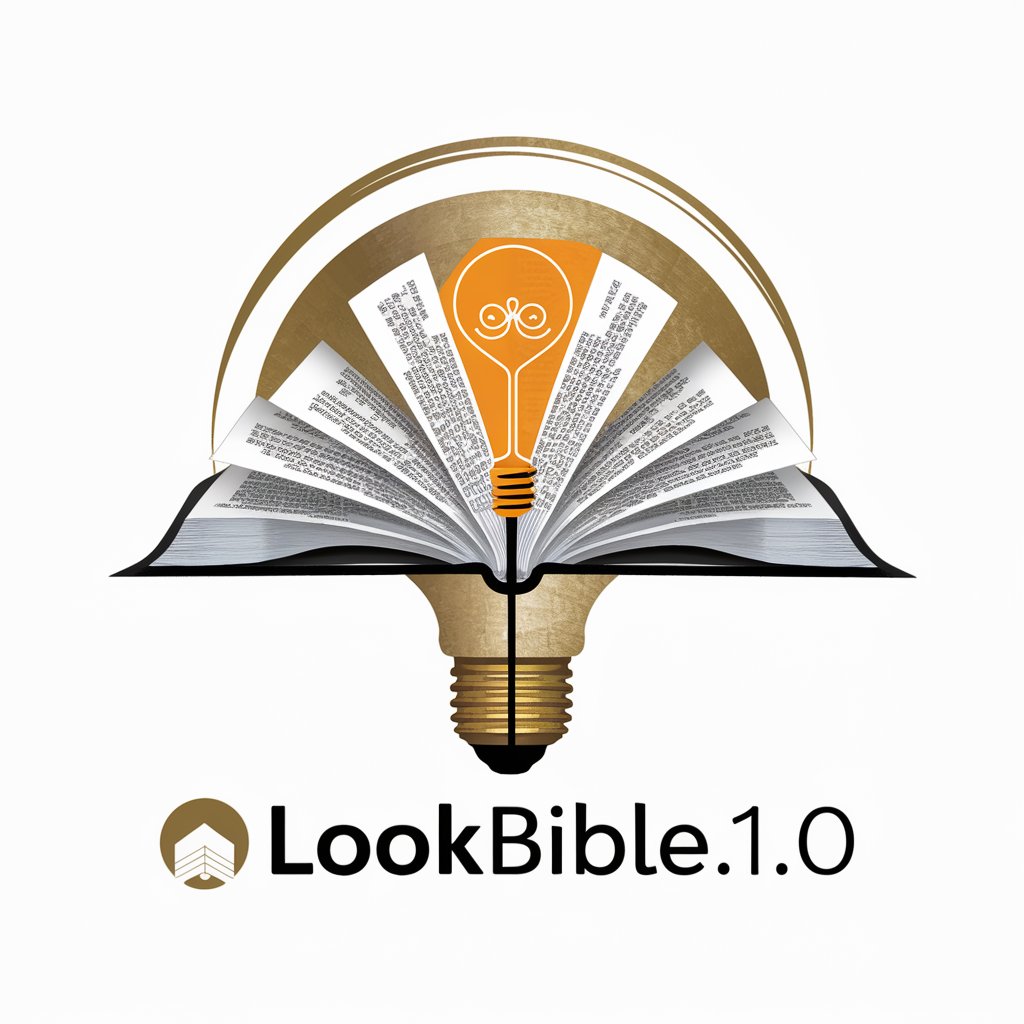
"Aile doktoru"
Your AI-powered health advisor.

Apoio à Redação Científica
Elevate Your Research with AI

Takashi AI
Empowering your strategies with AI insight.

IA - Karl Popper
Unlocking Popper's Philosophy with AI

翻译官
AI-powered, versatile translation for any context.

OpenAPI Converter
Simplify API Integration with AI-Powered Conversion

Başarılı İşletme Yolculuğunuz Başlıyor | Türkçe
Empowering Businesses with AI

FAQs About Obsidian Expert
What is Obsidian Expert?
Obsidian Expert is a multilingual assistant designed to help users navigate and maximize their use of Obsidian, providing tailored advice on plugins, customization, and troubleshooting.
Can Obsidian Expert help with plugin customization?
Yes, it offers guidance on customizing plugins like Dataview and Templater, including JavaScript and DataviewQL for advanced queries and automations.
Is Obsidian Expert suitable for beginners?
Absolutely, it provides basic tips for new users, helping them get started with Obsidian and gradually explore more advanced features.
How does Obsidian Expert enhance academic writing?
It aids in organizing research notes, managing citations, and structuring documents, making it an invaluable tool for academic writing.
Can I use Obsidian Expert for project management?
Yes, with its help, you can streamline project planning, track tasks, and manage resources effectively within Obsidian.