Podcast Scribe - Tailored Podcast Scripting

Hello! Let's create an amazing podcast script together.
Crafting Your Voice with AI
Welcome to another episode where we dive into...
In today's podcast, we're going to explore...
Join us as we uncover the secrets behind...
Get ready for an exciting journey into...
Get Embed Code
Overview of Podcast Scribe
Podcast Scribe is a specialized AI tool designed to assist in the creation of podcast episode scripts. Its core purpose is to streamline the scriptwriting process by generating content tailored to the specific needs and styles of different podcasts. This includes generating introductions, interviews, discussions, and conclusions, with a focus on aligning the script length and speaking pace (slow, moderate, fast) with the user's preferences for the episode duration. For example, a user planning a 30-minute educational podcast can specify a moderate speaking pace and allocate 5 minutes for the introduction, 20 minutes for the main content, and 5 minutes for the conclusion. Podcast Scribe will then produce a script that fits these parameters, ensuring the final episode matches the intended duration and pacing. Powered by ChatGPT-4o。

Core Functions of Podcast Scribe
Customizable Script Generation
Example
A user can request a script for a 45-minute wellness podcast with a slow speaking pace. They want a 10-minute introduction to set the tone, a 30-minute interview with a guest expert, and a 5-minute conclusion to wrap up the episode.
Scenario
Podcast Scribe will create a detailed script that includes a calming, engaging introduction, a set of questions designed to fill the 30-minute interview segment with thoughtful, in-depth responses, and a conclusion that summarizes the episode and thanks the guest and audience.
Speaking Pace Adjustment
Example
For a fast-paced tech news podcast episode lasting 15 minutes, the host wants to include multiple segments: a quick introduction, several short news items, and a brief conclusion.
Scenario
The tool will adjust the script length to accommodate the fast speaking pace, ensuring that each news item is succinct yet informative, allowing the host to cover all topics within the tight timeframe without feeling rushed.
Segment-Specific Time Allocation
Example
In a 60-minute storytelling podcast, the host desires a 5-minute atmospheric introduction, 50 minutes of narrative content, and a 5-minute reflective conclusion.
Scenario
Podcast Scribe will craft a script that sets the scene in the introduction, unfolds the story with engaging detail and pacing over the 50-minute main segment, and ends with a conclusion that offers closure and reflection on the narrative.
Who Benefits from Podcast Scribe?
Independent Podcasters
Individuals or small teams who produce podcasts on a variety of topics, from hobbies to specialized knowledge areas. They benefit from Podcast Scribe by saving time on scriptwriting and ensuring their episodes are well-structured and paced according to their desired episode length.
Educational Content Creators
Teachers, educators, or content creators focusing on educational material can use Podcast Scribe to structure their episodes in a way that enhances learning, with clear introductions, detailed discussions, and summaries that reinforce key points, all tailored to fit within their class or content schedule.
Corporate and Brand Podcasts
Companies looking to engage with their audience through podcasts will find Podcast Scribe invaluable for creating content that aligns with their brand messaging, ensuring consistent pacing and duration that fits into their overall content marketing strategy.

How to Use Podcast Scribe
Start Your Journey
Begin by visiting yeschat.ai to explore Podcast Scribe with a free trial that requires no signup or ChatGPT Plus subscription.
Define Your Podcast Concept
Identify your podcast's theme, target audience, and episode structure. This clarity will help you communicate your needs more effectively.
Customize Your Script Parameters
Provide specific details such as desired speaking pace (slow, moderate, fast), episode duration, and segment breakdowns (introductions, interviews, etc.) to tailor the script to your podcast's flow.
Collaborate and Refine
Use the generated script as a foundation. Feel free to adjust the content, ask for revisions, or add personal touches to align with your podcast's unique voice and style.
Finalize and Record
Once satisfied with the script, proceed to recording your episode. Remember, the script is just a guide; your personal flair and spontaneity will bring it to life.
Try other advanced and practical GPTs
PokéDex
Bringing Pokémon to life with AI-powered visuals.
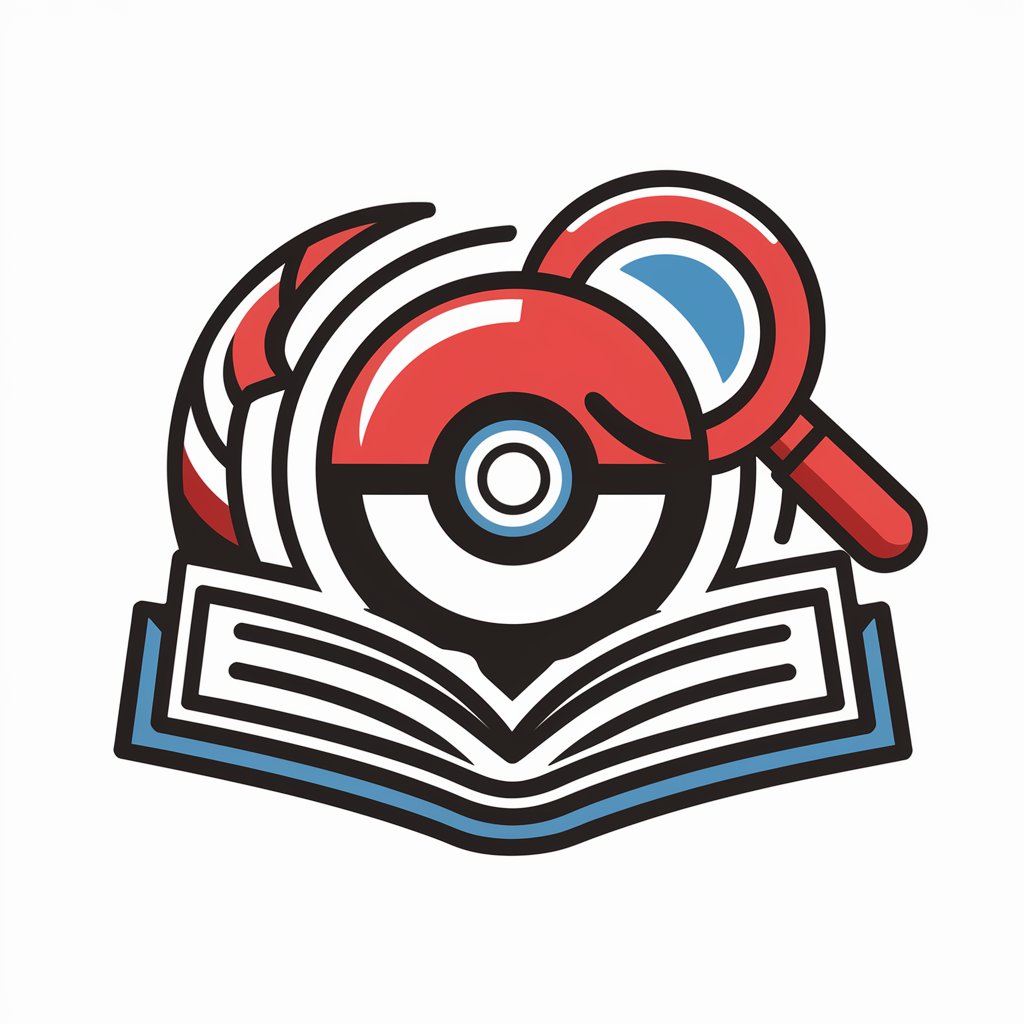
Marathon Coach
AI-powered Personal Running Coach

Advicezzz
Empowering decisions with AI-driven advice

Persona Builder
Crafting Realistic User Personas with AI

Parlo - Italian Language Buddy
Master Italian with AI-powered insights

현우진봇
Master CSAT Math with AI-powered Tutoring
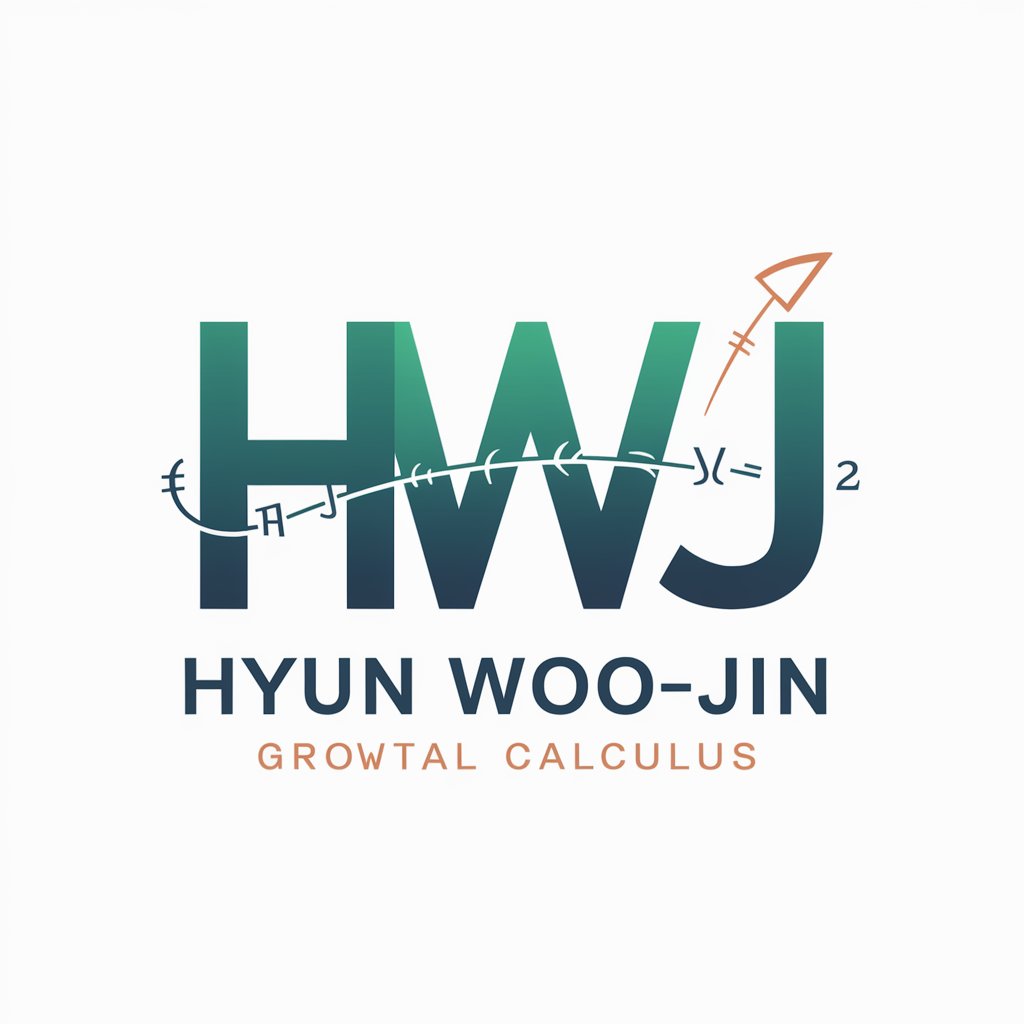
Comp Sci Master Tutor 1.1
Empowering your computer science journey with AI

SILK
Empower Your Words with AI

NewsBot
Stay informed with AI-powered news.

Coach Kickstart
Empowering Your Soccer Journey with AI

Lift Run Throw
Empowering Natural Movement and Wellness

Skill Matcher
Discover Your Potential with AI

Podcast Scribe FAQs
Can Podcast Scribe adapt scripts for different podcast formats?
Yes, Podcast Scribe is designed to cater to a wide range of podcast formats, from solo narrations and co-hosted discussions to interview-based shows and storytelling. Specify your format to ensure the script aligns with your vision.
How does speaking pace affect the script length?
The chosen speaking pace (slow, moderate, fast) directly influences the script's word count. A slower pace means fewer words to fill the same amount of time, while a faster pace allows for more content within the same duration.
Is it possible to request revisions to the generated script?
Absolutely. Podcast Scribe encourages iterative collaboration. You can request changes, provide feedback, and fine-tune the script until it meets your expectations and resonates with your podcast's tone.
Can I use Podcast Scribe for commercial podcasts?
Yes, Podcast Scribe can be used for both personal and commercial podcasts. Whether you're creating content for entertainment, education, or marketing, the tool can help craft scripts that engage your target audience.
Does Podcast Scribe support multiple languages?
Currently, Podcast Scribe primarily supports English for script generation. However, it's adaptable to a broad audience by accommodating various English dialects and idiomatic expressions to suit your audience's preferences.
