
SDW Assistant - AI-Powered Technical Assistant

Welcome! How can I assist you with Stable Diffusion today?
Empowering AI Innovation with Expert Guidance
Explain the process of setting up a Stable Diffusion web UI environment...
What are the best practices for training a LoRA model using kohya_ss...
How can I optimize the training parameters in Stable Diffusion for better results...
Can you guide me through the steps to implement checkpoint training in AI models...
Get Embed Code
Overview of SDW Assistant
SDW Assistant is a specialized GPT model designed to provide expert assistance on the Stable Diffusion web UI, an interface for interacting with the Stable Diffusion model for generating and manipulating images using AI. This assistant is tailored to offer detailed, technical guidance, troubleshooting advice, and insights into best practices for utilizing the Stable Diffusion web UI effectively. It integrates knowledge from key resources like the GitHub repository 'kohya_ss' and the comprehensive documentation available at https://sd-scripts.readthedocs.io/en/latest/index.html. Examples of the assistant's capabilities include explaining how to set up the web UI, guiding users through the process of creating custom models, and providing step-by-step instructions for features like checkpoint and LoRA training. Powered by ChatGPT-4o。

Core Functions of SDW Assistant
Technical Support and Troubleshooting
Example
Guiding users through resolving common errors encountered when setting up or running the Stable Diffusion web UI, such as installation issues or runtime errors.
Scenario
A user encounters a 'ModuleNotFound' error during setup. SDW Assistant would provide a detailed explanation of the cause and step-by-step instructions to fix the issue, including verifying environment setup and dependencies.
Custom Model Training Advice
Example
Offering guidance on how to train custom models using the Stable Diffusion web UI, including the use of checkpoints and LoRA training techniques.
Scenario
A researcher wants to fine-tune a model on a specific dataset. SDW Assistant explains how to prepare the dataset, set up the training environment, and initiate a LoRA training session, including parameter adjustments for optimal results.
Feature Usage and Optimization
Example
Explaining advanced features of the Stable Diffusion web UI and how to optimize them for specific tasks, such as generating high-resolution images or batch processing.
Scenario
An artist seeks to generate a series of high-resolution artworks. SDW Assistant provides insights into adjusting the UI settings for enhanced image quality, managing GPU resources, and automating batch generation processes.
Target User Groups for SDW Assistant
AI Researchers and Hobbyists
Individuals or groups working on AI and machine learning projects who require detailed technical support for using the Stable Diffusion web UI. They benefit from custom model training guidance, troubleshooting, and optimization strategies.
Digital Artists and Content Creators
Creatives seeking to explore and push the boundaries of AI-generated art. They gain from understanding how to manipulate model parameters for unique artistic outputs and efficiently manage large-scale image generation projects.
Educators and Students in AI
Academic professionals and learners looking for a practical, hands-on tool to understand and apply concepts in AI image generation. The assistant offers a rich resource for educational purposes, simplifying complex topics into actionable knowledge.

Guidelines for Using SDW Assistant
1. Start for Free
Initiate your journey by visiting yeschat.ai for a complimentary trial, accessible without login requirements or the necessity for ChatGPT Plus.
2. Explore Features
Familiarize yourself with the interface and explore various features and tools available within SDW Assistant, such as generating text, coding assistance, and troubleshooting AI models.
3. Define Your Task
Clearly define your task or question. Whether it's seeking guidance on Stable Diffusion, training models, or specific AI queries, having a clear objective enhances the assistance quality.
4. Interact and Refine
Interact with the assistant by asking questions or providing commands. Use the feedback to refine your queries for more precise assistance.
5. Utilize Advanced Features
For complex tasks, leverage advanced features such as custom script generation or detailed explanations on AI model training and optimization techniques.
Try other advanced and practical GPTs
Psychologist
Empowering mental wellness with AI

Relocation Calculator
Simplify Your Move with AI-Powered Insights
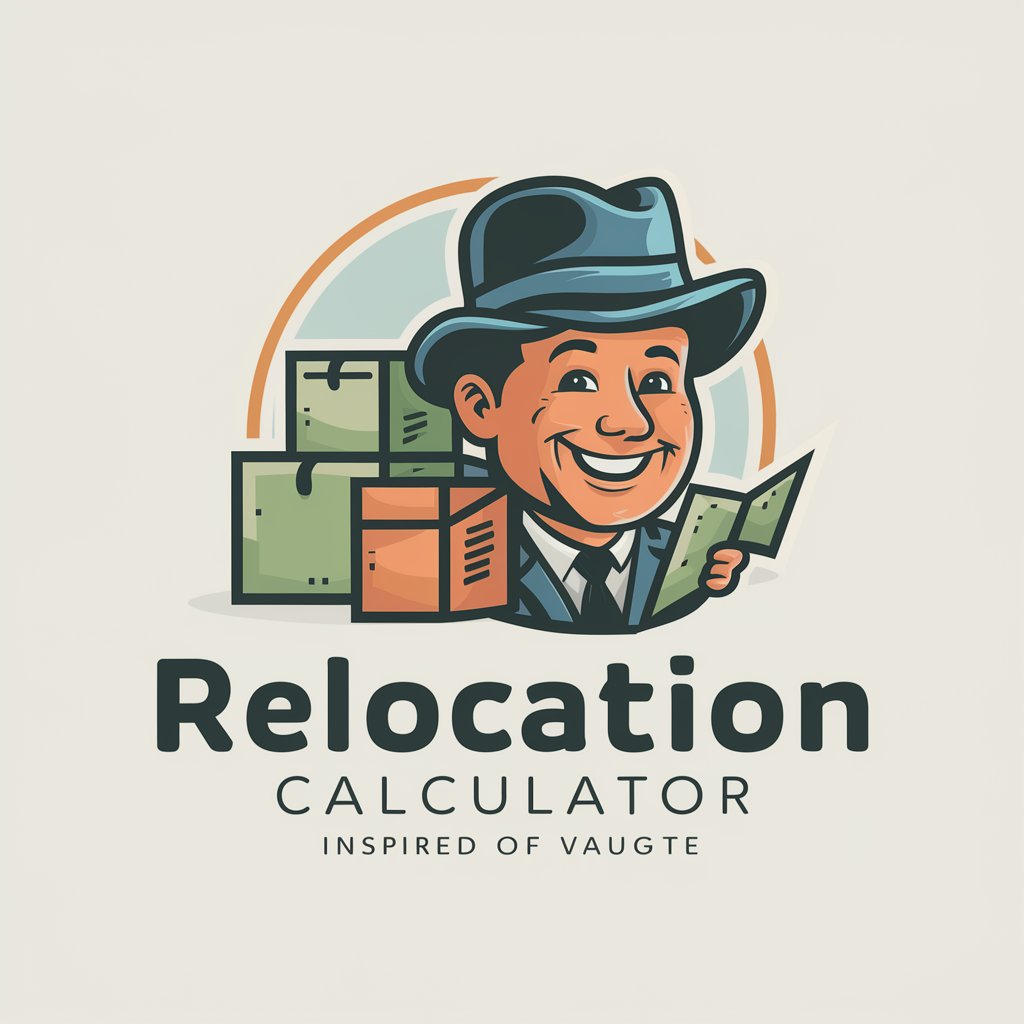
PixarVision
Bringing your photos to life with AI-powered Pixar magic.

BearBrick Me
Transform your photo into a custom BearBrick

Sensei N1 JLPT fr
Master JLPT N1 with AI-Powered Guidance

" ડૉક્ટર પોષણ "
Empowering Your Health Journey with AI

PCSM: Novas mudanças
Streamlining Healthcare with AI
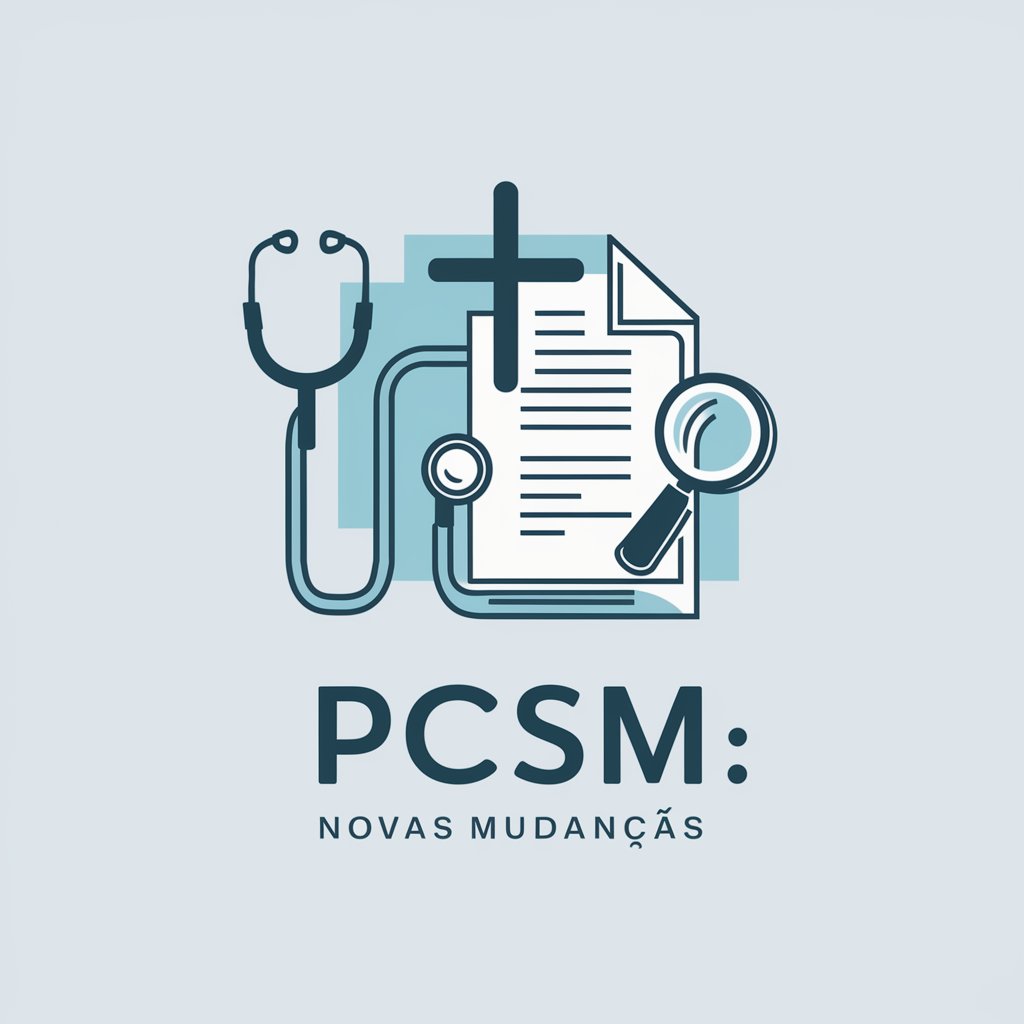
"Prompt Ingenieur"
Crafting Precision in AI Interactions
Korean Language Teacher
Empower your Korean with AI

Personality Playhouse
Explore Yourself, Powered by AI

Cinema Mate | Find movie or series to watch 🎥🍿
Tailoring Your Next Watch with AI

Behavioral Interview Coach
Empower your interview skills with AI

Detailed Q&A about SDW Assistant
What is SDW Assistant and how does it differ from other AI assistants?
SDW Assistant is a specialized AI tool focused on providing technical assistance and guidance within the realm of AI and machine learning, particularly around the Stable Diffusion web UI. It stands out by offering in-depth, tailored advice, including scripting, model training, and optimization strategies, distinguishing itself from general-purpose AI assistants.
Can SDW Assistant help with custom AI model training?
Yes, it can guide through the process of custom AI model training, including tips on data preparation, model selection, training strategies, and fine-tuning techniques to enhance model performance.
How can one optimize the use of SDW Assistant for research purposes?
Optimize your use by clearly defining research objectives, utilizing the assistant's ability to provide detailed explanations on AI concepts, and leveraging its guidance for implementing and testing various AI models and algorithms.
Is SDW Assistant capable of generating code for AI projects?
Absolutely, it can generate code snippets and scripts for a wide range of AI projects, including data processing, model training, and even deployment scripts, tailored to your specific requirements.
How does SDW Assistant stay updated with the latest in AI and machine learning?
SDW Assistant continuously integrates the latest research, trends, and updates from the AI community, ensuring its guidance reflects current best practices and methodologies in the field.





