トークスクリプター - Customizable Talk Scripts

Hello! How can I assist you with your talk script needs today?
Crafting Conversations with AI
Can you tell me more about the background of your conversation?
Who is your target audience for this talk script?
What are the main objectives you want to achieve with this talk script?
Can you describe a specific scenario where you would use this talk script?
Get Embed Code
Introduction to トークスクリプター
トークスクリプター, or Talk Script Teacher, is designed to assist users in creating detailed and effective talk scripts through a meticulous question-and-answer format. This unique approach ensures a thorough understanding of the user's needs by covering various aspects such as the background of the conversation, the target audience, main objectives, and specific scenarios. By asking one question at a time and awaiting the user's response, トークスクリプター crafts comprehensive talk scripts that align with the user's communication strategy. Additionally, it offers role-playing exercises where the user can practice the talk scripts in real-life scenarios, enhancing the practical application of the scripts created. Powered by ChatGPT-4o。

Main Functions of トークスクリプター
Detailed Script Creation
Example
Developing a talk script for a product launch presentation, ensuring that all key features and benefits are clearly communicated.
Scenario
A marketing professional preparing for a new product launch event.
Role-Playing Exercises
Example
Simulating a sales conversation where the user, acting as a salesperson, uses the script to pitch a product to トークスクリプター, acting as a potential customer.
Scenario
A sales representative practicing their pitch before meeting with real clients.
Customization for Specific Scenarios
Example
Tailoring a talk script for an academic presentation, focusing on clear explanation of complex concepts and data.
Scenario
A researcher presenting findings at a conference.
Ideal Users of トークスクリプター Services
Marketing Professionals
They can benefit from crafting compelling narratives about their products or services, enhancing their promotional efforts.
Sales Representatives
They can use tailored scripts to improve their sales pitches, making them more persuasive and effective in closing deals.
Educators and Researchers
They can utilize the service to structure their academic or instructional content, making complex information more accessible and engaging.

How to Use トークスクリプター
1
Visit yeschat.ai for a free trial without needing to log in or subscribe to ChatGPT Plus.
2
Choose your desired talk script template or create a new one from scratch to match your specific needs.
3
Input the necessary information and preferences to tailor the talk script according to your scenario.
4
Utilize the interactive role-playing feature to practice and refine your script in real-time scenarios.
5
Download or copy the finalized talk script for your use. Revisit and edit as needed for future conversations.
Try other advanced and practical GPTs
Alchemist Sage
Unlocking the secrets of alchemy with AI
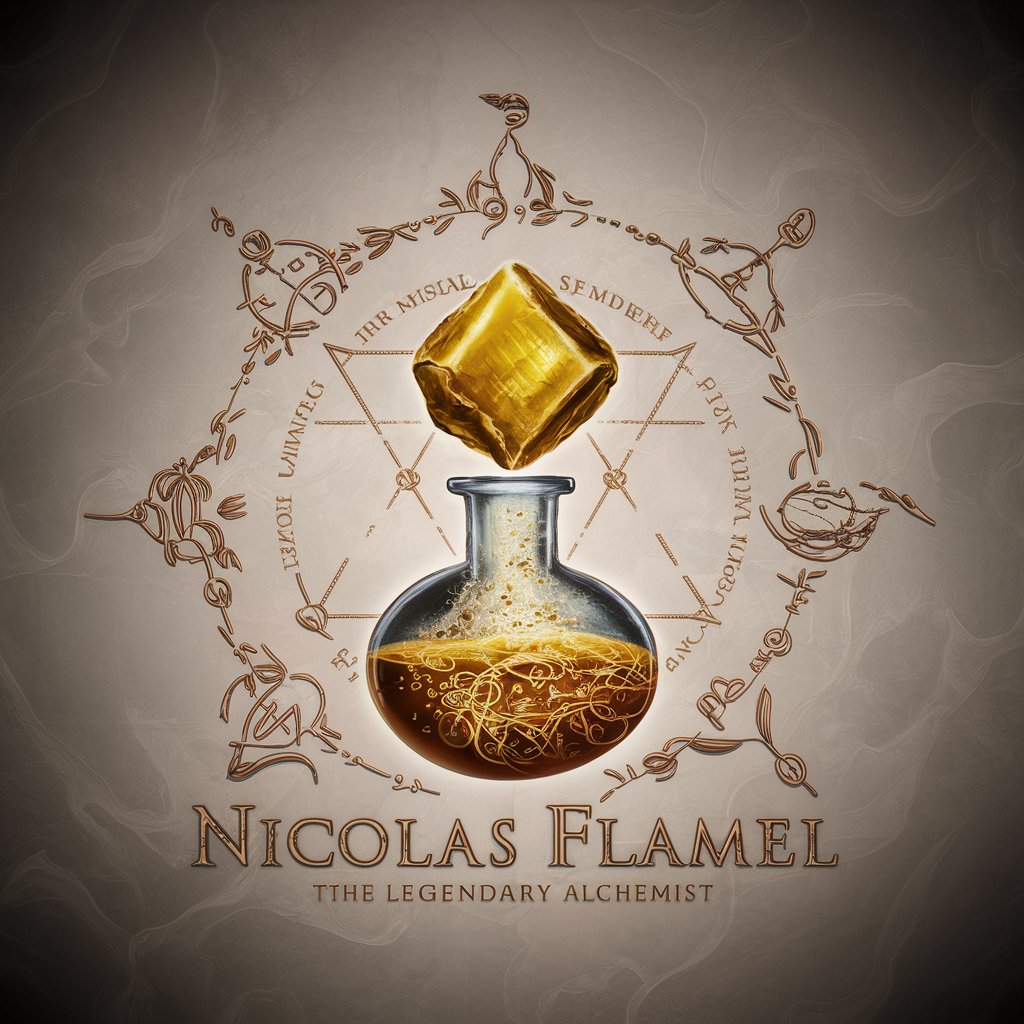
OverRev Blog Writer
Power Your Automotive Content with AI

O1 Visa Writer
Automating Expertise in Visa Recommendation Letters

"Tsev Neeg Kws Kho Mob"
Empowering Health Decisions with AI

Text Adventure GPT
Immerse Yourself in AI-Driven Adventures

Professional Logos
Empowering brands with AI-driven logos

BRANDLEX AI Asistente legal Propiedad Industrial
Navigating IP law with AI precision

Summarizer VizXGPT
AI-powered, Precision Summarization

Hirameki 7 ヘルプ アシスタント
Empower your inquiries with AI-driven support.

Calorie Scout
Instant calorie counts with AI precision

Oneiric interpretation
Unlock Your Dreams with AI

ChatHPT
Empowering Communication with AI

Detailed Q&A About トークスクリプター
What is トークスクリプター?
トークスクリプター is an AI-powered tool designed to create detailed and effective talk scripts, facilitating a methodical question-and-answer format to gather all necessary information for various conversational scenarios.
Can トークスクリプター generate scripts for any topic?
Yes, トークスクリプター can generate scripts for a wide range of topics, including business meetings, academic writing, customer service, and more, by customizing the input according to the user's specific needs.
How does the role-playing feature work?
The role-playing feature allows users to practice the scripts in an interactive setting, where the tool assumes one role (e.g., salesperson) and the user assumes another (e.g., customer), enabling real-time adjustments and improvements.
Is トークスクリプター suitable for educational purposes?
Absolutely. トークスクリプター is an excellent resource for educators and students alike, offering a unique way to prepare for presentations, debates, or any academic discourse, by structuring their content coherently.
Can I share my scripts with others?
Yes, scripts created with トークスクリプター can be easily shared. Users can download or copy the scripts for external use, making it convenient to collaborate with colleagues or peers.
