Translate - AI-powered Translation

Hi there! Ready to translate something?
Translate Text Seamlessly with AI
Translate the following paragraph from English to Spanish:
How would you say this sentence in French?
Can you convert this text from German to English?
I need a translation from Japanese to English for this passage:
Get Embed Code
Introduction to Translate
Translate is a specialized GPT model designed to serve as a comprehensive translation tool. Its core functionality revolves around translating text from one language to another with high accuracy, maintaining the original tone, context, and nuances of the source text. Beyond simple translation tasks, Translate is equipped to handle a variety of language-related tasks, including but not limited to, providing cultural context, understanding idiomatic expressions, and adapting translations to fit the tone and style requested by the user. An example scenario illustrating Translate's capabilities could involve translating a business proposal from English to Japanese, ensuring that the formal tone is preserved, and that industry-specific terminology is accurately translated. Another example could be translating a piece of classic literature from Spanish to English, capturing the original style and metaphorical expressions accurately. Powered by ChatGPT-4o。

Main Functions of Translate
Accurate Text Translation
Example
Translating an email from French to English, ensuring that both the general message and specific details like tone and urgency are conveyed accurately.
Scenario
A French-speaking business professional needs to communicate with an English-speaking client. Translate ensures the message is clear, culturally appropriate, and maintains the professional tone intended by the sender.
Cultural Context and Idiomatic Expressions
Example
Translating idiomatic expressions from Italian to English, such as 'In bocca al lupo' to its English equivalent 'Break a leg', ensuring the translation captures the supportive sentiment rather than a literal translation.
Scenario
An English-speaking writer is working on a book that includes Italian characters and wants to incorporate authentic Italian phrases and expressions. Translate helps by providing translations that maintain the cultural context and emotional impact.
Customized Tone and Style Adaptation
Example
Adapting a casual blog post written in English into a more formal article in German, changing the language used to suit a professional audience.
Scenario
A content creator who usually writes informal travel blogs in English decides to contribute to a German magazine. Translate adjusts the tone from casual to formal while ensuring the travel experiences are engagingly conveyed.
Ideal Users of Translate Services
Business Professionals
Individuals engaged in international business, requiring frequent communication with partners, clients, and teams across different languages. They benefit from Translate's ability to handle formal business language, specialized terminology, and cultural nuances, ensuring clear and effective cross-border communication.
Writers and Content Creators
Authors, bloggers, and journalists who produce content in multiple languages or wish to reach a broader audience by translating their work. They benefit from Translate's nuanced understanding of language, ability to maintain the author's voice, and skill in adapting content to fit different cultural contexts and literary styles.
Academics and Researchers
Scholars who need to access or publish research in different languages. They rely on Translate for accurate translation of complex, subject-specific terminology and concepts, enabling them to share knowledge and collaborate internationally without language barriers.

How to Use Translate
Start with a Free Trial
Begin by accessing yeschat.ai to explore Translate's features without the need for a login or subscribing to ChatGPT Plus.
Select Language Pair
Choose both the source and target languages from the provided list to ensure accurate translations.
Enter Your Text
Input the text you wish to translate in the source language field. There's no limit on character count, but longer texts may require more processing time.
Review Translation
After submitting your text, review the translation provided. Translate offers suggestions for alternative translations to fine-tune the output.
Utilize Advanced Features
Explore advanced options such as language detection, glossary support, and translation memory to enhance your translation accuracy and consistency.
Try other advanced and practical GPTs
Engineering
Powering Innovation with AI-driven Engineering

Business Finder
Discover businesses effortlessly with AI

Medication Side Effects
Empowering medication safety with AI

Archery
Elevate Your Archery with AI

Smartie
Unlock Insights with AI Intelligence

Witty Banter Bot
Unleash laughter with AI-powered wit.

小J
Empowering your coding journey with AI

Janet
Empowering Research with AI

Smart IE
Empower Decisions with AI Insights

Zealous Artist
Bring Ideas to Life with AI-Powered Caricatures

unorthodox GPT
Where AI meets Wild Imagination

GPTBoss | Adelaide Evans
Empowering Sales with AI-Driven Marketing Insights
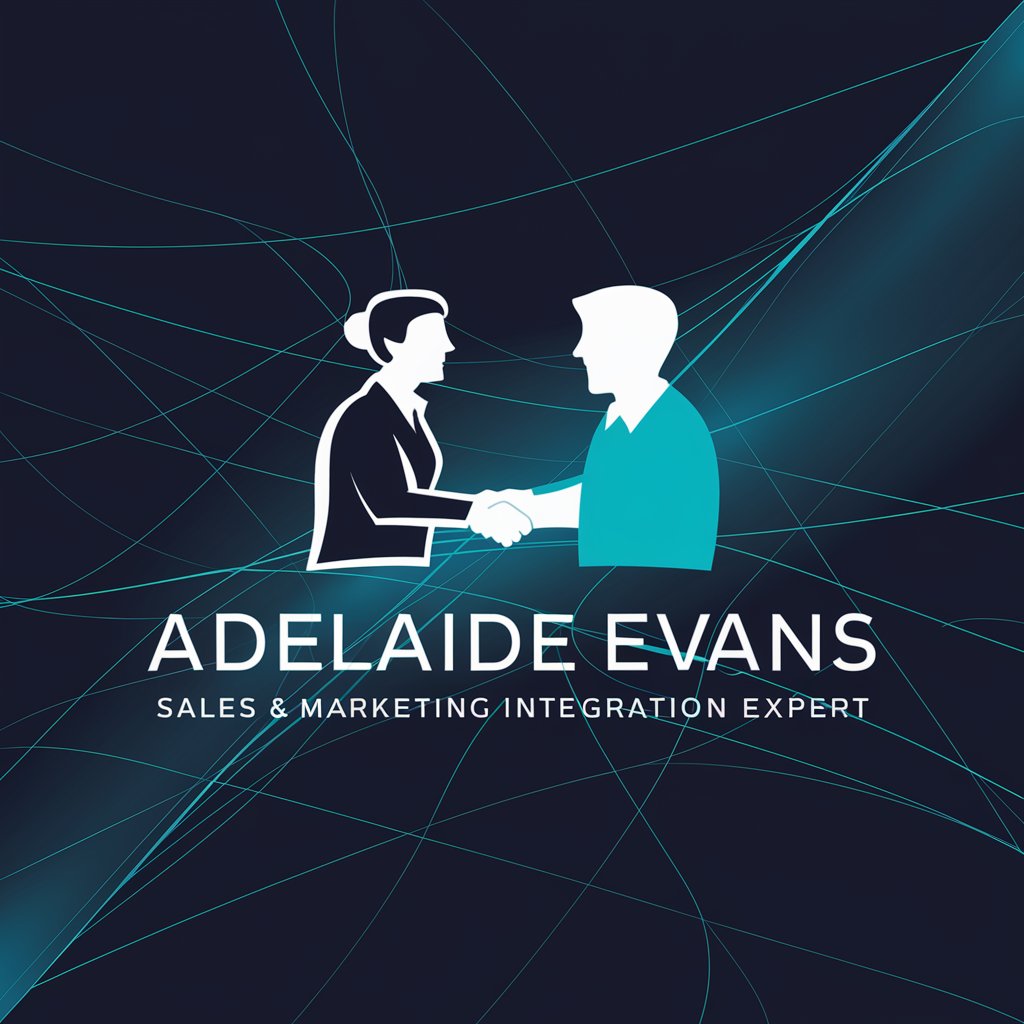
Frequently Asked Questions about Translate
What makes Translate different from other translation tools?
Translate leverages advanced AI models, offering more nuanced and contextually accurate translations compared to standard translation engines.
Can Translate handle technical or specialized texts?
Yes, it's equipped to handle a wide range of texts, including technical, legal, and medical documents, thanks to its industry-specific models.
Is there a limit to the amount of text I can translate?
While there's no hard limit, extremely long texts might take longer to process. For the best experience, it's recommended to break up very large documents into smaller sections.
How does Translate handle different dialects or regional languages?
It recognizes and adapts to various dialects within a language, offering translations that are not just linguistically accurate but also culturally relevant.
Can I improve the accuracy of my translations with Translate?
Absolutely. By using the glossary feature to define specific translations for certain terms, you can significantly enhance the accuracy and consistency of your translations.
