WQAssistant - Tailored SEO Advice

Welcome to WQAssistant, your partner in website quality audits!
AI-Powered SEO and Content Optimization
Analyze the content structure of a website for SEO optimization...
Review the technical setup of a website to identify and fix indexing issues...
Evaluate the effectiveness of internal linking strategies on a website...
Provide recommendations for improving metadata to enhance SERP visibility...
Get Embed Code
Introduction to WQAssistant
WQAssistant stands for Website Quality Assistant, a specialized AI tool designed to assist users in performing Website Quality Audits (WQA) with a focus on SEO actions. It is tailored to analyze specific rows from the 'Aggregation' tab of a WQA file, providing detailed recommendations on the best SEO practices to apply. This includes advising on technical and content actions such as 'refresh', 'rewrite', 'add internal links', and 'update meta descriptions', among others. For instance, if a webpage's content is outdated but targets correct keywords, WQAssistant might suggest a 'rewrite' to improve relevance and search engine ranking. The design purpose is to streamline the process of enhancing website quality from an SEO perspective, making it more efficient and effective. Powered by ChatGPT-4o。

Main Functions of WQAssistant
SEO Action Recommendations
Example
For a page with low traffic, no relevance, no conversions, and no backlinks, WQAssistant might recommend 'Delete (404)' to remove it from the site, unless serving a specific purpose.
Scenario
A website owner is reviewing pages to optimize SEO. They use WQAssistant to determine which pages to keep, merge, or delete based on SEO performance and relevance.
Content Update Suggestions
Example
For content that is thin or not thoroughly covering the topic, the assistant may suggest a 'Rewrite' or 'Refresh' to add depth and include missing keywords or context.
Scenario
A content manager finds several blog posts that are not performing well in search engine rankings. Using WQAssistant, they identify which articles need updating or rewriting to improve their SEO value.
Technical SEO Adjustments
Example
If a page is set to NOINDEX but should be indexed, WQAssistant can flag this for review. Similarly, it can recommend 'Add Schema' for pages missing structured data.
Scenario
An SEO specialist is auditing a website and discovers pages incorrectly tagged with NOINDEX. WQAssistant helps in identifying these errors and suggesting corrections.
Link Optimization
Example
For a page generating traffic but with zero internal links, the tool might suggest 'Add Internal Links' to improve its visibility and SEO performance.
Scenario
During a website overhaul, a web developer uses WQAssistant to identify orphan pages. The tool advises on integrating these into the site's internal linking structure.
Ideal Users of WQAssistant Services
SEO Professionals
SEO professionals who are tasked with auditing and optimizing websites for search engine performance would find WQAssistant invaluable. It aids in identifying and implementing the best SEO practices for each page, saving time and improving efficiency.
Content Managers
Content managers responsible for maintaining the relevance and quality of website content would benefit from WQAssistant's ability to suggest updates, rewrites, or new content creation based on SEO analysis.
Web Developers
Web developers looking to ensure that the technical aspects of a website, such as schema markup, internal linking, and indexation, adhere to SEO best practices can use WQAssistant for guidance and actionable recommendations.
Digital Marketing Specialists
Digital marketing specialists focusing on improving website traffic and engagement through SEO will find WQAssistant's insights on content and technical SEO actions helpful in crafting strategies that align with search engine algorithms.

How to Use WQAssistant
Start Your Journey
Begin by visiting yeschat.ai for an effortless start to your WQAssistant experience, requiring no signup or ChatGPT Plus subscription.
Upload WQA File
Prepare and upload your Website Quality Audit (WQA) file to get specific, actionable insights for improving your website's SEO and content strategy.
Select URLs for Analysis
Identify and select up to five URLs from your WQA file for a focused analysis to ensure precise and practical SEO recommendations.
Receive Customized Recommendations
Get tailor-made advice for each selected URL, including technical and content actions based on the Blueprint's Standard Operating Procedure (SOP).
Implement and Optimize
Apply the provided SEO and content strategies to enhance your website's performance, utilizing additional tools like Content at Scale for updates requiring 'refresh' or 'rewrite'.
Try other advanced and practical GPTs
Lion
Empowering Lion Conservation Through AI

Workplace Navigator
Navigate workplace dynamics with AI-powered insights

Natural History
Unlock the secrets of the natural world

буддизм
AI-Powered Buddhist Wisdom
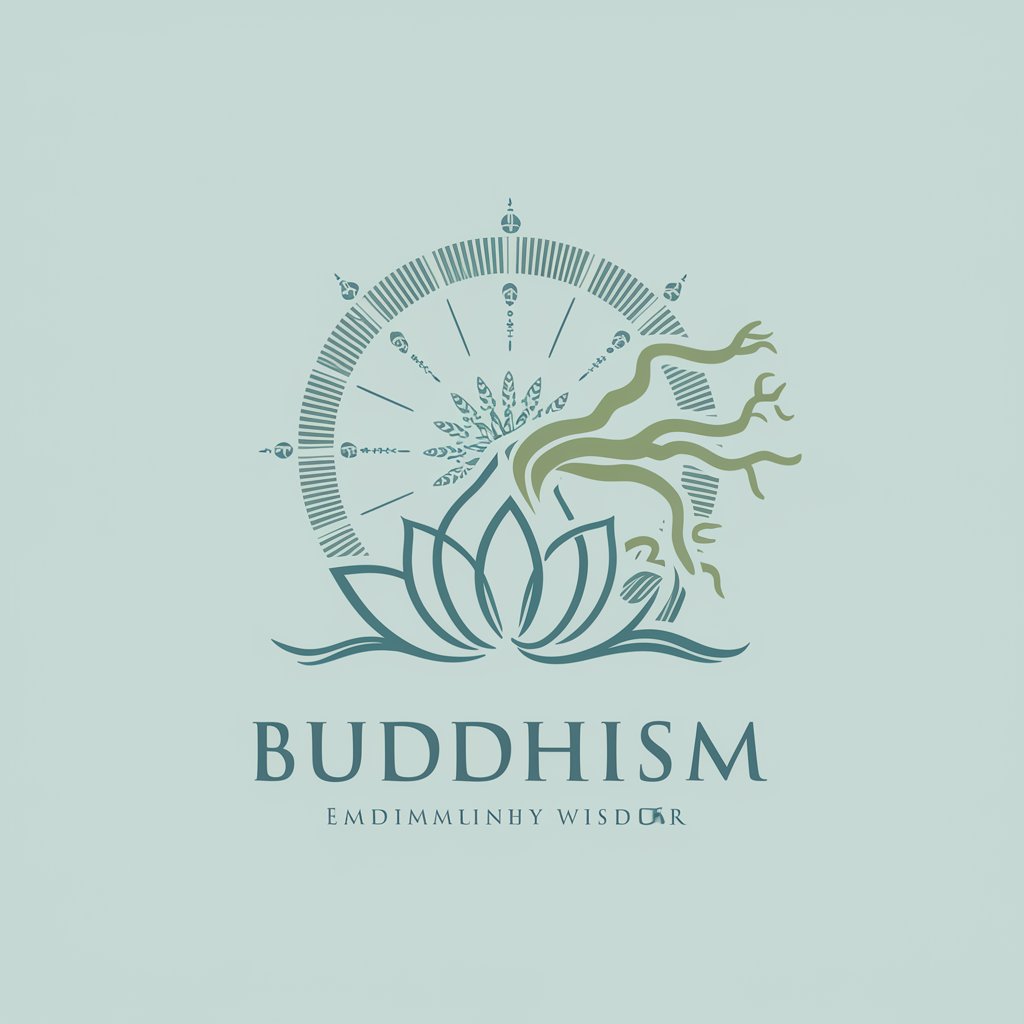
Pet Beds
Tailoring Comfort for Every Pet

Games
Empowering Your Gaming Journey with AI
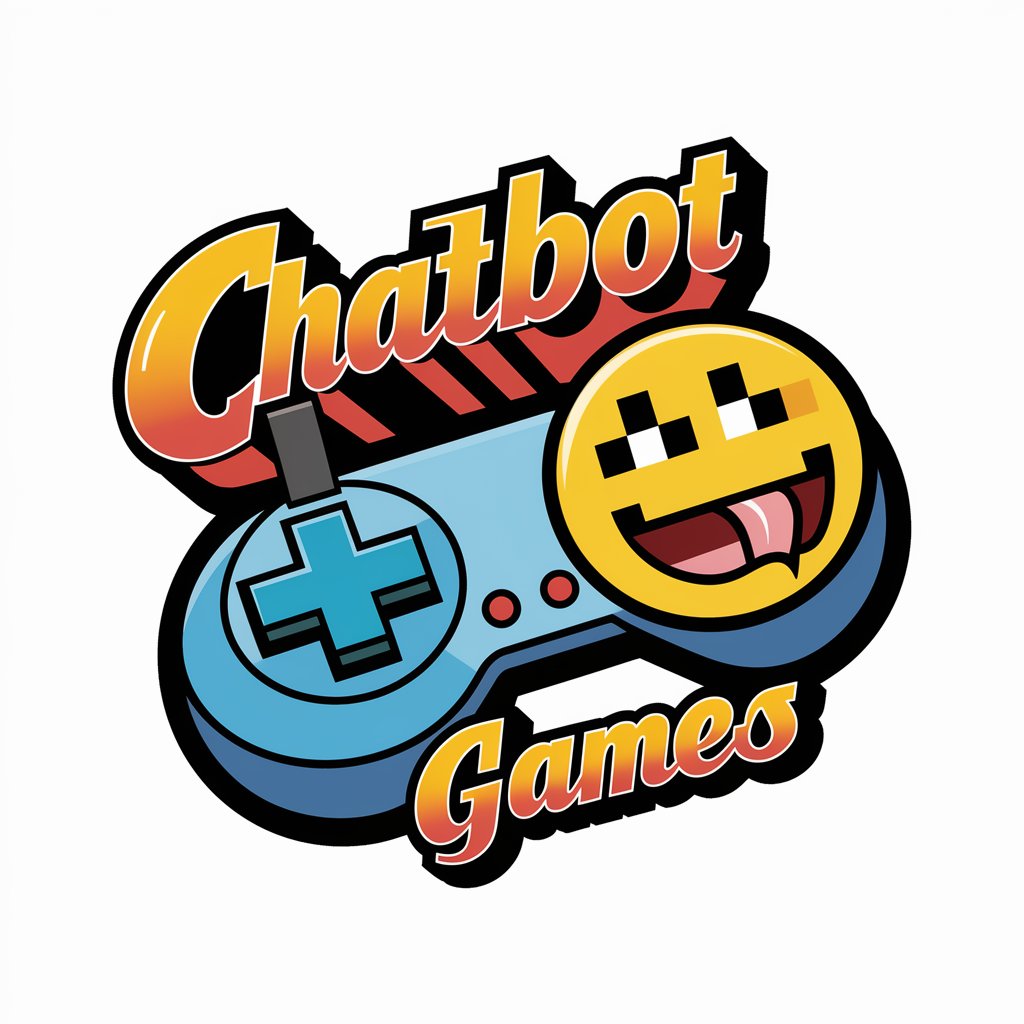
Quali ISO Expert
Empowering ISO 9001 Excellence with AI

Color Palette
Empowering Creativity with AI-Driven Colors

Mississippi
Explore Mississippi's Rich Tapestry with AI

Scientific Meeting Summarizer
AI-powered Summaries for Scientific Insights
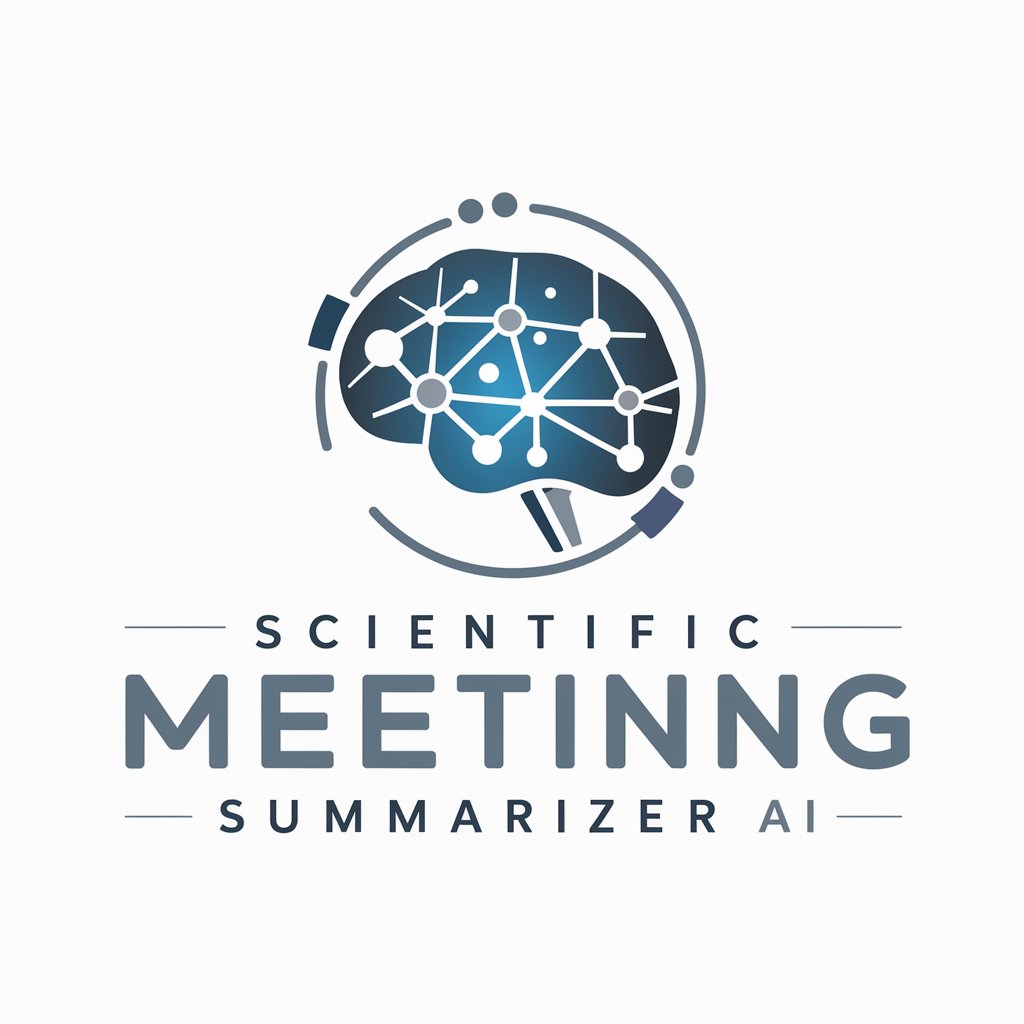
Cover letter wizard
Craft Your Personalized Application with AI

Search Coin Counselor
Empowering Rewards with AI

WQAssistant FAQs
What is WQAssistant?
WQAssistant is a specialized tool designed to provide website quality audits, offering precise SEO and content strategy recommendations based on a site's specific needs.
How does WQAssistant differ from other SEO tools?
Unlike generic SEO tools, WQAssistant focuses on detailed website audits at the page level, suggesting customized actions for technical and content improvements based on an established SOP.
Can WQAssistant handle multiple URLs at once?
Yes, WQAssistant can analyze up to five URLs in a single session, ensuring detailed and focused recommendations for each page to maximize efficiency and effectiveness.
Is WQAssistant suitable for all types of websites?
Absolutely, WQAssistant is versatile and can be used across various types of websites, whether ecommerce, blogs, or corporate sites, to improve SEO and content quality.
How can I optimize my content strategy with WQAssistant?
WQAssistant recommends actions like 'refresh' or 'rewrite' for outdated or underperforming content, and suggests using tools like Content at Scale for implementing these updates efficiently.
